TechRadar Verdict
Although probably best known for its traditional locks, Yale also has a range of smart security solutions. The video doorbell and chime is one of its latest home security combos. Easy to install, it lets you talk remotely to whoever comes to the door via your smartphone. Or, if you prefer, you can answer the door conventionally when hearing the indoor chime. Motion detection is provided as standard, but if you choose a subscription plan you can monitor pets and packages much more effectively.
Pros
- +
Solid, well-built video doorbell
- +
Subscription plans at competitively prices
- +
Good video quality
Cons
- -
Need subscription for enhanced functionality
- -
Clips can take a long time to stream and calls to answer
- -
Need to charge every few months
Why you can trust TechRadar
Yale Smart Video Doorbell and Doorbell Chime: two-minute review
The Yale Smart Video Doorbell and Doorbell Chime set lets you see and speak to visitors no matter where you are in the world, providing you have a mobile phone connection. Although the concept isn’t new (Ring pioneered the video doorbell concept a few years back), this is a very good alternative solution – and one that works out cheaper too.
There are two options: either use your existing doorbell wiring, or charge the doorbell via its built-in rechargeable battery using the provided USB-A to USB-C cable. We chose the latter which means it does need to be unclipped from its bracket and topped up with power every couple of months, depending on how much it is used.
Installation is surprisingly straightforward, thanks in part to the video installation guides within the Yale Home app that talk you through the various options. Simply attach the white mounting plate to the door frame with the screws/wall plugs provided, using the additional ‘wedge’ if you need to angle the plate slightly.

Then, once charged, clip the video doorbell into the bracket. This can be removed later for re-charging using the security pin provided (the same kind of pin you use to take a SIM card out of your phone). For added security, a tamper alert notification can be sent to your phone if someone tries to remove the doorbell from its housing.
After pairing the Yale video doorbell with your home’s Wi-Fi (a quite straightforward process via the Yale app), it’s then a case of customizing to suit your needs. For example, using the ‘house settings’ option you can name the house, even add a photo of it, as well as edit house owners so your partner, house mates or children get alerts if someone comes to the door.

In addition to house settings, there also options for adjust speaker volume (handy if you live on a noisy street), image brightness, night vision and video quality. Two recording options are available, either medium (720p) or high (1080p). In addition to operating as a video doorbell showing you who is at the door when pressed, you can also detect and record movement like a standard security camera. However, while human detection is provided as standard, you will need to subscribe if you want alerts for pets, packages and vehicles on your driveway.
Two subscriptions are available, both free for the first month. For £3.50 (about $5 / AU$7) a month the camera plan offers AI motion detection and cloud recording for one camera while for £9 a month (about $12 / AU$20) you get cloud recording for all cameras plus a cellular back up (see subscription options below).

Finally, the Yale Video Doorbell is designed to be connected to other home devices including Yale’s range of smart locks, smart alarms and home security cameras. We paired ours to Yale’s plug in door chime which comes with a volume button and multiple tones, much like a standard doorbell.
For added connectivity, we also linked the doorbell with Yale’s Amazon Alexa so we could receive alerts via a number of Echo Dot devices (support is also provided or Apple HomeKit and Google Home products).
Yale Smart Video Doorbell: subscription options
Yale Camera Plan: AI motion detection, cloud recording for one camera, Yale home app. £3.50 a month.
Yale Secure Plan: Automated call alert, AI motion detection, cloud recording for all cameras, cellular back up, Yale home app. £9 a month.
Yale Smart Video Doorbell and Doorbell Chime: price and availability
- RRP: Yale Smart Video Doorbell £129.99 (about $170 / AU$250), Doorbell Chime £29.99 (about $40 / AU$60)
- Launched January 2024
- Available in UK only
Although wired-only video doorbells are usually a cheaper option, a wireless (battery powered) doorbell is obviously much more convenient if you have less technical expertise, or don’t already have wiring in place. Considering it offers both wired and wireless connectivity, Yale’s Smart Video Doorbell and Chime therefore represents pretty good value for money at £129.99 (about $170 / AU$250) for the doorbell alone, and £29.99 (about $40 / AU$60) for the additional chime.
The price of the hardware is broadly similar to its closest competitor, Ring’s Battery Video Doorbell Plus and Chime. You may also find bundled deals if you decide to buy the two components - doorbell and chime - together (though it is possible to just use the doorbell by itself if you so choose).
Of course, as with many home security products, it isn’t just the cost of the hardware you have to bear in mind, but also the subscription plans. Here, Yale fares quite well too. Its basic subscription is particularly good value for money costing £3.50 (about $5 / AU$7) a month for free cloud storage after a free month’s trial. This compares to $4.99 / £4.99 / AU$4.95 for the basic Ring subscription plan.
Rather more expensive is the premium Yale subscription plan at £9 a month (about $12 / AU$20). However, this is probably only worth it if you have multiple cameras you want to monitor via the app - for example if you are the landlord of several AirBnB properties. It may also be necessary if you live in an area where WiFi is very patchy and need to rely on the cellular network to keep the security system going.
Value score: 4/5
Yale Smart Video Doorbell and Doorbell Chime: design
- Easy to install mounting bracket
- Solidly built video doorbell
- Simple plug-in chime
Unlike smart cameras, even the best video doorbells usually require some level of DIY skill. Thankfully this is minimal with the Yale video doorbell given its wireless design. Just mount the bracket on the door frame using the wall plugs and screws provided, then clip the solidly built video doorbell inside. A tall, narrow weatherproof (IP65) design, the doorbell incorporates three elements – the wide angle (154 degrees) lens and sensor at the top and the large doorbell button marked with a chime symbol underneath.

As soon as you get within range of the doorbell this illuminates green and triggers motion recording while pressing the button will send a notification to connected smart phones and devices (Alexa, Google Home etc). Just one thing you need to be careful of and that’s to mount the video doorbell at the right height. Because the camera is on top, it’s easy to place the doorbell a little higher than it needs to be. Best play around with the doorbell first before installing the bracket. Finally, the doorbell chime needs to be plugged in where everyone can best hear it – in our case the hallway was best.
- Design score: 4.5/5
Yale Smart Video Doorbell and Doorbell Chime: performance
- High quality 1080p image resolution
- Stable connection
- Slow video streaming
When it comes to performance, there are two aspects to a video doorbell. One is how it captures motion, the other – arguably more important – is how well it acts as replacement doorbell. If you live on a busy street then chances are you have a lot of passers-by and maybe quite a bit of passing traffic too. Unless you want to record everything going on (which will really use up the battery) we recommend adjusting motion detection settings.

Thankfully the Yale isn’t overly sensitive. Nevertheless, for optimum results we found it best to keep motion sensitivity to low or medium and to use to use Detection Zone settings so that the camera only tracks motion within a certain area (and doesn’t pick up people walking or driving past your house). Clip length can be adjusted between 10 seconds and one minute, or ended as soon as motion stops. In low-light situations, the camera automatically switches to night vision and there are both 720p and 1080p recording options.
Once the camera has recorded movement, notifications are pushed through to the user’s mobile phone (either via text or text with image). Alternatively, you can go in via the app and click the Activity tab at the bottom to view them. Our only criticism is that they tend to take a few seconds to load even with a fast internet connection. Recordings can be downloaded onto your device or a snapshot taken from them.
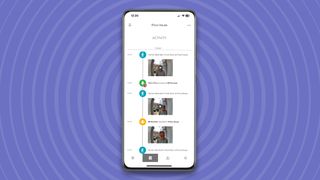
When it comes to using the Yale Video Doorbell to speak to people coming to the door, results are a little more mixed. Video is very good and sound is generally OK (though we found we needed to turn it up to higher levels because of traffic noise). However, there can be a slight delay ‘waking the camera up’ before talking to someone at the door. One time, a courier who rang the bell didn’t wait for the call to be connected and decided just to leave the parcel on the porch rather than take it next door (thankfully it wasn’t stolen).
- Performance score: 4/5

Should I buy the Yale Smart Video Doorbell and Doorbell Chime?
| Attribute | Notes | Score |
|---|---|---|
| Value | This video doorbell represents pretty good value for money, though can work out quite pricey if you pay for the premium subscription package for additional functionality. | 4/5 |
| Design | A long and slender video doorbell that fits snugly in the mounting bracket. Accompanied by a simple plug-in doorbell chime with multiple sound options. | 4.5/5 |
| Performance | Generally speaking, the Yale device offers good image and sound quality. The only downside is that streaming recorded content and speaking to people at the door can be a little slow. | 4/5 |
| Overall | For those looking to replace their traditional doorbell with something more hi-tech the Yale system is worth considering. Functionality is very good and it offers decent value for money. | 4/5 |
Buy it if
You want to track movement around your property
Thanks to customizable detection zone settings, the Yale is great for capturing motion
You want easy installation
It’s a versatile security solution offering mains and battery powered options
Don't buy it if
You regularly need to speak to people on the doorstep
We experienced a delay answering calls from people ringing the doorbell.
You have a poor Wi-Fi connection
Like most video doorbells, you will need a good Wi-Fi connection unless you want to pay a premium subscription for cellular backup.
Yale Smart Video Doorbell and Doorbell Chime: also consider
| Header Cell - Column 0 | Yale Smart Video Doorbell and Doorbell Chime | Ring Battery Video Doorbell Plus | Arlo Video Doorbell |
|---|---|---|---|
| Subscription price | From £3.50 a month | From £4.99 a month | From £4.49 a month |
| Viewing angle | 154-degree view | 150-degree view | 180-degree view |
| Network connection | Wi-Fi (2.4GHz) | Wi-Fi (2.4GHz) | Wi-Fi (2.4GHz) |
| Audio | Two-way audio | Two-way audio | Two-way audio |
| Video | 1080p Full HD resolution | 1536p Full HD resolution | 1536p Full HD resolution |
| Power | Wired or battery | Battery | Wired |
| Hardware price | £129 (video doorbell), £29 (chime) | £129 (video doorbell), £139 (with basic chime) | £62 (video doorbell) |
Not sold on the Yale Smart Video Doorbell and Chime? Here are two alternatives you should consider.
Ring Battery Video Doorbell Plus
Amazon-owned company Ring has firmly established itself as the ‘go to’ company for video doorbells and now has several including this latest wire-free model.
Read our full Ring Battery Video Doorbell Plus review
Arlo Video Doorbell
An affordable wired video doorbell, the Arlo device offers a lot of useful features, but you will need to pay for a subscription to benefit from many of them.
Read our full Arlo Video Doorbell review
How I tested the Yale Smart Video Doorbell and Doorbell Chime
- I used the doorbell every day for several weeks
- I set it up myself without any assistance (expert installation is available for £90)
- The doorbell was set up on the front door facing towards the road
To put the Yale video doorbell to the test, I installed on my front door for over two weeks, covering up my existing entry-phone system. During this period it captured hundreds of clips, most of which were generated from delivery people and friends coming to the door.
On most occasions when the doorbell was pressed we were in the property and the chime in the hallway was triggered. However, on a few we were out. Unfortunately on at least occasion the courier left a parcel on the doorstep on full view because it took too long to connect the call from the video doorbell to my smartphone!
First tested: September 2024
Over 25 years experience as a staff and freelance journalist. Currently working freelance for The Daily Telegraph, writing technology content for the newspaper as well as working with their clients (Vodafone Microsoft, Nokia, SAP, DXC, BAE Systems) on branded content.

Wondering why your smart TV has so many ads? Manufacturers are struggling to make money on hardware

This Black Friday MSI Katana A15 gaming laptop deal from Amazon proves you don't have to spend a fortune to get your game on

Can’t uninstall or update your Microsoft Store apps? Weird Windows 10 bug has just been fixed, thankfully


