TechRadar Verdict
You can’t separate the mopping function from vacuuming, but the Roborock Dyad Pro will keep your hard floors looking spotless. In addition, it’s both easy to use as well as clean out. And while it comes with app support, there isn't much extra functionality available through it.
Pros
- +
Does a fantastic job cleaning
- +
Easy to set up and use
- +
Easy to clean out
- +
Decent battery life
Cons
- -
A little on the heavy side
- -
App is somewhat redundant
- -
Floor-drying mode doesn’t seem to do anything
Why you can trust TechRadar
Two-minute review
The Roborock Dyad Pro may be a one-trick pony; but it performs that one trick very well. This standup mop-vacuum is perfect for anyone whose flooring comprises mainly hard floors. In particular, flooring that may not do well with standing water – as you might experience when using a traditional mop.
Is it one of the best vacuum cleaners available now? Yes, but only if you don’t need a stand-alone vacuum function; the Roborock Dyad Pro doesn’t do that. However, in terms of its mopping function, it offers a couple of settings with which you can either use it on full power to clean your floors, or conserve both water and power if you’re trying to clean a large area.
While it isn't unique in the market, this wet-only vacuum from the Chinese-based Roborock – a company that’s made a name for itself in the vacuum market over the past 10 years – has very little in the way of competition, with only some offerings from Samsung and Bissell’s CrossWave line coming to mind. In fact, having mopping functionality seems to be more prevalent in some of the best robot vacuums.
Regardless of the uniqueness of this offering, the Dyad Pro is simple to get going. Putting it together, filling it up, and docking it in its charging base will take around 10 minutes. Emptying it of dirty water and debris is just as easy. All-in-all, just about everything about the Roborock Dyad Pro is straightforward.
Of course, there are a few flaws here. It’s on the heavy side, which can make setting it in its base a bit difficult. Plus, functionality through the app is limited, especially since this isn't the kind of vacuum that you can run on its own as you would a robot vacuum. We struggled with the floor-drying mode, too, which didn't appear to work – although it didn't take long for the floors to dry naturally, so the fact that the mode was a tad lacklustre wasn’t too serious of an issue.
Having spent a week with the Roborock Dyad Pro, it’s a hardy recommendation for anyone looking to replace their mop or wanting to combine mop and vacuum duties in a single cordless vacuum. For those who have carpeting, it won’t replace a vacuum outright; but this model does make cleaning hard floors incredibly easy.
If you're still sat on the fence about what a wet and dry vacuum cleaner does, then reading this review will at least give you flavor of what you can expect.
Roborock Dyad Pro review: Price and availability
- List price: $449.99 / £489.99 / AU$799.00
- Available in the US, UK, and Australia
The Roborock Dyad Pro, whose official launch was in January at CES 2023, is the kind of product that you could class as expensive – if you haven’t seen the competition.
Nevertheless, at $449.99 / £489.99 / AU$799, this view could be justified when you consider it can only be used in wet mode, and when models such as the Shark Stratos Cordless with Clean Sense IQ – a Tech Radar favorite – costs around $50 / £50 more. Other options include the Samsung Bespoke Jet, which includes a dry vacuum mode, but this costs a whopping $1,035 / £629 / AU$1,299. However, unless you're happy to consider a more manual solution such as a Swiffer or traditional mop, you’ll have a hard time spending less for a cordless vacuum / mopping solution.
Value: 4.5/5
Roborock Dyad Pro review: Specs
The Roborock Dyad Pro comes with a vacuum and charging station.
| Row 0 - Cell 1 | |
| Dimensions | 309.88 x 269.24 x 1109.98mm (12.2 x 10.6 x 43.7 inches) |
| Weight | 10 lbs/ (4.3 kg) |
| Dust box / bag volume | Not applicable |
| Water tank volume | 900mL |
| Used water tank | 770mL |
| Lowest noise level | 66dB |
| Maximum runtime | up to 3230 square feet on a single charge |
Roborock Dyad Pro review: Design
- Easy to assemble and clean
- A bit bottom heavy
- Comes with bright, legible LED screen

On first receiving the Roborock Dyad Pro, putting it together is as simple as plugging in the base and inserting the handle into the body of the vacuum. Next, you fill up the clean water tank and the detergent compartment, and following some time charging, it's ready to use.
The Roborock Dyad Pro cuts a striking figure in white and black, but unfortunately, it's a bit bottom heavy, as a result of the body of the vacuum containing both a clean and dirty water tank.
Thankfully, though, access to the various parts – whether that be to one of the compartments or the two rollers on the underside of the vacuum – is super easy, making cleanup and troubleshooting straightforward.
To that effect, the dirty water tank has a few components, including a filter and reservoir, that takes just a few minutes to empty and clean out. You will have to remove the filter to pour out the dirty water, where you’ll also find plenty of debris to discard.

As far as controls go, the Dyad Pro features three buttons on the handle. The top one is a self-cleaning button, which you press once the Roborock Dyad Pro is back in its charging base, while on the front side there are two more buttons: one for power and one to change modes. There are four modes available: Eco, Auto, Max, and Floor Drying.
Lastly, on the top of the vacuum body you'll find an LED screen that relays all the information you need to know. It shows the current battery charge, a blue indicator line that starts to turn red the dirtier the mess you’re cleaning up, and the mode you’re currently using. The display is simple and straightforward like everything else here, and is more than bright enough to read.
Design: 4.5 / 5
Roborock Dyad Pro review: Performance
- Only has wet cleaning mode
- Does a fantastic job cleaning all sorts of debris
- Has multiple modes – although the floor-drying mode doesn’t work
While it’s unfortunate that the Roborock Dyad Pro doesn’t have a dry vacuum-only function, it does a wonderful job in its dual vacuum and mop guise. With its combination of detergent and water, plus those dual rollers, it quickly picks up and cleans whatever I'm clearing on its first pass.
I used the Roborock Dyad Pro to clean up cat litter that had been spread outside the litter box (and this was the clay-type litter), as well as debris left from cat-scratch toys and general accumulated dust with the odd large particle – notably a rubber band. No matter what I wanted to clean up, the floor was left spotless. Cleaning out the dirty water tank, I even noticed that it had picked up a bunch of hair that I didn’t even notice was on the floor.

Since all the controls are on the handle, switching modes – from Eco or Auto mode to Max for dirtier messes – is at your fingertips. The positioning of the LED screen at the top also makes it easy to keep an eye on battery life and the level of dirt being cleaned up.
The Roborock Dyad Pro not only does a good job of cleaning up, it’s pretty easy to use as well. Note that it's somewhat bottom-heavy, which maybe a surprise when you first grab hold of it to use. In addition, when you turn it on, it lurches forward like it has a mind of its own. However, once I'd become accustomed to this, it actually proved useful, requiring less effort on my part to push the vacuum forward to clean.

As far as the modes go, they all work as intended – although you could easily just leave the Dyad Pro in Auto mode the whole time, since it automatically adjusts power according to how dirty your surfaces. However, the floor-drying mode doesn’t appear to work as intended. While unfortunate, I found that a mopped floor would dry up within 5 to 10 minutes, so this is unlikely to be an issue – except for the fact that the Roborock Dyad Pro offers a mode that doesn’t do anything.
Note that this isn't the quietest vacuum, running at around 66dB; but it’s around the level you'd expect from a vacuum. Plus, it will verbally announce when you switch modes or set into the base for charging / self-cleaning.
Performance: 4.5 / 5
Roborock Dyad Pro review: App
- Easy to install
- Set up scheduled cleaning and cleaning zones
- Access real-time camera, microphone and speaker
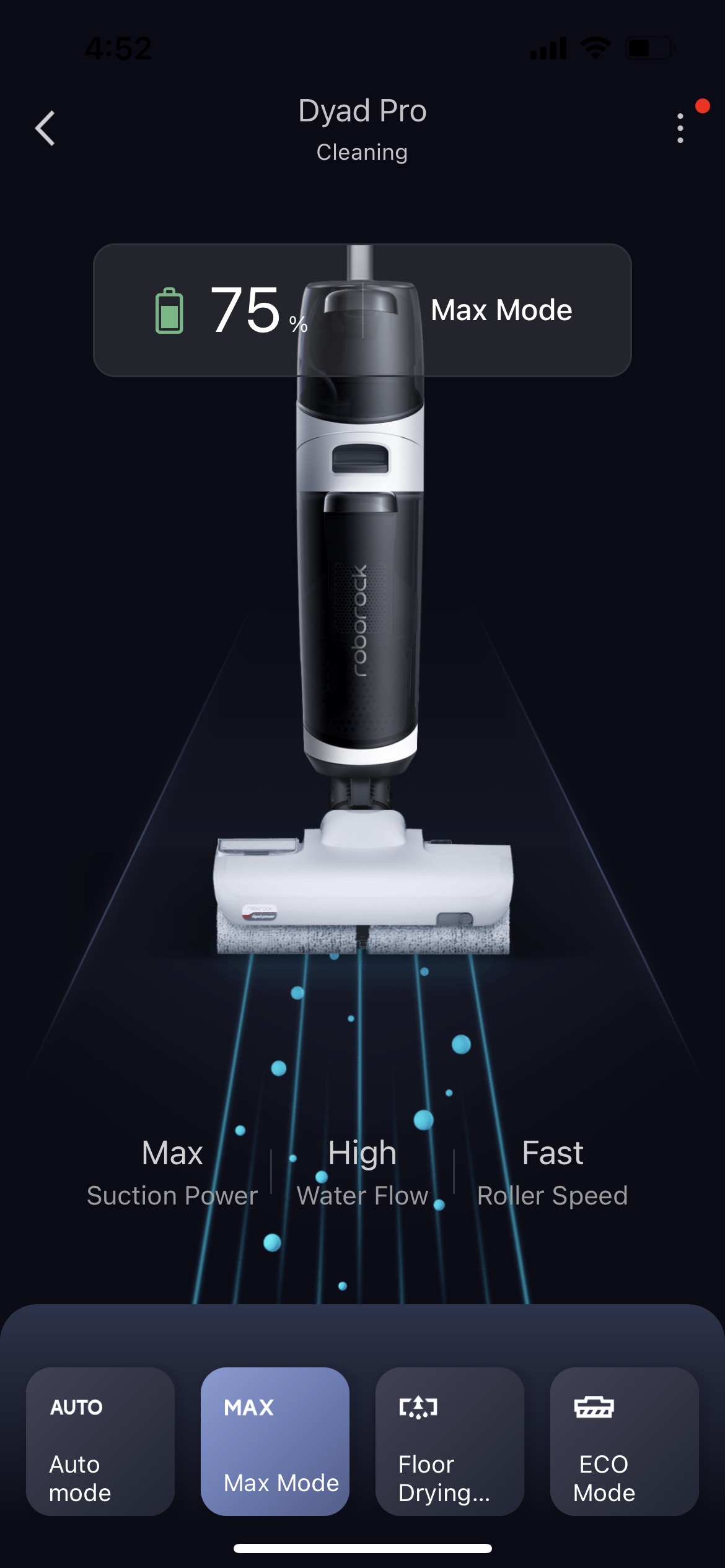
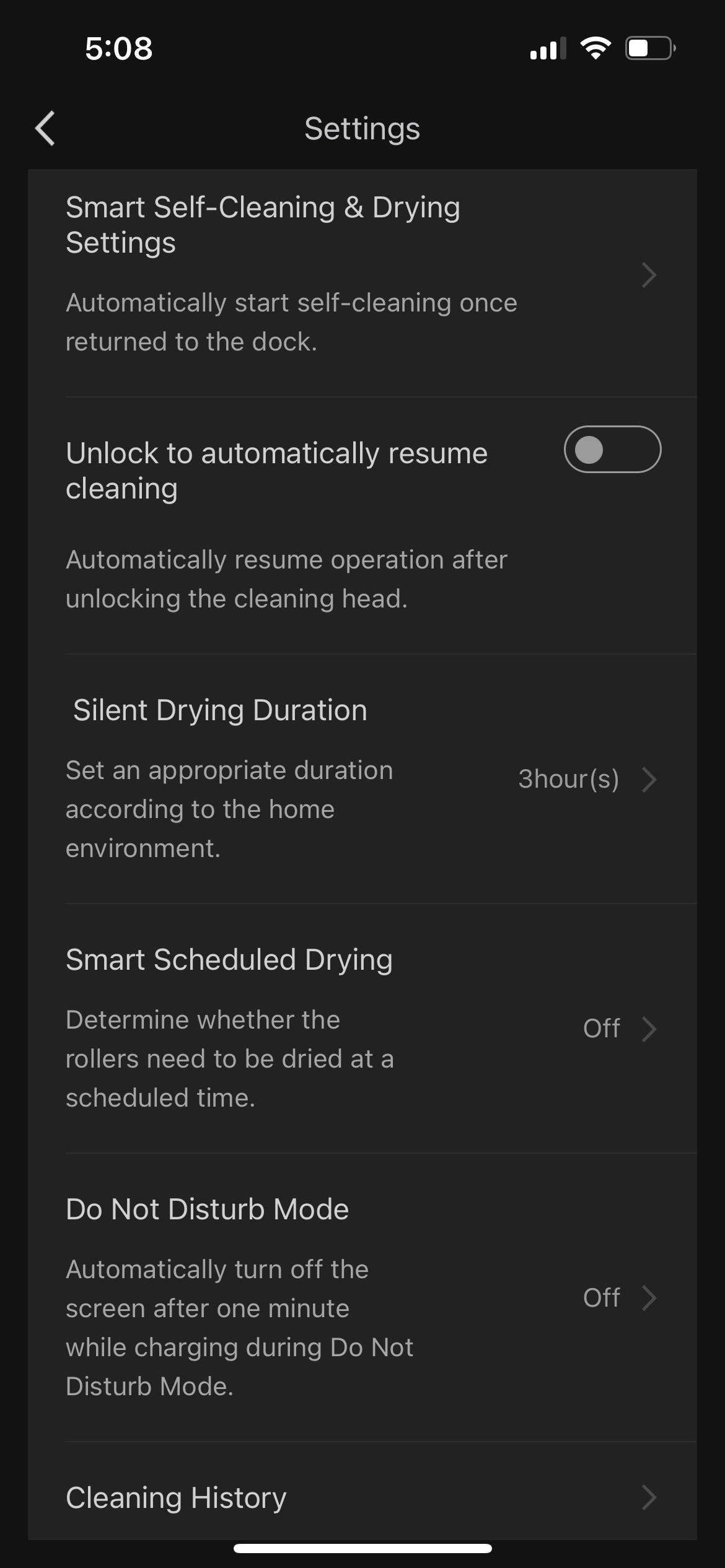
The Roborock app, at least for use with the Dyad Pro, doesn’t seem to be all that useful. In fact, it almost seems as though it was included for the sake of being able to state tat the vacuum offers app support.
While vacuuming, the app doesn't offer any functionality that isn't doable by pressing a button on the handle. Grabbing your phone to change modes is more cumbersome than simply making the change on the vacuum itself. In addition, since the display shows the Roborock Dyad Pro's battery status, checking the app for that is pointless as well.
The only saving grace here is that you can adjust some settings for when the vacuum isn't in use. For example, you can turn on the self-cleaning function for as soon as the vacuum is docked, or continued cleaning right after the cleaning head has been unlocked. There are also some settings that refer to the drying mode, plus a Do Not Disturb mode that will turn off that LED screen during quiet hours.
Rating: 3.5 / 5
Roborock Dyad Pro review: Battery life
- Enough battery life to clean a large apartment on a single charge
- Takes a while to charge back up
Using the Roborock Dyad Pro for 10 minutes at max power brought battery life down from 100% to 60%. Considering the unit is doing more than just vacuuming, that’s pretty good going – especially when you consider that I was able to cover my kitchen, living room, hallway, and one bedroom, and then slowly make my way back to the charging base.
Roborock advertises that the Dyad Pro can cover 3230 square feet (in Eco mode) off a single charge – and I can believe it based on my results. If you’re using mop / vacuum to clean a large home, however, then you may have to do so in shifts. And, since the battery can take some time to charge back up, you might be left hanging for approximately an hour or so before you can use it again.
Battery: 4 /5
Should you buy the Roborock Dyad Pro?
| Attributes | Notes | Rating |
|---|---|---|
| Price | Though its asking price is not cheap, the Roborock Dyad Pro has quite an accessible price tag compared to the competition. | 4.5/5 |
| Design | Easy to set up, easy to clean, and easy to understand, the only minor complaint is that it’s a bit bottom heavy. | 4.5/5 |
| Performance | Outside of the fact that the floor-drying mode doesn’t do anything, the Roborock Dyad Pro does a wonderful job cleaning. | 4.5/5 |
| App | The app has some functionality, but mostly seems redundant | 3.5/5 |
| Battery | The battery life is not quite impressive, but it’s more than enough to get the job done | 4/5 |
Buy it if...
You have hard floors The Roborock Dyad Pro does a wonderful job cleaning up hard flooring. Plus, unlike traditional mopping, your floors will be dry relatively quickly, too.
You’re looking to upgrade your mopping capability A mop might be significantly cheaper, but using the Roborock Dyad Pro is easier. Plus, clean-up is a cinch.
You’re willing to spend Some of the competition can cost twice the price of the Roborock Dyad Pro, so comparatively, it offers a good deal.
Don't buy it if...
You have carpets
The vacuuming functionality here doesn't work independently of mopping, meaning you won't be able to use this vacuum for cleaning carpets.
You’re on a budget
Priced fairly compared to other vacuums with mopping functionality, the Roborock Dyad Pro still isn't cheap. If you’re on a budget, you’ll probably need to use some elbow grease and a swiffer or mop.
Roborock Dyad Pro review: Also consider
| Samsung Bespoke Jet | Bissell Spinwave R5 | Shark Stratos Cordless with Clean Sense IQ IZ862H | |
|---|---|---|---|
| Price | $1,035 / £629 / AU$1,299 | $549.99 / about £455.19 /AU$799 | $499 / £549.99 |
| Run time | Up to 120 minutes | 110 minutes (wet), 180 minutes (dry) | Up to 60 minutes |
| Bin size | 16.9oz / 0.5 liter | 13.5 oz / 0.4 liter | 23 oz / 0.68 liter |
| Self emptying (Y/N) | Y | N | N |
| Self cleaning (Y/N) | Y | N | N |
| Control methods | N/A | App | N/A |
| Dimensions | 39.4 x 9.8 x 8.3 inches / 1000.8 x 248.9 x 210.8 mm | 14.37 x 13.46 x 3.9 inches / 365 x 341.9 x 99.1 mm | 13.78 x 10.24 x 51.18 inches / 350 x 260.1 x 1300 mm |
If a robot vacuum isn't for you, why not consider a cordless vacuum? There's no automation, but you retain freedom from cables.
Samsung Bespoke Jet The Samsung Bespoke Jet can vacuum and mop with aplomb, offering the best of both worlds. Just be aware that it does take up a bit more space and a second power outlet, not to mention it's a bit pricier.
Read our full Samsung Bespoke Jet review
Bissell Spinwave R5
While the companion app could be a little more intuitive, the Bissell SpinWave R5 is a fantastic vacuum-and-mop robot combo that can do most of the heavy-lifting to keep your place clean. There’s more than enough battery life on hand for most spaces.
Read our full Bissell Spinwave R5 review
How I tested the Roborock Dyad Pro
- Used for a couple weeks
- Cleaned up different types of dirt and debris
- Looked at its various features including the app
To test the Roborock Dyad Pro, I used the model for a couple weeks to vacuum and mop the hardwood floors in my apartment. I cleaned up various types of particles, from cat litter to even larger debris. I tried to run down the battery as much as I could, although I did run out of floor space to clean. And, I went through all the functionality of the associated app.
Read more about how we test
First reviewed June 2023

James Holland loves checking out gadgets of all sorts, whether it's audio equipment, laptops, or vacuums (especially of the robot variety), and does so for a number of Future Publications including TechRadar, Top Ten Reviews, Homes & Gardens, and T3. He's built up an expertise for in-depth reviewing over the last four years. When he's not putting in the work on the latest tech, he loves to travel, play music, and eat questionable food.


