10 mistakes it's easy to make when buying a new laptop – and how to avoid them
Avoid some serious buyer's remorse

Buying a laptop can be a tricky business, and it's easy to make a mistake when buying one. Considering how expensive laptops can be, this can prove costly.
But fear not, we are here to help. We have put together the 10 most common mistakes it is easy to make when buying a laptop, along with helpful advice on how to avoid them. Read on to up your laptop savvy and bag yourself some key buying advice.

1. Overpaying for a laptop
It can be tempting to see range of laptops and think that "more expensive" automatically means "better." But that is not always the case. Some expensive laptops might have costly components that you really do not need, meaning you end up overpaying unnecessarily.
The key to avoiding this is twofold: know what you need and set a budget that you stick to. Before you even look around for a laptop, make a list of the things you want to use it for.
If that list does not include heavy-duty tasks like high-end gaming and video production, it is likely you will not need the most expensive laptop on the market.

2. Buying the cheapest laptop possible
At the other end of the spectrum, it is just as easy to chronically underpay for a computer and end up with something that is next to useless. This can be particularly galling when what you thought was a bargain turns out to be a real dud.
This point highlights the importance of doing your research. If a laptop is on sale, check its price history with websites like camelcamelcamel – if it turns out the device is usually roughly the same price as its sale value, you are not really getting a deal at all.
Get daily insight, inspiration and deals in your inbox
Sign up for breaking news, reviews, opinion, top tech deals, and more.
3. Buying an under-powered laptop
This next mistake can happen at any budget – you could spend thousands of dollars or pounds and still buy something that does not meet your needs. This is another situation where doing your research is key.
If you want a gaming laptop, for example, read up on round-ups of the best gaming laptops to find out what they have in common – and what you should therefore look for when buying a laptop that meets your needs.

4. Not reading reviews
Reading reviews is especially important when it comes to laptops as there are so many things to consider. A certain laptop may look fancy, but is it solidly built? Does it perform well at a range of tasks? How long does its battery last? These are all important questions that laptop reviews usually examine.
Rather than relying on your instincts or the marketing blurb on the laptop's website, read as many reviews as you can before taking the plunge.
That way, you will find out about any unpleasant surprises before handing over your cash, rather than learning about them yourself the hard way.
5. Not trying before you buy
As useful as reviews are, you should still try out a laptop in person if you can. That is because all reviews are essentially subjective – what is important to one reviewer may not be to another. Without taking a laptop for a personal test drive, you will not know if it suits your needs.
If you can, head to a physical store and see if they will let you try out the laptop you are thinking of buying.
That will help answer a few lingering questions – such as whether it feels portable enough or if the keyboard is comfortable to use – that a review might not.

6. Being overly brand-loyal
Most of us have a handful of brands that we trust and regularly buy from. That can often be rewarding, but it also carries risks. After all, if your favorite laptop brand brings out a bad device, blind loyalty may lead to you buying it when you should really consider alternatives.
To ensure you do not fall into this trap, make sure to look at what rival manufacturers are doing. You might have had a bad experience with one of them in the past, but things may have changed drastically since then – and you might be pleasantly surprised by what is on offer.
7. Obsessing over one component at the expense of everything else
Certain components can benefit certain tasks. Lots of RAM is great for multitasking, for example, while a strong graphics card is ideal if you love gaming. But you should not forget to factor in other components as well.
Sure, a 4K screen will look gorgeous, but it will also drain your battery. An Intel i9 processor is undoubtedly strong, but do not forget to make sure you add enough storage to meet your needs. Ensuring you take a holistic approach can save you headaches further down the line.
- Need your laptop to last? Best long battery life laptops

8. Not planning for the future
The world of technology moves fast. What looks like an adequate laptop today might be old hat in a year or two. That is why it is important to consider not only what you need a laptop for right now, but what your needs might be in the future.
For example, if your current laptop has a 1TB drive that is almost full, make sure your next computer has a larger storage drive to allow for future files and expansion.
If your current graphics card is struggling with the games you play, try to buy a noticeably better one that will last you a few years. And read laptop reviews to learn how long components may last.

9. Buying a laptop that does not work with your peripherals
As important as it is to look ahead, it is also vital to make sure the next laptop you buy also works with what you have now. If you use a lot of USB-A devices, for example, it is no good buying a laptop that only has USB-C ports.
Before you start looking at what laptop to buy, make a list of all the external devices you use, then make sure any laptop you consider buying will work with them. If nothing else, it will save you a small fortune on dongles and adapters.
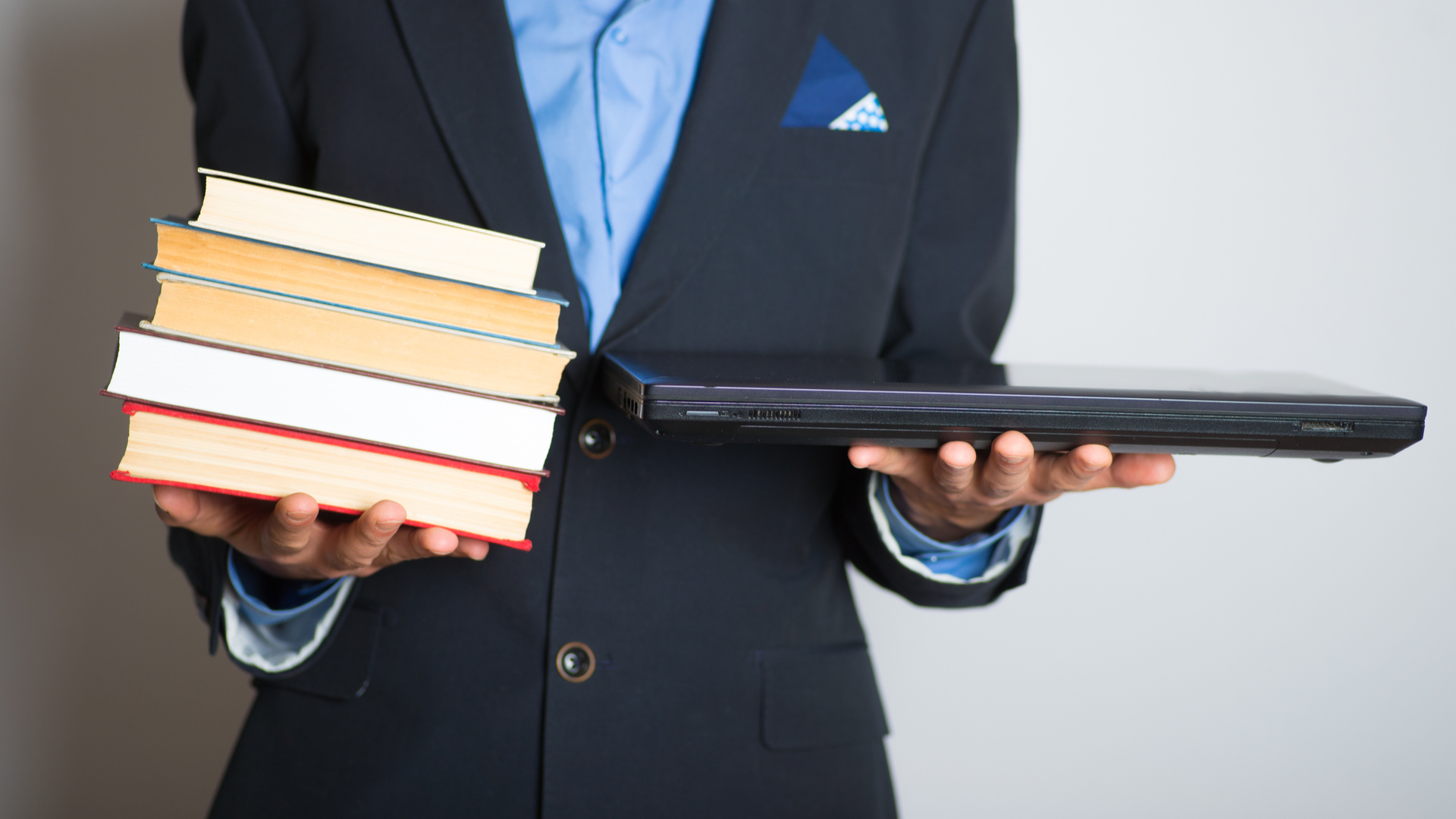
10. Not considering the laptop's physical size
Laptops come in a huge variety of shapes and sizes, from 11-inch minnows to 17-inch behemoths and beyond. If you are primarily looking for a thin and light device you can sling in a backpack on your travels, a huge monster of a laptop that weighs 10lbs is going to be wildly inappropriate.
As easy as it is to get carried away by all the components you can stuff into a laptop, you should not forget to look at its physical footprint.
Find out the measurements of the one you want to buy, then check to see how much space on your desk it will take up or whether it will fit in your backpack. It will pay off when your laptop arrives.
- These are the best gaming laptops of 2020

Alex Blake has been fooling around with computers since the early 1990s, and since that time he's learned a thing or two about tech. No more than two things, though. That's all his brain can hold. As well as TechRadar, Alex writes for iMore, Digital Trends and Creative Bloq, among others. He was previously commissioning editor at MacFormat magazine. That means he mostly covers the world of Apple and its latest products, but also Windows, computer peripherals, mobile apps, and much more beyond. When not writing, you can find him hiking the English countryside and gaming on his PC.
