Amazon Prime Video’s Watch Party now available in India: Here’s how to use it
A return of family time

Amazon Prime Video’s Watch Party is now available in India. The new built-in feature on Amazon Prime Video started rolling out in the US earlier this year and has finally arrived in India.
For those who are not familiar with this feature, Watch Party allows you to to be the host and share the content with your friends or family members and watch it simultaneously. What’s more? - you also get a chat section where you can interact with them. You can text or share stickers with them while you are watching the movie/show. However, stickers are very limited for now.
- Netflix is free in India this weekend; Here are the 8 best shows and movies to watch
- 5 OTT offerings on Indian OTT platforms for your fun this weekend
As a host, only you will have the ability to control the video - you can pause, seek the video forward or backwards. To be able to access this feature, you need to have Prime subscription - which is pretty obvious. Not only hosts, anyone who’s attending the Watch Party needs to have a Prime subscription.
The Watch Party has the capacity to host up to 100 people at once. The feature is available only on desktop and is not supported on Prime video application. Also, the feature is limited to Chrome and Firefox browsers currently.
Here’s how to get started with the Amazon Prime Video Watch Party feature in India:
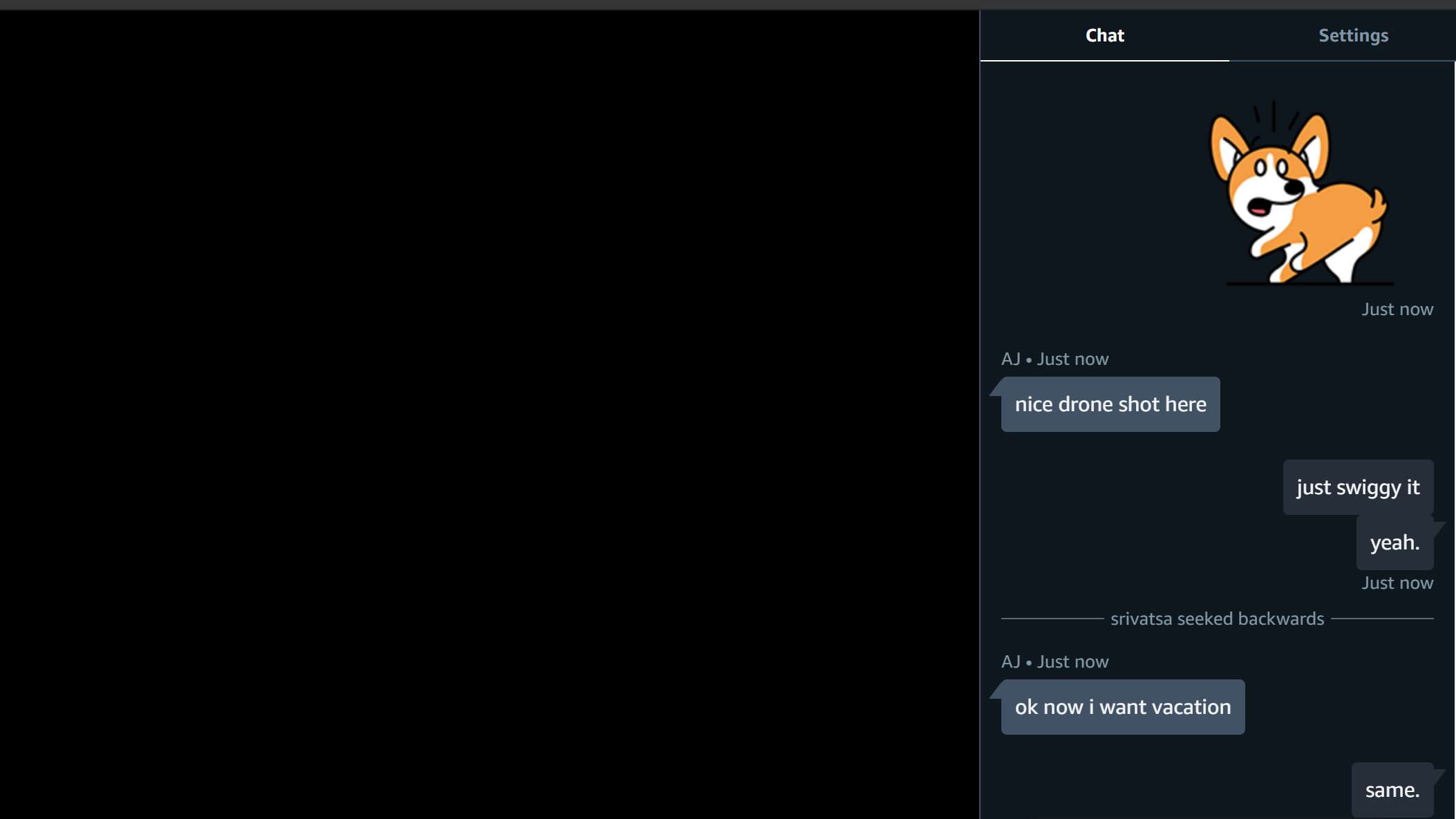
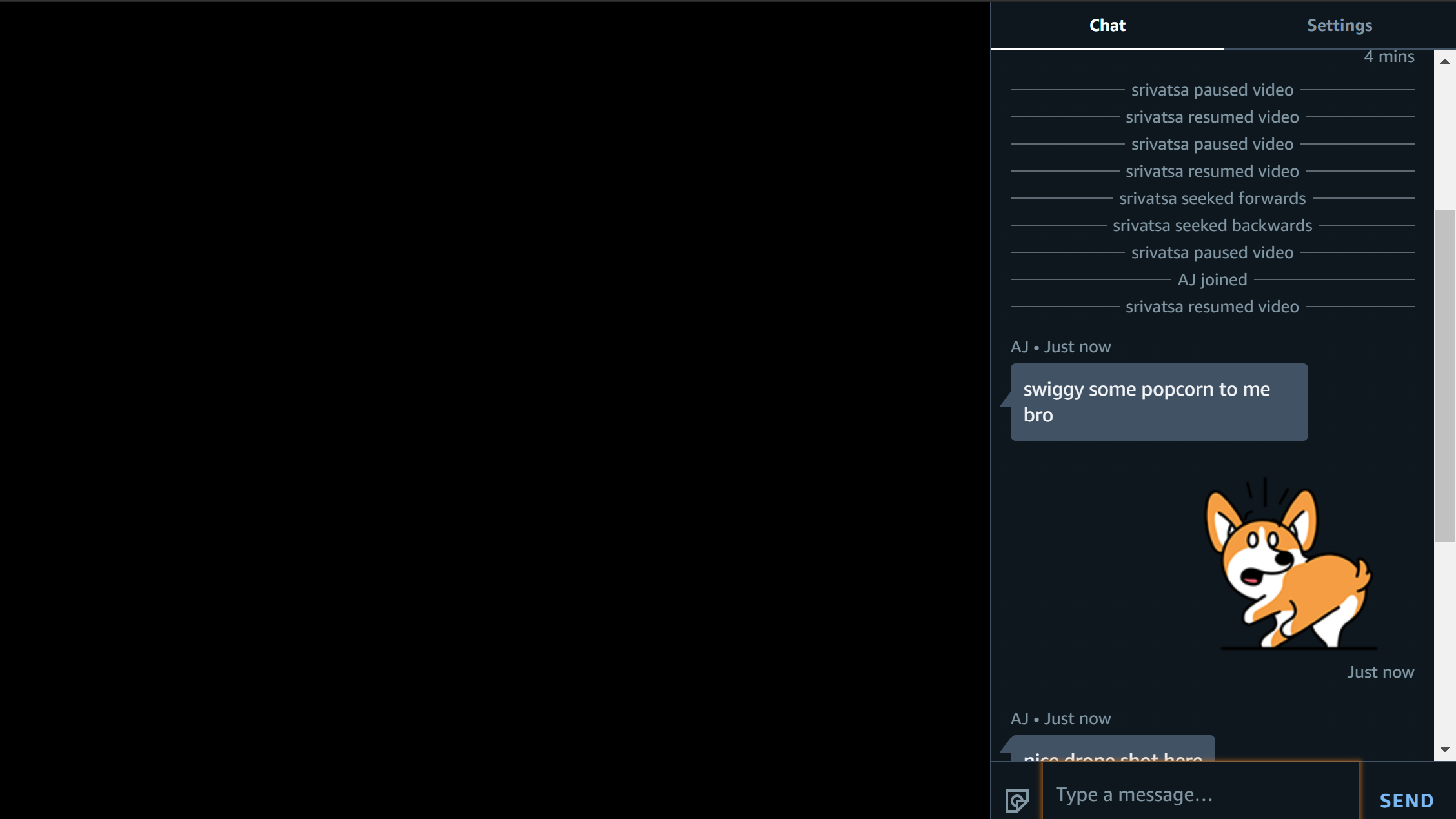
How to setup Watch Party in India on Prime Video
- Login into your Prime Video account on a desktop browser
- Browse for the content you want to start watching with others
- Find ‘Watch Party’ button on the right half of the screen
- Click on the ‘Watch Party’ button
- In the next page, enter your chat name
- Click on ‘Create Watch Party’
- Click on ‘Copy link’ and share the link with your friends
In the Watch Party screen, you can see the number of people who have joined the Watch Party under ‘Watch Party details’. It will display how many people have joined the Party. You also get an option to chat with other people and a setting page which will have the shareable link and display how many people have joined the Party.
Want to know about the latest happenings in tech? Follow TechRadar India on Twitter, Facebook and Instagram!
Get daily insight, inspiration and deals in your inbox
Sign up for breaking news, reviews, opinion, top tech deals, and more.
Srivatsa is a prolific writer who spearheads the core writing team on tech news, buying guides, reviews, and all gadget articles. He is passionate about technology.
