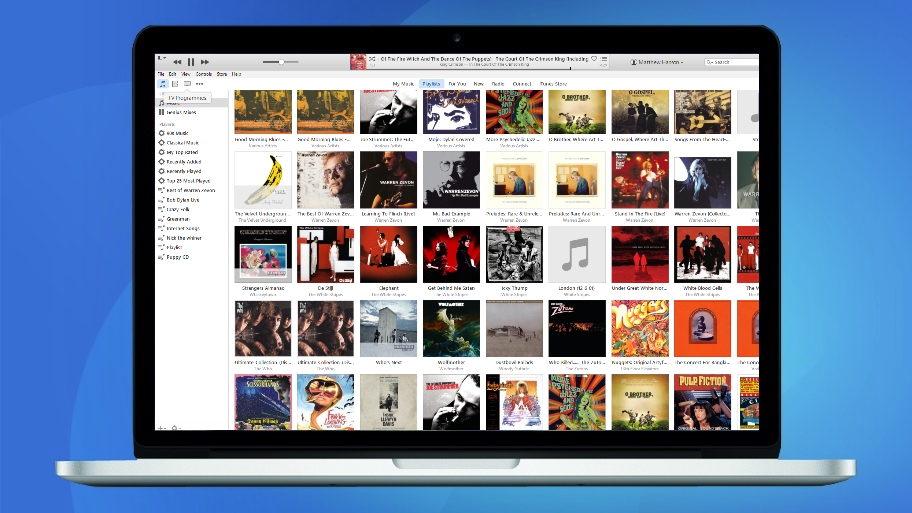
Having album art accompany the music in iTunes not only makes it look great, but it also makes finding and identifying music on your Mac, PC, iPhone, iPad or iPod quick and easy.
Usually iTunes does a good job of automatically adding album art to music you import, but sometimes it can't find the right artwork.
This can leave unsightly gaps in your lovely looking iTunes library - but thankfully it's not too difficult to add missing album art in iTunes.
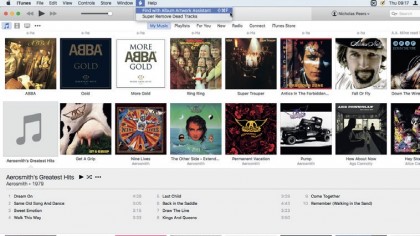
1. Set up an app
Download and open Album Artwork Assistant for Mac. Choose Album Artwork Assistant > Install iTunes AppleScript. Once done, switch to iTunes.
Select the album with missing artwork and then choose Scripts > Find with Album Artwork Assistant.
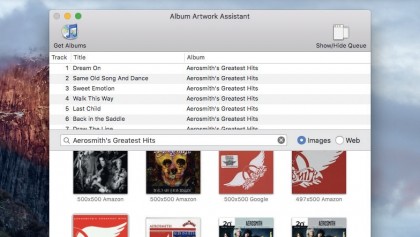
2. Add artwork
A new window will open to a list of potential image matches – look for the one with the largest dimensions (ideally 500x500 pixels or greater), then click Add Immediately and it'll be added to all the tracks that are listed above, which come from your selection in iTunes.
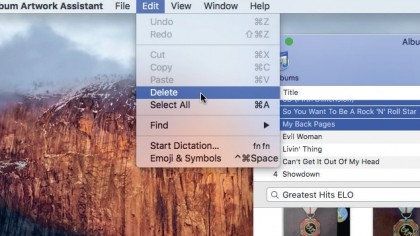
3. Advanced tips
If the album's title is too generic, you may need to tweak your search terms (try adding the artist name). Also, beware titles like 'Greatest Hits', which will pull in all matching tracks regardless of artist. If necessary, select tracks you don't want to change and choose Edit > Delete.
Get daily insight, inspiration and deals in your inbox
Sign up for breaking news, reviews, opinion, top tech deals, and more.

4. On Windows
If you're using a Windows PC then Album Art Downloader is a good alternative that works in a similar way to Album Artwork Assistant.
You can also manually add artwork by searching the AlbumArt website and right-clicking and saving the artwork you found. Then, in iTunes right-click on the song or album that's missing the artwork and selecting "Get Info".
Click on the "Artwork" tab then "Add Artwork" and browse to the artwork you saved and select it.
- Enjoyed this article? Get more tutorials, guides, and tips on how to get the most from your Apple devices inside MacFormat. Take advantage of an exclusive offer in our sampler today.