Back 4 Blood crossplay: how to play co-op with friends across consoles
Back 4 Blood crossplay lets you fight back the horde with friends

Friends that slay together, stay together, and Back 4 Blood crossplay is essential if you're all on different consoles. The game is at its peak when playing with pals, with Turtle Rock Studios designing it to be specifically built as a multiplayer game.
More so, real people will run circles around an AI teammate, who generally just stare at you while the Ridden mutations drag you around.
This guide breaks down how Back 4 Blood crossplay works, how to enable or disable it, and how to invite friends to join your next run. To make sure you're set up to tackle the hordes of the infected, here's everything you need to know, even if your team of Cleaners is spread across different platforms.
Is Back 4 Blood crossplay?
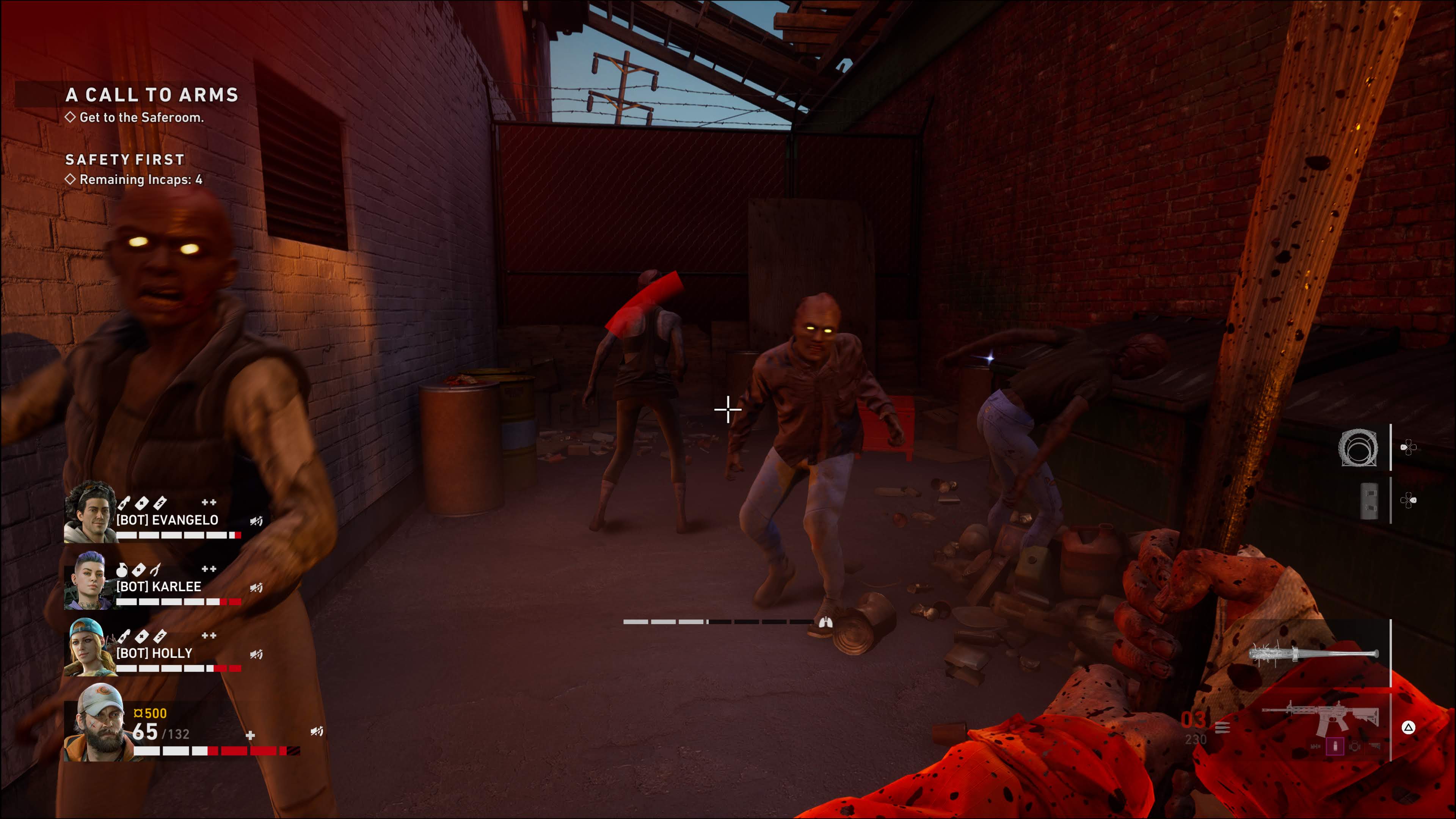
Back 4 Blood crossplay has been available since launch and is enabled for PlayStation 5, PlayStation 4, Xbox Series X and S, Xbox One, and PC versions of the game. This means you’ll be able to play with your chosen friends whether they’ve managed to track down a new console or not.
As crossplay is also available for public lobbies, you can hop into a game with strangers on different platforms, too.
How to enable crossplay in Back 4 Blood
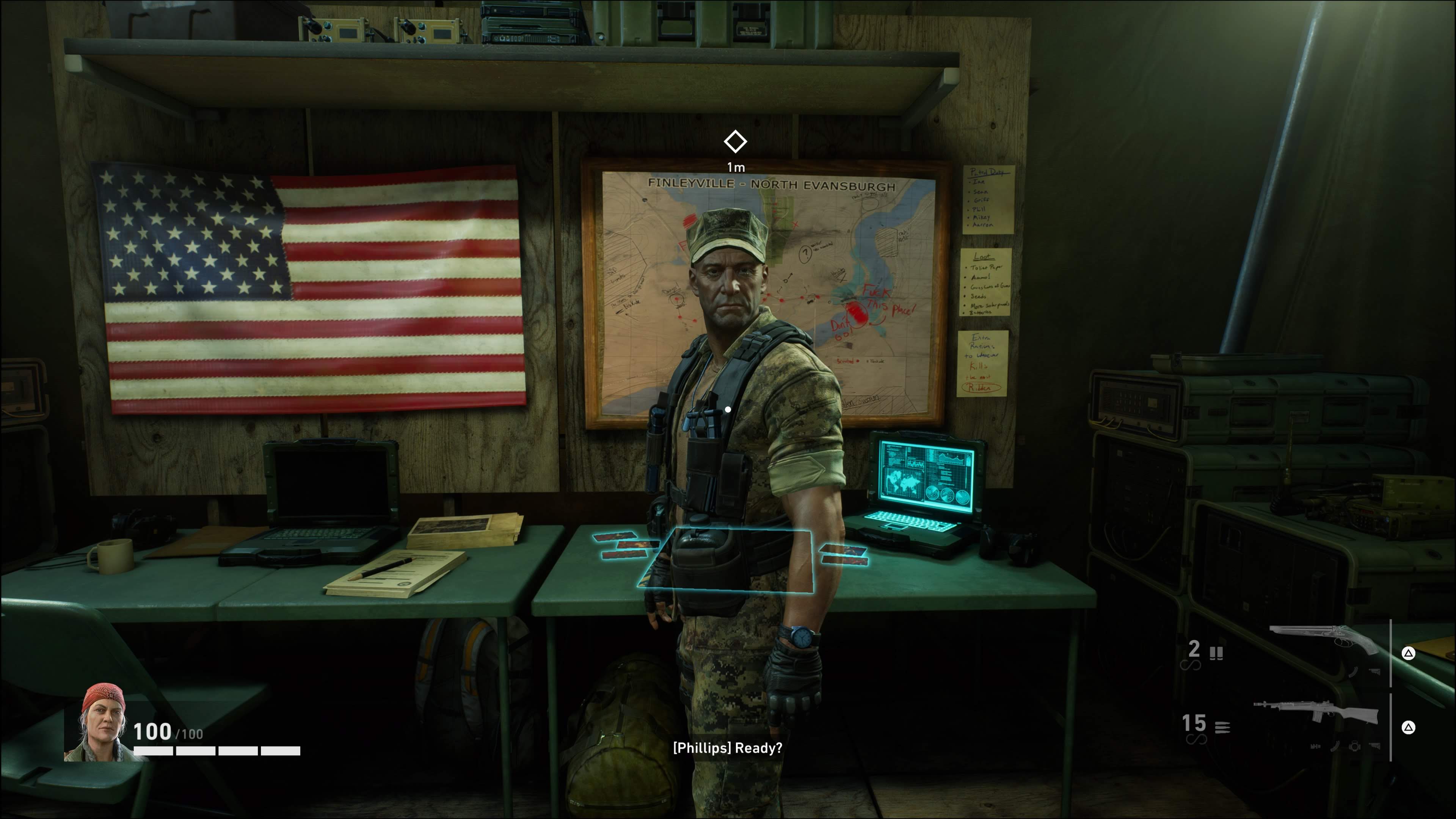
Crossplay is enabled by default in Back 4 Blood, so you don’t need to do anything if it's your first time taking on The Ridden.
If you find Crossplay isn’t turned on it’s easy to solve. First off, speak to Phillips (above) in the Fort Hope hub to open up the Play menu. This is where you can select what game mode you want to play and customize your matchmaking options.
Get daily insight, inspiration and deals in your inbox
Sign up for breaking news, reviews, opinion, top tech deals, and more.
Scroll down the left-hand side of the screen to find ‘Preferences’. This opens up a menu where you’ll be able to toggle crossplay on or off.
How to invite friends to a Back 4 Blood match
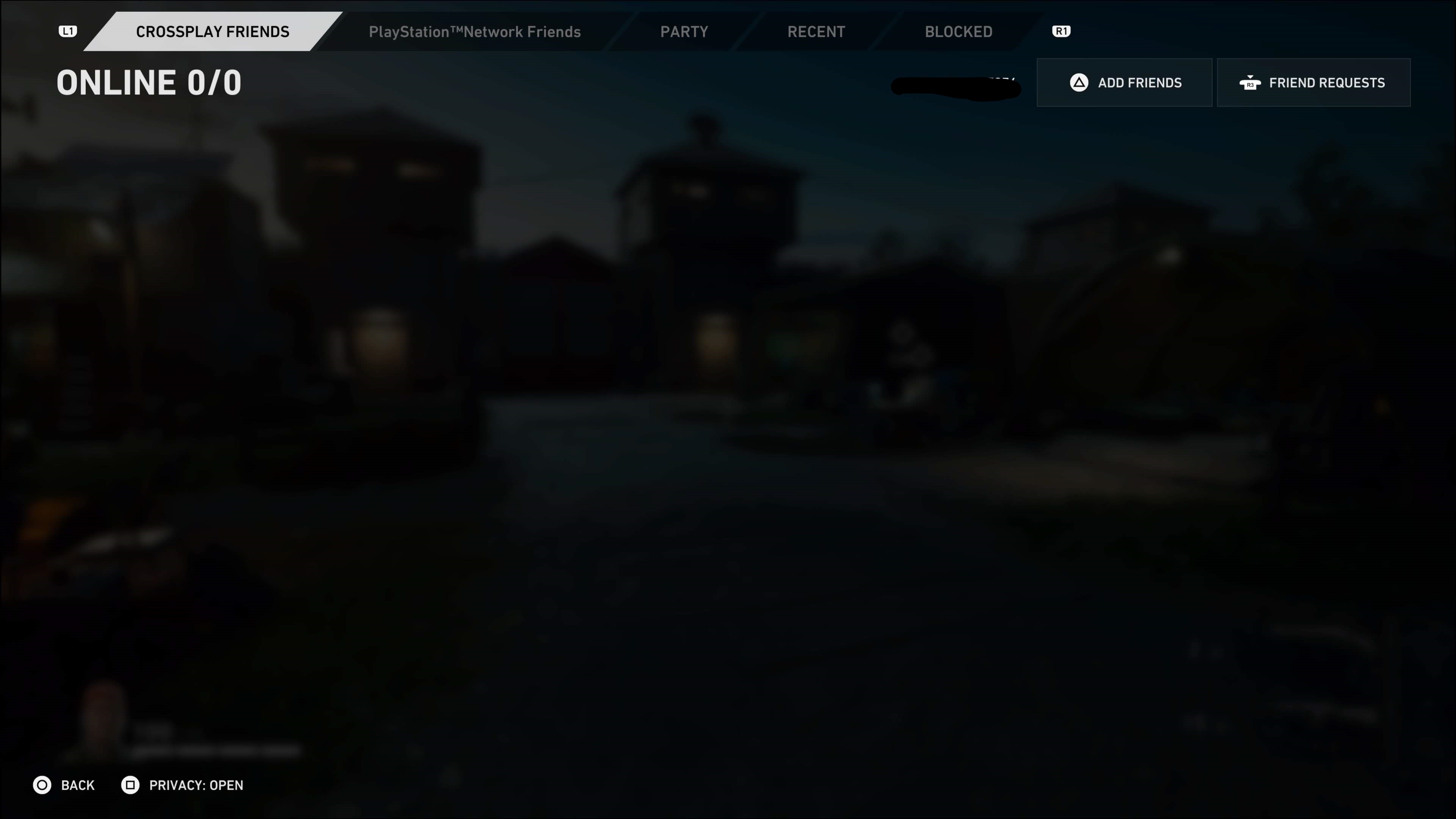
The first time you launch Back 4 Blood, you are assigned a unique Back 4 Blood username, and it’s this ID you use to invite someone from another platform to your game.
If you or your teammates didn’t make a note of this username the first time around, hit pause and scroll down to the ‘Social’ menu.
You can find your Back 4 Blood username in the top-right corner. It’s next to the ‘Add Friends’ button, which you can click to add others to your Back 4 Blood-specific friends list with their username
Once added to your list, you can easily invite friends to your game. Do this either directly from the list or by selecting the empty spaces in the ‘Play’ menu which we mentioned above.
Does Back 4 Blood have voice chat?
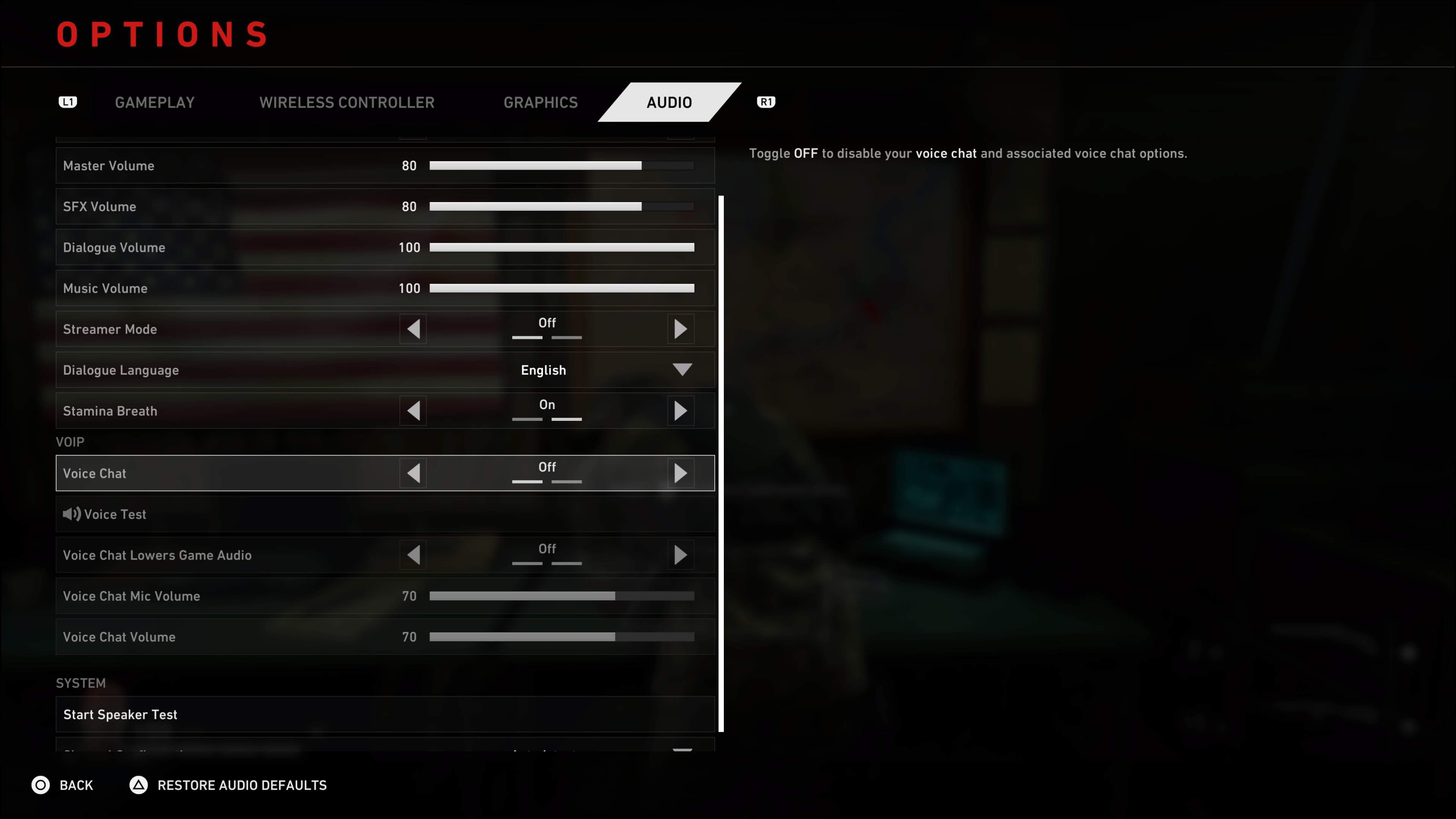
The short answer is yes, Back 4 Blood has voice chat. Voice chat is built into the game and is enabled by default.
Be aware that the game records all in-game chatter for moderation purposes, and there’s no option to opt-out from this policy except by disabling in-game chat.
If you want to disable voice chat hit pause, head to the ‘Options’ menu, select the Audio tab (above) and scroll down to find the toggle to switch Voice Chat on or off.
Looking for something else to play with friends?

Martin is a News Writer over at whattowatch.com. When he's not in front of a TV screen, he's in front of a console. JRPGs, narrative-heavy, and action games are his jam, which is why his backlog is so big.
- Philip PalmerSenior Writer