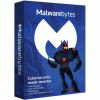What is the best defense against malware?
Knowledge is your best friend when it comes to staying safe online

The internet can be a dangerous place, whether you're a big organization or just an everyday user. And, while digital technologies open up to new possibilities, cybercriminals are getting smarter and smarter in taking advantage of them.
According to the CrowdStrike 2022 Global Threat Report, there were 82% more ransomware-related data leaks last year. At the same time, State-backed Iranian hackers were recently found guilty of spying on users via fake VPN apps. Phishing campaigns, like the recent one targeting shoppers this Black Friday, are often the simpler way to strike.
What all these attacks have in common is malicious software managing to elude the security infrastructure of one or more devices to inflict harm on their users. That's what, in technical jargon, is known as malware.
You might be inclined to think that just downloading one of the best antivirus apps is everything you need to secure your information. However, to truly protect your device from being infected, the truth is less straightforward. As malware can be so varied, your protection plan needs to be diversified too.
The best defense against malware doesn't lie on a mere combination of security software, either. You must know your enemy before defeating it. Knowledge and precautions are the first weapons necessary to fight back!
Malwarebytes Premium is today's best anti-malware tool
Save 25% on your security: Sometimes free software just isn't enough. Malwarebytes Premium is reasonably priced and uses heuristic analysis to identify new strains of malware, cleans up existing infections, helps protect you from phishing scams, and helps stop you downloading further malicious software.
What is malware?
Short for malicious software, malware is a generic term that defines a program injected to a particular device to cause harm to its users. It usually involves the appropriation of sensitive data. This might be for economic gains, like in case of ransomware. Or, often also spyware apps that illegally surveil people.
Viruses, worms, trojans and adware are some of the most common types, and while they have different purposes and modus operandi, they share some mutual characteristics. And, much like how viruses work in the real world, malware can spread easily and fast among digital users.
Get daily insight, inspiration and deals in your inbox
Sign up for breaking news, reviews, opinion, top tech deals, and more.

Most common types of malware:
- Ransomware: Once it infiltrates a device, it encrypts users' data and systems, preventing them from being accessed until a ransom is paid. Usually targeting organizations rather than individuals, it often spreads through malicious files.
- Spyware: As the name suggests, this type of malware aims to harvest data for illegally surveilling users. Keyloggers are a form of spyware that monitor users' activities, for example. Spyware often enters devices via either fake or legitimate apps.
- Trojan: These are applications that pretend to be legitimate, while the malicious actor strikes in the background without users even realizing it. They can be found in many different pieces of software like games or other popular apps, as well as coming in the form of an attachment to a malicious email.
- Virus: The most famous malware, viruses actually make up just a small part of today's attacks. They're a malicious piece of code that modifies legitimate programs and launches an attack once the app starts running. These include DDoS attacks, ransomware or harvesting data.
- Worm: The oldest form of malware, it generally targets bugs and other apps' vulnerabilities to infect the device's operating system. These can easily be detected by a good antivirus and erased pretty quickly.

- Bot: Not necessarily malware, a bot is software that allows tasks to be performed automatically. Search engines, for example, use them to index pages. Hackers exploit them to connect other malware to a central server.
- Adware: One of the most overtly irritating forms of malware, adware isn't typically hugely harmful — but it can be impossible to live with. In short, it's ad-supported software that's ended up on your device, and while it might not be tracking you or stealing your data, it will incessantly show you ads and pop-ups until you uninstall it.
- Wiper Malware: Its purpose is probably apparent by its denomination: erasing all the data stored on the targeted device. Malicious actors generally employ such a malware to cover up any traces that a cyberattack has been executed.
- Fileless Malware: Behind some of the most successful attacks, this malware doesn't need any installation to launch its attacks. It does that by modifying files that are native to the operating system instead. What's worse, antivirus software can fail to detect such a danger.
- Rootkit: Mainly spreading via phishing emails' attachments or infected shared files, it's software that enables hackers to fully control users' devices, bypassing security controls. You should really be careful when downloading suspected files, as these types of malware are quite invasive and difficult to remove.
How to prevent malware infecting your device
As the web is full of different malware acting in distinct ways, an effective defense against it needs to be diversified to protect your device from all possible fronts.
Here are some actions you should consider adopting regularly.
1. Use a trusted antivirus
It goes without saying that a reliable antivirus software is a piece of tech that all users should have active on their devices — yes, also antivirus for Mac. That's because it will check that every file and program is malware-free before installing it. At the same time, you can schedule regular scans and customize monitor settings according to your needs. Just bear in mind that some malware can elude its control.
2. Keep software up to date
Cybercriminals are used to taking advantage of OS and app vulnerabilities to launch attacks. This means that it's essential to keep your system and software updated to minimize risks. Enable automatic updates to make sure not to miss them.
3. Be mindful with emails
One of the simpler ways to spread several types of malware is by emails. These can be done via malicious attachments or malicious links embedded in the copy. Beware of those that seem too good to be true, encouraging you to click on links or share personal details like passwords. Consider adjusting your spam filters and reporting any email that looks suspicious.
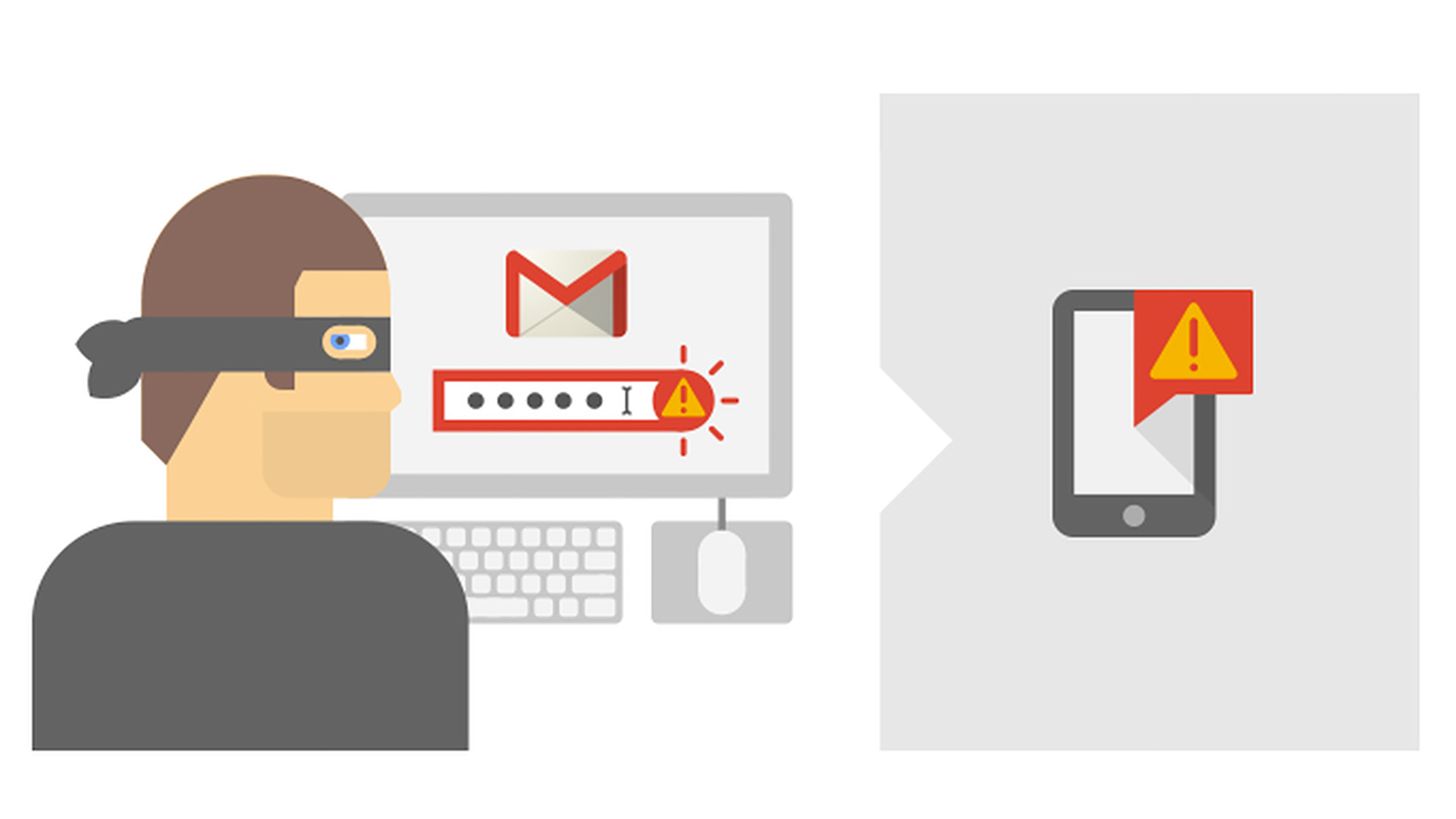
4. Enable multifactor authentication
A security practice that adds an extra layer of protection to your online accounts, you should switch on multifactor authentication every time you have the option. From email and online banking apps to social media platforms, more and more services now offer 2FA as an option.
5. Regularly back up files
We mentioned the danger that cyberattacks like ransomware or wiper malware represents for your files. In the first instance, you often cannot take back control of your data even after agreeing to pay, while the latter erases all the material on your device within a click. So, regularly backing up files on an external hard drive or encrypted cloud storage is the best defense in case you get targeted.
6. Consider other security software
Antivirus isn't the only tool that can grant you protection against malware. Some of the best VPN services, for example, now come with additional features to block invasive trackers and malicious sites. These include NordVPN's Threat Protection and Proton VPN's Netshield. Surfshark One is another security bundle that also offers an ID scan that warns you in case your info has been leaked. What's more, you will need a good malware removal tool to clean up your device after being attacked.
7. Heed the warning signs
Despite being cautious and downloading the right security software, malware might find a way to infect your device anyway. In these cases, the quicker you react, the more chances you have to minimize the risks. As with every kind of illness, you need to pay attention to the symptoms to find the cure. These include your device freezing or crashing, programs operating on their own, a sudden and odd full hard drive, and emails sent without you knowing.

Chiara is a multimedia journalist committed to covering stories to help promote the rights and denounce the abuses of the digital side of life – wherever cybersecurity, markets, and politics tangle up. She believes an open, uncensored, and private internet is a basic human need and wants to use her knowledge of VPNs to help readers take back control. She writes news, interviews, and analysis on data privacy, online censorship, digital rights, tech policies, and security software, with a special focus on VPNs, for TechRadar and TechRadar Pro. Got a story, tip-off, or something tech-interesting to say? Reach out to chiara.castro@futurenet.com