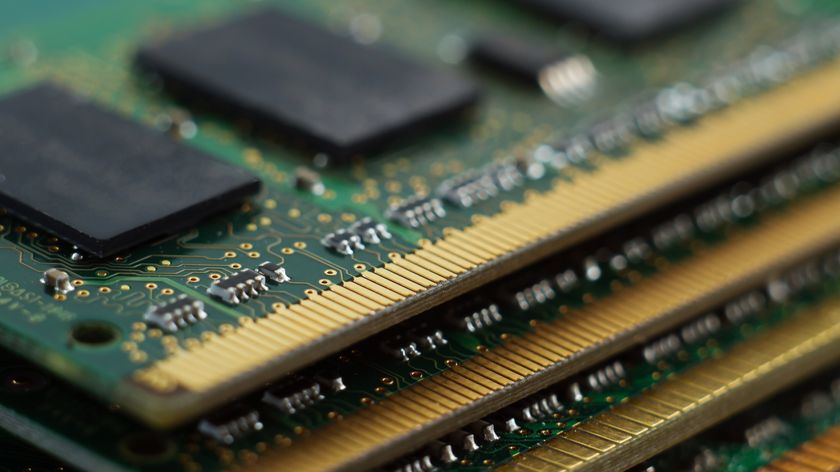Everything you need to know about upgrading your RAM
More baaang for your buck
We tested a variety of games using our DDR3 rig, but only found sporadic improvements. In Metro: Last Light, a machine with two 4GB 1,333MHz sticks averaged 126fps, but improving to a pair of 8GB 1,866MHz DIMMs saw that result jump to 144fps.
In both BioShock Infinite and Batman: Arkham Origins, though, the improvements were far less impressive – a few frames better in the minimum frame rate benchmark, and only a gain of 2fps to the average rate.
There also wasn't much of a difference in any of our Unigine Heaven 4.0 tests. In all of our DDR3 tests – ranging from a system with two 4GB 1,333MHz sticks to a machine with four 8GB 1,600MHz DIMMs – the benchmark's average frame rate hovered between 63.4fps and 66.8fps.

Those configurations didn't differ much in 3D Mark's Fire Strike test either: in the same range of memory setups, our results only jumped between 11,607 points and 11,635 points.
The DDR4 difference
Newer DDR4 memory operates with faster speeds, better channel support, and Intel's latest chipset and controller, so we expected our tests to reveal bigger performance disparities.
Our initial tests, though, appeared to follow the blueprint already set out by the older DDR3 sticks. In the Cinebench R15 CPU test, a machine with two 4GB 2,400MHz sticks scored 1,143 points. Doubling the memory and increasing its speed to 3,000MHz, however, only saw that result jump to 1,190.
The X264 video-encoding test led to similar patterns. Our more modest PC ran through its two tests at 205 frames per second and 68 frames per second, but increasing the memory's speed to 3,300MHz saw those results only inch forward to 211fps and 73fps – that's hardly a jump up that will make a big real-world difference for the user.
Get daily insight, inspiration and deals in your inbox
Sign up for breaking news, reviews, opinion, top tech deals, and more.
GigaPan Stitch's photo-editing tool only saw a couple of seconds' worth of improvement with its memory sped up, while Geekbench exhibited similarly small gains. Our first DDR4 PC scored 22,165 points, but doubling the memory to 8GB, running at 2,666MHz, only saw the score jump to 22,849.
Multithread bandwidth
It's a shame because, as with DDR3, theoretical tests illustrated that improving speeds and amounts did make a difference. When we had two 4GB 2,400MHz sticks installed, our test PC delivered 15GB/s and 28.58GB/s of single- and multithread bandwidth, with those numbers jumping to 17GB/s and 32GB/s with those same sticks clocked to 3,300MHz.
Those same benchmarks illustrated how DDR4 copes with quad-channel larger amounts of memory. Our machine with two 8GB sticks may have delivered 32GB/s of multithreaded bandwidth, but doubling the memory saw that figure leap to 45GB/s then, but those figures weren't always translated to real-world tests.
So, we'd say that it's not a vital addition to your PC, unless you're keen on buying a Haswell-E system to run intensive work applications or the most demanding games.

DDR4 and gaming
We saw a big jump in just one of our gaming benchmarks, Metro: Last Light, while testing with DDR3. However, updated DDR4 memory proved even less dramatic. Improving the amount and speed of memory saw our Metro: Last Light results jump by a mere couple of frames, and our biggest improvements in BioShock Infinite and Batman also only saw increases of a frame or two, no matter the amount or speed of DDR4.
We'll let Unigine Heaven have the last word. Our PC averaged 62.7fps with two 4GB 2,400MHz sticks installed, but this only improved to 64.2fps once we installed four 8GB 2,666MHz DIMMs.
There's no doubt about the pure, naked speed of DDR4, but it looks like we're at the point, for gaming especially, where any 8GB dual- or quad-channel configuration will be ample. Memory isn't the bottleneck in gaming. Processors and graphics cards are more likely to be holding back your frame rates.
If you are ever putting together a new setup it might be tempting to buy the fastest and largest memory kit you can afford. But as many of our benchmarks illustrate, aiming for the top of the tech tree is actually an unnecessary extravagance when it comes to memory.
Larger and faster?
The story is the same whether you're creating a PC to use DDR3 or DDR4. A decent amount like 8GB or 16GB running at a reasonable speed will be enough to handle most tasks you throw its way, whether it's for work or gaming.
You'll still see benefits if you buy larger and faster kits, sure, but they'll be less significant – so, it's only worth looking toward these kits if you're a true enthusiast who wants the best parts available or if you're running unusually demanding software and need to wring every last bit of performance from your PC.
Quad-channel kits, meanwhile, are great if you're using applications that'll truly take advantage of DDR4's improved architecture, such as encoding or rendering, but most people won't feel the benefit. It's no surprise, then, that it's only available with expensive X99-based CPUs.
The majority of PC users, even enthusiasts, just don't need to cough up for the priciest kits around, and that's definitely no bad thing. Memory, processor and chipset developments have levelled the playing field, which means it's one less component to worry about if you're putting together a PC.
Mike has worked as a technology journalist for more than a decade and has written for most of the UK’s big technology titles alongside numerous global outlets. He loves PCs, laptops and any new hardware, and covers everything from the latest business trends to high-end gaming gear.