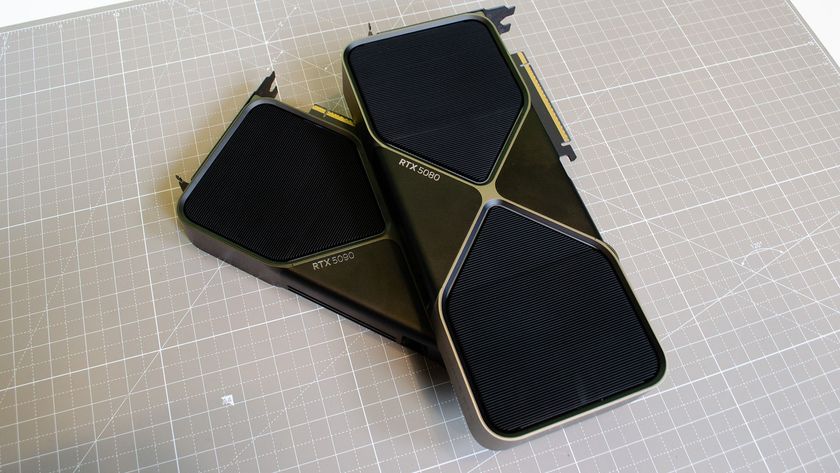How to install Ubuntu onto a Windows tablet
Hand-held Ubuntu
1. Download install script
When Ubuntu has finished installing to your tablet, make sure the dialogue asking if you'd like to continue retesting or restart your PC is kept on-screen.
Now open the Firefox browser and navigate to http://bit.ly/grub32bit,which will redirect to a Google Drive download page.
Click 'Download' to save the linuxium-32bit-patch.sh to your Downloads folder.
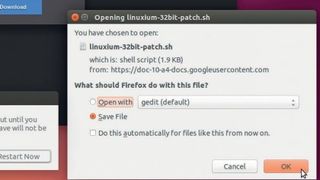
2. Install the script
The linuxium-32bitpatch.sh file is a script that automates the process of installing the 32-bit version of the Grub 2 bootloader.
Now you'll need to press Ctrl+Alt+T and type the following commands:
$ cd Downloads
$ chmod 700 linuxium-32bit-patch.sh
Get daily insight, inspiration and deals in your inbox
Sign up for breaking news, reviews, opinion, top tech deals, and more.
$ sudo ./linuxium-32bit-patch.sh
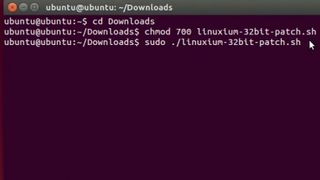
3. Reboot PC
You'll see a series of packages are downloaded and installed automatically, which will basically allow your tablet's 32-bit UEFI to recognise the Grub bootloader, and allow Ubuntu to load automatically at startup.
Click the 'Restart Now' button to complete the process and wait while your PC reboots into Ubuntu proper for the first time.
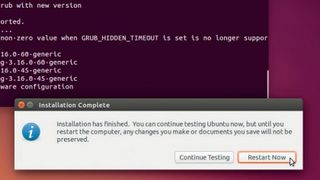
- Enjoyed this article? Expand your knowledge of Linux, get more from your code, and discover the latest open source developments inside Linux Format. Read our sampler today and take advantage of the offer inside.
Current page: How to install the 32-bit Grub bootloader
Prev Page Getting the hardware to work
Forget the Nintendo Switch 2 – I’m more excited that Microsoft could be making Windows 11 gaming handhelds even better with a new ‘handheld mode’

Copilot+ PCs with AMD or Intel CPUs are finally getting some key AI features in Windows 11 – although I’m starting to doubt Recall will ever happen