How to recover lost or deleted files
Not all is lost
DMDE isn't the only great app for helping you recover lost or deleted files. We've listed some of the best data recovery tools that you can use if you need to recover a deleted file.
All of these data recovery tools are feature-packed, will reliably recover your deleted files, and best of all, are completely free.
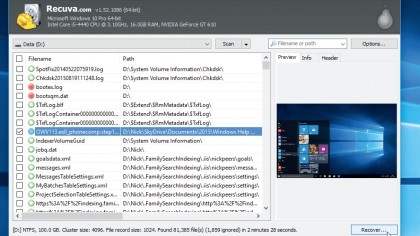
Recuva Free
Recuva Free is easy to use, and a wizard asks what type of files you're looking to recover and where to search, then scans your system at speed (FAT, exFAT and NTFS file systems are supported).
Any files found are listed (with previews for images), and you can restore anything you need in a couple of clicks. Advanced Mode provides more options, including a deep scan (which is slower, but recovers more files), the ability to locate files containing particular text, and an option to securely wipe files containing sensitive information so no one else can undelete them.
Recuva is an excellent recovery tool – effective and simple to use.

MiniTool Power Data Recovery
Standard undelete programs are perfect for recovering a few deleted files, but if you've lost an entire partition, try Power Data Recovery Free Edition.
The program includes fully functional free partition recovery tools, accessed via a wizard-based interface. Point it at the problem drive, specify the area to be searched, and it scans for the missing partition. A report tells you what it's found, and you can recover the partition in seconds. A bootable version for recovering system partitions costs $69.
Are you a pro? Subscribe to our newsletter
Sign up to the TechRadar Pro newsletter to get all the top news, opinion, features and guidance your business needs to succeed!
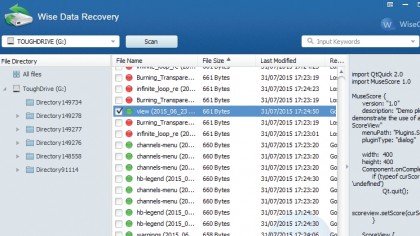
Wise Data Recovery
It's hard to imagine how any tool to recover deleted files could be simpler than Wise Data Recovery (download the portable version to run from a USB disk). There are no menus, complicated options or dialog boxes. All you do is choose a drive, click 'Scan' and wait while the program locates any deleted files.
Select what you need, click 'Recover' and that's just about it. It doesn't seem to work with FAT-based drives, though. It's also only free for personal use – but if you just need something quick and easy that will recover files from NTFS drives, it should be on your shortlist.
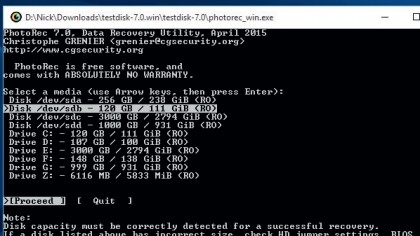
PhotoRec
PhotoRec is a very powerful data recovery tool with very few restrictions, and despite its name, it isn't limited to recovering deleted image files. It's free, runs almost everywhere (DOS, Windows, Linux, OS X and more), and works with most file systems and device types.
It uses in-depth knowledge of more than 200 file formats to help recover data, and TestDisk, bundled, can even recover deleted partitions. There is a complication, though: PhotoRec has a very basic DOS-like interface, which can be off-putting. It doesn't make it complicated, however, as it walks you through every step.
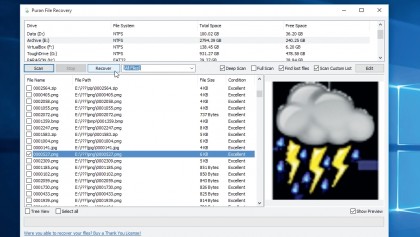
Puran File Recovery
This free data recovery tool has been heralded for finding and recovering deleted files missed by other programs, so it's well worth adding to your recovery toolkit. It supports both FAT and NTFS drives, boasts a user-friendly interface and offers three different scan levels, from a quick search to full-on surface-level scan.
Identifying files is helped by the listing of recovered file paths and you can preview files before attempting to recover them. A search box also helps you filter through the list of results too. Portable versions are available, allowing you to run the program directly from a USB flash drive.
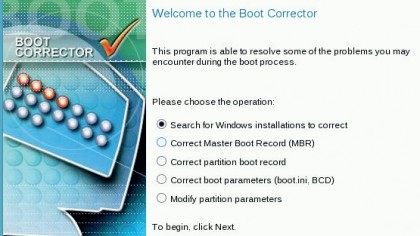
Paragon Rescue Kit
If your PC has been trashed so badly that it won't boot at all, any undelete tools you've installed will be useless. Paragon Rescue Kit Free is different. It comes on an image that you burn to CD, and if disaster strikes, you just boot from the disc and get to work.
For instance, the program can recover a lost or deleted partition. The Boot Corrector can fix common boot problems and may be able to get your PC working, but if not, Paragon's File Transfer Wizard helps transfer key files to another local drive, or burn them to disc.
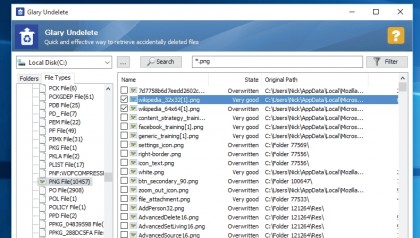
Glary Undelete
Another no-frills package, Glary Undelete takes a fairly basic approach to data recovery. There's nothing to do beyond choosing a drive to scan, clicking 'Search', and waiting for the program to finish (though that might take a while, as it's slower than most).
The program does do a good job of recovering data from both FAT and NTFS drives, and any files it finds are presented in both a single list and by folders. You can also filter them by file type or name, which makes it easy to find the ones you're looking for. There's not much in the way of extra features here, but Glary Undelete scores well on the fundamentals.
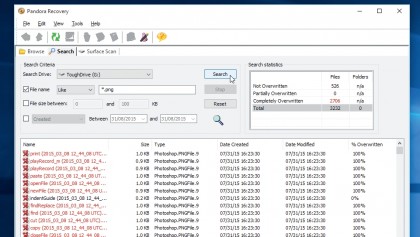
Pandora Recovery
Unlike some tools, Pandora Recovery doesn't just present the files it finds in a single list – you can also browse them in a Windows Explorer-like folder view, or use an excellent search tool to filter them by file name, size, date created or date modified.
Sadly, the software's file detection isn't always reliable, particularly on FAT drives, and the Quick Scan didn't recover anything for us. The more thorough Surface Scan mode retrieved everything, though, so on balance we'd say Pandora Recovery is still well worth a try.
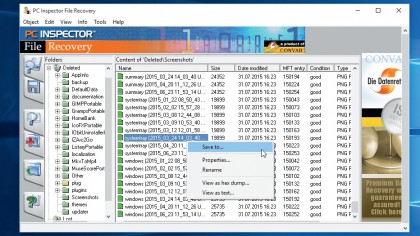
PC Inspector File Recovery
PC Inspector File Recovery did well in our tests, correctly locating the full set of missing files on FAT and NTFS drives. The files are clearly presented in a simple folder view, and there's a simple search dialog to help you locate files by name.
The program can then restore them to local or network drives. Getting to this point may take a while, though, because the interface is a confusing mass of tabs. We recommend you experiment on a USB key or other spare drive until you've figured out how to use it.
Current page: The best free apps to recover deleted files
Prev Page Recover deleted files with DMDE Next Page How to recover deleted files on a MacBryan M. Wolfe is a staff writer at TechRadar, iMore, and wherever Future can use him. Though his passion is Apple-based products, he doesn't have a problem using Windows and Android. Bryan's a single father of a 15-year-old daughter and a puppy, Isabelle. Thanks for reading!
