How to use Windows 10
Everything you need to know
As with previous versions of Windows, there are a handful of tools and features in Windows 10 for customising the operating system to make it look and perform exactly the way you want it to.
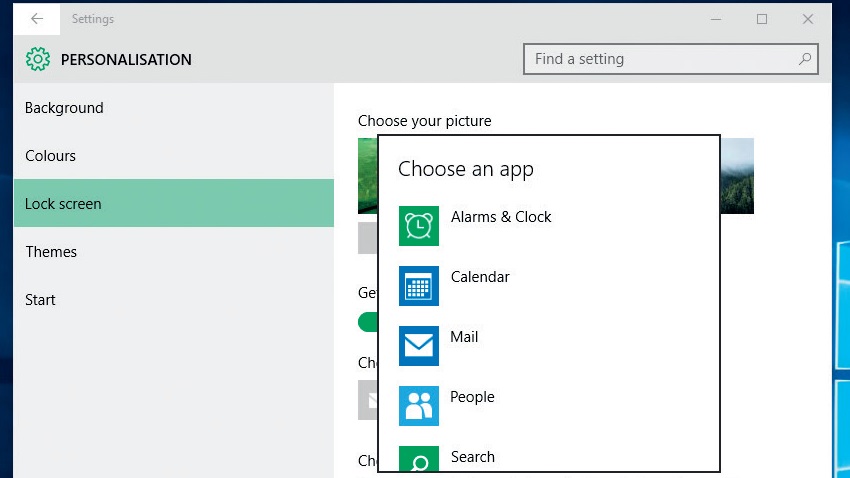
How to customise Windows 10
If you want to personalise Windows 10 so that it looks and works exactly the way you want it to, make sure you check out our guide to how to customise Windows 10.
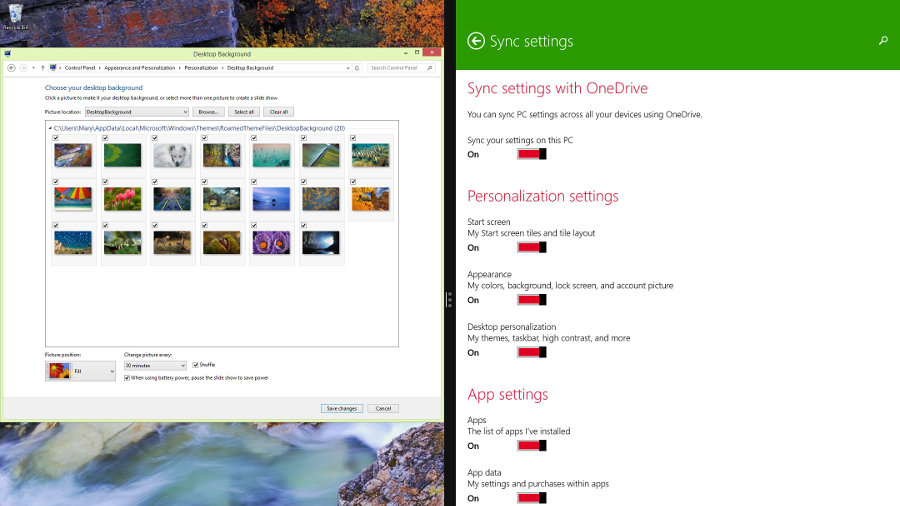
Share desktop backgrounds between PCs with Windows 10
You can give all of your Windows 10 devices a consistent look by sharing the desktop theme across any PC or tablet that you're logged in to. Check out our in-depth guide on how to share desktop backgrounds between PCs with Windows 10 to find out more.
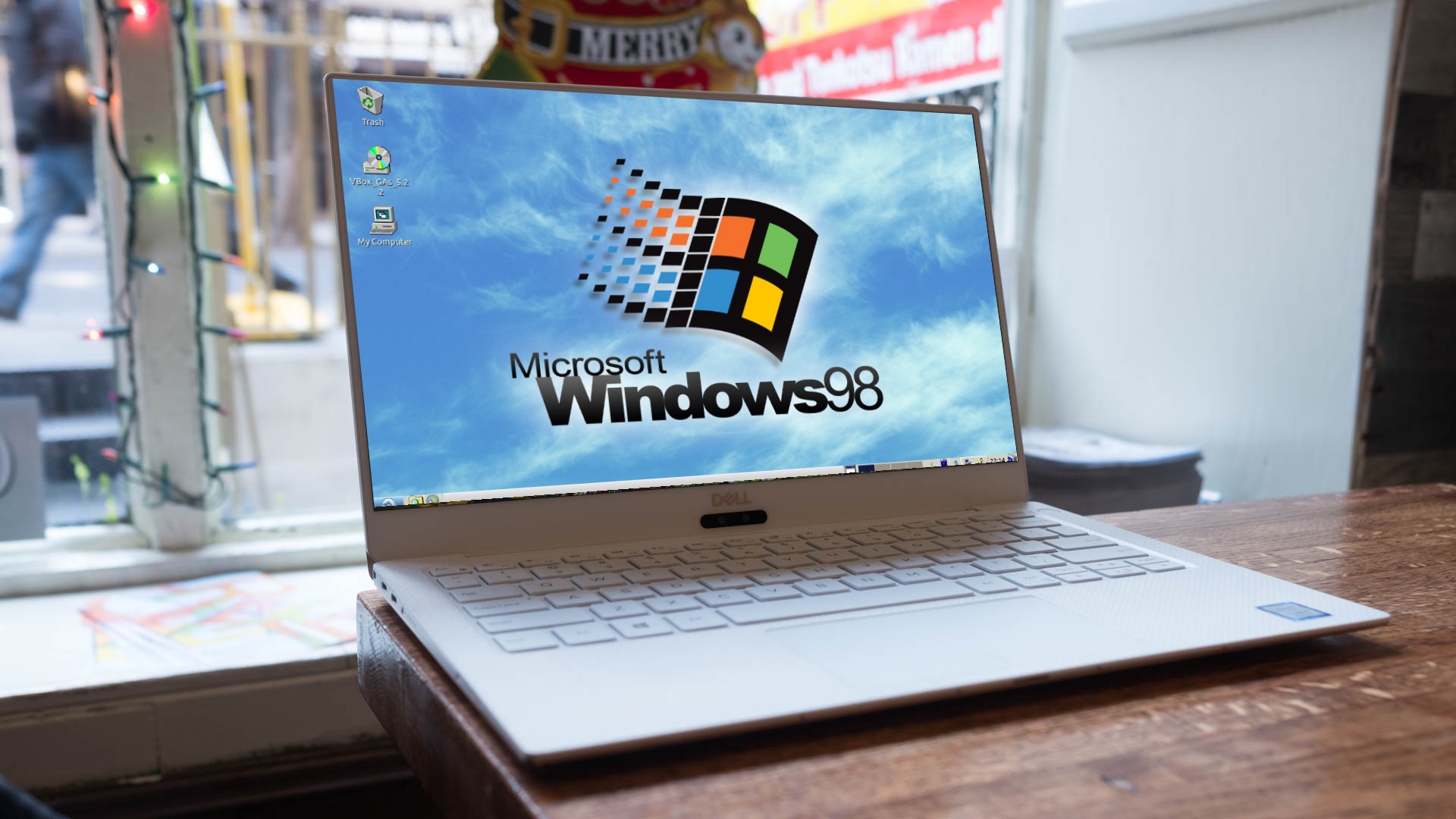
Turn Windows 10 into Windows 98
If you’re longing for the days of Windows past, you’ll be happy to know that with a few simple tweaks you can make Windows 10 look like Windows 98 again. While this guide will show you how to run legacy programs, you hopefully won’t run into as many BSODs as Windows 98 was notorious for.
So, crack your knuckles and prepare to relive your glory days in our guide of how to get the Windows 98 experience in Windows 10.
Get daily insight, inspiration and deals in your inbox
Sign up for breaking news, reviews, opinion, top tech deals, and more.
Current page: Windows 10 customization tips
Prev Page Windows 10 productivity tips Next Page How to fix Windows 10 problems
Matt is TechRadar's Managing Editor for Core Tech, looking after computing and mobile technology. Having written for a number of publications such as PC Plus, PC Format, T3 and Linux Format, there's no aspect of technology that Matt isn't passionate about, especially computing and PC gaming. He’s personally reviewed and used most of the laptops in our best laptops guide - and since joining TechRadar in 2014, he's reviewed over 250 laptops and computing accessories personally.