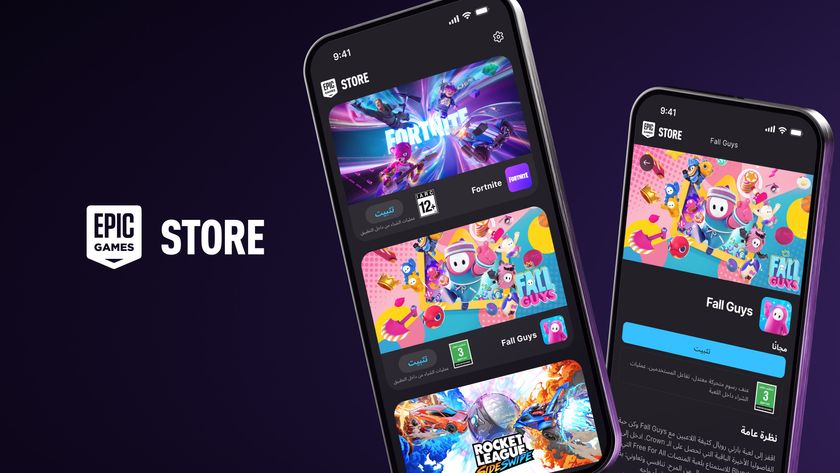How to download Pokémon Go: play it on any smartphone
Grab your phone and download Pokémon Go now

Those looking to download Pokémon Go, you've come to the right place.
The revolutionary mobile game has been going for a while now, but there's still plenty of fun to be had for new players. Whether you're playing on the best iPhone or the best Android phone, you'll need to know how to download it first.
Pokémon Go has evolved a ton over the years. New players will get to tackle some pretty solid onboarding missions to help them learn the ropes, but once you do so, it's a really great way to get some steps in and explore your hometown in an innovative way – all whilst earning Pokémon. We've put together this guide on finding a good download link so you can start your Pokémon Go journey.
After downloading the app, you start as a new Pokémon Trainer who has been tasked with the classic mission: to catch as many Pokémon as you can! It'll be your hometown you're exploring from that point on, with local landmarks turned into gyms and PokéStops. You may even bump into other players if you decide to take on any nearby Raids.
Ready to get your shoes on? Here's how to download Pokémon Go.
How and where to download Pokémon Go
Download Pokémon Go: How to download for Android

If you want to play Pokémon Go on your Android device and you're not in a country that has made Pokémon Go available through the Google Play store, then the following instructions will show you how to download it from a third-party website.
Where to download the Pokémon Go APK file for Android
First, you need to allow your Android device to install and run apps downloaded from other places. Be cautious when you turn on this setting, as you'll want to make sure you only download apps you know are safe and reliable.
Get daily insight, inspiration and deals in your inbox
Sign up for breaking news, reviews, opinion, top tech deals, and more.
To make sure you are completely safe, make sure you check out our how to avoid Pokémon Go malware tutorial.
Open up Settings and go to Security. Scroll down and next to where it says 'Unknown sources', tap the toggle to turn this setting on.
Now you need to download the Pokémon Go APK file. On your Android device go to the Pokémon Go APK webpage and tap on 'Download APK'. Select 'OK' when the warning message appears and Pokémon Go will download.
This APK file is now the latest version of Pokémon Go.
Once it's downloaded, swipe your finger down from the top of your Android device to see the notification area and select the Pokémon Go file, then select 'Install'.
Pokémon Go will now install, letting you play right away. Happy hunting!
Download Pokémon Go: How to download for iPhone

Since downloading to an iPhone is slightly more complicated, you will need to follow these instructions to make sure you download it safely. You will need to have your Apple ID information close to hand, since this method involves signing out and changing your location!
Log out of your Apple ID
First of all, you'll need to make your iPhone belive you're in a region that can download Pokémon Go. Open up Settings on your iPhone, tap on 'Apple ID' and select to sign out.
Now go back into Settings and select General > Language & Region. Set your region as US, New Zealand or Australia - all of these regions can download Pokémon Go.
Create a new apple ID from an approved region
Now open up the App Store. Search for Pokémon Go and it should appear. If it doesn't choose a free app to download and select 'Create new Apple ID'.
Go through the process of creating an Apple ID and select 'None' in the Billing menu and add a US, New Zealand or Australian address. Google can come in handy here if you need to search for an address.
Now you can download and install Pokémon Go onto your iPhone or iPad. Once Pokémon Go is released in your region you can sign back in with your Apple ID - though you may need to reinstall Pokémon Go.
Luckily your data is saved to the cloud, so you'll be able to play Pokémon Go where you left off.

Matt is TechRadar's Managing Editor for Core Tech, looking after computing and mobile technology. Having written for a number of publications such as PC Plus, PC Format, T3 and Linux Format, there's no aspect of technology that Matt isn't passionate about, especially computing and PC gaming. He’s personally reviewed and used most of the laptops in our best laptops guide - and since joining TechRadar in 2014, he's reviewed over 250 laptops and computing accessories personally.