How to upgrade your PS3 hard drive
There's plenty of life in the PlayStation 3 yet - here's how you can upgrade your PS3 hard drive and keep racking up those downloads...
Step 3: unleashing the Super Slim hard drive
The Super Slim PS3 has a similar, but slightly different, hard drive style. First you need to remove the HDD plate, which makes up the right side of the console. Just slide it back a little to free it from its securing clip.
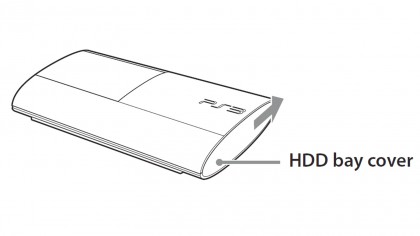
You'll now see the hard drive tray, which is kept in place with a blue screw. Just unscrew it and you'll be able to pull out the tray holding the HDD.
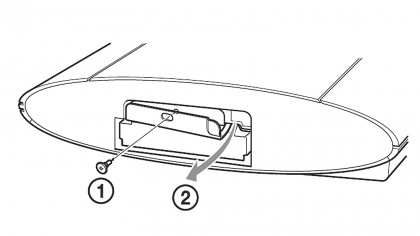
Part of this tray is a mounting bracket that is firmly fixed to the hard drive with four screws. You need to remove all four of these, using your trusty Phillips screwdriver.
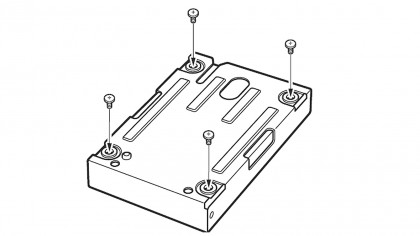
Now it's just a case of screwing the replacement hard drive into the bracket, then retracing your steps. Put the hard drive tray back in, re-seat the screw then put the put the hard drive cover back on. Pretty painless, wasn't it?
Step four: Download and install the OS
The hard drive you just discarded stored all the PS3's memories. Now the poor thing doesn't know who or what it is.
You have to download the latest PS3 software from the PlayStation website using a laptop or desktop and then put it onto a USB stick. It's fine to use the same one you used earlier to back-up saves, as this process won't wipe it.

The software file needs to be placed in a folder called UPDATE within another folder called PS3 on the USB stick for the console to be able to see it. Once that's sorted, put the USB drive in one of the PS3's USB slots and turn the console on. You'll be asked to press the PS button on the controller, which will need to be plugged in using a mini USB cable, but then you can just follow the on-screen prompt and you'll be done in no time.
Get daily insight, inspiration and deals in your inbox
Sign up for breaking news, reviews, opinion, top tech deals, and more.
Now you're done. Phew. What should you do with your old PS3 hard drive? If you don't want to leave it gathering dust you can buy a cheap hard drive case for a few pounds/dollars online if you want to turn the old PS3 drive into a handy little external HDD.
Is the PS3 hard drive worth upgrading?
If you have a 500GB 2.5-inch hard drive lying around somewhere, we'd strongly recommend giving your PS3 HDD an upgrade. It'll let you install many more games and is the perfect complement to a PS Plus subscription, which still gets you 'free' digital PS3 games every month: a sure-fire way to fill up a console's hard drive.
We also think it works great with an old 500GB PS4 hard drive, if you have both consoles and are thinking of boosting the new one's storage.
Don't have a spare hard drive? All you need to justify is the £40 (about US$58, AU$77) odd for a 1TB hard drive or £30 (about US$40, AU$59) for a 500GB one. While not peanuts to spend on an old machine, it's well worth it if you still have a giant 'pile of shame' of last-gen games you're yet to check out.
- 1
- 2
Current page: Step 3 for the Super Slim PS3 and Step 4
Prev Page Introduction, what you'll need and steps 1 - 3Andrew is a freelance journalist and has been writing and editing for some of the UK's top tech and lifestyle publications including TrustedReviews, Stuff, T3, TechRadar, Lifehacker and others.
