Got a new phone or tablet for Christmas? Here's how you can use it to fight Covid-19
And for other good causes

Christmas is the season of giving, so if someone has given you a new smartphone, you're lucky. But with your new device, you can give too: a smartphone can be used as a useful tool for helping scientific discoveries including Covid-19 research.
We don't mean donating your brand-new phone, or even lending it away. There's actually a way you can contribute your phone's processing power, so scientists can use it to crunch numbers and statistics, without you ever noticing a difference.
This is thanks to DreamLab, an iOS and Android app launched in 2015 by Imperial College London and telecoms company Vodafone. DreamLab works when your phone is charging and not in use, and uses the processing power of your device to crunch data.
The aim is that, when you're not using your phone, the device is actually doing work on important projects. So you don't notice a difference yet scientists on various projects might. Since it takes nothing on your end, there's nothing to stop you using your gadget for a good cause.
What do you need to do?
Dreamlab works on iOS and Android, on smartphones and tablets, so whatever you got gifted for Christmas (or own already), you can probably use it. To use the app, you'll need to download it on the App Store here if you have an iPhone or iPad, or Google Play Store here for an Android gadget.
When you open the app, you should first head over to the Settings menu to configure it, particularly the data usage section. If you don't want to use mobile data for projects, as we imagine many won't, turn this down to 0MB - make sure to keep Wi-Fi on as high as possible though, which means if your phone is connected to the internet this way while it charges, it'll compute as much as possible.
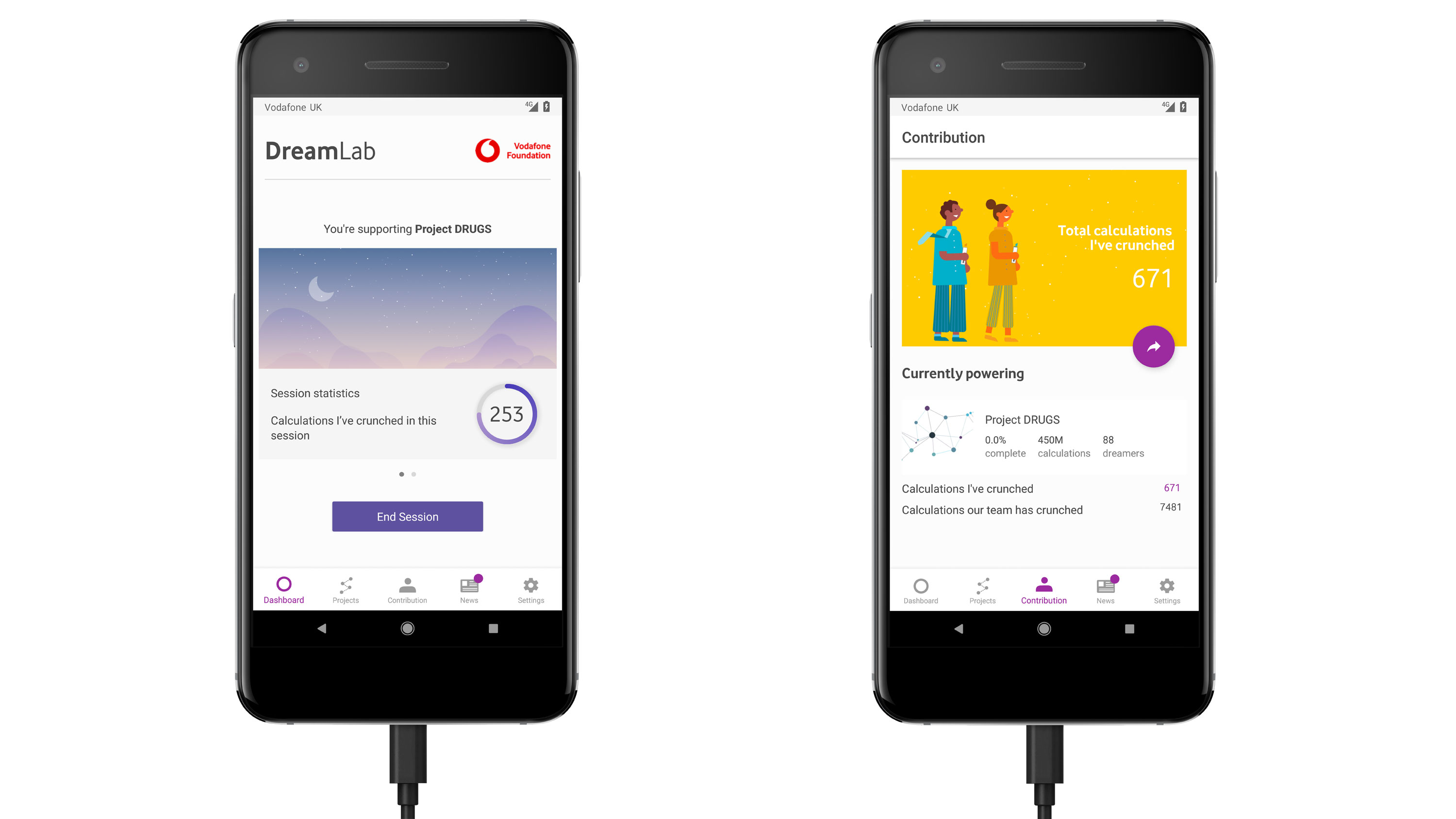
Next you need to choose a project. While one is automatically selected for you, you can head over to the Projects tab to choose another if you prefer. We'll run you through what they are below.
Get daily insight, inspiration and deals in your inbox
Sign up for breaking news, reviews, opinion, top tech deals, and more.
From here, you're good to go. When you next go to charge your device, once it's plugged in, open the DreamLab app and press 'Start session'. From here, don't turn off the phone or tablet, and just leave it alone. Your screen will time out naturally after a while, and DreamLab will work in the background until you take the device off charge.
When you've used DreamLab a few times you can see stats showing your contribution, both in terms of the time you've powered DreamLab and how many calculations your device has processed. This can be a great way of knowing you're contributing.
What projects can you help with?
As the headline of this article suggests, one of the big projects running right now is called Corona-AI, run by Imperial College London. It's split into three phases, the first two of which are completed.
Since DreamLab has been running for several years now, it's seen its fair share of projects, and if you want to contribute your phone's processing power to something else - or when Covid is finally a distant dream - there will be other things to work on.
At the time of writing there's a Cancer Research project hosted by Italy's AIRC Foundation for Cancer Research, a Drugs and Hyper-Foods project from the UK's Imperial College London, and a genome project called 'Demystify' run by Australia's The Garvan Institute.
We've seen other projects over 2020, and in 2021 even more will likely be added.
Right now Covid-19 is ruining Christmases for people around the world, but with your mobile phone or tablet you can fight back, and it won't burden you at all.

Tom Bedford joined TechRadar in early 2019 as a staff writer, and left the team as deputy phones editor in late 2022 to work for entertainment site (and TR sister-site) What To Watch. He continues to contribute on a freelance basis for several sections including phones, audio and fitness.