Halo Infinite multiplayer challenges not working? Here’s how to fix it
Our tried and tested fixes for Halo Infinite challenge issues

Halo Infinite’s multiplayer is now live for players around the world to jump into following its surprise release on November 15. Free to everyone, Halo Infinite Season 1, which developer 343 Industries is calling a Beta, provides players with a full multiplayer suite of content including ranked games, player customization and a battle pass. However, it’s not without its issues.
One of the most common problems with Halo Infinite multiplayer right now is that players are reporting that challenges are not being registered as completed, even though the player has fulfilled the requirement. Specifically, weekly challenges, such as those requiring players to play a certain number of matches, or get kills with a certain weapon.
If you’re suffering from this issue, then don’t fret, there are a few fixes that we’ve tested in order to fix this issue. In order to have Halo Infinite once again track your progression properly, you should try all of them. If this still doesn’t work, the last option is patience, as 343 has announced that it will be fixing issues such as these in an upcoming patch. Read on for how to fix Halo Infinite challenges not working, so that you can continue to gain levels in the incredibly slow battle pass.
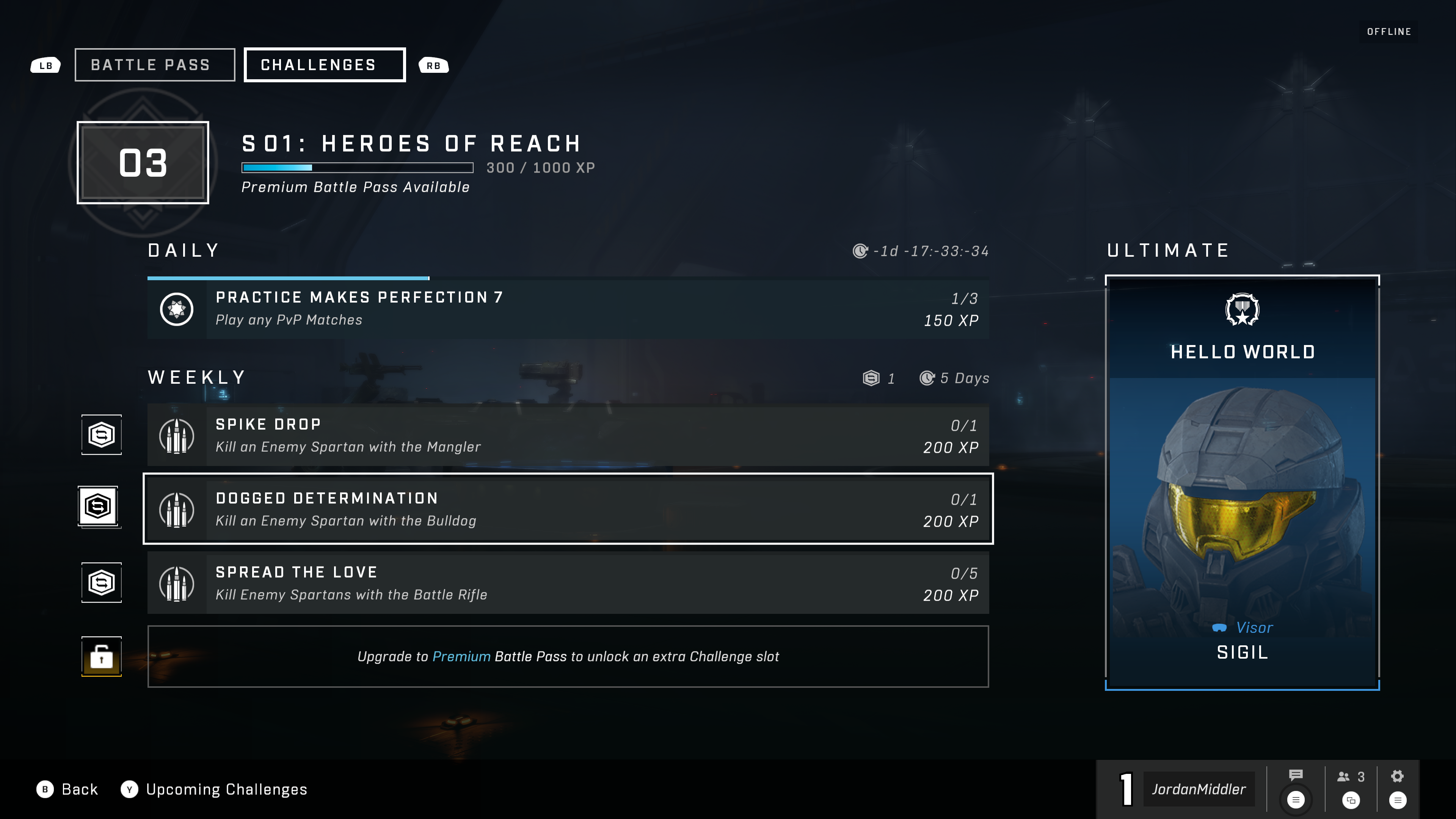
Restart
The first, and perhaps most obvious fix is to restart Halo Infinite. Instead of simply shutting down the console, make sure you’ve completely quit the game in the Xbox interface. Upon reopening the game, it will log you into the game’s servers, refreshing your cache and hopefully fixing the issue. There are a few bugs in Halo Infinite that can be fixed via this method, such as your premium battle pass items not appearing in your customization menu, or being unable to join your friends in a fire team.
Go solo
The second method we found is that due to the bug occasionally being triggered by being in a fire team party with friends, solo queuing for any mode in Halo Infinite has been known to reset the issue. This is a less consistent fix than full shutting the game down and logging in again, but during our testing, this resolved the issues of at least one of the players we’ve observed having the issue with weekly challenges.
Challenge swaps
The last method, which we only recommend if you’re willing to use consumable items, is to utilize challenge swaps. Halo Infinite allows players to change their weekly challenges via tokens that are acquired on the battle pass via challenges. As a large number of the bug reports come from specific weapon kill challenges, we recommend swapping these out, which should solve the issue. However, it’s currently unknown whether or not the bugged challenges can return to your challenge list after you’ve completed those you’ve swapped for.
- Best Xbox Series X games: top next-gen Xbox games you need to play
Get daily insight, inspiration and deals in your inbox
Sign up for breaking news, reviews, opinion, top tech deals, and more.