Home theater setup 101: upgrade your home cinema with these simple tricks
Get the most out of your soundbar, TV, and speakers

A brilliant home theater setup can transform your Saturday nights, letting you experience the magic of the movies from the comfort of your own couch.
Once the preserve of the very wealthy, a good home cinema setup once required careful calibration, tuning, and crafting to really come together. But, thanks to the improvements in sound and picture quality as soundbars, TVs, and speakers, it’s easier than ever to achieve without the help from an expensive custom installer.
What’s more, innovations in wireless technology and multiroom audio mean that building a home cinema setup doesn’t always involve having cables snaking around your living room and cluttering your home.
Home theater setups can be as big or small as you want, from dedicated cinema rooms furnished with projectors and soundproofing, to a TV hooked up to a soundbar. Whatever kind of home cinema setup you have - or want - there are a few things you can do to make sure it really sings.
What components do I need?

Before we get into our tips and tricks, it’s important to make sure you have the basic components that make a home cinema setup.
First of all, you’ll need a 4K HDR TV with all the modern specs. Aside from smaller models, all new TVs will come with at least 4K resolution and some form of HDR capability, if not support for dynamic HDR formats like Dolby Vision and HDR10+. If you’re really serious about your picture quality, you might want to look into 8K TVs, but be warned that widespread access to true 8K content is still pretty limited.
In any case, look for a TV in your budget with a screen size that won’t dominate your home, and a smart TV platform that will allow you to access your favorite streaming services. We like Google TV that’s available on modern Sony TVs, webOS on LG TVs and Tizen on Samsung smart TVs, but Roku TV, Android TV, and My Home Screen are good, too.
Get daily insight, inspiration and deals in your inbox
Sign up for breaking news, reviews, opinion, top tech deals, and more.
If you don’t want to rely on getting your content from your smart TV’s inbuilt apps, you’ll need another source, like a 4K Blu-ray player, games console or a 4K streaming device like the Chromecast with Google TV or Nvidia Shield.
Not sure whether to invest in an OLED TV? If you’re after a high-end 55-inch TV, go for an OLED panel, which will offer more realistic blacks, quick refresh rates, and superior contrast compared to cheaper LCD models. Larger OLED TVs can ramp up in price quickly, so if you’re after something bigger – say, a 75-inch or 85-inch TV – you might want to go for a more affordable QLED or LED-LCD TV like the Samsung Q80A or Sony X90J to save some money.
While TVs are getting better all the time, flatscreens don’t offer the best audio quality - there simply isn’t enough room for them to house good speakers. So, you’ll also need some speakers to make your movie soundtracks sound as convincing as possible.
If you want a traditional surround sound experience, a 5.1 system is the most common setup, and is made up of two pairs of floorstanding or standmount speakers, one center speaker, and a subwoofer to deliver rumbling bass frequencies. If you are going down the surround sound route, you’ll also want an AV receiver to connect your visuals, audio, and streaming sources, amplify your speakers, and decode surround sound formats.
Want something less complex? A great soundbar and subwoofer combo is an easier way of achieving immersive audio, especially if it supports Dolby Atmos. Look for upfiring speakers that can bounce sound from the ceiling to your ears and wireless connectivity so you can stream music from your smartphone. We recommend the Sonos Arc and Samsung HW-Q950A soundbars, but feel free to shop around for something that fits your space and budget.
Tip #1: Make sure your TV’s looking picture perfect

Whatever TV you go for, there are a few things you can do to get the best picture quality possible. Firstly, make sure your seating is facing your TV head-on, as viewing at an angle can make colors look washed out. The larger your TV, the further away you want to be sitting, otherwise you’ll be able to pick out individual pixels - though 4K and 8K TVs have so many pixels that you can sit much closer than you could before these panels became popular.
You should also toggle through your TV’s different picture presets. For most, the Standard or Normal setting should give you a snappy contrast and optimized colors, and Cinema modes tend to give the most ‘natural’ look - though these are best viewed in low light conditions. Avoid Dynamic or Sports presets like the plague - they’re way too bright and oversaturated for most viewers.
Another thing you can do to improve your picture quality is to ensure your room lighting is optimized. LCD screens in particular behave differently according to the ambient light in your room as they’re backlit - and in a darkened room, blacks can look gray-ish and dull.
You can mitigate this effect with a well-placed lamp to illuminate the wall behind your TV - or by opting for a Philips Ambilight TV, which projects light onto your wall, picking out colors from the content you’re watching for a harmonious experience.
OLED TVS don’t have this problem as they’re self-illuminating, and even perform better in low-light conditions, making them ideal for watching films.
- How to setup your TV for the perfect picture
Tip #2: Be extra careful about your speaker placement
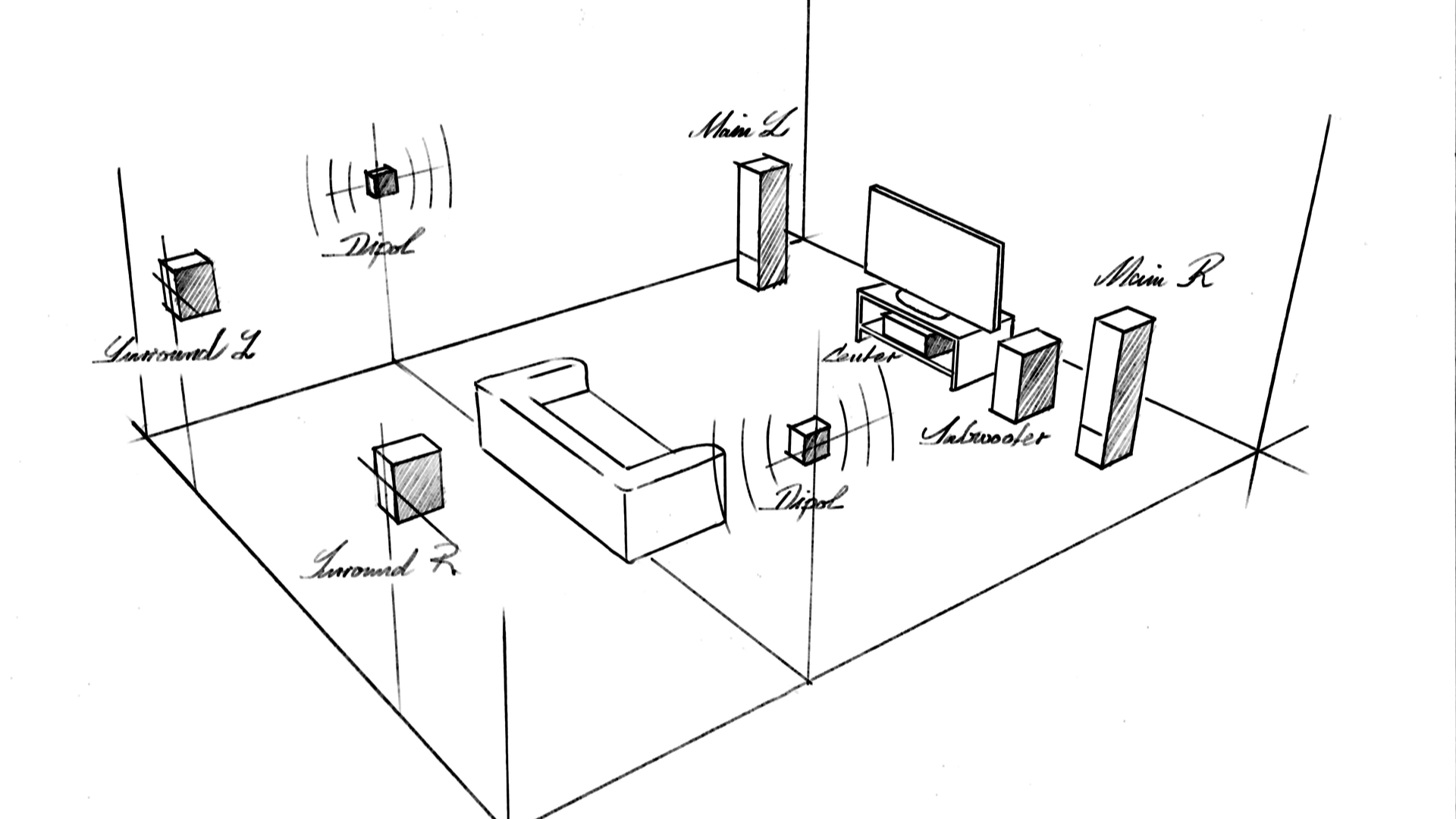
Just like your TV, where you place your speakers has a big effect on how well they perform. Smaller stereo speakers can sound ‘lost’ if placed too far from a wall, while larger speakers - especially if they have a backfiring bass reflex port - need more space to avoid unwanted resonance from bass frequencies.
Finding the right placement is a fine balance; putting your speakers further away from your ears can give you a more convincing stereo sound experience, while bringing them closer will make the bass boom. Whatever you do, don’t place your speakers in a corner - you’re just asking for muddy bass frequencies.
Most speakers should be tilted in towards where you’ll be sitting, though some are specifically designed to be front-firing; be sure to read the manufacturer’s instructions and use its recommendations as a starting point.
Of course, if you’re going for a soundbar, placement is much simpler. Most soundbars can be wall-mounted or placed on a stand in front of your TV - just make sure that the soundbar doesn’t obscure the infrared receiver on your TV, or your remote control won’t work.
If you opt for a Dolby Atmos soundbar with upfiring tweeters, avoid placing it in a compartment in your TV stand - you don’t want anything to get in the way of those soundwaves as they travel up to your ceiling.
Any speakers need a little time to settle in - before you blame your speaker’s poor performance on placement, give them at least 24 hours of playtime to let their inner workings warm up.
Tip #3: Try a projector to fill up bigger rooms

TV on the smaller side? A projector can give you that cinema experience at home, creating a picture up to 300 inches in diameter.
While you can get Ultra HD 4K projectors, Full HD models are still the most popular, and they start at around $600 / £600 / AU$900. Just make sure your new projector is designed for home cinema rather than business presentations; if it has VGA, audio, and composite video inputs and outputs round the back, you’re looking at a business projector.
You generally need a bit of space to use a projector - unless you opt for an ultra short throw model. Whereas regular short throw projectors can project an image from only a few feet away (as little as three, or as many as eight), ultra short throw cuts down the distance to a few inches, which means you can place it on a regular TV stand close to your wall.
Tip #4: Make the space comfortable for extended viewing sessions

Mood lighting, comfy seating, blackout curtains - these are the little touches that can really elevate your home cinema experience, and it’s well worth taking the time to make your space as luxurious and cinema-like as possible.
You might also want to bring in some smart home devices and automations to make your home cinema setup feel a bit more futuristic. Smart lighting like Philips Hue lets you control your room’s ambience via an app, and it can be automated.
It’s also worth considering a universal remote control, which can be programmed to control your setup for different situations. For instance, you could hit the ‘movie’ button to turn on your projector, TV, and amplifier; if you have IR lights, you could even get this button to dim your lights at the same time.
If you’re feeling really flush (and you have the space) a dedicated home cinema room could be a great investment, and it means you free up your actual living room for, well, living. You could feasibly get away with spending $2,000 / £2,000 / AU$3,000 decking out a small room from scratch with speakers, a TV, and an AV receiver.
However, once you get into soundproofing, styling, seating, and speakers built-into your ceilings, you’re looking at an investment of more than $10,000 / £10,000 / AU$13,000 - and there’s really no limit to how much you can spend.
On a budget? Light a candle, get a cosy throw, and hunker down with some 4K films on Netflix - you can’t really go wrong if you put in a little effort to make your movie nights special.
Olivia was previously TechRadar's Senior Editor - Home Entertainment, covering everything from headphones to TVs. Based in London, she's a popular music graduate who worked in the music industry before finding her calling in journalism. She's previously been interviewed on BBC Radio 5 Live on the subject of multi-room audio, chaired panel discussions on diversity in music festival lineups, and her bylines include T3, Stereoboard, What to Watch, Top Ten Reviews, Creative Bloq, and Croco Magazine. Olivia now has a career in PR.
