How to build a VR-ready PC for under £800
Step into virtual reality (but leave your bank account intact)

Virtual reality is a booming industry, and with the arrival of titans like Half-Life: Alyx and Star Wars Squadrons, more and more gamers are taking the plunge and picking up a VR headset.
Whether it's the classic Oculus Rift or the newer, more powerful offerings from the likes of HTC and Valve, you're going to need a PC capable of supporting those dual eye displays.
VR headsets are expensive, though (don't remind us of Pimax's £1,000+ price points), so here we're going to be discussing how to build a VR-ready gaming PC that won't break the bank.
The baseline requirements here aren't so different from what you'd look at for a decent mid-range gaming PC, really. While some newer — and more expensive —headsets might offer crazy-high resolutions, we're generally going to be looking at esoteric resolutions on these eye displays, which sit close to 1440p in many models.
So, we need a solid graphics card and processor to handle these games, but we can afford to cut back on other areas of our build. VR games are typically quite small, so we won't need a stonking 2TB drive, and we'll be going cheap on our case too because hey, you'll be wearing the headset, you don't need to look at the case!
Be aware that this PC build is geared towards anyone who owns (or is looking to buy) a tethered VR headset. True wireless headsets like the zero-hassle Oculus Quest don't require a PC to run games, so be sure to check which headset you end up getting.
- Best VR games: the top virtual reality games to play right now
- Best VR laptops: these notebooks are ready for the Rift
- Star Wars: Squadrons has almost made me a VR convert
What you'll need

You won't need too much for this actual build process. Make sure you have a nice large space to build in, free of clutter. Ideally, you should use a workbench or a desk, but clearing the dining room table will work in a pinch. Avoid working on the floor, especially if you've got carpet.
Get daily insight, inspiration and deals in your inbox
Sign up for breaking news, reviews, opinion, top tech deals, and more.
In terms of tools, you're definitely going to need a few Phillips head screwdrivers in different sizes. We'd recommend picking up either a multi-screwdriver kit or one with swappable magnetic heads. A magnetic screw bowl can be a godsend, but if you don't have one of those a simple small bowl or ramekin from your kitchen will work fine.
Be wary of static electricity when working with PC components. Many parts will come in anti-static bags, but these only prevent static build-up on the inside, not the exterior. Ideally, you should stand on a hard surface without rubber-soled shoes on.
Remember to discharge any static by regularly touching something metal, like your PC case or a radiator.
The parts
We'll be suggesting a specific component for each part of this build, but we'll also include a brief note on alternatives, since there's always flexibility in PC building.
If you end up with extra money to spare, we'd recommend splashing out on a better GPU or processor, but be sure to check that upgrading one component won't produce a performance bottleneck elsewhere in your system.
Once you've actually got your parts, you can check out our guide on actually building this machine.
Processor: AMD Ryzen 5 3600
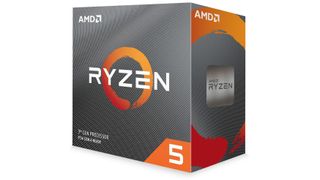
+ Great value
+ Solid performance
- Only six cores
Broadly speaking, your GPU is more important than your CPU when it comes to gaming in VR. That's not to say that you should skimp on these parts, though; the Ryzen 5 3600 is a solid last-generation processor from AMD, which offers 6 cores and 12 threads via simultaneous multithreading technology.
This CPU also comes with a Wraith Stealth cooler in the box, a competent thermal solution which saves us the trouble of buying an aftermarket cooler.
Alternatives: Intel's processors are generally worse value for performance compared to AMD, so your best bet for an Intel machine here is probably going to be the Core i5-9600K, or the i7-9700K if you can stretch your budget a bit more. The Ryzen 5 3600 remains an excellent choice, in our opinion.
Motherboard: ASRock B550 Phantom Gaming 4

+ Very affordable
+ PCIe 4.0 support
- Looks basic
ASRock's motherboards might not be the prettiest on the market, but they get the job done without costing a bomb.
A straightforward BIOS and full support for our 3rd-generation Ryzen processor (that's PCIe 4.0 support, which will allow you to upgrade to an ultrafast Gen4 M.2 SSD later on) makes the B550 Phantom Gaming 4 a great choice.
Alternatives: There are plenty of other B550 motherboards on the market, with the X570 format offering better performance and more features for those with more money to spend.
Over with Intel, you've got the Z490 chipset, which is typically a bit more affordable than the AMD equivalent. There's also B460 boards, which are typically very cheap, but be sure to check your processor and memory compatibility before buying.
Memory: Patriot Viper 4 16GB (2x8GB) DDR4 @ 3,000MHz

+ High frequency works great with Ryzen
+ Lifetime warranty
- No RGB
Looking back just a few years, RAM used to be seriously expensive. Now, 16GB+ kits at frequencies beyond the old standard of 2,400MHz are commonplace, and you shouldn't need to spend more than fifty to sixty pounds to get some great memory for any build.
The 3,000MHz frequency on this Patriot Viper 4 RAM will benefit our Ryzen processor, and 16GB of dual-channel DDR4 should be plenty for a system like this.
Alternatives: Corsair's Vengeance LPX memory is always a good, reliable shout when it comes to RAM. If you're after something a bit flashier, you might be interested in the Vengeance Pro RGB, or the TridentZ RGB kits offered by HyperX.
Remember that higher frequencies benefit AMD systems more than Intel, so don't splash out on a 3,600MHz kit if you're going with an Intel CPU.
SSD: 500GB Crucial P2

+ Super cheap
+ Much faster than HDDs
- Slow compared to other M.2 SSDs
M.2 drives are the future. While we could opt for a slightly cheaper SATA SSD here, an M.2 SSD can be mounted directly to the motherboard—meaning no extra cables—and offers incredible transfer speeds that can make load times in games trivial.
The Crucial P2 is a remarkably cheap M.2 drive, and while its performance won't match that of pricier models (like Samsung's excellent Evo range) it still comfortably blows HDDs and SATA drives out of the water.
Alternatives: If you want a cheaper option, Crucial's own BX500 SATA drive is a decent choice. Seagate and Samsung are also good choices for drives. There's always the possibility to dip lower on capacity, too, with a 240GB drive, although we reckon that 480GB or higher should be the minimum for any gaming PC.
GPU: MSI Radeon RX 5600 XT 6 GB Mech OC

+ Good 1080p and 1440p performance
+ Sensible price point
- No ray-tracing (but who cares?)
Matching our AMD CPU to an AMD GPU, we've got MSI's factory-overclocked model of the Radeon RX 5600 XT. 6GB of VRAM should be sufficient for most VR games, and the 5600 XT does an excellent job of rendering at 1080p with potential for 1440p in all but the most demanding games.
The Mech OC version isn't flashy, but at around £280 it's hard to argue against the performance it offers. The key downside of this Radeon GPU is the lack of ray-tracing tech, but that's a non-issue here as you won't be using RTX features in VR games anyway.
Alternatives: For a little more cash, you could get the superior RX 5700 XT, which brings an all-around performance buff over the 5600 XT. Nvidia's RTX 2060 Super is also a great choice, although stock on these has diminished significantly this year so good luck picking one up.
Case: NZXT H510

+ Looks fantastic
+ Tempered glass window
- Basic front I/O
NZXT's fantastic H510 has become a staple of many a Twitch streamers setup since its release, thanks largely due to its innovative internal design and undeniably clean aesthetics.
Cable routing here is nice and easy, and a brushed metal PSU shroud conceals your power supply and any excess cabling. We like the plain black model, but there's plenty of colour configurations available.
Alternatives: If you're running super-budget, you could opt for one of Corsair's older Carbide-series cases. The SPEC-05 is very basic, but costs £20 less than the H510 and will work just fine. There's also Cooler Master's MasterBox Q500L, perfect for those who would prefer to lay their case on its side.
Power Supply: 650W Corsair CV650 80+ Bronze

+ Plenty of power
+ Inexpensive
- Non-modular design
Spending loads of money on a PSU is completely unnecessary when it comes to most budget to mid-range PC builds. Sure, you can get a 1000W power brick that will last forever and cost you a small fortune, or you can snap up this sensibly-priced offering from Corsair.
650W will be more than enough for this system, allowing for a bit of upgrade headroom later on. The non-modular design means we can't remove any unneeded power cables, but these can just be neatly bundled and stored under the PSU shroud.
Alternatives: EVGA's 600BR power supply will offer broadly the same performance to our chosen PSU, as will the MWE 650 V2 from Cooler Master. If you want something a little quieter, BeQuiet!'s System Power 9 models are a little more expensive, but run softly thanks to BQ's signature silent fans.
Which Headset Should I Get?

There are three main players in the PC VR market right now: Oculus (well, Facebook), HTC, and Valve. The best of these is the Valve Index, which offers incredible graphics, FOV, and controllers, but its eye-watering price point and seemingly never-ending stock issues mean that it's not going to be the best option for any budget-conscious VR gamer.
The £400 Oculus Rift S is a far more reasonable proposition, even if it does feel more like a 'Rift 1.5' than a true sequel to the original flagship headset. The Rift S benefits from exterior cameras which nullify the need for external tracking stations, and the touch controllers feel great to use.
HTC's primary offering right now is the Vive Cosmos, and the expensive high-end Cosmos Elite variant. The standard Cosmos is a fantastic headset, even if the £700 price tag can be discouraging. It's mechanically superior to the Rift S, but arguably not by enough to justify costing almost twice as much.
- Best VR headset for games, movies and more

Christian is TechRadar’s UK-based Computing Editor. He came to us from Maximum PC magazine, where he fell in love with computer hardware and building PCs. He was a regular fixture amongst our freelance review team before making the jump to TechRadar, and can usually be found drooling over the latest high-end graphics card or gaming laptop before looking at his bank account balance and crying.
Christian is a keen campaigner for LGBTQ+ rights and the owner of a charming rescue dog named Lucy, having adopted her after he beat cancer in 2021. She keeps him fit and healthy through a combination of face-licking and long walks, and only occasionally barks at him to demand treats when he’s trying to work from home.













