How to build a website using Bluehost
Learn how to build professional-looking websites with Bluehost
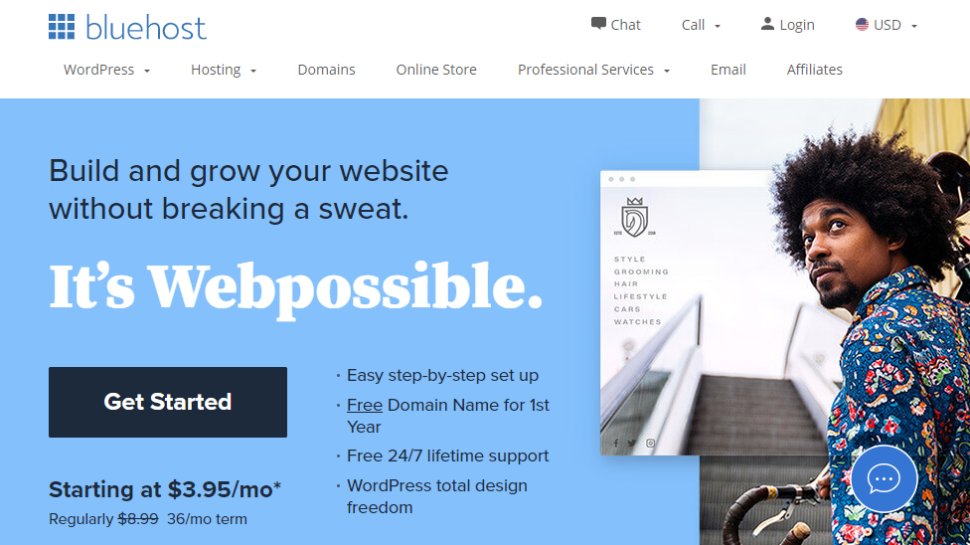
Are you thinking of starting a website? If so, you'll need to choose a web hosting company, and preferably one that offers a website builder solution. Bluehost is a popular choice for small business owners and bloggers.
This blog post will show you how to create a website using Bluehost. We will also discuss all you need to know about using this web hosting company.
Looking for a great deal when building your website? Check out our list of the top Bluehost promo codes.
Why choose Bluehost Website Builder?
There are many website builders on the market, but Bluehost is top when it comes to its hosting solutions and offers great features, prices, and customer support. Here are some of the reasons why we think Bluehost is the best choice for most people:
- Bluehost is one of the world's most popular web hosting companies. They power over two million websites and have a very strong reputation in the industry.
- Bluehost offers a free domain name when you sign up for their web hosting plans. This can save you money if you want to start a new website.
- The Bluehost website builder is very easy to use and has many great features and themes. You can create a professional-looking WordPress website in just a few minutes.
Are you a pro? Subscribe to our newsletter
Sign up to the TechRadar Pro newsletter to get all the top news, opinion, features and guidance your business needs to succeed!
- Bluehost offers excellent customer support. If you ever have any problems with your website, you can contact their customer support team, and they will help you resolve the issue.
- Bluehost offers SEO tools which helps in optimizing your website for search engines.
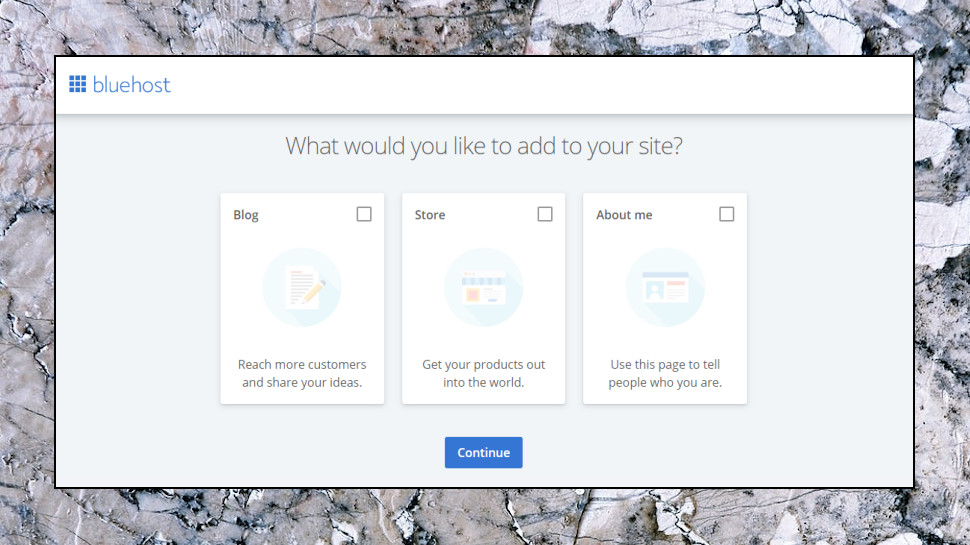
How to build your website using Bluehost
If you're looking to start a website, one of the easiest ways is to use Bluehost. You can get started with a free domain name and hosting for your site. Plus, there are many templates and tools available to help you create a professional-looking site.
Here's how to get started
- First, you'll need to choose a domain name for your website: you can choose any name that is easy. This is the address people will use to find your site (e.g., example.com, .org, .net or .xyz). Once you've chosen a domain name, you can set up your site with Bluehost.
- Bluehost offers several different plans depending on your needs. If you're starting, their Basic plan is a great option. It includes everything you need to start, and you can always upgrade later if you need more features.
- Once you've created your account, you'll be able to log in and access the Bluehost control panel. Now, you'll be taken to the web builders setup page. Installing WordPress with Bluehost is simple and only takes a few minutes.
Just follow these steps:
Now that you have WordPress installed, you can start adding content to your website. You can add pages, posts, images, and more. If you need help, plenty of resources are available online, or you can always contact Bluehost's 24/7 customer support.
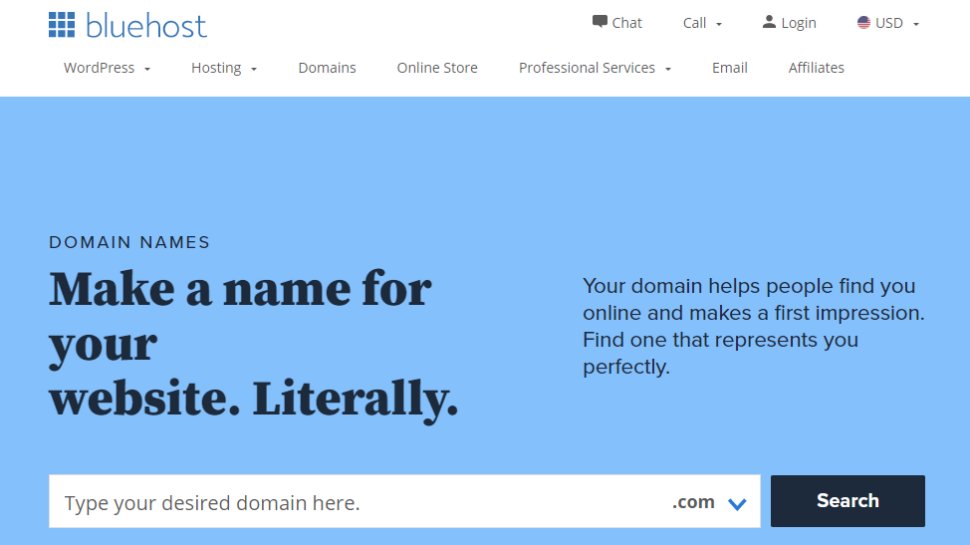
How much does Bluehost charge to build a website?
Bluehost offers a variety of different website packages, depending on your needs. Their basic package starts at $4.95 per month and includes hosting for one website with 10 GB of storage.
More comprehensive packages start at $18.95 per month and include unlimited websites and storage. If you need ecommerce hosting capabilities, Bluehost offers an additional package starting at $47.95 per month. You can add various features à la carte, such as SSL certificates or SiteLock security services.
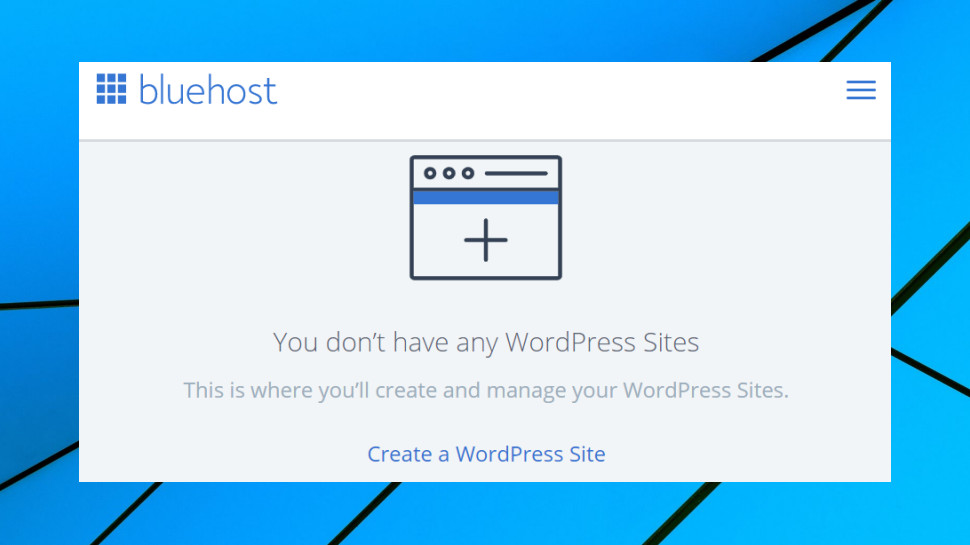
Domain name on Bluehost
If you're looking to set up a website, one of the first things you'll need to do is purchase a domain name. Bluehost is a popular web hosting company that offers domain names at an affordable price.
When you visit Bluehost's website, you'll see that they offer various domain name options. You can choose from a .com, .net, .org, or .info extension. If you're unsure which one to choose, Bluehost offers a free domain name with every web hosting plan.
Once you've chosen your desired domain name, Bluehost will walk you through setting up your account and purchasing your domain name. They make it straightforward so you can get your website up and running in no time.
If you're looking to purchase a domain name, Bluehost is a great option. They offer a variety of domain name extensions at an affordable price. Plus, their easy-to-use platform makes setting up your account and purchasing your domain name simple.
Bluehost SEO features
SEO is one of the most important aspects of website design and development. It is a process that helps your website rank higher in search engine results pages (SERPs), making it more visible to potential customers. Bluehost offers a variety of SEO tools to help you optimize your website and improve your ranking.
To get started with SEO, you need to understand how search engines work and what people are searching for. This will help you determine the best keywords to use on your website. Once you have chosen the right keywords, you need to incorporate them into your website content in an informative and engaging way.
In addition to content, other factors can impact your website's ranking, such as the structure of your website, the loading speed of your pages, and the overall user experience. Bluehost's team of experts can help you optimize all of these aspects of your website to improve your SEO.
Conclusion
Bluehost is a great choice for those looking for an easy-to-use website builder with all the features you need to create a professional-looking website. They offer excellent customer support, and their prices are very reasonable. We believe Bluehost is the best choice for most people.
Suppose you're ready to start; head to Bluehost and sign up for their web hosting plans. You can get started with a free domain name and hosting for your site. Plus, many templates and tools are available to help you create a professional-looking site. Follow the steps in this blog post, and you'll have your website up and running in no time!
- We've also highlighted the best green web hosting
Ruby has been a freelance technology writer for over four years and has a passion for information technology and the Internet in its entirety. She has a wide range of specialities including web hosting, streaming (Firestick, Kodi, and APKs), VPN, information technology, and affiliate marketing. Ruby is a graduate of Bachelor of Science in Commerce from the University of the Philippines, and regularly codes in her free time.