How to build a website with Shopify
Give your business an online presence with Shopify

Shopify is well known as one of the best ecommerce platforms - and is especially popular amongst those with little or no website design skill.
It’s a feature-packed, intuitive, and highly customizable piece of web design software that requires zero technical knowledge, designed to set you up with your own online store in no time at all.
The ecommerce website builder prides itself on being affordable and suitable for both freelancers and businesses looking to reach more people with their products, while taking care to scale to their needs.
In this blog post, we'll show you how to create a website using Shopify in just a few simple steps.
Steps to creating a website with Shopify
If you’re considering Shopify, you may want to look at the different pricing plans to consider which one will best meet your ecommerce needs. You can also go straight to the ‘Start free trial’ option to get set-up as soon as possible. Shopify won’t make you pick a plan until the two-week trial period is over.
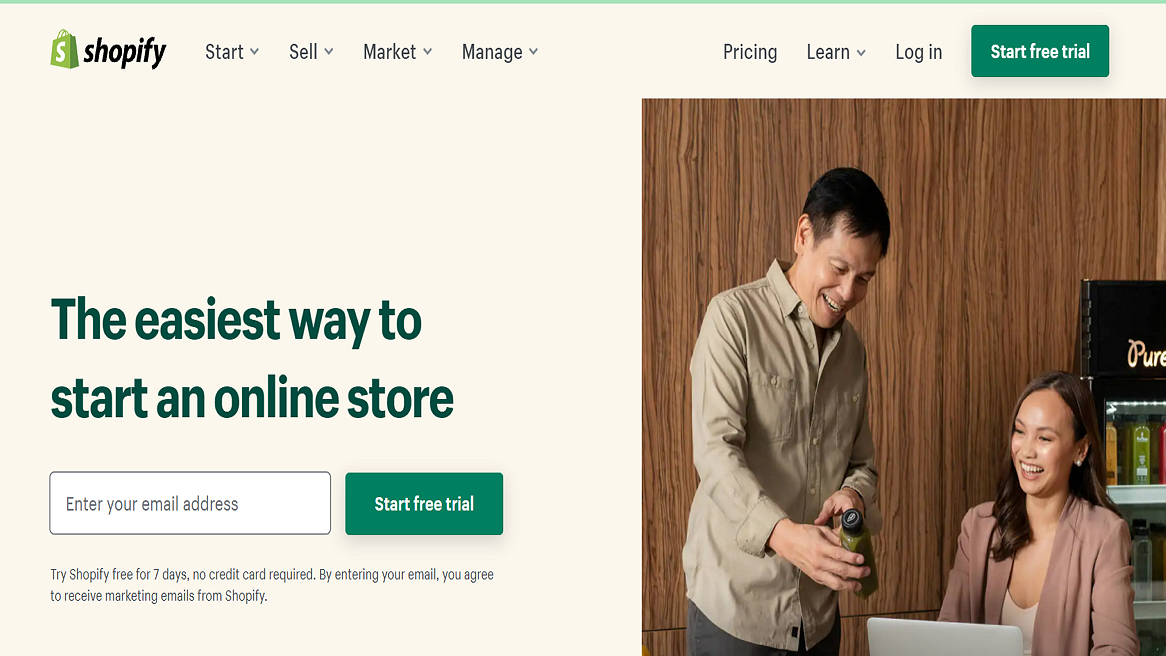
Firstly, you’ll be asked about your experience selling online, and where exactly you want to sell. This is helpful if you already have a presence selling products online and are looking to change ecommerce platforms, or just if you want to think about extending your reach as far as possible.
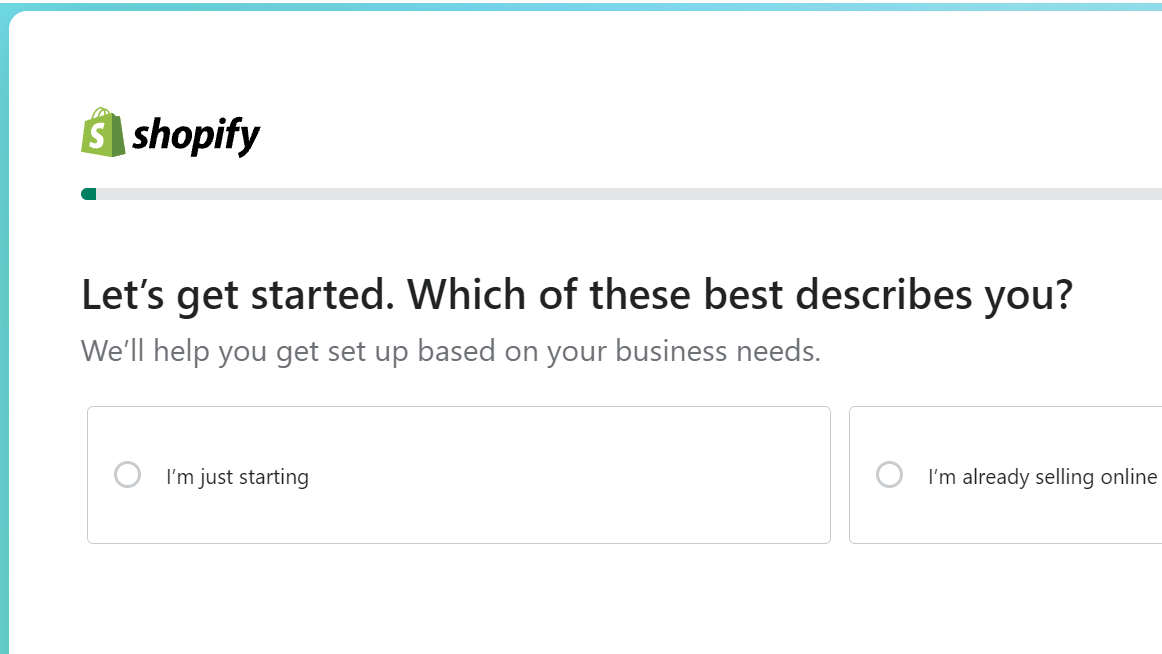
Don’t worry if you have no experience whatsoever selling online - Shopify’s opening questionnaire has you covered. Try the “I’m just starting” option, and select “An online store” if you just want to have a dedicated space on the web to sell your products.
Are you a pro? Subscribe to our newsletter
Sign up to the TechRadar Pro newsletter to get all the top news, opinion, features and guidance your business needs to succeed!
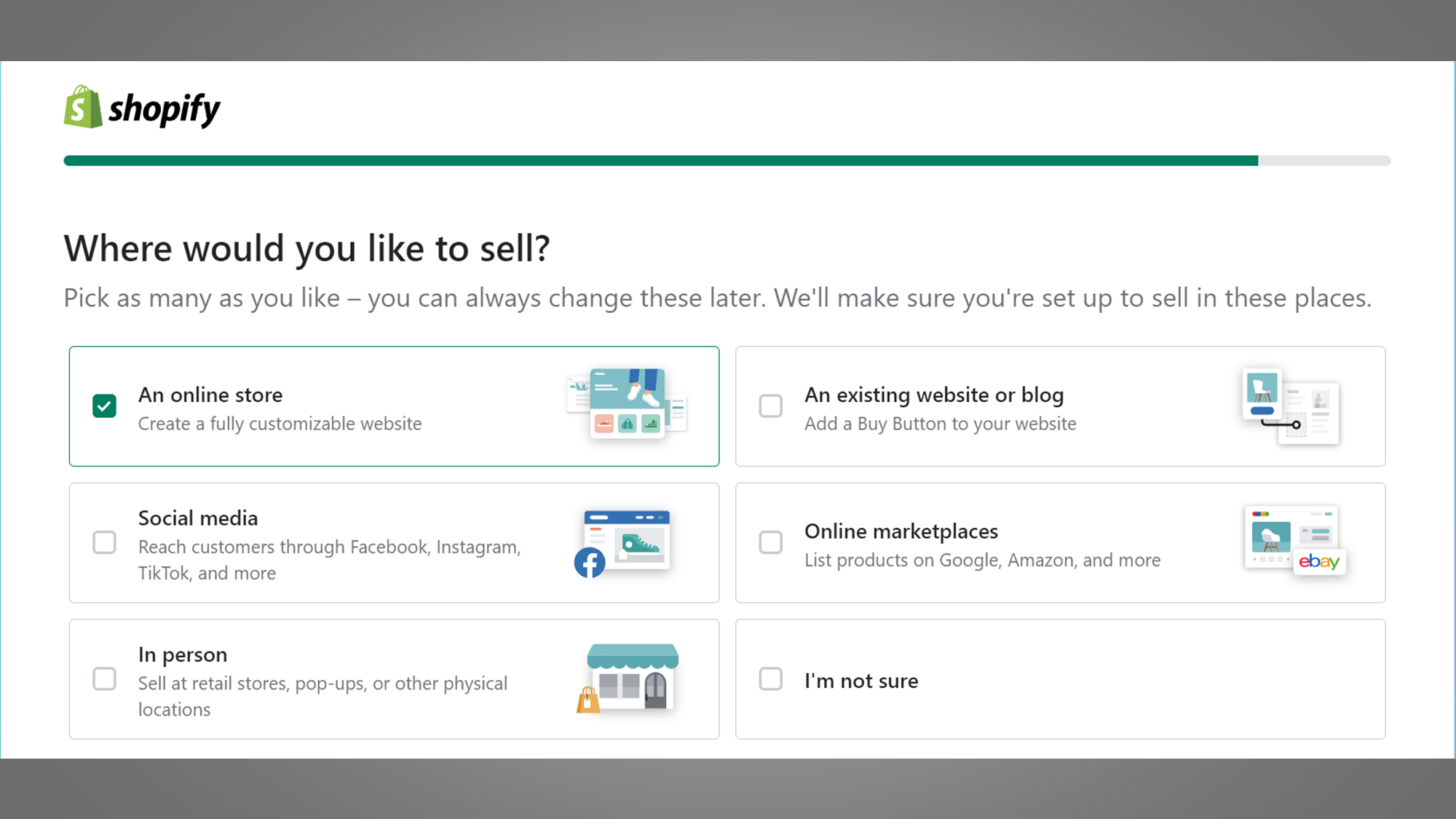
Next, choose what you’d like to name your store. Don’t feel any pressure here either - you can type a placeholder, or defer giving it a name for now.
After picking where your store will be operating from, you’ll need to create a Shopify account.
You can use your email or, if you’d prefer, Single Sign On (SSO) logins from Apple, Facebook, and Google.
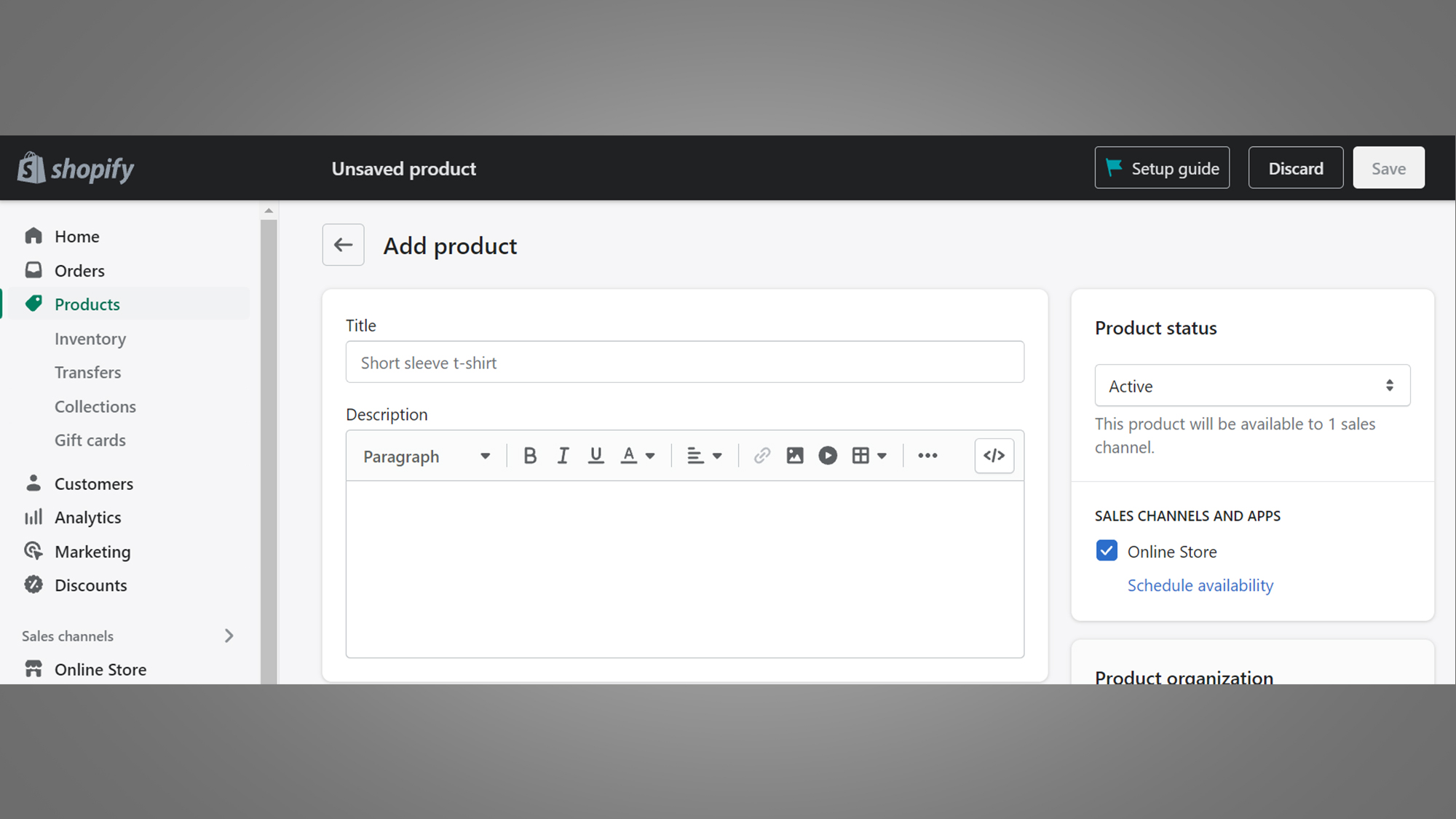
The next page that appears will be your store’s dashboard page, where you can customize everything about your online store and view your inventory, transfers, collections, and discounts. You can also find your customer, marketing, and sales analytics here - in this one, central control panel.
All very exciting, but first you need to add one or more products to your store.
You can do so by navigating to ‘Products’ in the sidebar, clicking on the “Add product” option, and attaching text, images and content to describe your product.
Thankfully, the interface couldn’t be simpler. Once done, click the “Save” button in the top right of the page.
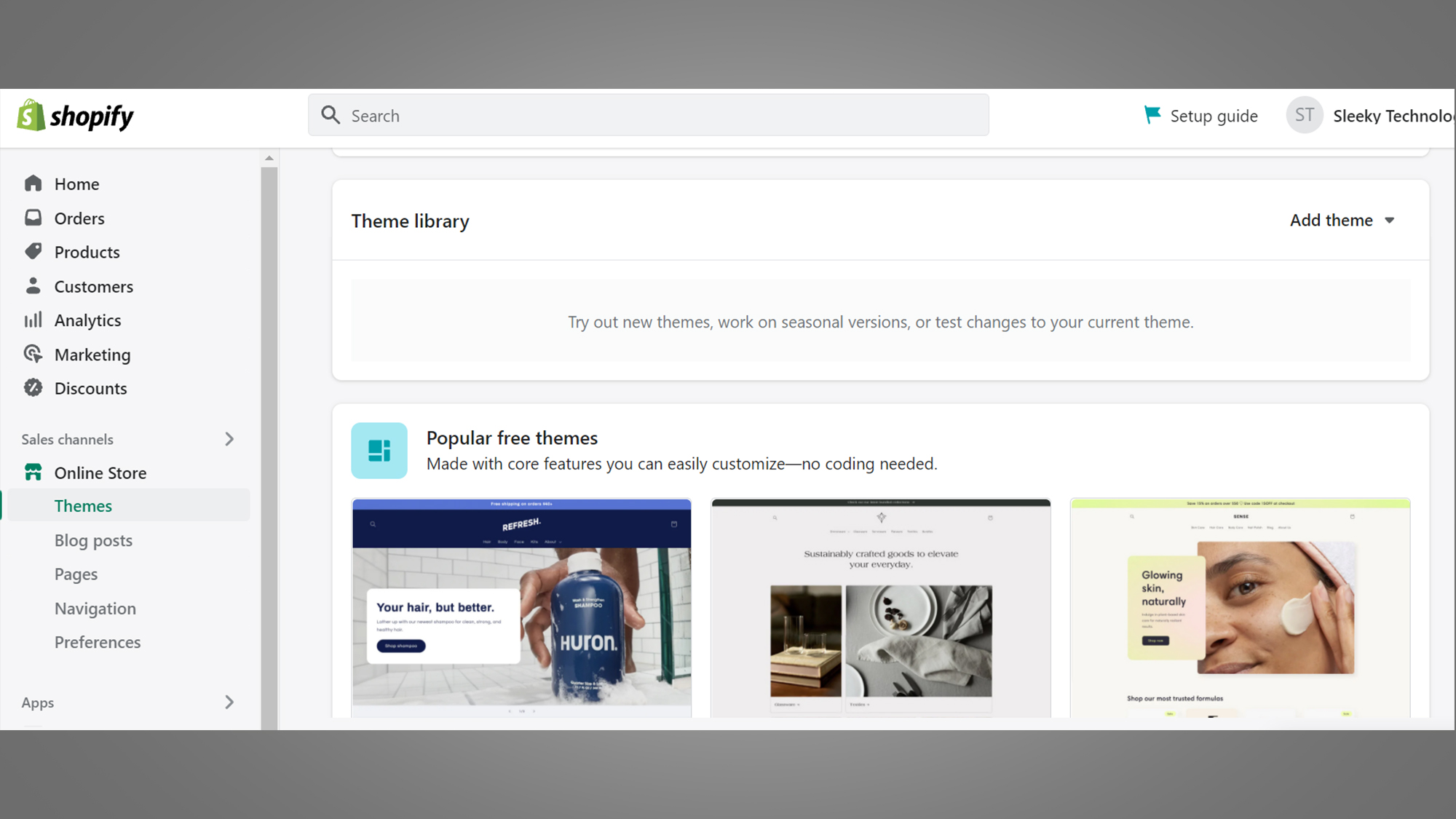
If you’d like to change the default look of your Shopify store, click on the search bar, type “themes”, and choose one you like from the available options. Note that some options are free, but others you may have to pay for.
Feel free, also, to customize your theme with your business logo. You can even add a background image or video to your store for a unique look.
Customizing Shipping and payment - To do this, on your account dashboard, click on settings. The billing option is used for any purchase you make on Shopify such as upgrading your account, etc.
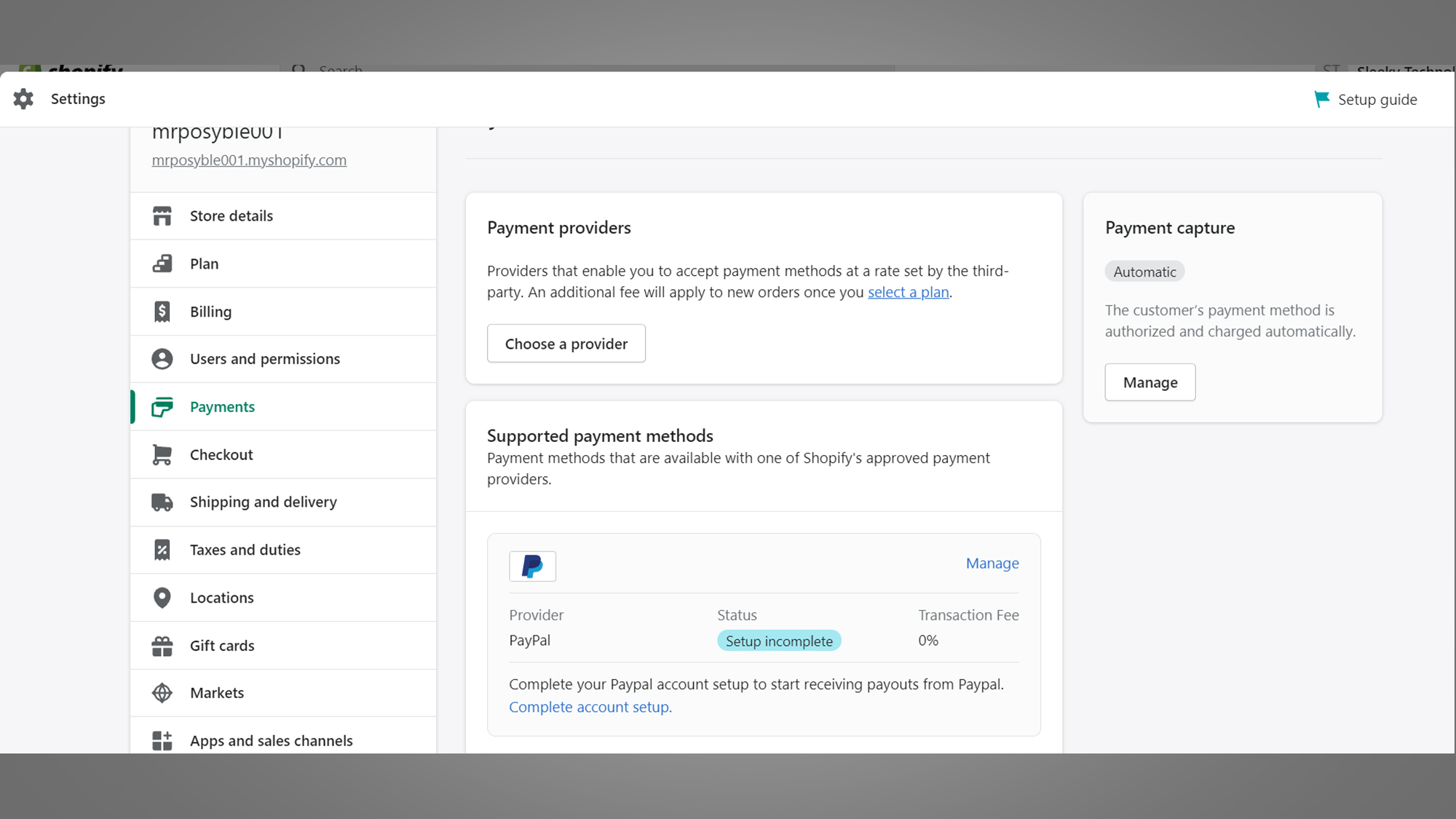
For you to be able to accept payments through your online store, you’ll need to add payment providers that you’d be willing to accept. To do this, go to your dashboard. Click “Payments” then “Manage”. Then, customize your checkout options.
Depending on your business’ needs, you may want to consider a custom domain. When you sign up for a Shopify account, your online store will have a sub-domain like “myshop.myshopify.com”, which can seem unprofessional.
A custom domain name, like “myshop.com”, can be shorter, catchier, and easier to remember for your customers. You have the option to buy a domain directly through Shopify, but if you already own a domain, just choose the “Connect Existing Domain” option.

Ecommerce features to look out for
When looking for an ecommerce platform, make sure the platform has a built-in shopping cart. Your ecommerce platform should have a built-in shopping cart that allows customers to add items to their purchases.
In order to actually sell products online, your ecommerce platform will need to have some way of processing payments. Look for platforms that offer integrations with popular payment processors like PayPal or Stripe.
If you plan on selling more than a handful of products, you'll need some way of keeping track of your inventory. Make sure the platform you choose offers some sort of inventory management system.
You also need to look for shipping integrations. Unless you're only selling digital products, you'll need to ship physical goods to your customers. Look for ecommerce platforms that offer integrations with popular shipping carriers like UPS or FedEx.
Pros and cons of using Shopify to build a website
There are several things to consider when deciding whether or not to use Shopify as your website builder.
Pros:
- Shopify offers users a 14-day free trial, so you can try it before you buy.
- Shopify is easy to use, even if you don't have any technical experience.
- Creating a website with Shopify takes less time than building one from scratch.
- You can start selling products on your Shopify website as soon as it's live.
- Shopify provides 24/ seven support in case you run into any problems while using their platform.
Cons:
- Shopify is a monthly subscription service, so you will have to pay a fee every month to keep your website up and running.
- If you cancel your Shopify subscription, your website will be taken down and you will lose all of your data.
- Shopify's transaction fees can eat into your profits if you're not careful.
- The design options available on Shopify are somewhat limited compared to other website builders.
In all, Shopify is a great ecommerce platform for businesses of all sizes. It's easy to use, scalable, reliable, and supported by a team of experts. However, it's important to keep in mind that Shopify does have some drawbacks, such as monthly fees (however affordable) and transaction charges. Overall, though, Shopify is a strong option for anyone looking to start an online business.
- We've also highlighted the best green web hosting
Ruby has been a freelance technology writer for over four years and has a passion for information technology and the Internet in its entirety. She has a wide range of specialities including web hosting, streaming (Firestick, Kodi, and APKs), VPN, information technology, and affiliate marketing. Ruby is a graduate of Bachelor of Science in Commerce from the University of the Philippines, and regularly codes in her free time.