How to buy a Wi-Fi router on Black Friday
What to look for and where to buy

If you’re looking to buy a new Wi-Fi router, then Black Friday is the perfect time to do so. We’ve been covering Black Friday for years now, and we always see excellent router deals from some of the biggest names in the business, including Google, Netgear, Asus and D-Link.
We expect this year to be no different, and with Black Friday (and Cyber Monday) 2020 now only a few weeks away, now’s the perfect time to start having a think about what kind of router you want, or need.
Now, you may think "Why do I need to plan beforehand, surely I can just press a button and buy a new router on the day?" And yes, you can do that, but there are a lot of different routers out there, and doing a bit of research around them can save you from spending money on a router that’s packed with features you’ll never use, or isn’t right for your setup.
By knowing the kind of router you need, you can save yourself quite a bit of money. Also, while Black Friday is still a few weeks away, many retailers are already cutting prices, so you may be able to find a brilliant router deal in an early Black Friday sale.
So, read on for our advice on buying a new Wi-Fi router, including what to look for, what all the jargon means, and how to bag a serious bargain on Black Friday.
- Browse the best Black Friday laptop deals

Do you need a new router?
Why you can trust TechRadar
This might seem like an obvious question, but do you actually need a new router? if you’re unsure then there are a few tell-tale signs.
On initial sign-up with an internet service provider (ISP), you’ll receive a free modem/router. Most people never really consider buying a new router, because for many this router will be just fine.
However, these free routers are often budget devices with few extra features. There are often limits to what you can change with the router, with many advanced settings hidden away. These devices are also often tied to your current broadband connection, so if you decide to change your ISP then you’ll have to return your router, or you’ll just be left with a useless one – since your new ISP will no doubt give you yet another free one.
This means you’ll lose your settings, and likely have to get all of your Wi-Fi devices to sign in to the new network when you change. When you consider the number of devices in our homes that rely on Wi-Fi, this can be a time-consuming and annoying process.
Invest in a new router and you'll have access to advanced features, such as Quality of Service (QoS) – which prioritizes internet traffic, depending on the devices and services you’re using – and parental controls.
And if you change ISPs, you get to keep your router. You simply plug it into your new modem, and all of your settings remain. You shouldn’t need to reconnect any of your Wi-Fi devices either, as the name of your network (also known as its SSID) will remain the same.
If the Wi-Fi signal doesn’t reach every corner of your home, or if it does but is unreliable or slow, then this is another reason to think about buying a new router on Black Friday. As a result of their budget hardware, many free ISP routers aren’t able to provide the range and quality of routers from the likes of Asus and Netgear.
Of course, if you’re perfectly happy with the performance of your free ISP router, then there probably isn't a need to buy a new router right now.
- Looking for a new ISP? These are the best broadband deals

What router do you need?
Before buying a Wi-Fi router on Black Friday, you should start by thinking about what you need from a new router.
First, consider the size of your home. Some routers excel at covering very large areas; however, in smaller homes, you're unlikely to need this kind of power.
You’ll also want to think about the number of devices that will be connecting to the router. If you have a home full of internet-connected smart devices, you’ll want to opt for a unit that can handle a lot of traffic at once. Look for dual-band or tri-band routers in particular, since these are excellent for ensuring that your Wi-Fi network doesn’t slow to a crawl when you have multiple devices.
Conversely, if you have a relatively simple setup, you can choose a more basic router that will do what you need without overcomplicating matters (or having you pay for features you’ll never use).
If you, or members of your family, are big online gamers, then you may want to consider getting a gaming router. These are specially designed to ensure that you get the best possible gaming experience when playing online. Using QoS features, they ensure gaming traffic isn’t compromised by other devices on the network accessing the internet.
That works the other way around as well, so parents won’t have to suffer from Netflix being stuck in buffering hell while their kids game online. Everyone’s a winner!
To help you choose the right router for your needs, check out our pick of the best Wi-Fi routers. Also, below you’ll find the best router deals available right now:
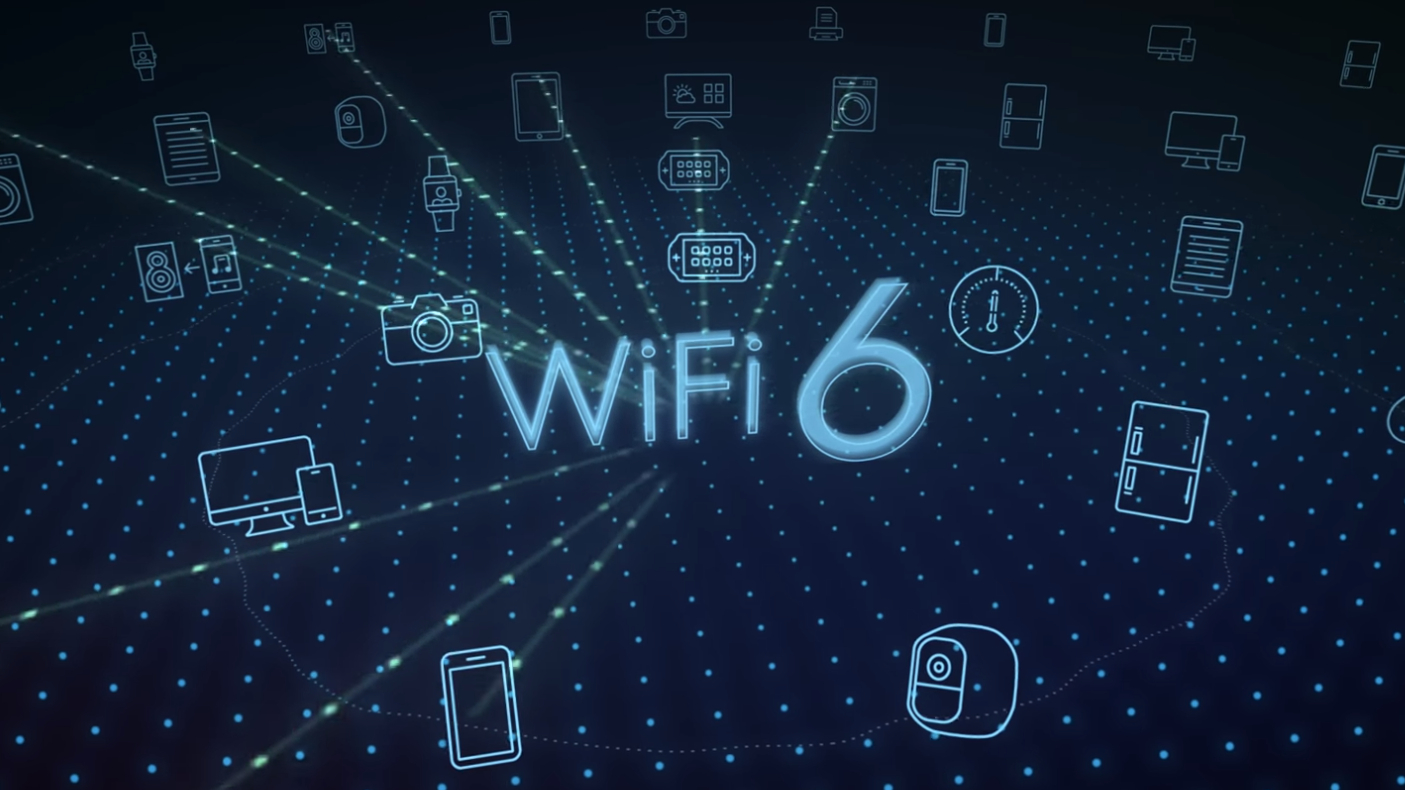
Do you need Wi-Fi 6?
If you're looking for a Wi-Fi router on Black Friday then you'll certainly come across Wi-Fi 6 routers. Wi-Fi 6 is the latest Wi-Fi technology, and it brings a number of benefits, including faster speeds and wider coverage.
So, buying a Wi-Fi 6 router on Black Friday is a no-brainer, right? Actually, no. Since Wi-Fi 6 is fairly new, there currently aren't many Wi-Fi 6-enabled devices out there. And although older Wi-Fi devices will work with a Wi-Fi 6 router (it’s backwards compatible), to get the full benefit of Wi-Fi 6 you’ll need both the router and your devices to support Wi-Fi 6.
So, unless you’re planning on buying a new smartphone or laptop any time soon, you could save yourself some money by opting for a non-Wi-Fi 6 router.
However, if you love getting cutting-edge technology, and you have (or are going to get) Wi-Fi 6-enabled smartphones and laptops, then investing in a Wi-Fi 6 router is a wise choice – and it will mean you won’t have to worry about upgrading for a long time.
We’ve rounded up the best Wi-Fi 6 routers to help you pick, and below you’ll find the best deals on Wi-Fi 6 routers right now.

What about Mesh routers?
Mesh routers are also becoming increasingly popular. Unlike standard routers, which comprise just a single unit, Mesh routers are made up of two or more units.
The router unit plugs into your modem, much like a standard router. The other units are satellites, which you can place around your home. They connect to the router unit and broadcast the Wi-Fi signal, meaning you get a fast and reliable Wi-Fi network throughout your home.
These units work together to create a ‘Mesh’ network, which means it’s the same network throughout your home, and your devices will automatically switch to the unit which is closest, offering the best connection.
Mesh routers are a great choice for large homes, or properties where Wi-Fi struggles to reach every corner. You can also add additional satellites to further expand the network.
On the downside, they're rather expensive – and for smaller properties aren't necessary. If you have a smaller property and still struggle to get Wi-Fi in some parts of the house, take a look at our best Wi-Fi extenders guide for a more affordable solution.
If you think Mesh routers are for you, check out our best Mesh Wi-Fi routers guide. We’ve also listed the best Mesh router deals below.
Buying a router on Black Friday
Now that you're better informed about the type of router you need, you can start looking for router deals. Although we have a few weeks to wait until Black Friday, many retailers are already cutting prices, so you may well find your ideal router for a great price before Black Friday comes around.
If you do, we recommend buying it now. While we’ll likely see more router deals on Black Friday and Cyber Monday, if there’s a deal that takes your fancy, there’s no point waiting.
On the other hand, if you haven’t yet found a router deal then don’t worry – we should see further price cuts on Black Friday and Cyber Monday when they roll around in a few weeks.
Once you’ve bought your router, read the manual carefully for instructions on how you connect it to your modem. You’ll need to make sure it doesn’t compete with your modem when handing out IP addresses.
In addition, turning off Wi-Fi on your modem is a good idea to avoid any congestion issues. The methods for doing so will vary depending on the make and model of the modem and the router – so, again, read the manual carefully before you begin.
- These are the best Black Friday laptop deals so far
You might also want to check out the Asus ZenWiFi AX (XT8) review
Get daily insight, inspiration and deals in your inbox
Sign up for breaking news, reviews, opinion, top tech deals, and more.

Matt is TechRadar's Managing Editor for Core Tech, looking after computing and mobile technology. Having written for a number of publications such as PC Plus, PC Format, T3 and Linux Format, there's no aspect of technology that Matt isn't passionate about, especially computing and PC gaming. He’s personally reviewed and used most of the laptops in our best laptops guide - and since joining TechRadar in 2014, he's reviewed over 250 laptops and computing accessories personally.