How to bypass Captchas thanks to this useful feature in iOS 16
No need to fill in hard-to-see words and numbers anymore

If you’ve ever logged into a website and needed to identify streetlights, pedestrian crossings, or move puzzle pieces into a picture, you’ve used a CAPTCHA.
The tech is designed to keep automated spam requests to access a website out by carrying out a 'Turing Test' on the fly. It essentially helps prove that the user is a human and not, as often happens, a bot purchased to constantly request data from a site or test its defenses.
In iOS 16, changing your settings can actually help bypass CAPTCHAs, while still allowing users to access all the features of the websites in question. With this in mind, here's how to bypass CAPTCHAs with your iPhone in iOS 16.
What are CAPTCHAs?
Wondering what the term CAPTCHA stands for? It means “Completely Automated Public Turing test to tell Computers and Humans Apart.”
It’s not the catchiest phrase, but the idea is that it ensures whoever is accessing the website hosting the CAPTCHA that they are human by using visual cues that, in theory, can’t be read by a computer or AI.
How to bypass CAPTCHAs in iOS 16
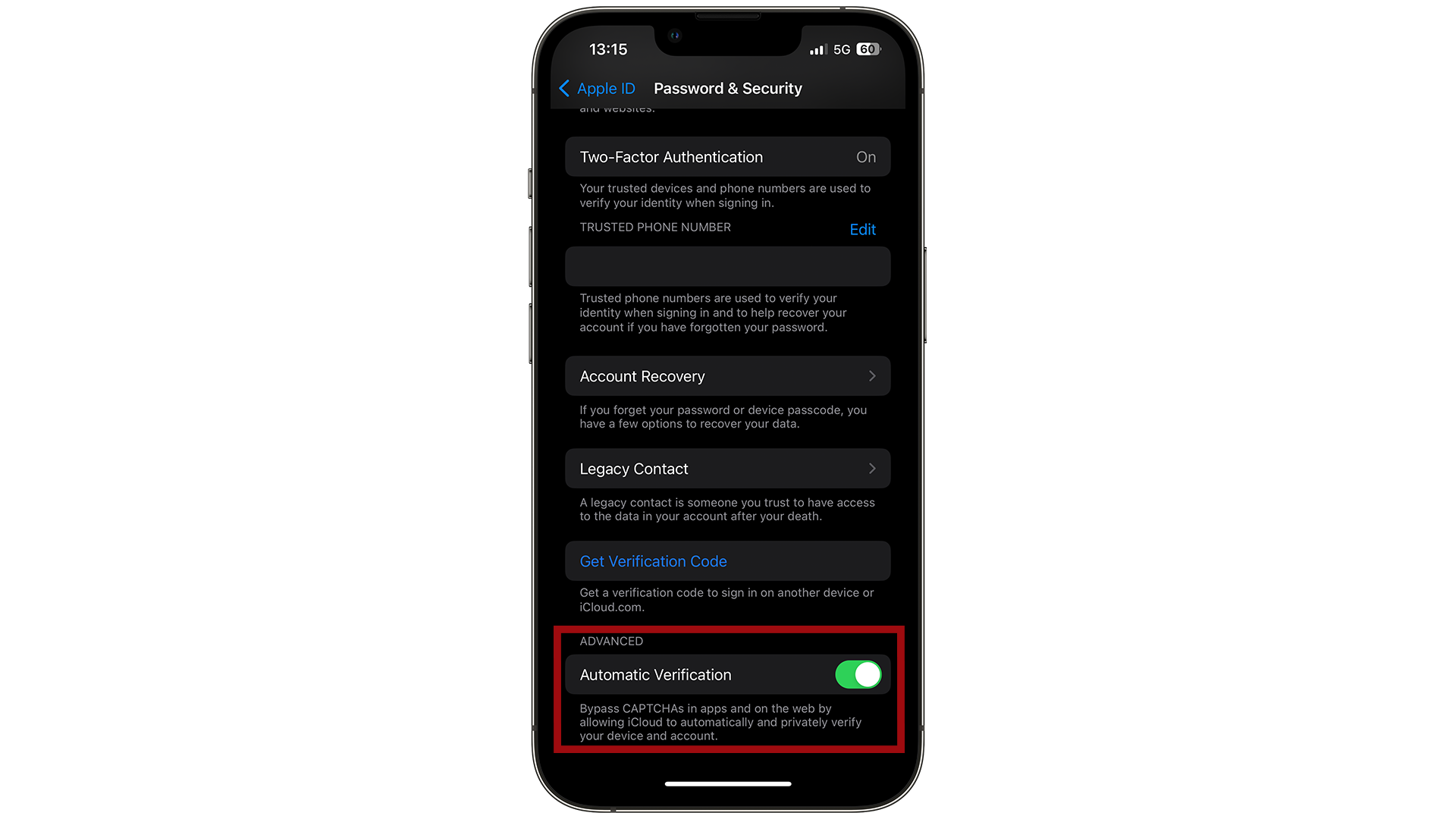
Setting up the CAPTCHA bypass in iOS 16 is a simple affair which takes no longer than a minute:
- Open the Settings app on your iPhone.
- Tap your Apple ID, and then select Password & Security.
- At the bottom of the page, ensure the toggle for Automatic Verification is switched to on (green).
Apple’s description beneath the option reads 'Bypass CAPTCHAs in apps and on the web by allowing iCloud to automatically and privately verify your device and account.', which clearly states that this feature will use iCloud to verify these CAPTCHAs with your iPhone in a safe and secure method.
Sign up for breaking news, reviews, opinion, top tech deals, and more.
How does bypassing a CAPTCHA in iOS 16 work?
Because your iPhone is tied so intrinsically to your Apple ID, iOS 16's CAPTCHA bypass essentially works by vouching for you – to a degree.
That’s an oversimplification, of course, but it revolves around the site you’re accessing, requesting a verification token. Your iOS device then requests it from Apple’s servers, and the connection then passes that verification across with a bespoke token for your device and account.
While this isn't available in macOS Ventura and iPadOS 16.1 for now, it can be a very useful feature if you're finally sick of trying to type in these CAPTCHA codes in a hurry as you're trying to log into a website.

Lloyd Coombes is a freelance tech and fitness writer for TechRadar. He's an expert in all things Apple as well as Computer and Gaming tech, with previous works published on TopTenReviews, Space.com, and Live Science. You'll find him regularly testing the latest MacBook or iPhone, but he spends most of his time writing about video games at Dexerto.
- Daryl BaxterContributor