How to cancel subscriptions on iPhone
It’s easier than you think

If you periodically pay to access content from an app or service on your iPhone – like Apple Arcade, for example – you may feel inclined to cancel your subscription one day. Perhaps you want to shave a bit off your monthly bill, or put your money elsewhere?
Thankfully, you can change or cancel subscriptions on iPhone with minimal fuss. It only takes a couple of taps, and we’ll help point your index finger in the right direction. Here’s how you can cancel subscriptions on any iPhone…
How to change or cancel subscriptions on your iPhone

To cancel a subscription, navigate to the ‘Settings’ app, tap your name, then tap ‘Subscriptions’. Once you’ve found the subscription you’d like to manage, give it a tap.
You can choose a different subscription option, or tap ‘Cancel Subscription’ to end it altogether. If you can’t see ‘Cancel Subscription’, then your subscription may already be cancelled and it won’t renew.
If you can’t see the subscription you’re looking for, don’t worry. Ask yourself: is the subscription billed through another company? If so, you’ll likely find the charge on your bank statement next to iTunes, Apple or something similar.
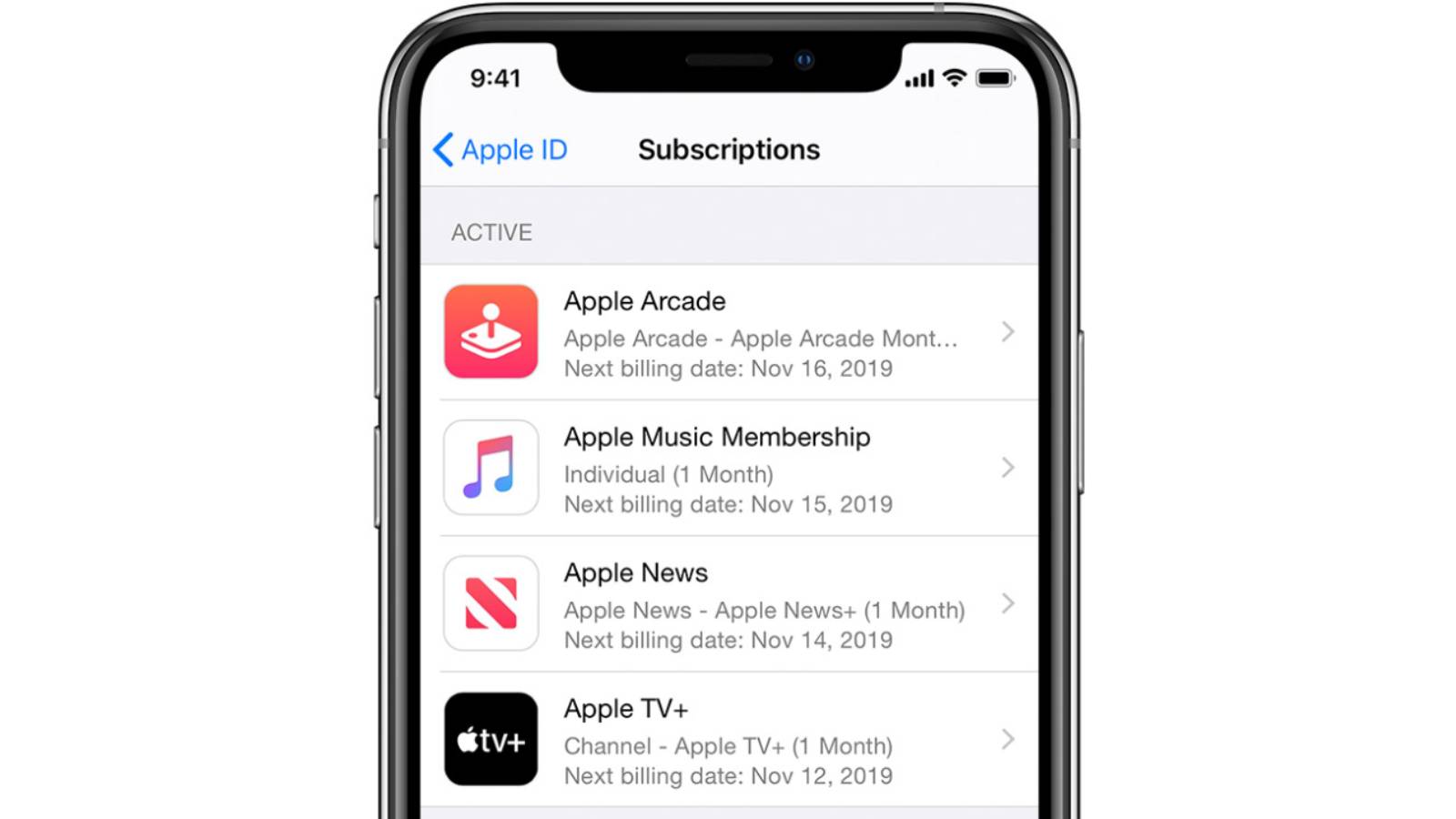
- How to delete apps from an iPhone
- How to cancel your Netflix account
- How to cancel your Disney Plus subscription
Which Apple ID did you use?
Alternatively, did a family member sign up for the subscription you wish to cancel? Ask your family members to either change or cancel their subscriptions from their own devices once they’re signed in with their own Apple ID.
Maybe you used a different Apple ID? To see subscriptions for different Apple IDs, simply sign in using that account and follow the steps that we outlined above.
Get daily insight, inspiration and deals in your inbox
Sign up for breaking news, reviews, opinion, top tech deals, and more.
- Read our Apple TV Plus review
- Add more security to your mobile with an iPhone VPN app
Adam was formerly TRG's Hardware Editor. A law graduate with an exceptional track record in content creation and online engagement, Adam has penned scintillating copy for various technology sites and also established his very own award-nominated video games website. He’s previously worked at Nintendo of Europe as a Content Marketing Editor and once played Halo 5: Guardians for over 51 hours for charity. He is now an editor at The Shortcut.
