How to change your YouTube password or reset it
Need to change your password on YouTube? Follow these steps

Google bought the world’s most popular video-sharing platform YouTube in 2006. In 2009, all YouTube accounts became Google accounts. So, when you want to change your YouTube password, you must change your Google account password, as they are the same.
Though it’s possible to change your YouTube password using mobile apps for Android or iOS, in our example, we’ll show you how to change your Google password from within the YouTube website. We’ll also show you how to recover your account if you can’t remember your password.
To save your YouTube playlists on your PC, get a YouTube downloader for your PC.
- We've put together a list of the best password generators
- These are the best password recovery solutions
- We've also highlighted the best password manager
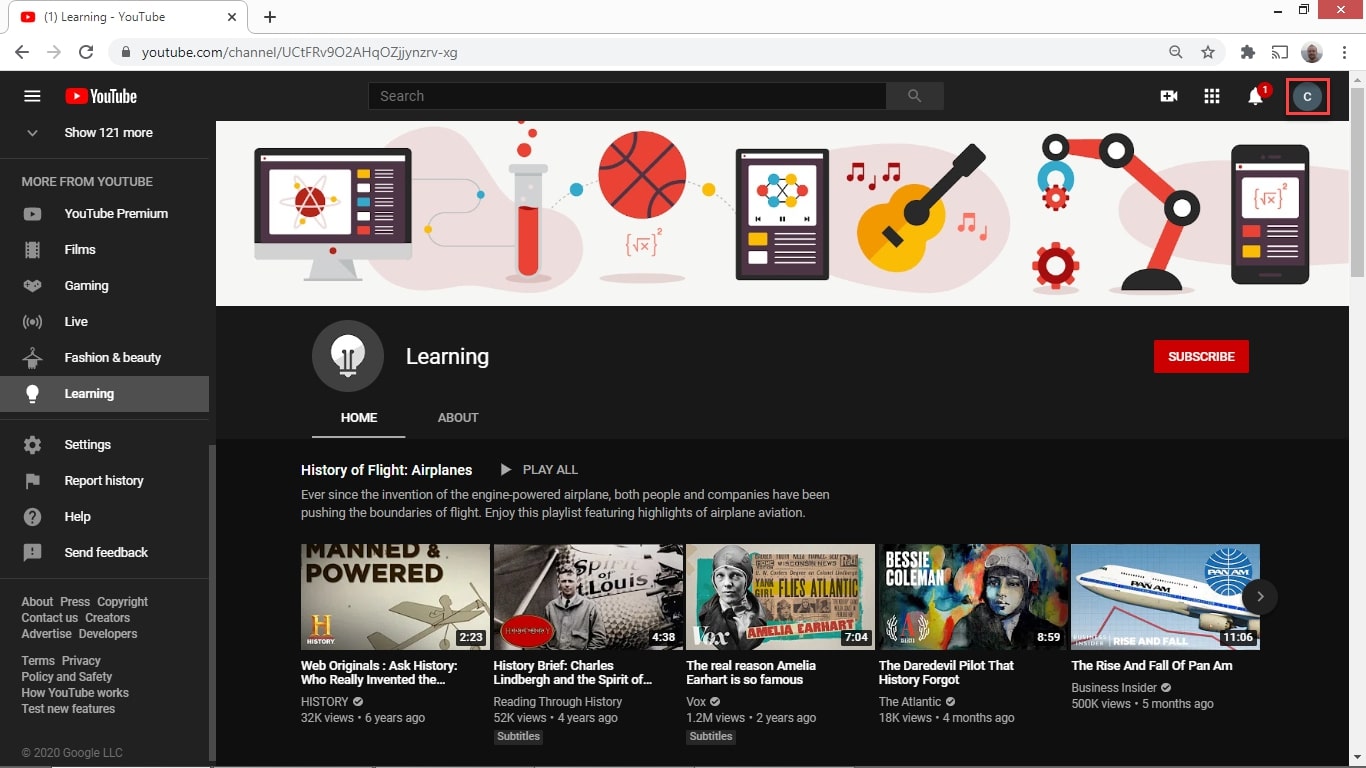
How to change your YouTube password
To change the password that you use on YouTube, you must change your Google account password. You can initiate this process from the YouTube site by clicking on your user avatar picture at the top right.
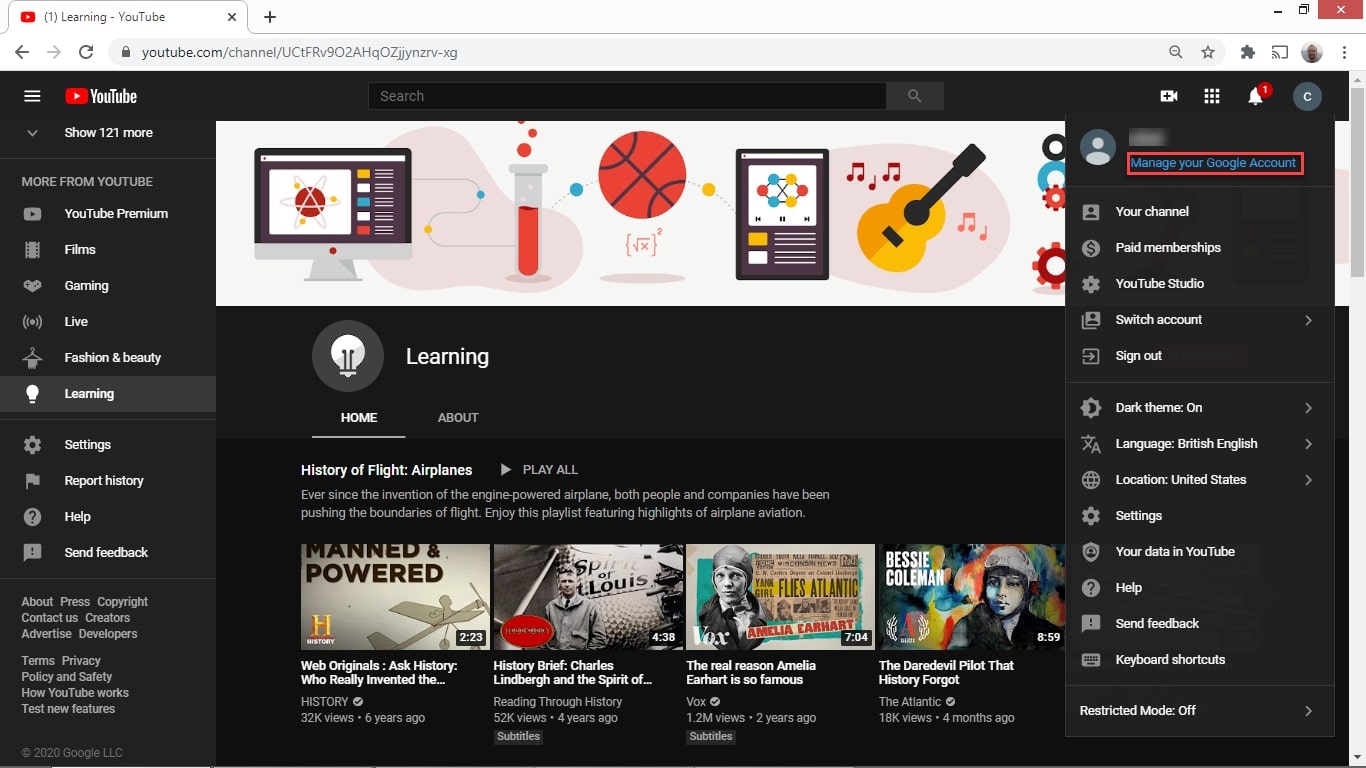
From the drop-down menu that appears, choose Manage your Google Account.
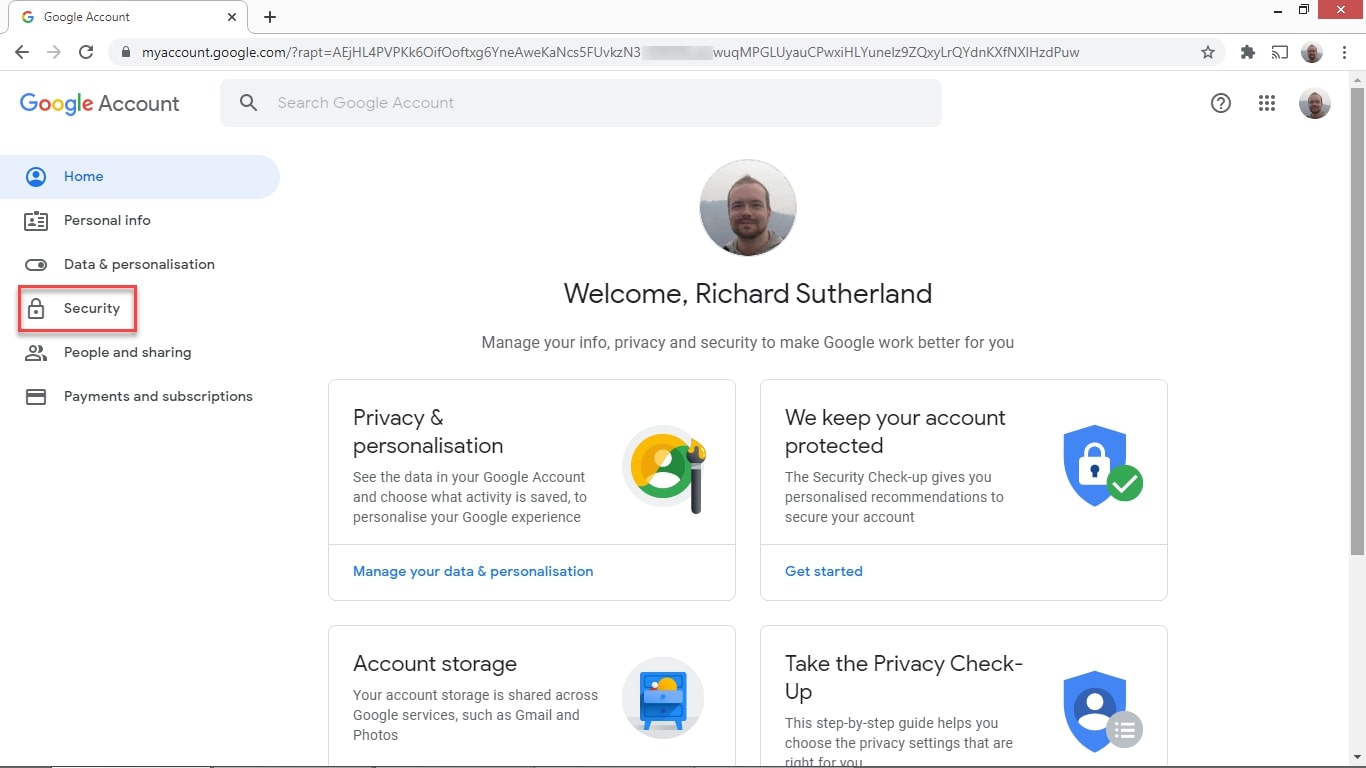
You’ll be taken to the general Google account management page, which has various settings and reports about your Google account. The option we’re looking for is Security, on the left-hand side of the page. Click this to bring you to the Security page.
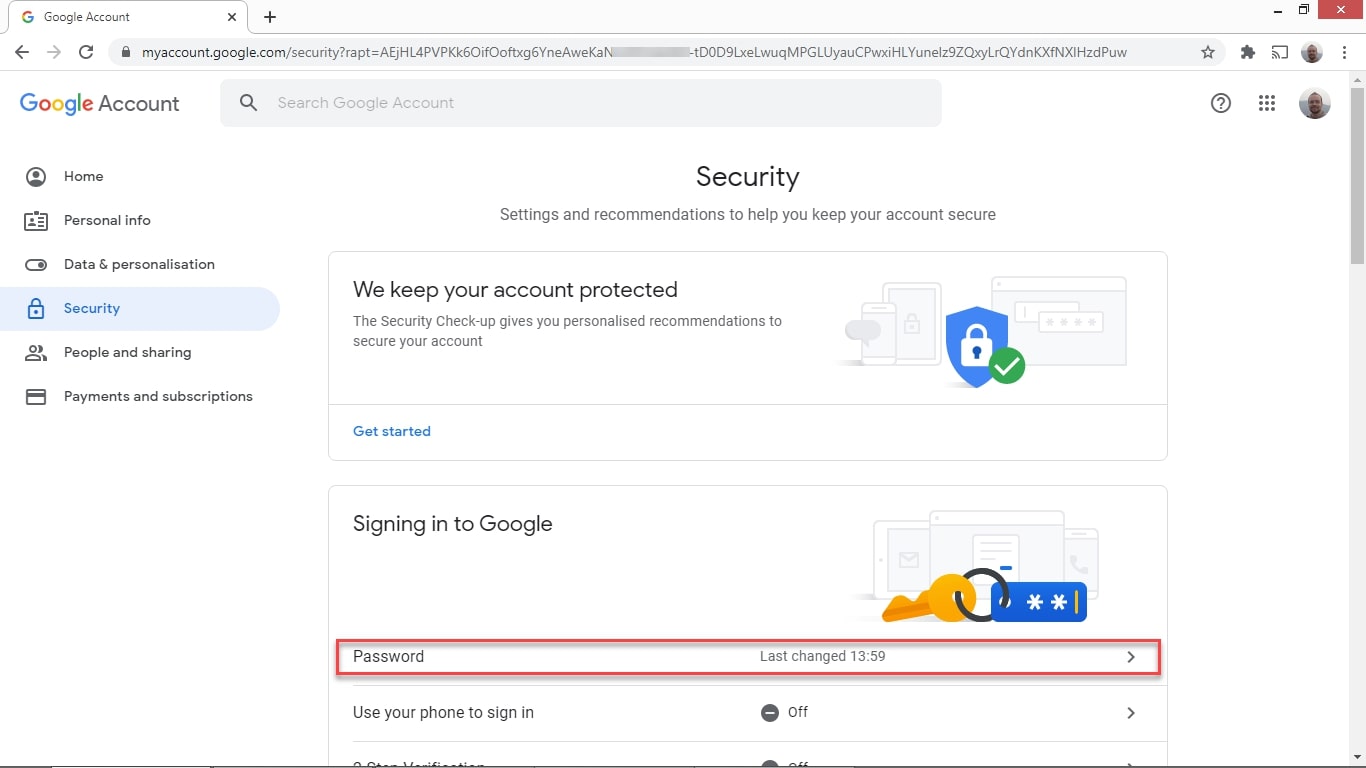
You’ll see the Password listed halfway down the page. It may not immediately be obvious, but you can click on this word to get to the password change page.
Are you a pro? Subscribe to our newsletter
Sign up to the TechRadar Pro newsletter to get all the top news, opinion, features and guidance your business needs to succeed!
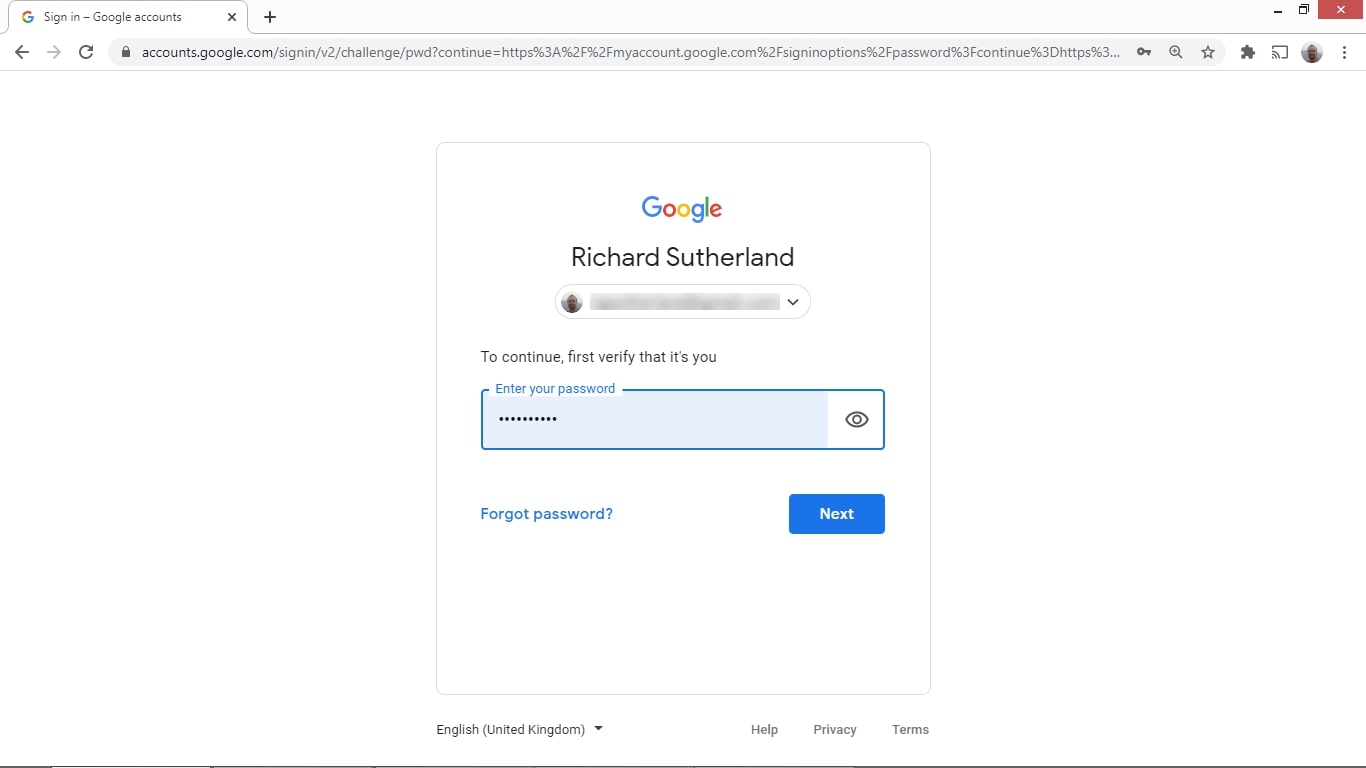
After clicking on Password, you’ll be asked for your current password again. Enter your current Google password, and click Next.
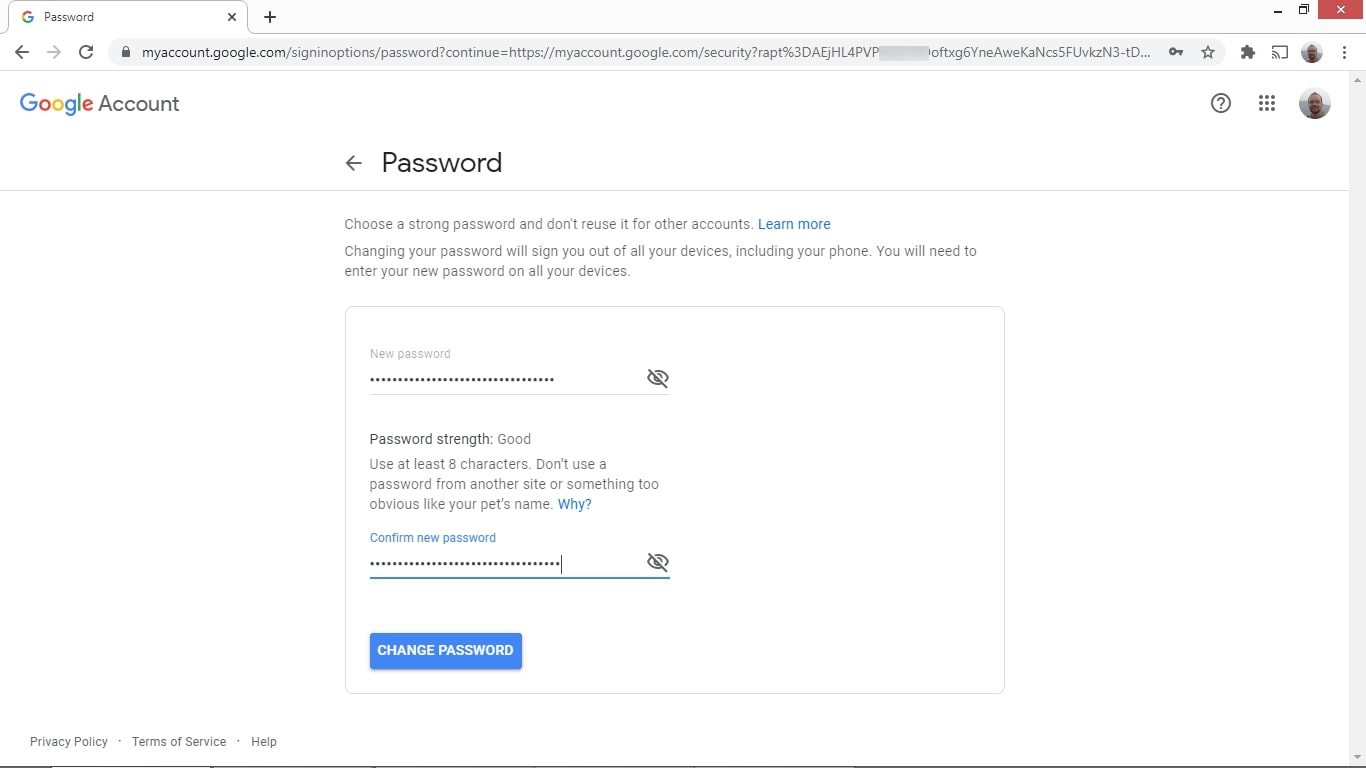
Finally, enter a new password for your Google account. You’ll need to confirm it again before clicking Change Password. Your Google account password—and your YouTube password—has now been changed.
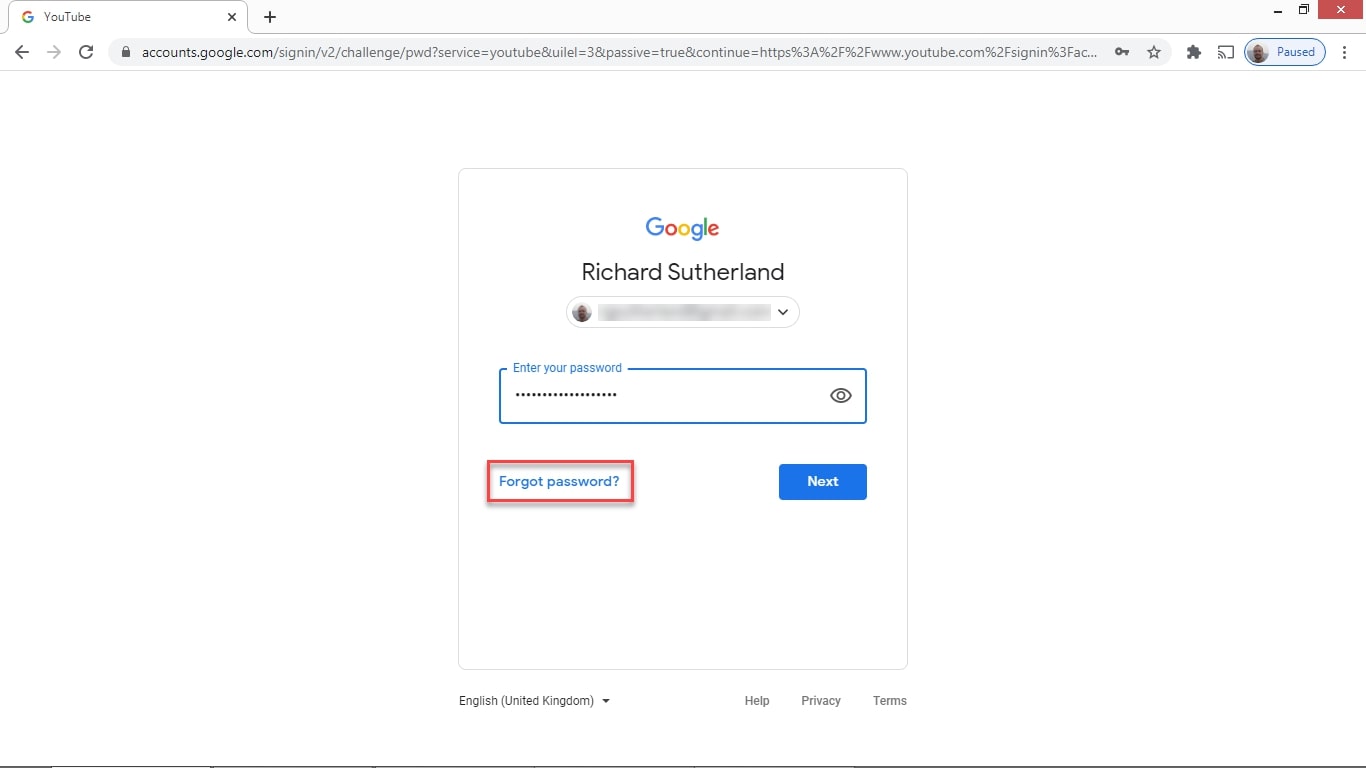
How to reset your YouTube password
You’ll be brought to the Google login page when you sign in to YouTube. The first thing that you’re asked for is your email address. It’s not until the second page of the login process that you’ll be asked for your password.
If you’ve forgotten your password, click the link titled Forgot password? You’ll be asked for the last password you remember using with your Google account. You can try another way if you can’t recall your recent passwords. Google will send a password reset code to your recovery email. Enter this six-digit code into the form to verify that you’re the account owner. Now you’ll be asked to change the password for your Google account.
Note that if you no longer have access to the email address you used to sign up with YouTube, you can select Forgot email. On the sign-in page. As long as you have access to the phone number or recovery email stored on your Google account, you can be sent a link or text with details on changing your email address.
- Also check out our roundup of the best free YouTube downloaders.
Richard brings over 20 years of website development, SEO, and marketing to the table. A graduate in Computer Science, Richard has lectured in Java programming and has built software for companies including Samsung and ASDA. Now, he writes for TechRadar, Tom's Guide, PC Gamer, and Creative Bloq.
