How to check your Nook Tablet 7 is safe and get a replacement
How to stay safe using your Nook
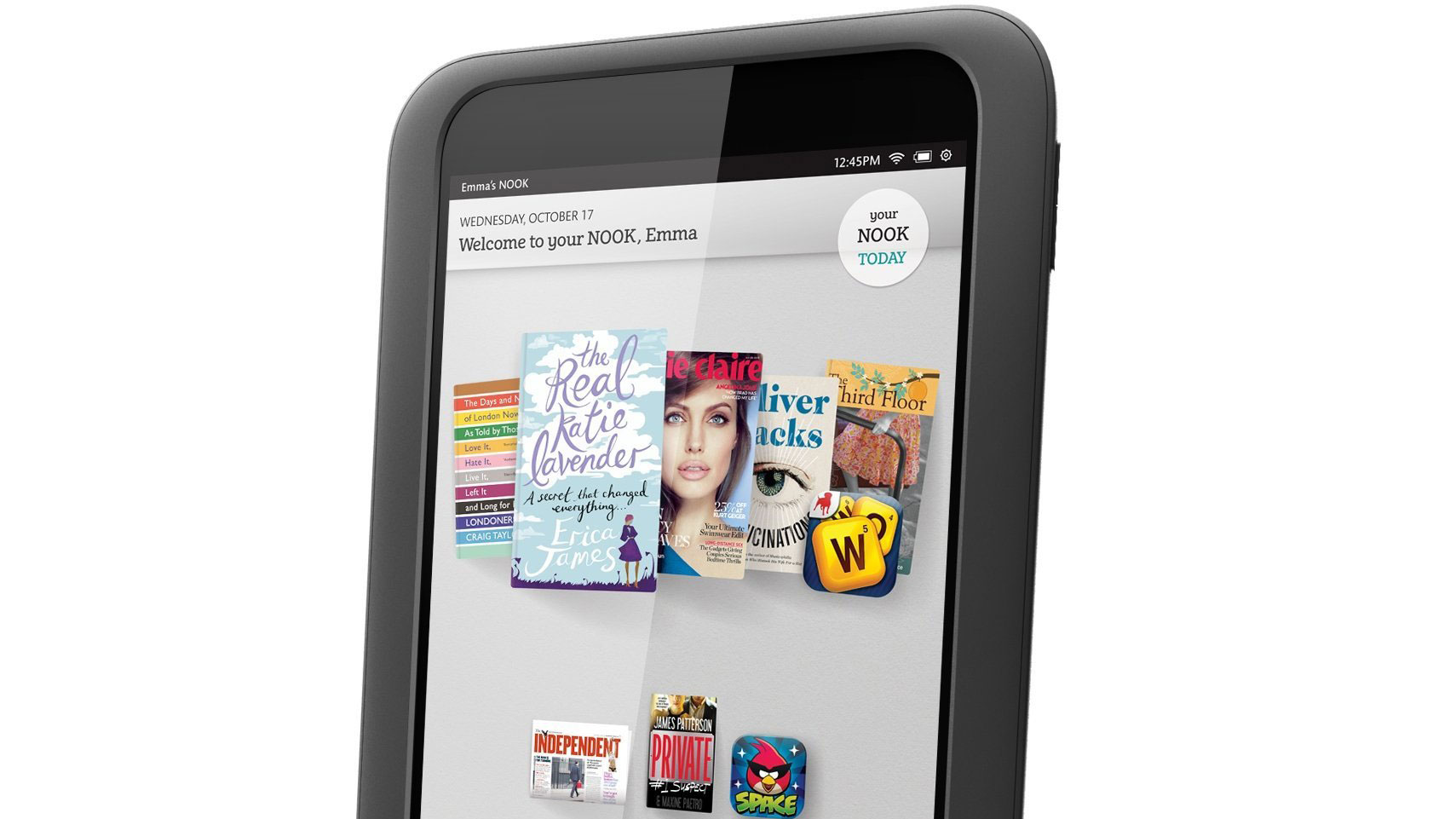
If you own a Nook Tablet 7, the way you charge it up may be faulty and could pose a fire hazard, so Barnes and Noble are recalling over 147,000 wall chargers as a result.
If you own a Nook Tablet 7, you’ll need to replace the charger to ensure you’re safe.
The good news is it’s a simple process to ensure you have the right wall charger, and you’ll also get a Barnes and Noble $5 gift card in the process.
The Nook Tablet 7 was only released in the US, and it came out in November last year for just $49.99 making it one of the most affordable tablets we’ve seen.
To claim your adaptor replacement you’ll need to go to this link to request a replacement through your Barnes and Noble account.
Before you can do that though you’ll need to find your devices serial number.
How to find your Nook Tablet 7 serial number
If you still have the box for your Nook Tablet 7, you'll find the serial number you need on the top edge of the box. You will also be able to find the serial number on your receipt for the Nook Tablet 7.
Get daily insight, inspiration and deals in your inbox
Sign up for breaking news, reviews, opinion, top tech deals, and more.
Don’t worry if you don’t have the box or a receipt, you can also find the Nook Tablet 7 serial number on the device itself.
You may also have it as a sticker on the back of the device. It’s a white label that should read “SN” followed by a long number, but if you’ve peeled that off there’s also another way to find the number.
Press on Nook Home and then tap the top left corner to open up another menu and scroll down to 'Settings'. From here you’ll see a section called software and you'll need to tap that.
Your serial number will then appear on the screen. Now you just want to head to this link to fill in your account information and you'll be given a label to send your recalled charger back.
In the meantime, you can charge your Tablet 7 using a microUSB cable attached to your computer. Just don’t use the charger included in the box any longer until your receive a replacement.
James is the Editor-in-Chief at Android Police. Previously, he was Senior Phones Editor for TechRadar, and he has covered smartphones and the mobile space for the best part of a decade bringing you news on all the big announcements from top manufacturers making mobile phones and other portable gadgets. James is often testing out and reviewing the latest and greatest mobile phones, smartwatches, tablets, virtual reality headsets, fitness trackers and more. He once fell over.
