How to clean a TV screen
Here’s how to clean your TV’s screen safely and effectively

Anyone who has lived with a big-screen TV knows it can be a dust magnet. No matter the size though, you've probably also wondered at some point how to clean a TV screen without damaging it. This is a situation where you need to tread carefully.
Unlike the tube-type sets of the distant past that had a glass screen, modern flat screen TVs feature a special coating on their screen surface, and it’s something that can be damaged if sprayed with typical household cleaners containing chemicals like alcohol and ammonia. To safely clean your TV’s screen you’ll need to use alternative methods, and we’re here to tell you how to do just that.
While TV cleaning kits are available to buy, they can be pricey and are likely to contain the same simple materials that we list below. There's also a wide range of electronics wipes advertised for use with TVs and computer monitors. Although these can get the job done, some may contain alcohol and, to judge from some online user reviews on Amazon, can be prone to leaving visible streaks on the screen.
The best and safest approach to cleaning a TV screen is a dry method, primarily using a microfiber cloth. That’s the advice most TV makers provide in their owner manuals, and it can be effective for most use cases. We’ll cover dry cleaning along with options for tougher screen cleaning situations below, and as a bonus we’ll also offer advice on how to clean your TV’s remote control.
Steps for how to clean a TV screen
- Turn off the TV
- Use a microfiber cloth to remove dust and smudges
- Use a cloth dipped in distilled water to remove stains
- For tougher grime, use dish soap diluted with a water solution
Tools and Requirements
- A microfiber cloth
- Distilled water
- Mild dish soap
- Disinfecting wipes
- Cotton swabs
Step-by-step guide to cleaning a TV screen
1. Use a microfiber cloth to remove dust and smudges

After turning off the TV (which will allow you to get a good look at the condition of the screen’s surface) use a dry microfiber cloth to remove dust from the screen by gently rubbing the surface in a circular motion. This step should also eliminate any fingerprints and smudge marks, though you may need to apply more pressure to remove those. If smudges remain on the screen after completing this step, move on to step 2.
2. Use a cloth dipped in distilled water to remove stains
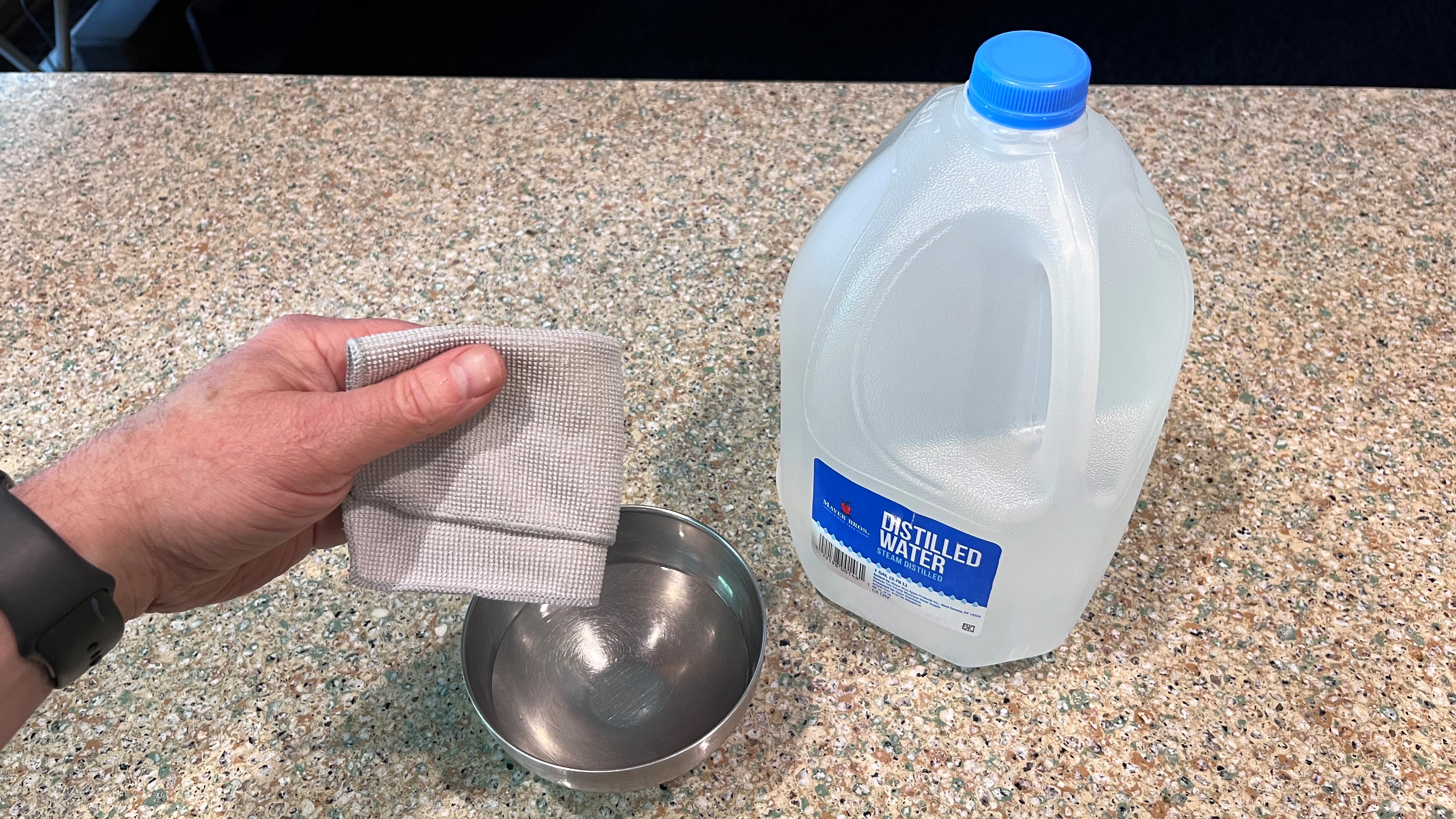
Dip a microfiber cloth in distilled water, which can be purchased inexpensively at most food markets. For those that don't know, distilled water is water that has been processed to remove minerals and other impurities, and is used to clean equipment in laboratory and industrial settings. Use the same circular wiping motion to spot clean areas where smudges persist, and afterward use a dry microfiber cloth to dry the screen surface and remove any streaks.
3. For tougher grime, use dish soap diluted with water solution
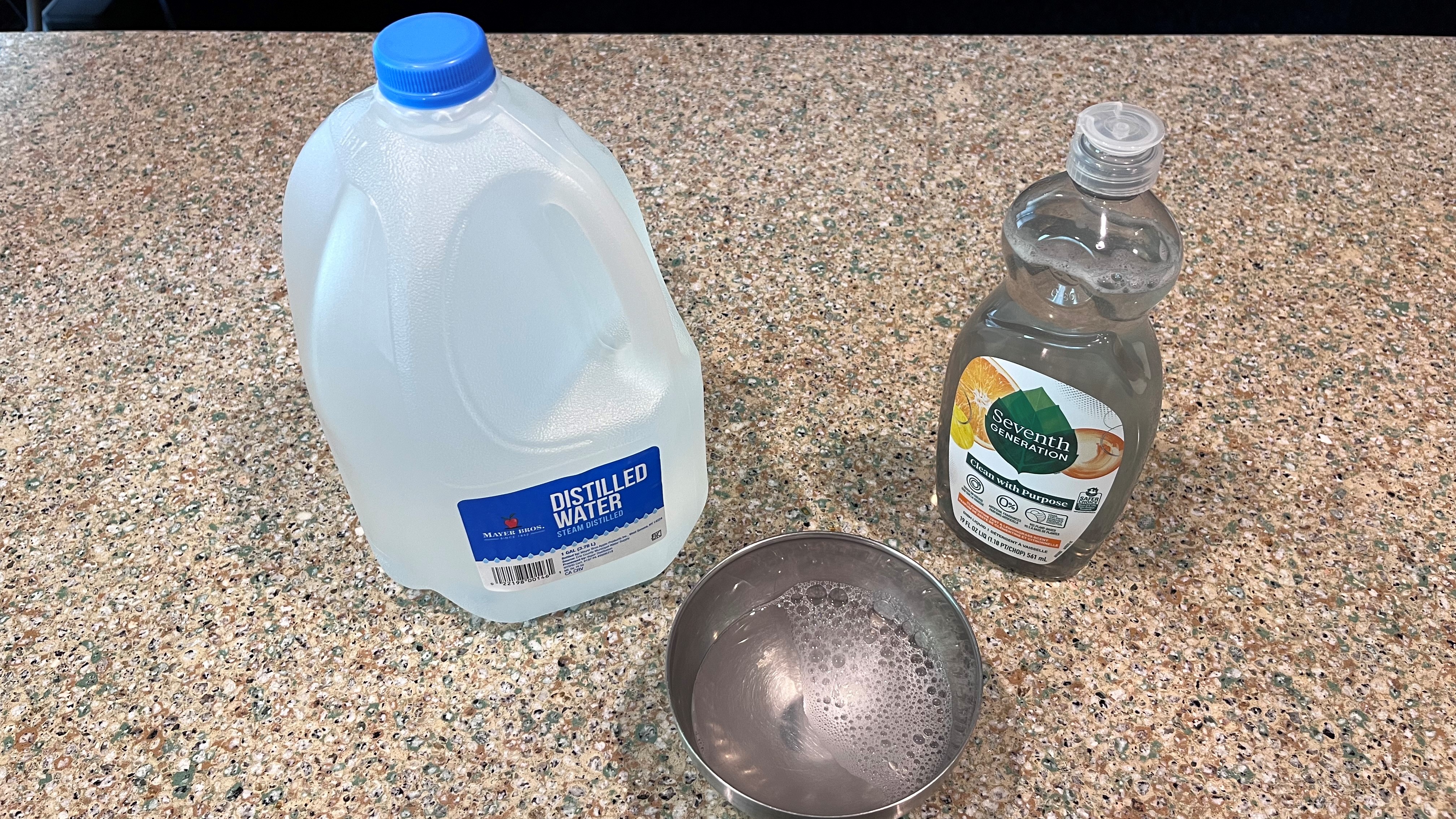
Tougher stains and grime may require a more powerful cleaning agent, though in most cases you’ll be able to remove them using a solution consisting of mild dish soap and water. You’ll want to use just a small amount of dish soap in the solution, with the rest consisting of distilled water. Dip the microfiber cloth in the solution and clean using the same circular motion. Once done, use a dry microfiber cloth to dry the screen surface and to eliminate any streaks.
Steps for how to clean a TV remote control
- Remove batteries from the remote control
- Clean surfaces with a disinfecting wipe
- Clean gaps between buttons with cotton swab dipped in distilled water
Step-by-step guide to cleaning a TV remote control
1. Clean surfaces with a disinfecting wipe

After removing the remote's batteries, use a disinfecting wipe to scrub both the back and front surfaces, making an effort to clean the narrow gaps between the buttons. TV remote controls have become more compact over the past few years, so you may have to resort to step number 2 for a thorough cleaning.
2. Clean between button gaps with a swab dipped in distilled water

Use a cotton swab dipped in distilled water to remove dust and debris from the gaps between the control buttons. A second cotton swab can then be used to dry remaining moisture in the gaps

Final thoughts
Aside from avoiding strong household cleaners containing ingredients like alcohol and ammonia, the next most important rule to follow when cleaning your TV’s screen is to never spray liquid directly onto the screen’s surface. Also, never substitute paper towels for microfiber cloths since paper products can scratch the screen's coating, and the same goes for pre-packaged dry dusting cloths, which may contain oils that can leave permanent smudges.
Other, less sensitive components of a TV like the stand and rear panel can be cleaned using pre-packaged dry dusting cloths. And for the TV’s input connections, it’s best to use compressed air, making short blasts over the connections to remove any dust buildup.
Get daily insight, inspiration and deals in your inbox
Sign up for breaking news, reviews, opinion, top tech deals, and more.
If you were wondering if the above techniques can be applied to cleaning projector screens, the answer is yes – with some caveats. Screen manufacturers also recommend starting out with dry cleaning using a microfiber cloth and ramping up with distilled water and soap solutions as needed based on the severity of the smudge. Instead of using circular motions for cleaning, however, it will be necessary to use a left-to-right motion to better protect the projector screen's delicate lenticular coating.

Al Griffin has been writing about and reviewing A/V tech since the days LaserDiscs roamed the earth, and was previously the editor of Sound & Vision magazine.
When not reviewing the latest and greatest gear or watching movies at home, he can usually be found out and about on a bike.