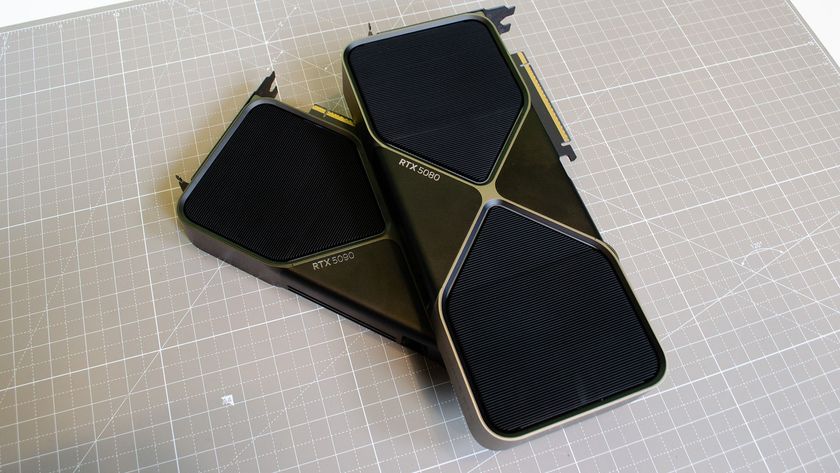How to download the Windows 11 2022 update for your PC right now
The first major update is available to download

After the release of Windows 11 back in October 2021, users have been awaiting the first major update to Microsoft's operating system since its debut, and it's finally here.
With the new features being available to test in the company's Insider program for most of 2022, the 2022 update brings these to everyone, such as tabs in File Explorer, better customization for the taskbar, and a bunch of Accessibility features, such as Live Captions across Windows 11.
However, you may find that no update is available as yet for your PC. With this in mind, we've laid out the steps to ensure you're ready to download and install the 2022 update. But to note, if you're having issues with Windows 11, you can find out how to fix common Windows 11 problems with ease in the meantime.
Windows 11 22H2 Requirements
- Processor: 1 gigahertz (GHz) or faster with at least two cores on a compatible 64-bit processor or SoC
- RAM: 4GB
- Storage: 64GB
- System Firmware: UEFI, Secure Boot capable
- TPM: Trusted Platform Module 2.0
- Graphics Card: DirectX 12 or later with WDDM 2.0 driver
- Display: 720p, 8-bit per color channel, at least 9-inch diagonal
- Internet Connection and Microsoft Account: Windows 11 Home requires an active internet connection and a Microsoft Account to complete the initial, first-use setup of the operating system, or when switching a device out of Windows 11 Home in S-mode.
Click on 'Check for Updates'
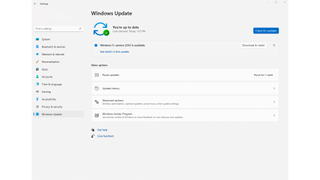
First of all, if you're still on Windows 10, use the PC Health Check app to make sure that your device is eligible to upgrade to Windows 11. If so, go to Settings > Update & Security > Windows Update and selecting Check for Updates.
An option to download and install Windows 11 should appear, which will also include the 22H2 update.
If you're already on Windows 11 however, go straight to Settings > Update & Security > Windows Update, select Check for Updates and a box stating 'version 22H2 is ready' should appear.
Get daily insight, inspiration and deals in your inbox
Sign up for breaking news, reviews, opinion, top tech deals, and more.
Select Download and Install, then wait for it to restart once done.
Features of Windows 11's 2022 Update
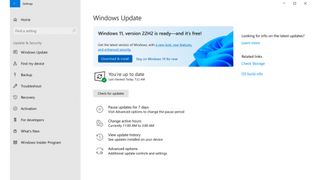
One of the tentpole features is tabs in File Explorer, which allows you to manage multiple windows in one, similar to Microsoft Edge and other web browsers.
There's also big improvements in accessibility, with Live Captions able to be used across the operating system, not just in certain apps. There's also more natural voices for text-to-speech and narration features, finally replacing the monotone voices of past Windows releases.
However there's also improvements to this and future updates going forward, with Microsoft announcing that the download sizes have and will be reduced by 450MB going forward, which will benefit those with smaller-sized hard drives and others who use an internet connection on a cellular data plan.
Alongside this, the company has confirmed that major updates like these will appear every year for users, so you'll most likely see a 2023 fall update for example with other substantial features.

Daryl had been freelancing for 3 years before joining TechRadar, now reporting on everything software-related. In his spare time, he's written a book, 'The Making of Tomb Raider'. His second book, '50 Years of Boss Fights', came out in 2024, with a third book coming in 2026. He also has a newsletter called 'Springboard'. He's usually found playing games old and new on his Steam Deck, Nintendo Switch, and MacBook Pro. If you have a story about an updated app, one that's about to launch, or just anything Software-related, drop him a line.