How to get a cheaper Apple Music subscription
Pay it forward

It hasn’t made a song and dance about it, but Apple has introduced a new subscription option for Apple Music users that could save them some money.
For those happy to make the commitment, there’s now the option to select an annual subscription plan for $99/£99, rather than paying the monthly rate of $9.99/£9.99.
By paying for 12 months of Apple Music up front, you’ll save around $20/£20 over the whole year, which essentially means you’re paying for 10 months of the service and getting the final two for free.
Commitment reward
The new subscription option was first noticed by TechCrunch, who also pointed out that it’s not exactly prominent and also doesn’t seem to be an option for those not already paying for an Apple Music subscription.
If you’re signing up for the first time you’ll still only see the monthly individual, family and student plans.
If you're an existing Apple Music customer, however, and you want to save some money, this is how you can switch to that annual subscription. Get ready, we're about to go digging through some menus.
On iPhone, iPad, and iPod Touch
To change to the annual subscription option you open the Music app on your device, click into your profile and view your Apple ID.
Get daily insight, inspiration and deals in your inbox
Sign up for breaking news, reviews, opinion, top tech deals, and more.
From here you tap the subscriptions tab and then Apple Music Membership to see your membership options.
This will open up the membership options available to you. The plan you’re already on will be ticked so simply tap the annual option, confirm your selection and you’re done!
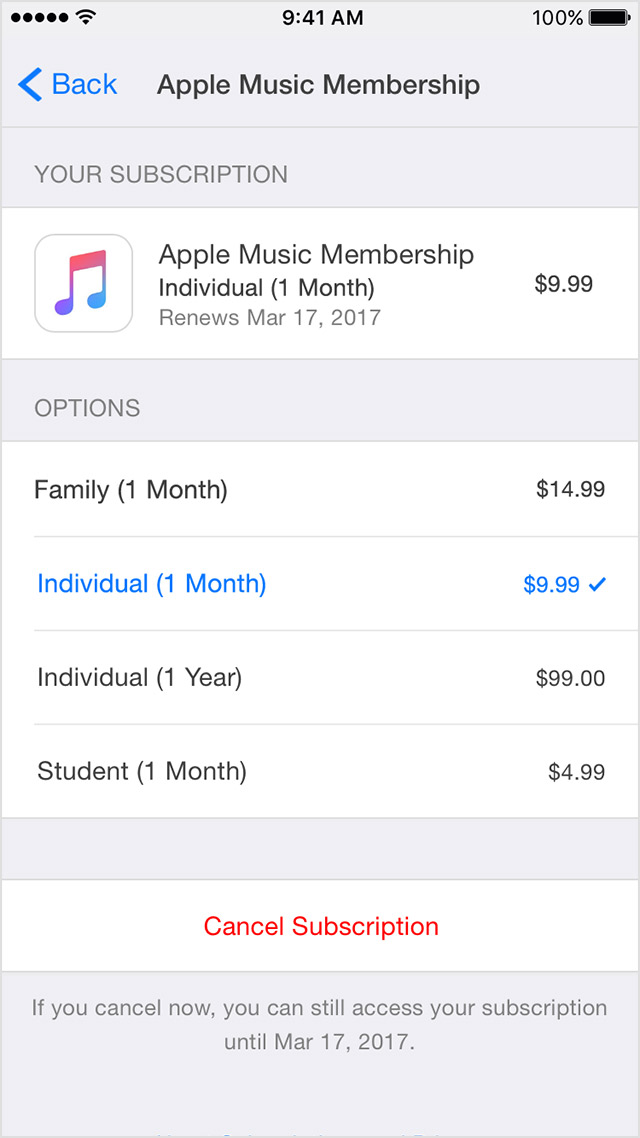
On Mac or PC
On Mac and PC you open up iTunes instead.
Click into the accounts tab that's on the menu running along the top of the screen and then View My Account.
Once on the Account Information page, scroll down to the settings section where you'll find a Subscriptions option.
Click Manage, then click Apple Music Membership and you'll find yourself in a similar page to that presented on iPhone. Here you'll able to see which subscription you're already signed up to and change to the annual plan.
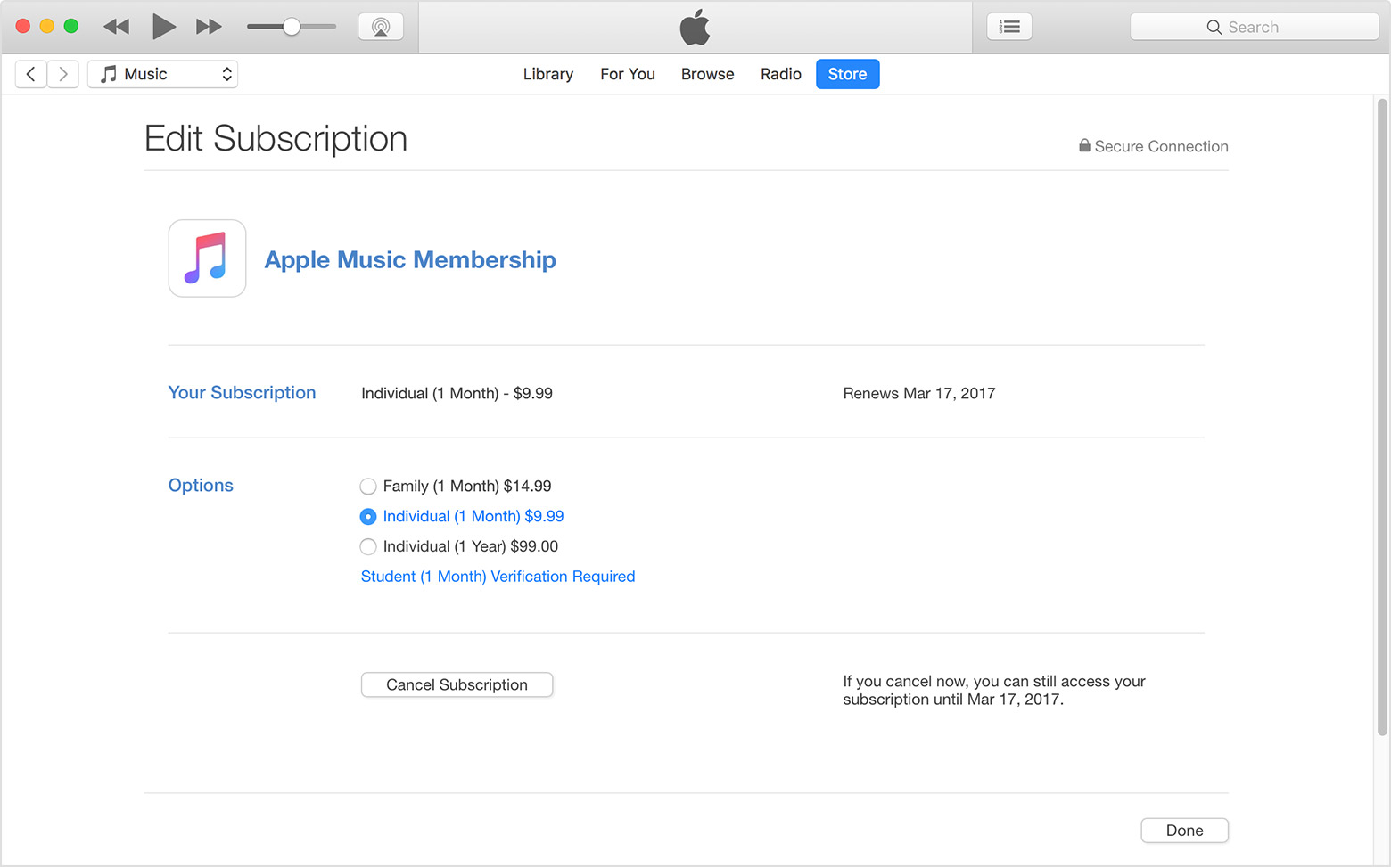
At the moment the annual subscription is only for individual users, without any annual option available for student or family plan users but considering these plans already have discounts added, it makes sense that Apple is offering something to its individual subscribers first.
If you’re happy with Apple Music and you think it’s likely you’re going to stay with the service for 12 months or longer, this is definitely a worthwhile and money-saving option.
Apple has offered year-long subscriptions before now in the form of a $99 Apple Music gift card, but it’s much more convenient to be able to select this option in the service’s app. Hopefully, the option will soon become available from initial sign up.
At the moment the option appears to be available in the US, UK, Canada and in several (though not all) countries in Europe.
Emma Boyle is TechRadar’s ex-Gaming Editor, and is now a content developer and freelance journalist. She has written for magazines and websites including T3, Stuff and The Independent. Emma currently works as a Content Developer in Edinburgh.
