How to get the most out of your Amazon Prime membership
Your subscription goes further than you think

Since it first appeared back in 2005 as a way of getting faster shipping all year round, Amazon Prime has grown to be a premium members' club with a whole host of added benefits and goodies to enjoy.
As well as speedier deliveries, a subscription now gets you access to Amazon Prime Music and Amazon Prime Video, special offers, ebook loans, unlimited photo storage in the cloud, Dash buttons and even takeaway food.
The number of bonuses keeps on growing - and here's how you can make sure you're getting the maximum value out of your £79 (or $99) a year.
Signing up for Amazon Prime
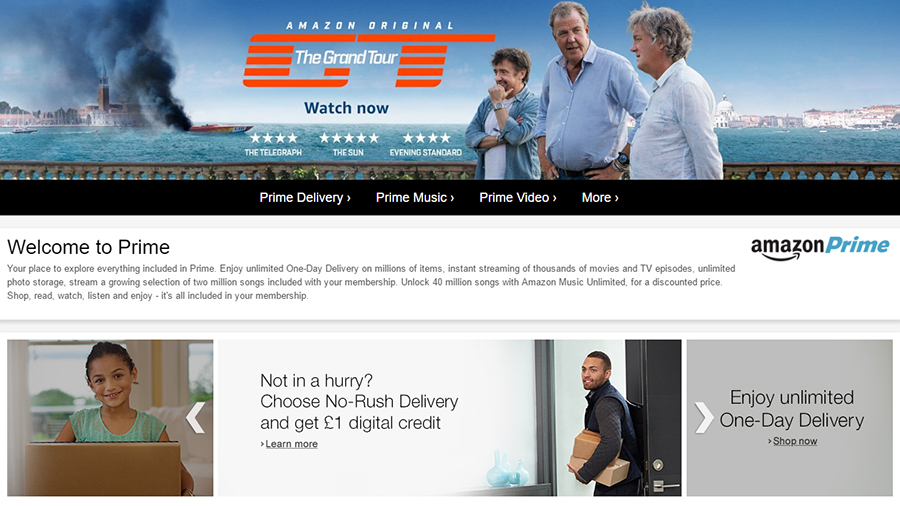
If you've not yet signed up for Amazon Prime, the good news is you don't even have to pay anything straight away, because everyone gets a 30-day free trial to test out the benefits.
Log into Amazon and you should see Prime advertised somewhere; if not, you can visit the landing pages for both the UK and US sites.
Click through on the 30-day trial offer and, as you're already logged in and Amazon already has your details, you'll be up and running very quickly. If you don't have an Amazon account yet, you can of course sign up for one.
Straight away you'll be taken to a landing page where some of the best perks of Amazon Prime are shown off - click on anything that looks interesting.
Get daily insight, inspiration and deals in your inbox
Sign up for breaking news, reviews, opinion, top tech deals, and more.
Faster deliveries forever
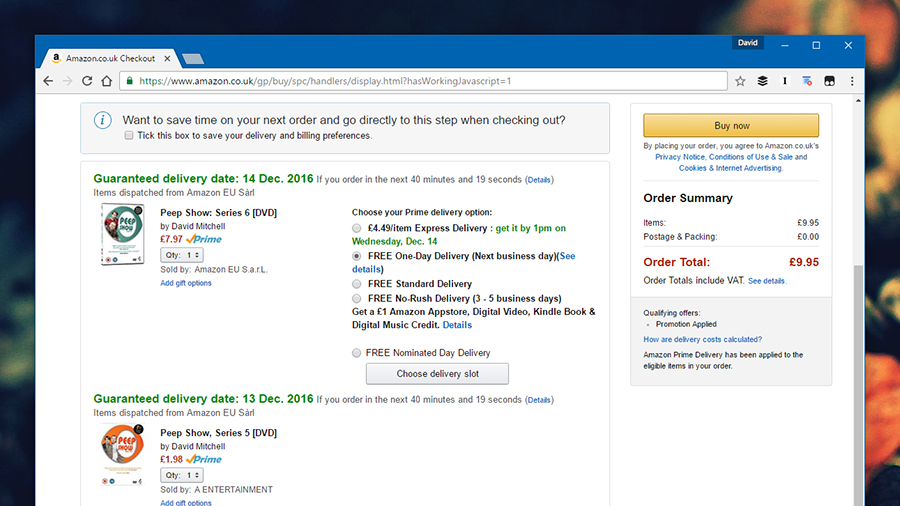
This is the whole reason Amazon Prime started in the first place: unlimited one-day delivery (two-day in the US), so you can get your Amazon items as fast as possible without paying a premium for quick postage each time. If you order a lot of stuff from the site, the savings can quickly eclipse the money you've forked out for a monthly or yearly subscription.
Stick anything you like in your Amazon basket and head to the checkout to see if Prime can help you out - on many products, the expedited delivery option is selected at no extra charge, though this can vary between items, suppliers and locations.
In some parts of the UK and US you might find the even faster Prime Now is an option. Deliveries can arrive within the hour though you'll often have to pay extra for that.
There's also another choice: the no-rush delivery option. If your delivery can wait a few days, that obviously helps Amazon out, and you'll be rewarded with a small digital credit you can use towards something else.
Amazon Prime Video
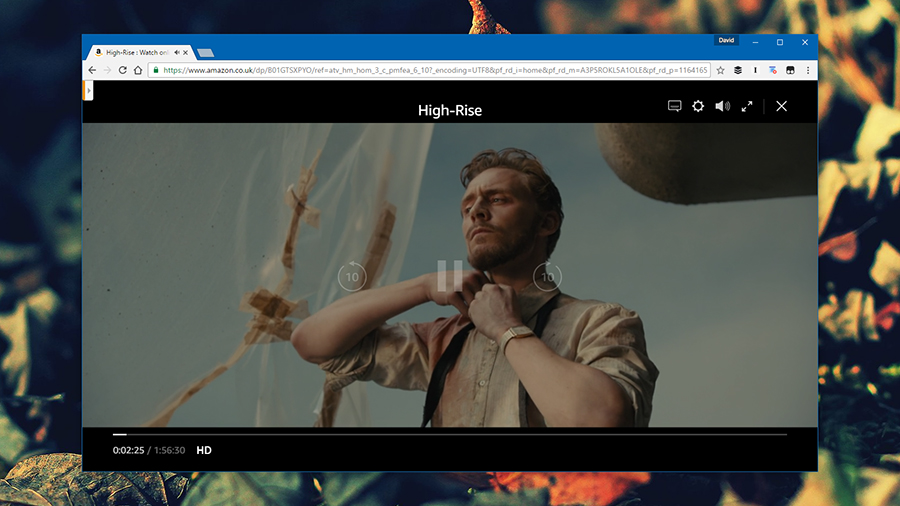
Amazon Prime Video, or Amazon Prime Instant Video, or Amazon Instant Video, or Amazon Prime Movies - or whatever it is it wants to be called (even Amazon doesn't seem sure) - is one of the key benefits of being an Amazon Prime member.
You get instant, on-demand access to a host of movies and shows, including the exclusives Transparent, Mr Robot and of course The Grand Tour, and if you've ever spent any time on Netflix then the web interface will be instantly familiar. Content can be streamed through your browser, and Prime Video will recommend new shows based on what you've already watched, as well as keep your place in anything your halfway through.
Don't just restrict yourself to your web browser though - Amazon Prime Video can be accessed through apps for iOS, Android and Kindle Fire devices (with offline viewing supported), plus smart TVs, games consoles, Rokus, and more.
Head to the Amazon Prime Video settings page (linked from the front screen) to customize the service - you can set up parental controls, change the look of subtitles, register and deregister devices, and turn autoplay on or off (where one episode starts straight after another). You should also make use of the Watchlist feature: click Add to Watchlist next to any title you don't have time to view now but want to get around to later.
Amazon Prime Music
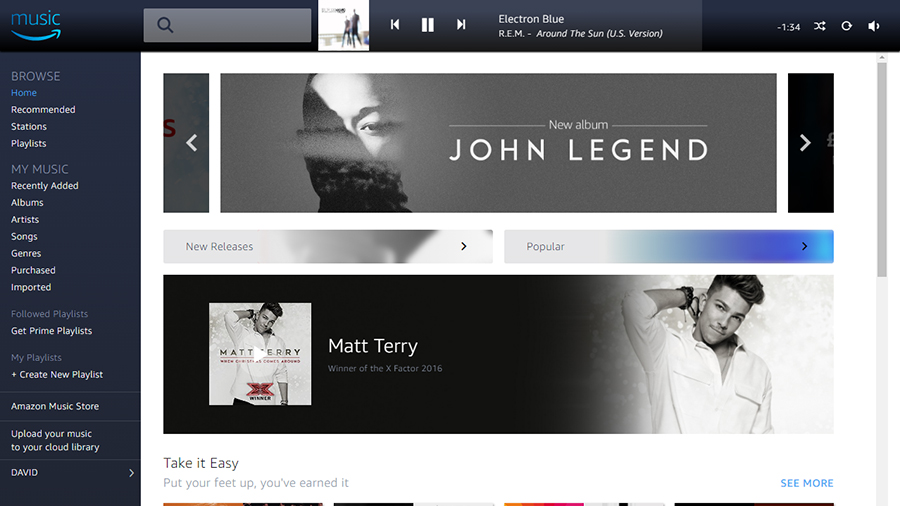
Amazon Prime Music may not have the high profile of Spotify or Apple Music but it's a decent music streaming service in its own right.
As with video, your web browser is a good way into the service - follow the Prime Music link from the Prime front page and you're up and running. You'll see straight away that music you've ordered from Amazon in the past, whether in digital or physical format, is already available to listen to.
There are dedicated apps available for iOS and Android, and you can access the service through your Amazon Echo or your Sonos speakers too. You can import your own songs from your computer as well - the maximum is 250 tracks before an extra payment is triggered, but digital music bought straight from Amazon doesn't count against the limit.
You might also want to consider Amazon Music Unlimited, which gives you millions more songs to stream on demand without purchase, and which costs an extra £7.99 or $7.99 a month for Prime members.
Amazon Prime Photos

After video and music, photos: your Prime subscription gets you an unlimited amount of cloud storage space for your pictures. You get an extra 5GB of space for other types of files and you can go fully unlimited, for all file types, for another £59.99/$59.99 a year.
There's some AI working behind the scenes to help recognize the people, places and objects in your photos - as with similar services from Google, Apple and Facebook - and you can invite up to five other people to share your storage and upload images.
Again, there are apps available (for iOS and Android) so you can view and upload pictures on the go. Let's face it: most of the pictures you take will be from your phone anyway.
It's perhaps not something you'd sign up to Amazon Prime for, but it's certainly worth making the most of if you do have a subscription. Photos can be easily added from your computer too, thanks to the desktop client programs Amazon makes available.
Amazon Prime Reading
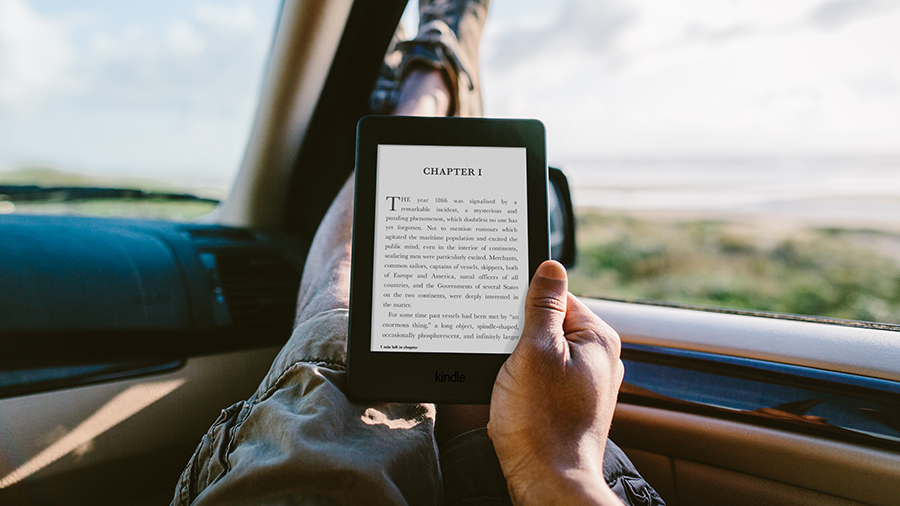
As you would expect from the company that invented the Kindle, there are plenty of Prime-related perks for keen readers too. Take Kindle First, for example, which gives you one of Amazon's ebook picks free of charge every month.
There's also the Kindle Owners Lending Library, which lets Prime members 'borrow' one book a month, without paying anything extra and without any deadline for finishing it. There are 600,000 eligible books to choose from, including all the Harry Potter novels.
Separate but almost the same is Prime Reading, which is a bit like Netflix for ebooks. It includes parts of the vast Amazon Kindle library of ebooks, comics and magazines - the selection isn't as big as the Lending Library, but you can gorge as much as you want.
Last but not least, US Prime members can log into the Audible audiobook service Amazon owns and get themselves free access to the Channels service, which is usually $4.95 a month - it gives you access to a rotating, curated selection of audiobooks and podcasts.
Yet more benefits to make the most of
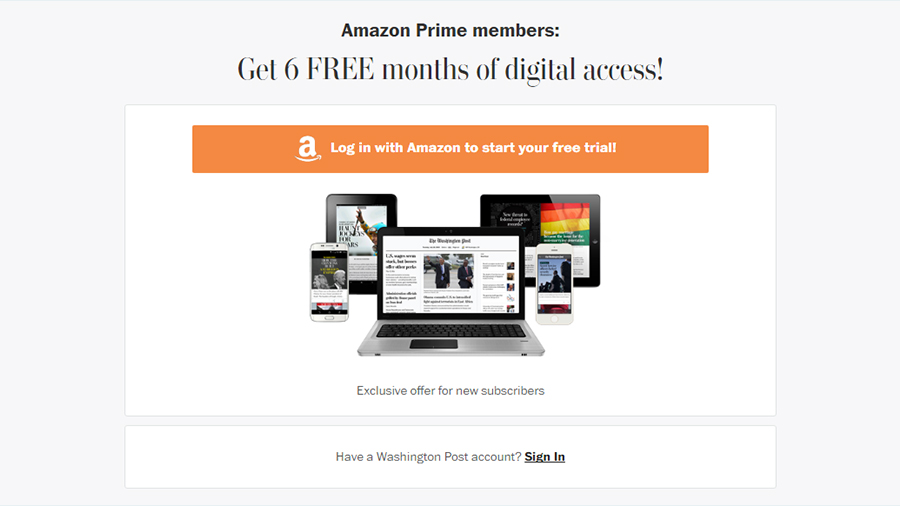
Washington Post subscription - Amazon CEO Jeff Bezos laid down a cool $250 million for the Washington Post in 2013 and your Prime membership entitles you to six months of free access to the paper's online portal, as long as you're in the US.
Amazon Prime Student - students in the UK and US can get Amazon Prime itself (and all its benefits) free of charge for six months, followed by a 50 percent discount on the usual price after that, thanks to subsidies from Sprint and Sony.
Amazon Prime Day - Amazon Prime Day is like Black Friday but exclusively for Prime members, and this year it was on July 12th. It's a day packed with deals and special offers that you're likely to find very tempting indeed.
Amazon Dash buttons - these £4.99/$4.99, Wi-Fi-connected buttons order one batch of a product at a time (like washing powder or toilet roll). If you run out of something, tap the button, and it's in your virtual Amazon basket.
Account sharing - you can invite other members of your household to free and fast Prime shipping and Prime Video, although they don't get all the other perks. Set up your Household from your Amazon Prime settings page.
Twitch Prime - gaming streaming service Twitch is another Amazon acquisition, and Prime members can get ad-free viewing across the site, a free Twitch channel subscription every 30 days, and a number of other insider benefits.

Dave is a freelance tech journalist who has been writing about gadgets, apps and the web for more than two decades. Based out of Stockport, England, on TechRadar you'll find him covering news, features and reviews, particularly for phones, tablets and wearables. Working to ensure our breaking news coverage is the best in the business over weekends, David also has bylines at Gizmodo, T3, PopSci and a few other places besides, as well as being many years editing the likes of PC Explorer and The Hardware Handbook.