How to hide photos on your iPhone or iPad in iOS 14
Do some spring cleaning of your snaps
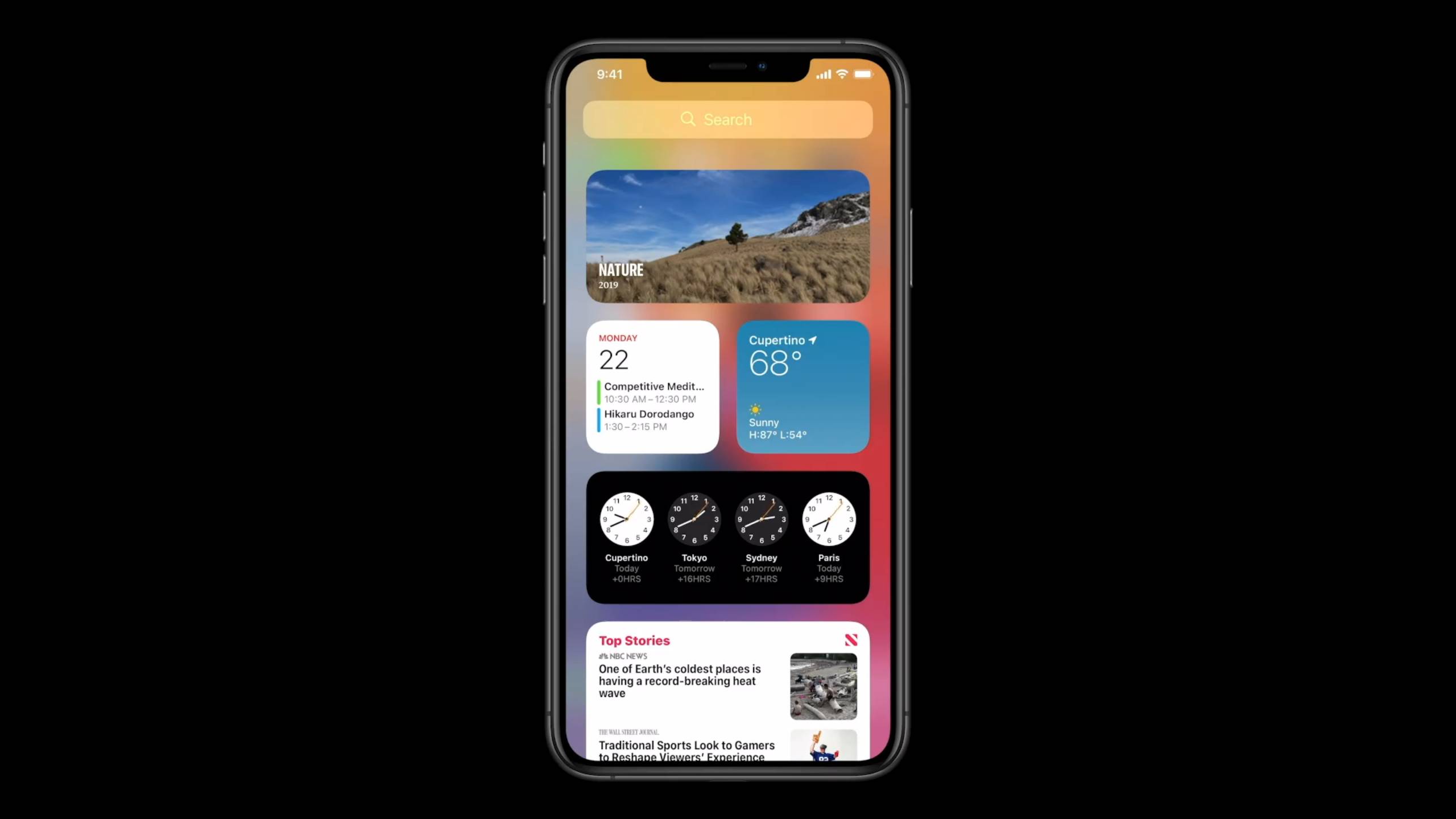
iOS 14 has arrived and is ready for your iPhone, and while the Home Screen is drawing a lot of attention, it's things you may not want to see that have been well-received by some.
Yes, you finally have a way of hiding images on your iPhone or iPad with iOS 14 and iPadOS 14.
So, whether it's masses of screenshots you're saving for later, your meme stash, a surprise gift or anything else, there's now a way to keep images of your choosing away from prying eyes.
How to hide photos in iOS 14
In truth, there's actually very little that's changed here. It's just that Apple now allows you to take things a step further.
As with previous versions of iOS, you can find the photo you want to hide and use the share button to bring up the share sheet.
From here, tap "Hide" to remove the photo from your general library view.
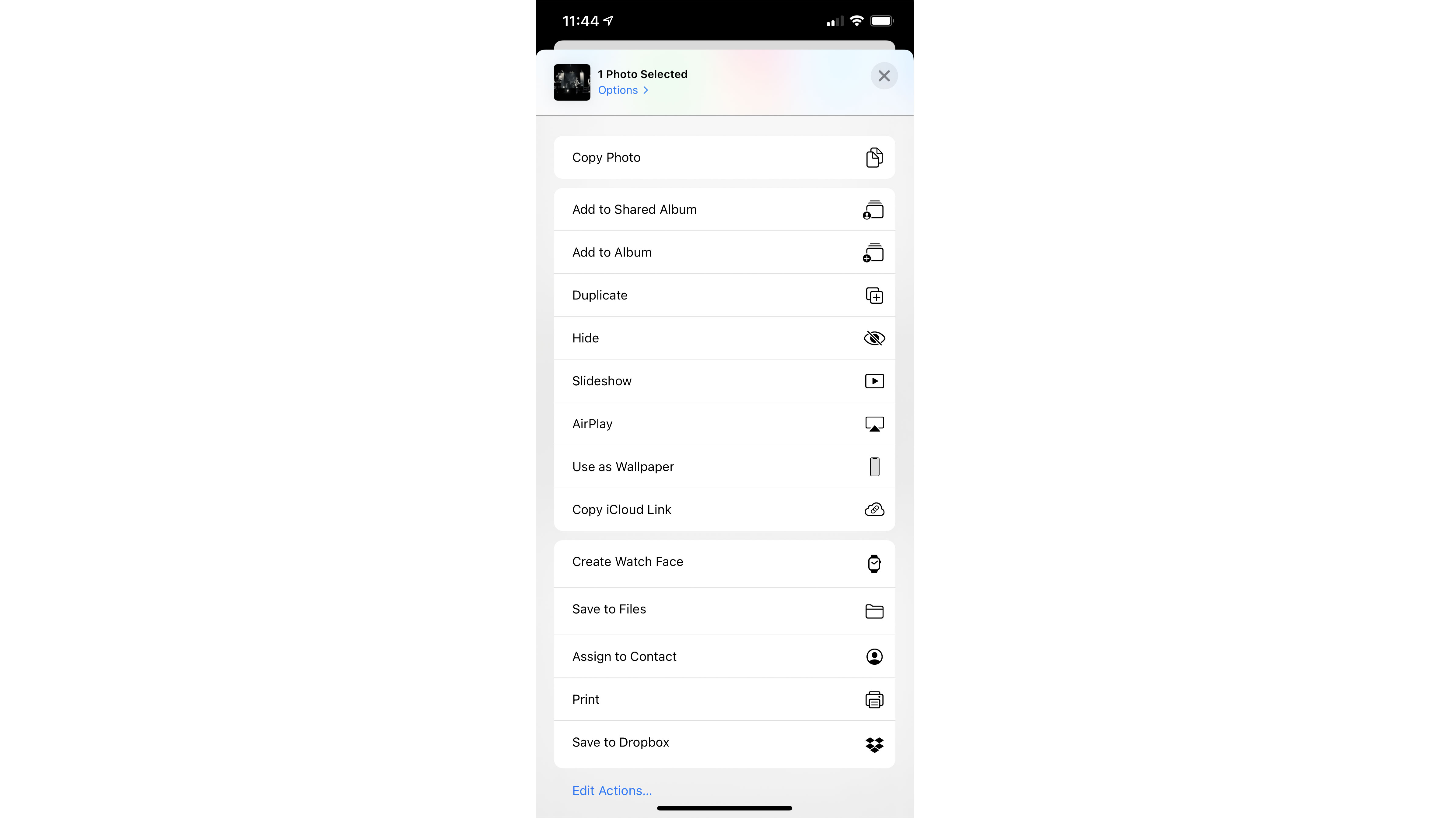
You'll be notified that the photo can still be found in your "Hidden Album", meaning it's only really hidden to a certain point.
Get daily insight, inspiration and deals in your inbox
Sign up for breaking news, reviews, opinion, top tech deals, and more.
You can see if your Hidden Album is visible from the Photos app, in the albums view, under Utilities.
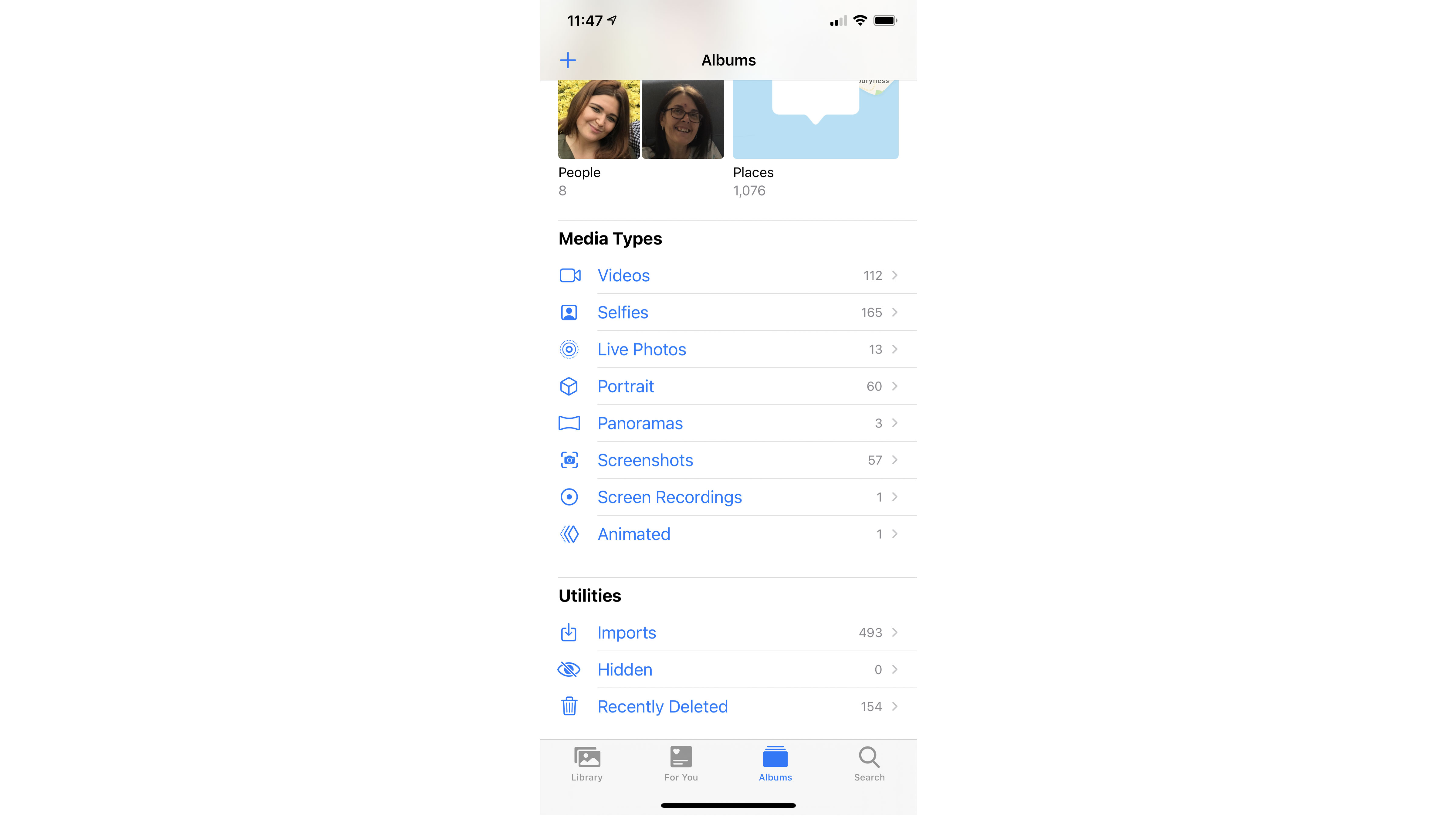
While that may be enough for many, iOS 14 lets you hide your hidden album entirely.
From your settings app, head into photos and then look for the "Hidden Album" toggle.
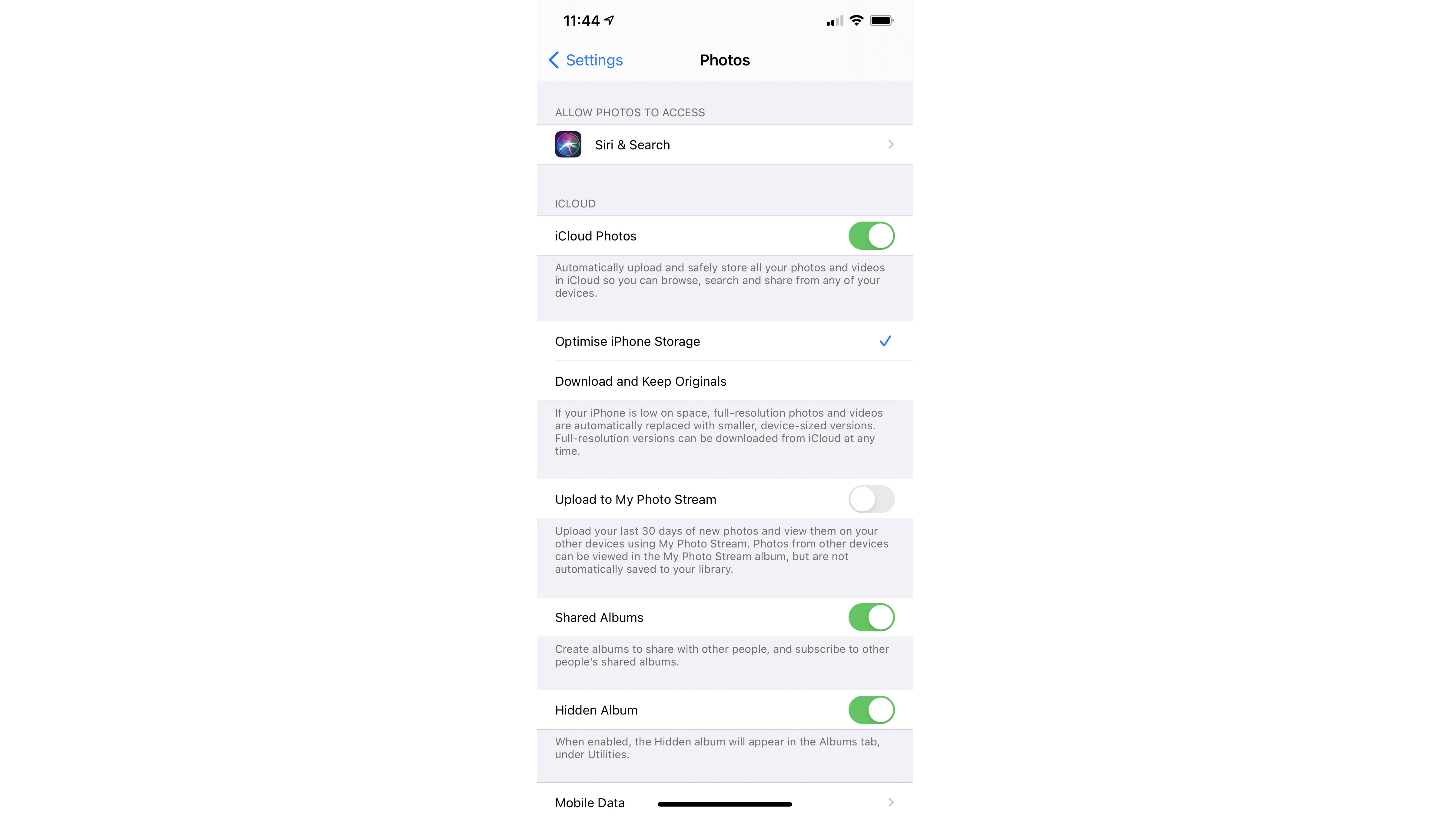
When this is switched off, your Utilities Albums section won't show your hidden photos at all.
It's a shame we can't create a secure album ourselves that's unlocked using FaceID or TouchID (something that is possible in the notes app), but for the time being this method will have to do.

Lloyd Coombes is a freelance tech and fitness writer for TechRadar. He's an expert in all things Apple as well as Computer and Gaming tech, with previous works published on TopTenReviews, Space.com, and Live Science. You'll find him regularly testing the latest MacBook or iPhone, but he spends most of his time writing about video games at Dexerto.