How to know if your Amazon Kindle will lose internet access soon
No more 3G
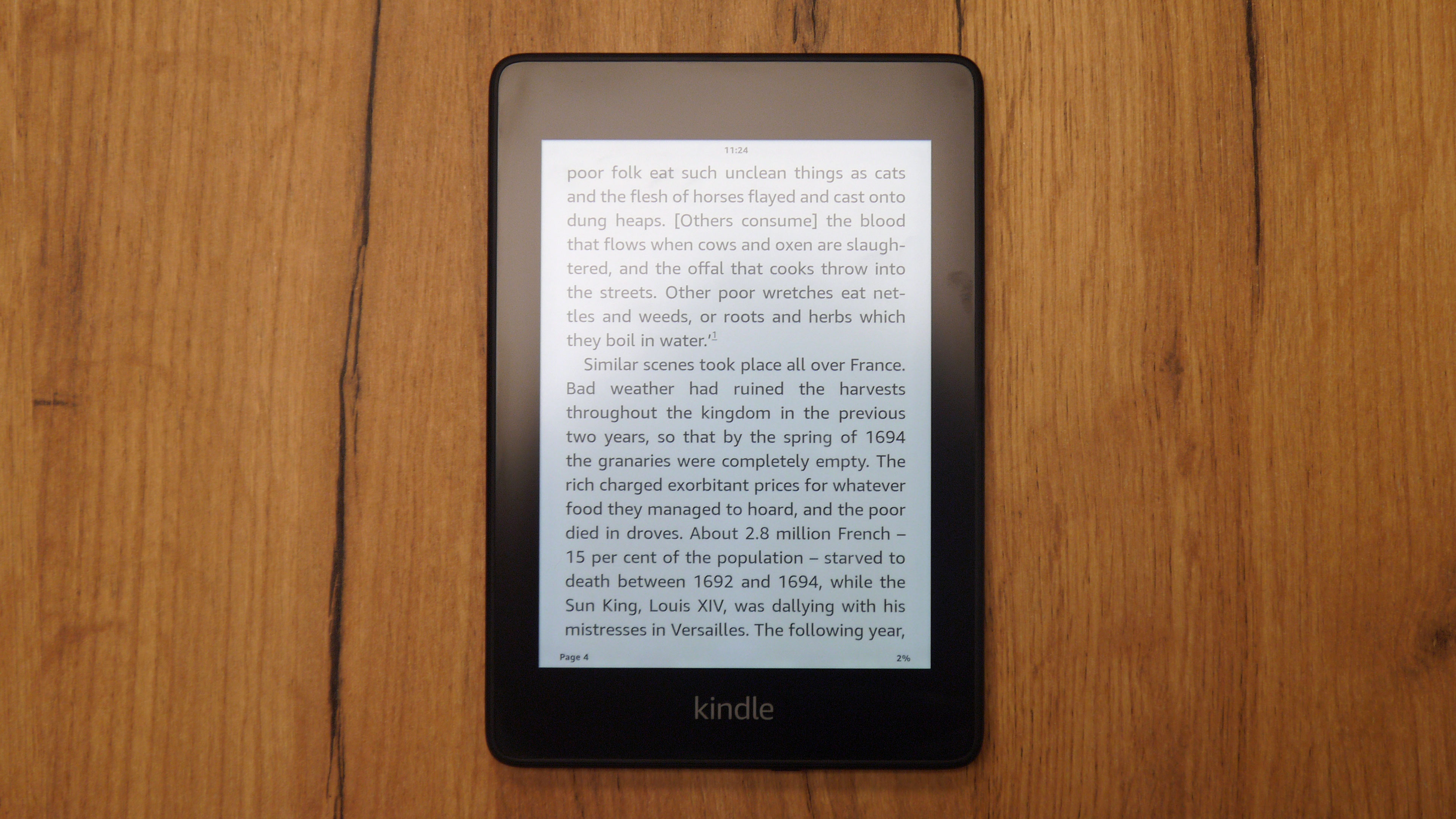
Depending on what type of Amazon Kindle ereader you use, your trusty literature tool might soon lose access to the internet, or at least to mobile data connectivity, thanks to 3G networks shutting down in various places towards the end of 2021.
Amazon has confirmed as much, including listing which devices will be affected (which you can find below), and has even offered money off a new Kindle for people who might find their ereader affected.
So how do you know if you'll be affected? You'll need to know the type of Kindle you've got, and what generation it is, which might not be easy if you're not particularly tech-savvy.
That's why we've come up with this guide to help you easily understand.
Which Kindles are losing internet access?
When 3G goes offline, the following Kindle ereaders will lose all internet access:
- First-gen Amazon Kindle (2007)
- Second-gen Amazon Kindle (2009)
- Amazon Kindle DX (2009)
- Amazon Kindle DX Graphite (2010)
The following Kindle ereaders will lose 3G access, but will still be able to connect to the internet via Wi-Fi:
- Amazon Kindle Keyboard (2010)
- Fourth-gen Amazon Kindle (2011)
- Amazon Kindle Touch (2011)
- Fifth-gen Amazon Kindle (2012)
- First-gen Amazon Kindle Paperwhite (2012)
- Second-gen Amazon Kindle Paperwhite (2013)
- Seventh-gen Amazon Kindle (2014)
- Amazon Kindle Voyage (2014)
- Third-gen Amazon Kindle Paperwhite (2015)
- First-gen Amazon Kindle Oasis (2016)
- Eighth-gen Amazon Kindle (2016)
How do you know what Kindle you have?

The above list will be pretty meaningless to you, unless you actually know what type of Kindle you have - and unless you remember when you bought it, it's unlikely you'll have a clue.
Get daily insight, inspiration and deals in your inbox
Sign up for breaking news, reviews, opinion, top tech deals, and more.
Thankfully, it's easy to work out which type of Kindle you own. While you can do it via your Kindle, this requires knowledge of various Kindle serial numbers - but there's a much easier way. You need to do it on your computer.
Using your computer, head to Amazon's website (by clicking here). In the top-left corner, under Amazon's logo, will be text saying 'All' - click this, then at the bottom of this resulting list, press 'Your Account'.
From this menu, click 'Your Devices and Content', which should be the seventh item on the list, then under 'Things you can do' press 'Manage devices'. On this next page, the third toolbar down should show 'Content', 'Devices', 'Preferences' and 'Privacy Setting'.
Click on 'Devices', which will bring up a list of all the Amazon products you're currently signed in to. Press 'Kindle', and under the name of your Kindle (that you named it when setting up the device, though it's possibly just called [your name]'s Kindle) will be the generation and model.
You can easily use this information with the above list, to see if your Kindle will remain working or not. Just note, the process will be slightly different depending on where you live, as Amazon's website isn't organized exactly the same in different countries. The above guide works in the US.
Should you buy a new Kindle?
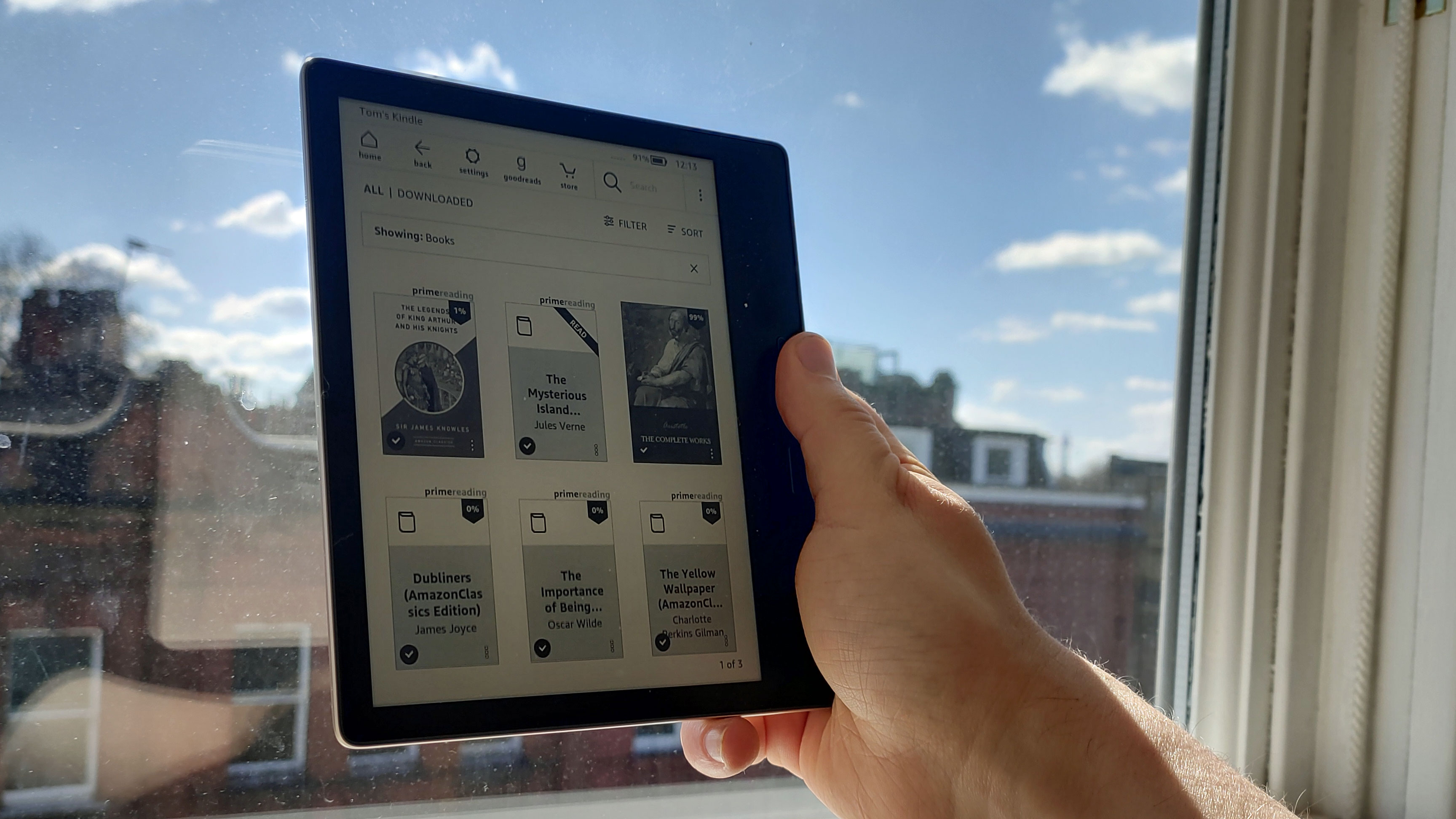
If you've just discovered your Kindle will soon no longer connect to the internet, or will continue to do so but only on Wi-Fi, you might want to consider just buying a new one.
As we've already said, Amazon is offering discounts if you're affected, and eligible people should have been emailed a voucher. You can head on over to our round-up of the best Kindles to decide which is best for you.
However, don't forget that this change won't affect everyone. If you already only use Wi-Fi to get your books, it's possible you won't be affected. And even if you have one of the earlier ereaders, it's actually possible to still get new books, though it'll be a little harder.
Basically, you'll have to do your book shopping on Amazon's website, then will have to plug the Kindle into your computer to transfer the files. The company has a simple guide to the process here, which says it's about Kindle Fires, but works on all of the company's ereaders.
So before you spend your hard-earned money on a new device, question if it's worth it - you might not be affected as much as you think.

Tom Bedford joined TechRadar in early 2019 as a staff writer, and left the team as deputy phones editor in late 2022 to work for entertainment site (and TR sister-site) What To Watch. He continues to contribute on a freelance basis for several sections including phones, audio and fitness.