How to learn Salesforce
Discover how to learn Salesforce and become a pro with these simple tips

Salesforce is one of the best CRM software solutions available on the market. However, with over 14 products and 3,000 third-party apps, it's also one of the most complicated CRM suites out there.
There are a wide range of options open to you when it comes to how to learn Salesforce, including the following:
- Using Salesforce Trailhead (the company's own online training platform)
- Signing up to third-party online Salesforce training courses with providers such as Udemy
- Following tutorials on YouTube via creators such as Salesforce Hulk, Salesforce Apex Hours, and SFDCFacts Academy
- Reading how-to guides and top advice from leading bloggers and sites like Salesforce Codex, SFDC99, and Ashish Agharwal
We've compiled this guide on how to learn Salesforce, so that regardless of your technical knowledge or level of experience with CRMs, you can get to grips with this platform.
Whether you're looking to brush up on a particular Salesforce product, trying to get certified, or are simply curious about this topic, use this guide as a roadmap to help you get started. We'll show you how to get started for free with Trailhead here.
Get Salesforce from just $25 per user a month
Salesforce is the market leader in CRM software for a good reason: its comprehensive suite of CRM tools feature excellent integration options, alongside unrivalled customization. Follow this link to find out more (for US businesses only).
How to learn Salesforce: Preparation
Whenever you set out to learn something complex, it’s important to have a clear goal in mind. The Salesforce environment is so vast that learning everything about it would be impractical. Thus, it is helpful to know exactly what you aim to achieve. Some common goals of learning Salesforce are:
- Learning to use a specific Salesforce product
- Earning a Salesforce certification for career progression
- Learning to develop applications in the Salesforce development environment
The last one, developing a Salesforce app, is outside the scope of this guide. To develop an app, you will have to master the ins and outs of Salesforce Platform, Salesforce’s app development framework.
However, if you are looking to advance your career with a Salesforce certification, or you want to learn how to use a specific Salesforce product, the steps below will help you understand how to learn Salesforce.
Get daily insight, inspiration and deals in your inbox
Sign up for breaking news, reviews, opinion, top tech deals, and more.
Step 1: Create a Trailhead account
Salesforce Trailhead is the Salesforce learning environment. You can think of it as a one-stop shop for everything related to learning Salesforce. Trailhead is free, and getting started is easy.
Creating an account is a simple matter of filling out some basic information—you don’t even need a Salesforce login to sign up. All you need is an email address.
To begin your Trailhead journey, click the "Get Started for Free" button in the middle of the Trailhead website. Afterward, choose how you want to log in—with your Salesforce ID or email address—and enter your name, company name, and location to create your Trailhead account.
You should now see a screen similar to this one:
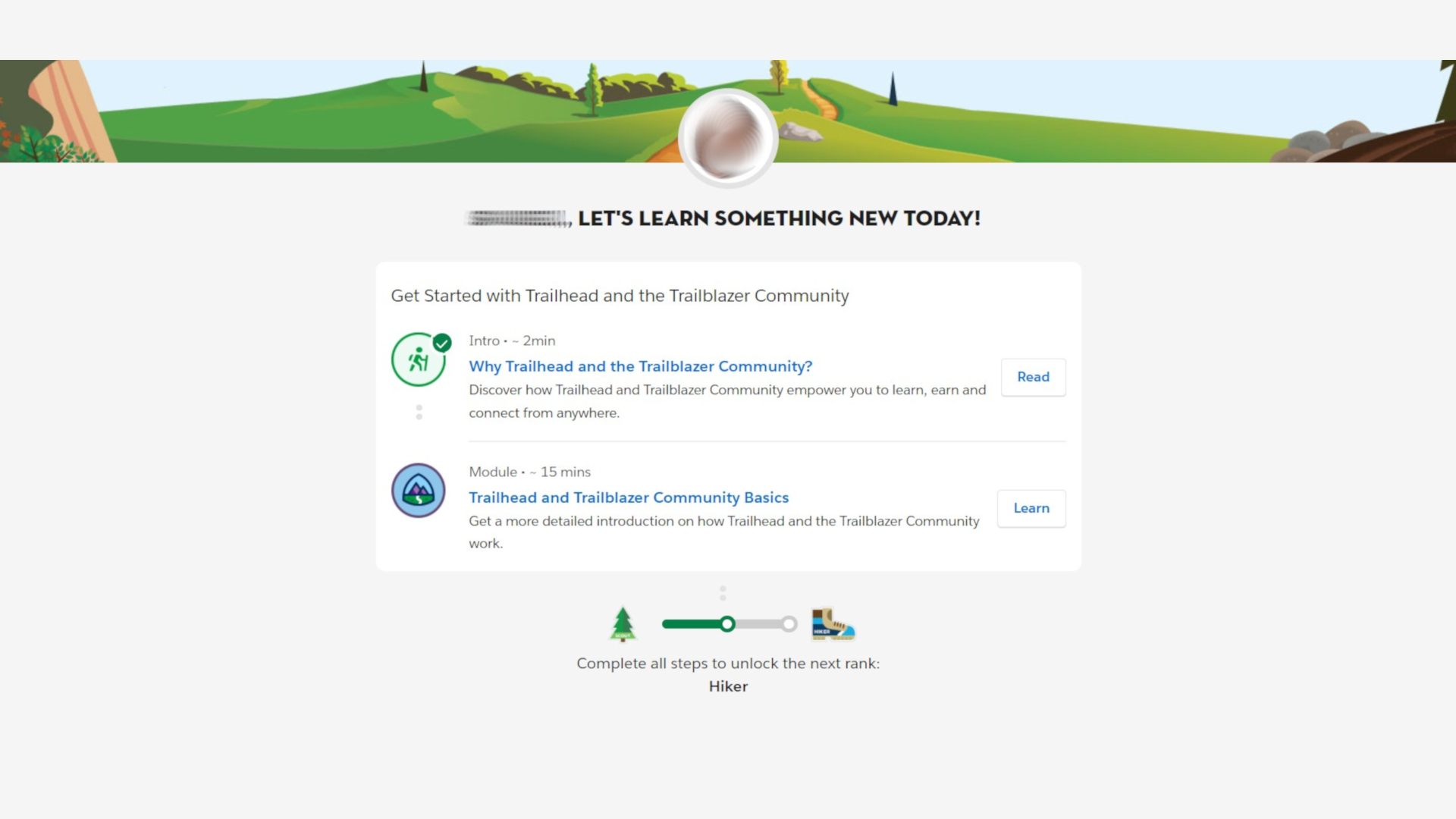
Step 2: Complete your first module
Trailhead is organized intuitively. At its core, the system consists of courses called modules, which are organized into trails. Trails are guided learning journeys that take you through a set of curated modules about a specific topic. For example, the Administer Marketing Cloud trail takes you through every step of mastering Salesforce Marketing Cloud.
Read the intro and complete the first module, "Trailhead and Trailblazer Community Basics", to proceed. This module will teach you the fundamentals of Trailhead. You will learn about the structure of Trailhead and how to leverage Trailhead’s community, the Trailblazers, to help you learn.
After this, Trailhead opens up completely, and you can pick and choose what you would like to learn.
Step 3: Complete a trail
Trailhead has over 280 pre-constructed trails for you to sink your teeth into. But since a single trail can take over six hours to complete, doing them all is probably not practical. Instead, you should pick the trails that match your learning goal.
If your goal is to get a Salesforce certification, navigating your path is easy. Certifications spell out exactly which trails you need to complete to receive them.
If you’re looking to learn about a specific product, locate the trailmix for that product to receive an in-depth overview of it. Search <product name> trailmix in the Trailhead search bar to begin.
Whatever your goal, Trailhead provides high-quality learning with a mix of hands-on and book-learning elements. After completing a trail, you can rest assured that you will have enough knowledge to navigate that part of Salesforce comfortably.
Step 4: Leverage the Trailblazer community
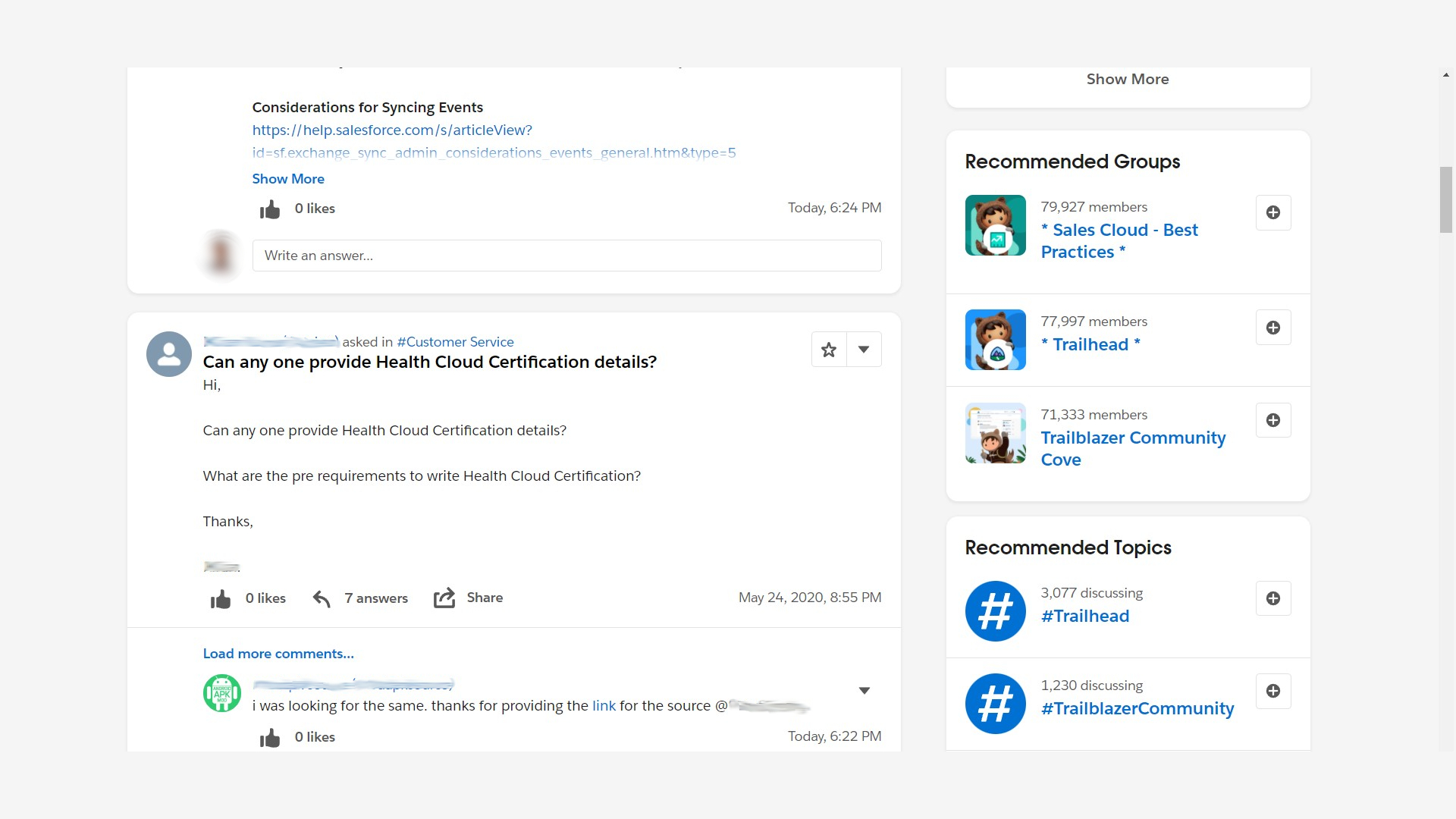
Everyone who uses Trailhead is a Trailblazer, and gets access to a global community of like-minded individuals. If you have questions regarding any part of your learning, you can leverage that community for answers and support. Once you become a little more established, you might even find yourself helping other Trailblazers get started.
It all starts on the Today page, which unlocks the Trailblazer community feed once you have completed the 15-minute Trailhead and Trailblazer Community Basics introductory courses. On the community feed, you can view popular topics and new posts from other Trailblazers and groups that you follow.
You can search for topics in the main search bar. Their titles are usually in the form of a frequently-asked-question. If that question has already been asked, you can open up that topic and join the forum discussion. If not, you can create your own topic to receive advice and support from the Trailblazer community.
Step 5: Join a Trailblazer group
Groups are a way to learn collaboratively. Any Trailblazer can start a group, and they come in three forms: public, private, and unlisted. Membership to a public group is open to everyone, and they are often centered around common challenges and topics.
A great example is the Lightning Now group, which answers questions and leads discussions around Salesforce Lightning. Private groups require approval from the group owner, and unlisted groups are invite-only.
Trailblazer groups also host live and virtual meetups, which can be a great way to meet like-minded individuals, forge professional connections, and discuss complex Salesforce concepts face-to-face. The Trailblazer community can take your learning experience to the next level with live meetups, groups, and topics.
Step 6: Unlock some badges
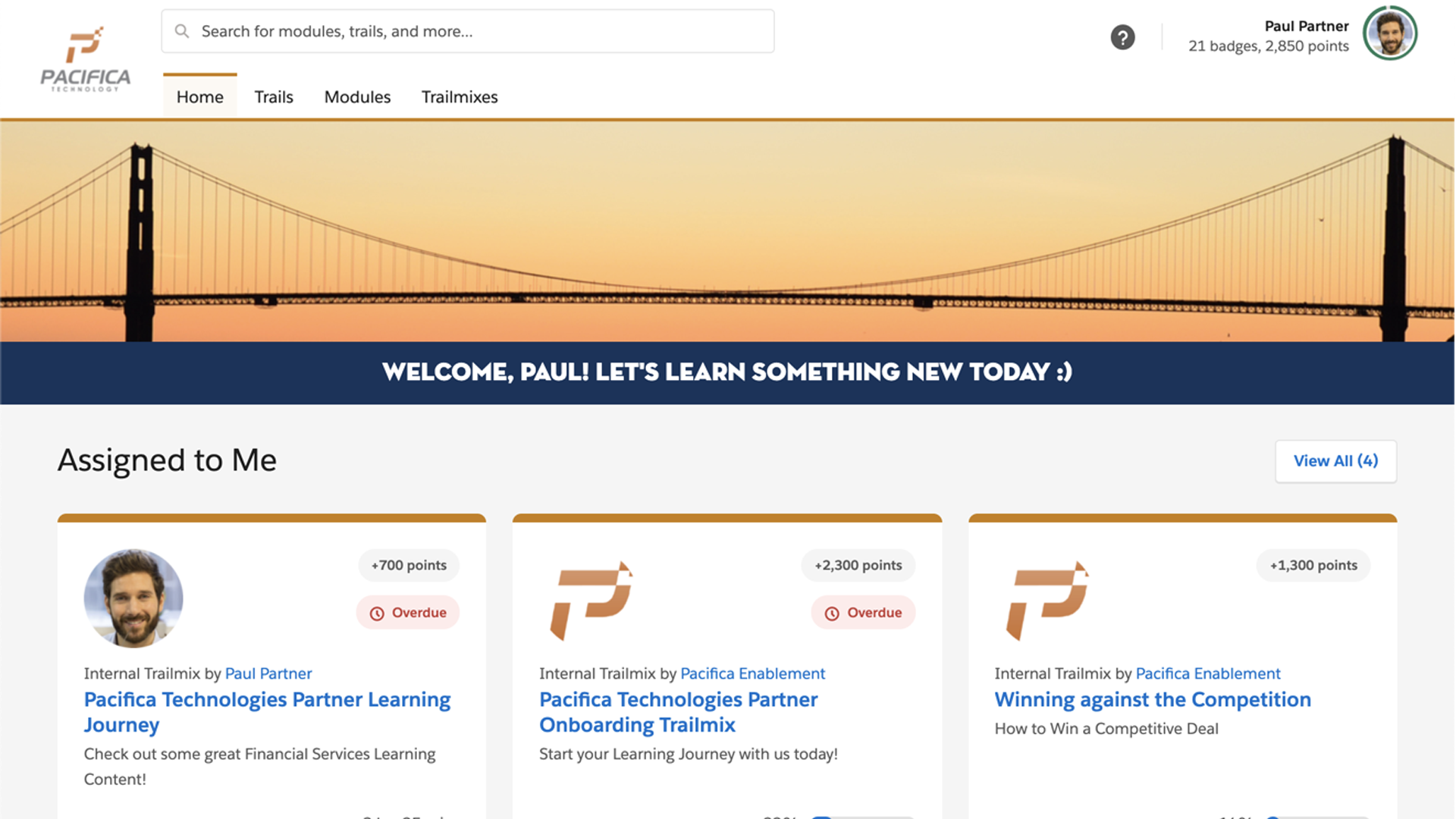
Badges in Salesforce signify mastery of a complex Salesforce concept. Once you unlock a badge, it will be linked to your Trailhead profile, showcasing your expertise in that particular area.
To unlock badges, you must complete a set of specific modules associated with that badge, followed by a hands-on challenge. Hands-on challenges are completed in a Salesforce practice environment. You are given a set of tasks and a realistic use case. For instance, you may be tasked with setting up data security for a financial services startup.
If you can successfully complete all the modules and navigate the challenge in the Salesforce practice environment, which behaves just like the real thing, you will receive the badge on your Trailhead profile. Badges are a great way to practice the concepts you learn in your modules and to show off your expertise to fellow Trailblazers.
Step 7: Earn a superbadge
Unlike regular badges, superbadges are industry-recognized accolades. In addition to displaying them proudly on your Salesforce profile, you can showcase them on your resumé and LinkedIn profile.
To unlock a superbadge, you will first have to complete several prerequisite regular badges and tackle an all-encompassing hands-on challenge, which will include concepts from all of the previous badges you completed.
Completing a superbadge is a lengthy challenge. The Security Specialist superbadge, for example, has about nine hours of total work, including the prerequisites. Going through one will provide you with real-life skills that you can employ to help your organization, as well as a professional credential for your resumé and LinkedIn profile.
Step 8: Get certified (optional)
There is one more step in the Salesforce learning hierarchy. After you get a superbadge, you can earn a certification.
A Salesforce certification is more than just a learning process. It is an industry-recognized certificate that can be a significant step forward for your career. According to Simplilearn, the average professional can expect a salary increase of 25% upon completing a Salesforce certification, while the average IT professional can expect an increase of 40%.
As you can see, a Salesforce certification can be a learning goal in its own right. It also provides the most in-depth learning experience possible in Salesforce. Working towards a certification is a serious, long-term undertaking. The Salesforce Administrator certification, for instance, takes over 47 hours to complete.
Step 9: Keep expanding your knowledge
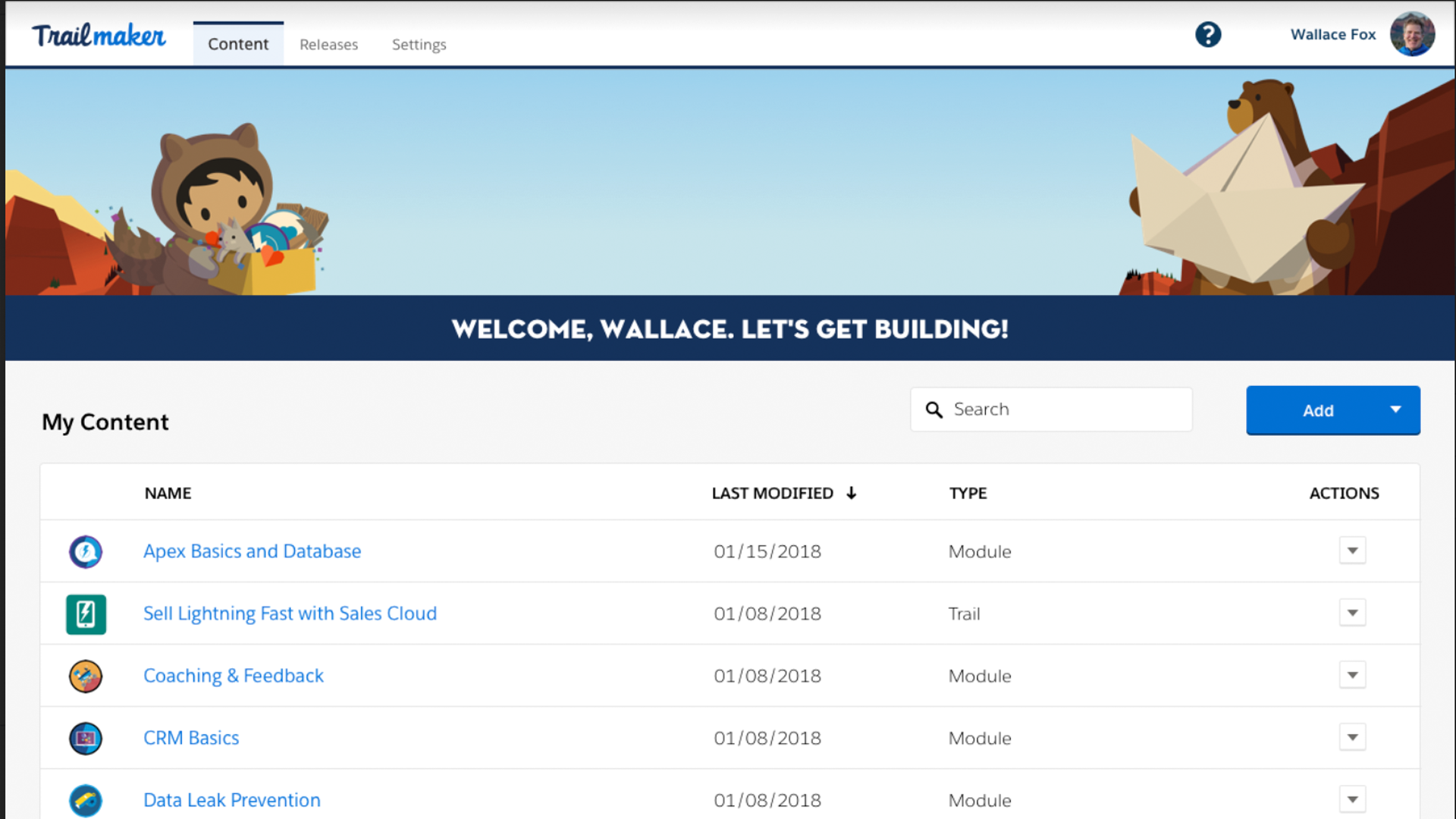
If you are looking for a curated learning experience that will give you in-depth knowledge of a major aspect of Salesforce, there is nothing better than getting certified. So why stop at one certification?
The certification most Trailblazers complete first is the Salesforce Administrator certification, as it gives a general overview of all things Salesforce. After that, you can deepen your knowledge by taking the Advanced Administrator course, or explore something completely new like marketing or a developer certification.
With each new certification, you will go through each trailmix step by step, earn badges, and complete an all-encompassing exam to ensure you have full familiarity with the concepts. If you can invest the time and effort to do so, getting Salesforce certifications is the best way to learn Salesforce.
How to learn Salesforce: Summary
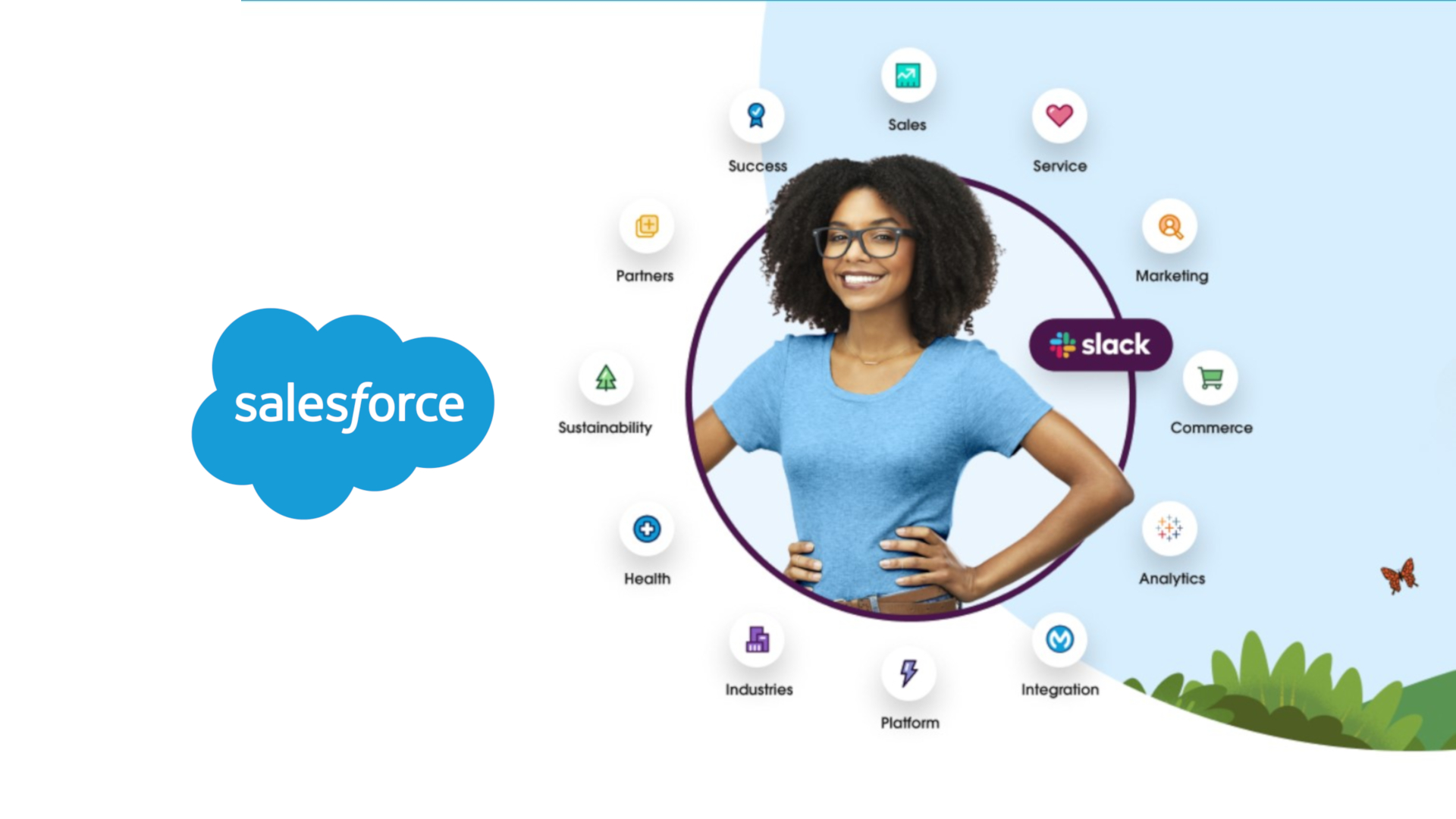
Salesforce is massive, with over 14 products and 3,000 third-party add-ons available. To become more familiar with it, dive into Salesforce Trailhead first, and work to achieve your learning goals.
Whether you are looking for a quick refresher on a single product or preparing for a Salesforce certification, you’ll have all the tools you need to get started.
Next steps with CRMs and Salesforce
If you're looking to find out more about Salesforce and its many software offerings, it's worth learning what Salesforce is, first of all. Of its many offshoot products, you can also deep dive into what Salesforce Lightning is, and what Salesforce Service Cloud is, as well as check out our Salesforce Service Cloud review.
Comparing Salesforce vs Zoho and HubSpot vs Pardot (one of Salesforce's many products) may also help outline how it performs against competitors. Should you decide to move forward with Salesforce, learning how to set up Slack to Salesforce integration and how to set up Salesforce with Tableau will help you get to grips with the platform.
Serguei holds degrees in finance and marketing from York University, and brings more than five years of professional experience at their intersection to his writing. His previous roles as a finance advisor involved breaking down and explaining complex concepts in everyday terms, a talent he now brings to his work as a freelance writer.
