How to listen to Audible audiobooks on an Amazon Echo speaker
Audible and Alexa, a match made in literary heaven
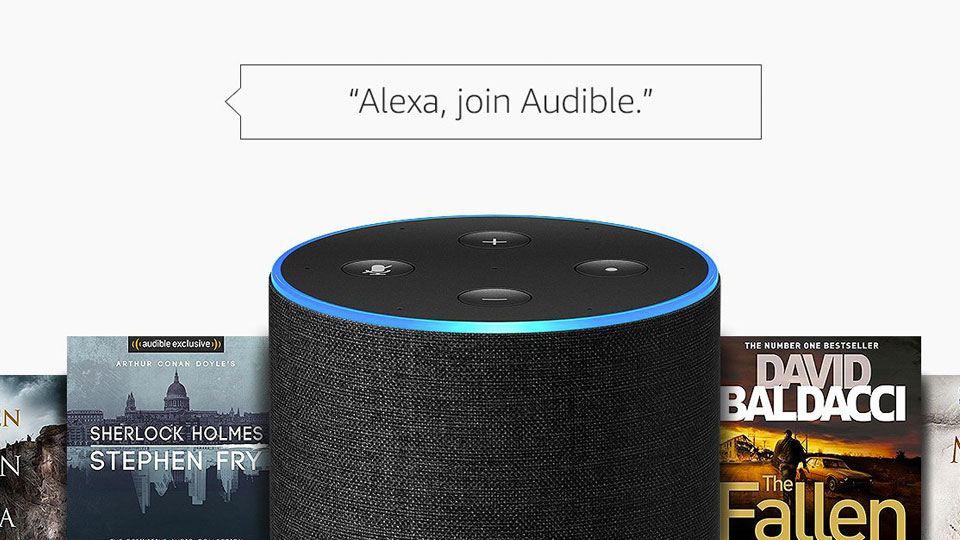
Books are great! Reading is excellent! Stories are amazing! But eyes get tired, more so than our ears, which are so used to putting up with the squall of modern life that they can basically listen away for days without a care in the world. And that’s why the Audible audiobook subscription service is so appealing.
For a monthly fee, you get all-you-can-eat access to its library of audiobooks and exclusive podcasts. As you’d expect, it’s available in app form, through a website and as a feature in parent company Amazon’s ereaders. But did you know that Audible works with Amazon’s Alexa voice assistant and its Amazon Echo smart speakers too?
Well, it can. Here’s how to link up your Audible and Amazon Echo speakers, and have your audiobooks be read out to you with just a flick of your tongue.
- Best Kindle 2019: which Amazon ereader should you buy?
- Best cheap Amazon Echo prices, deals and sales: bring Alexa home
- Best audiobook sites 2019: easy listening for avid readers
Setting up Audible
Since Amazon owns Audible, the Alexa voice assistant and the Amazon Echo speaker family, getting them all to play together nicely is actually very simple. All it really takes is to sign in here with your Amazon account on the Audible website and, voila! The two are magically entwined via the power of the internet.
If you’re new to Amazon or Audible, you simply set up an Amazon account at the same URL and follow the steps listed to pull the two services together.
All new sign ups to Audible get to trial the service free of charge for 30 days, after which you’ll be charged at £7.99 / $14.95 / $16.45. Individual audiobooks can also be purchased, and are yours to keep forever, though they tend to be quite pricey, so the monthly subscription is probably the most affordable way to jump onboard. US audiobook lovers can also try a number of premium Audible membership options, which include credits for lifetime ownership of a set number of audiobooks a month.
Alexa voice commands for Audible
Once you’ve got your accounts linked and Alexa set up on your Amazon Echo speakers, you’re then free to make all manner of requests of the services via voice commands – as well, of course, as using the Audible app to control playback if you’re feeling a bit shy. Here’s what you can say to your Echo speaker, and what that results in, according to the Audible support page:
Get daily insight, inspiration and deals in your inbox
Sign up for breaking news, reviews, opinion, top tech deals, and more.
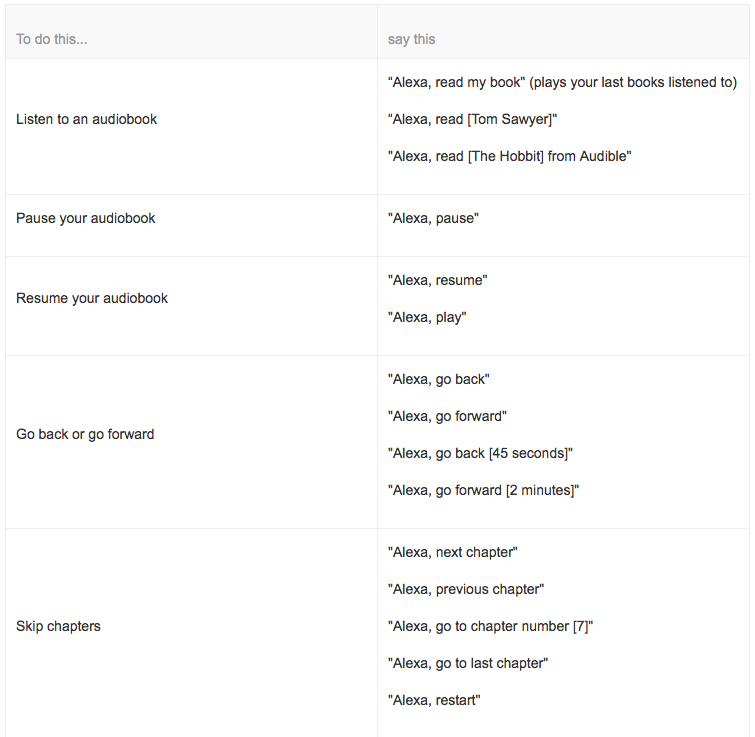
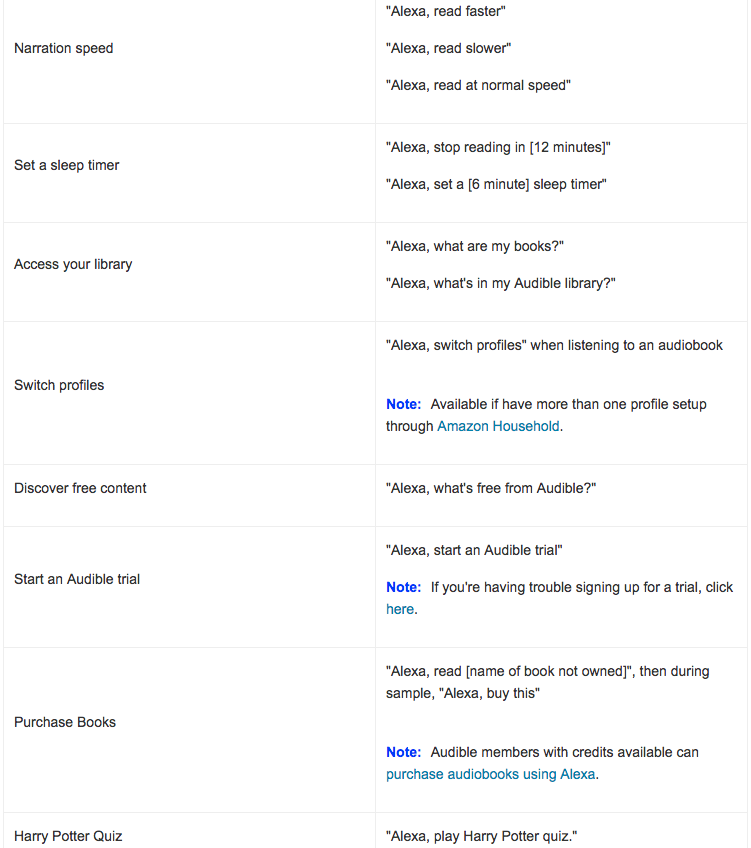
It’s worth noting that if you use Audible on another device, such as your tablet, Kindle or smartphone, so long as your devices are connected to the internet, your place in the book will be synced. So, after a long commute listening to War and Peace, you can pull those headphones out at home and jump straight in with your Amazon Echo at the exact point you left off at.
There are very few things that Audible on an Amazon Echo speaker can’t do – clips and bookmarks aren’t supported (though your last-read position, as mentioned, is synced across devices), you can’t check reading stats and badges, and you can't jump to individual Audible Channels (which are primarily news reports from big newspaper publications). But those small limitations aside, it’s a very well-realised service.
So sit back, relax, and curl up with your favorite reads, hands-free.
- Read more: Make the most of your Echo with the best Alexa Skills and commands
Gerald is Editor-in-Chief of iMore.com. Previously he was the Executive Editor for TechRadar, taking care of the site's home cinema, gaming, smart home, entertainment and audio output. He loves gaming, but don't expect him to play with you unless your console is hooked up to a 4K HDR screen and a 7.1 surround system. Before TechRadar, Gerald was Editor of Gizmodo UK. He is also the author of 'Get Technology: Upgrade Your Future', published by Aurum Press.
