How to make your own Nintendo Switch right now with the Nvidia Shield console

The Nintendo Switch is a tablet-like console that’s powered by Nvidia’s Tegra graphics technology, and can plug into a TV to act like a home console, but it’s not coming out until March 2017. However, if you’re impatient there’s a way to make your very own Nintendo Switch-like console to play on right now.
If the idea of a tablet that’s geared towards gaming, powered by Nvidia Tegra and connects to a TV sounds familiar, it’s because that’s exactly what the Nvidia Shield is. By using an Nvidia Shield with some added software tweaks, you can have a pretty similar gaming experience to what Nintendo is promising with the Nintendo Switch.
Although it won’t exactly match the Nintendo Switch, the Nivida Shield can provide power, and even games, that will be comparable to the upcoming Nintendo console.
What shield?
Why you can trust TechRadar
There are three types of Nvidia Shield you can buy. There’s the Shield TV, which is like a standard console that connects to your TV and comes with a wireless gamepad and a remote control.

There’s also the Shield Portable, which is an easy to carry console that is shaped like a gamepad with a built-in touchscreen for playing games on.

Finally, there’s the Shield Tablet K1, which is the version that most closely resembles the Nintendo Switch.

All versions of the Nvidia Shield run Android, which means you have instant access to popular games to play on the go and in front of your TV.
You can buy these games (or play them for free) through the Google Play store, much like on a standard Android smartphone or tablet. Also, games such as Resident Evil 5, Metal Gear Rising: Revengeance and Portal have been specially tweaked to run on Nvidia Shield hardware.
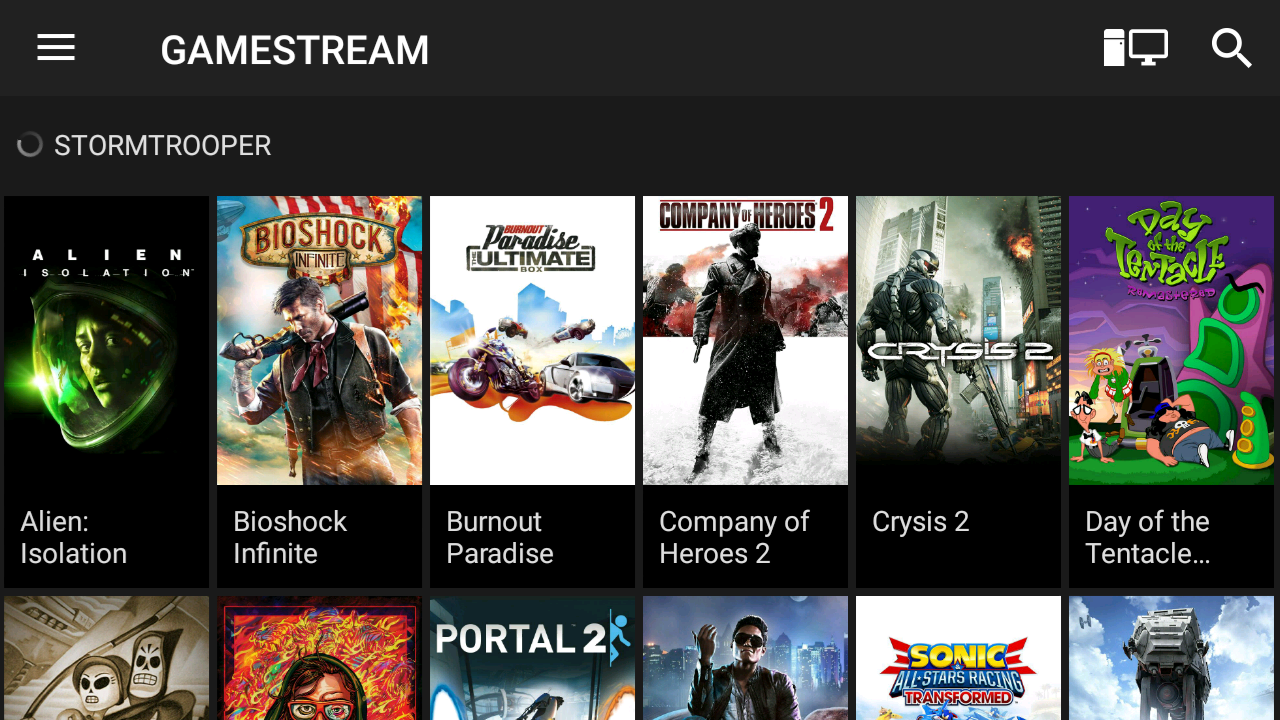
You can also stream PC games to the Nvidia Shield Tablet or your TV in up to 4K resolution as well – something that the Nintendo Switch is unlikely to be able to do.
You’ll either need a PC with an Nvidia graphics card and the Nvidia GeForce Experience software installed, or you can sign up to the Nvidia GeForce Now service, which streams the latest games from Nvidia’s cloud-based supercomputers.
What about Nintendo games?
Of course, the biggest selling point of a Nintendo console is Nintendo’s own games, and until Nintendo starts releasing more of its games on Android, there’s not an easy official way to get Mario, Zelda, Pokemon and other iconic games on the Nvidia Shield.
However, it’s not impossible, as you can still play older Nintendo games thanks to emulation. The ethics and legality of using emulators for old games is complicated, and just because you own the original games, it doesn’t necessarily mean you’re free to emulate old games.
Get gaming
There are a number of emulators you can download for the Nvidia Shield. We think the best one is RetroArch. To install it on the Nvidia Shield open up the Google Play Store and search for it, then Choose ‘Install’ and the RetroArch app will download and install itself onto the Nvidia Shield.
You’ll now need to download ROM files of the games you want to play. There are a number of websites available, and they explain the legal dos and don’ts of using emulators. You’ll also need to use your PC to download the ROM files.
The ROM files usually download as .ZIP files. Unzip these and save them onto a MicroSD card, as all Nvidia Shield devices come with a MicroSD card slot. You can also plug in the Shield tablet into your PC via USB and copy the ROM files to the internal memory.
Create a folder either on the MicroSD Card or in the Shield’s internal storage called ROM, then make a folder for each console you want to emulate, such as SNES. Now place the ROM files into that folder.
Open up the RetroArch app on the Nvidia Shield and select ‘Load Core’ then ‘Download Cores’. A list of games console emulators will appear.
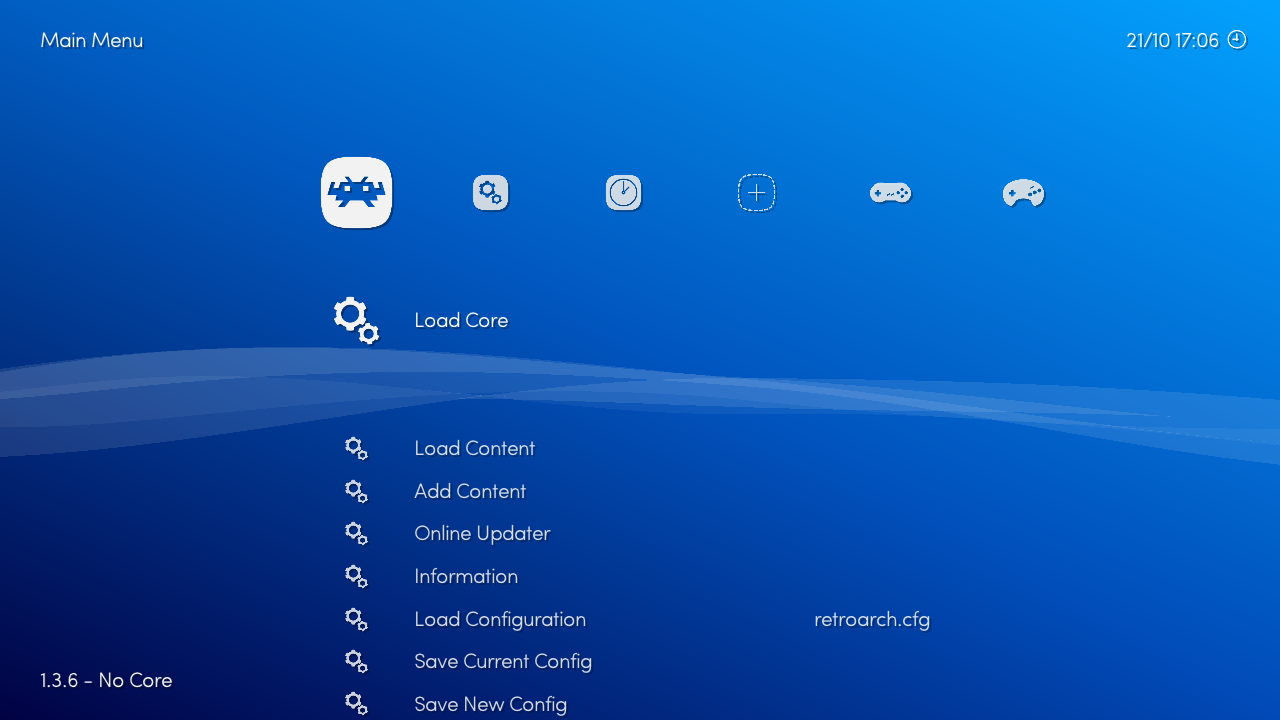
Once the core is downloaded, tap ‘Load Core’ and select it. Then return to the main menu and select ‘Add Content’. Select ‘Scan Directory’, then ‘Internal Memory’ (if that’s where the game files are saved) and then browse to the ROM folder you created. Select your game and you can now play Nintendo, Sega and a whole host of other games on your Nvidia Shield.
You can use the included controller to play the games, and you can buy additional Bluetooth gamepads as well. You can also make your game collection look nice by using a ROM frontend app such as Arc Browser or Nostalgia for Android. This makes finding and loading your games even easier.
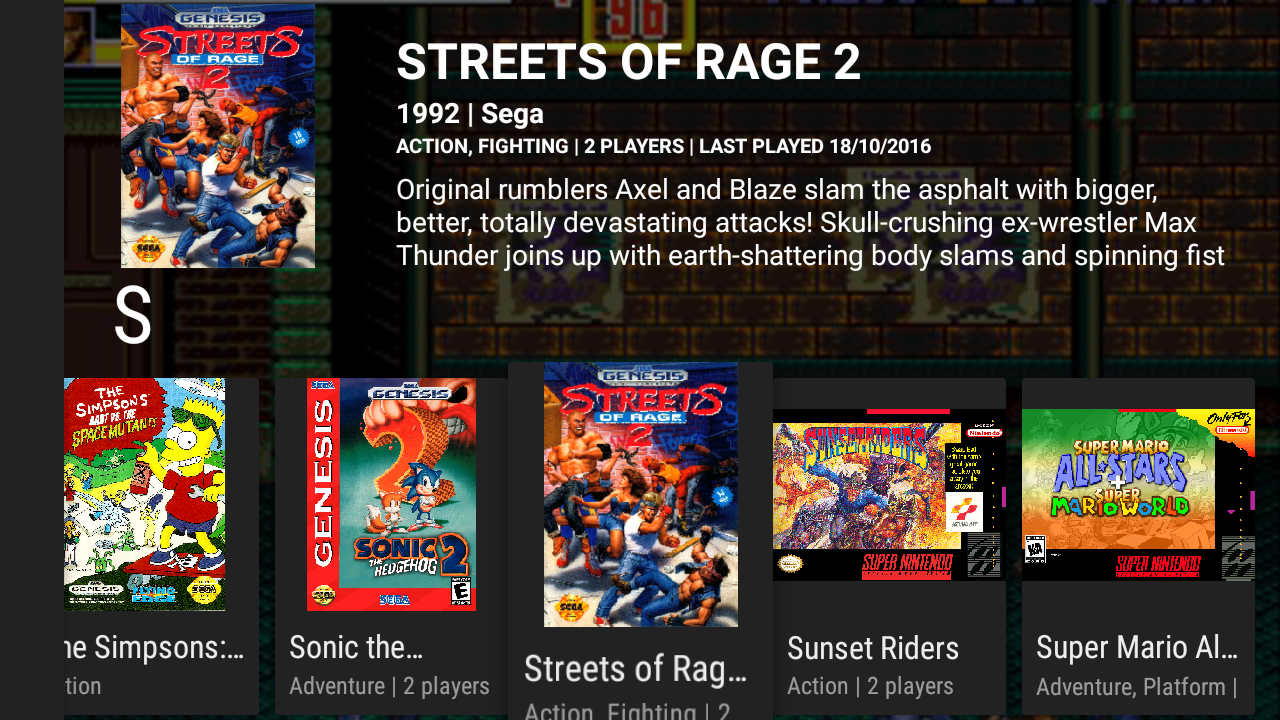
Sure, this isn’t an official Nintendo Switch, but for the moment it’s as close to one as we’ll get until Nintendo officially release their next gen console.
Sign up for breaking news, reviews, opinion, top tech deals, and more.

Matt is TechRadar's Managing Editor for Core Tech, looking after computing and mobile technology. Having written for a number of publications such as PC Plus, PC Format, T3 and Linux Format, there's no aspect of technology that Matt isn't passionate about, especially computing and PC gaming. He’s personally reviewed and used most of the laptops in our best laptops guide - and since joining TechRadar in 2014, he's reviewed over 250 laptops and computing accessories personally.