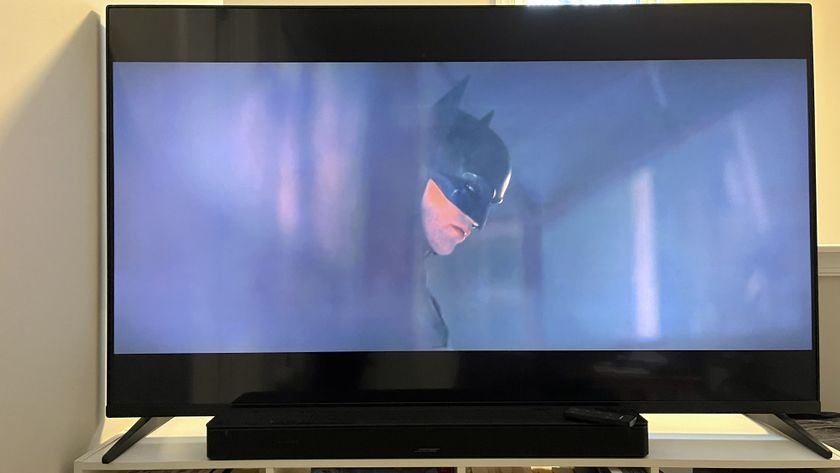How to maximize your living room for a 4K TV and home cinema
It's time to move the furniture, people

Whether you've just bought a new 4K TV, or you're stuck indoors with your current one and want to find out if you're making the most of it, we'ere here to tell you that there's more to a perfect home cinema setup than just sticking a television on the counter or wall.
Don't get us wrong: having a TV with a razor-sharp 4K resolution (if not even an 8K resolution) and the eye-popping colors of HDR (high dynamic range) is certainly a good start.
However, when it comes to deciding how far away to keep all of your furniture, how the lighting in your room affects the picture, and all sorts of other practical points that can dramatically change your viewing experience, it can be hard to know exactly what to do. That's where we come in.
This guide will take you through everything you need to consider when setting up your living room – or any room – for your 4K TV. Once that's done, we have a separate guide to calibrating your TV for the perfect picture.
Don't have a 4K TV yet? Check out one of the best 65-inch 4K TVs below:

1. Where to put the sofa
This may seem an obvious point, but the distance at which you sit makes a huge difference to the quality of the TV picture.
That's more of an issue with Full HD televisions, given how clearly you can see its pixels close up – but the increased detail of 4K means you can sit closer without that detail decreasing.
Get daily insight, inspiration and deals in your inbox
Sign up for breaking news, reviews, opinion, top tech deals, and more.
Since it’s unlikely you can easily re-position your sofa, it’s much easier to find the correct TV screen size for your room before you make a purchase. While for HD TVs the rule of thumb is to sit about 1.5 times the screen’s diagonal measurement away from the set, for 4K TVs that figure is reduced by half.

2. How to support the TV
How could the increased resolution of a 4K TV affect what it should sit on? Since a higher resolution is a tough visual sell in the store, TV manufacturers have sought to make them look irresistibly different.
They may be super-slim, but in 4K, bigger is definitely better, and 4K TVs tend to have a larger footprint than Full HD TVs. That certainly applies to a curved TV, which is also only going to be more immersive if it’s a giant-sized example – say, 65-inches in diameter. That has obvious repercussions for its footprint.
Another reason why the purchase of any 4K TV is likely to mean you needed to buy AV furniture with a larger surface area is the width of the support. With the arrival of 4K TVs, PC monitor-style desktop stands are out, and feet far on each end of the TV are in. The end result is that your new 4K TV will likely be wider than your existing AV furniture.
Check out these TV stands to house your new television.

3. Planning for a curved TV
‘Curved like your eyes’. Oh dear, did you fall for the marketing and go for a 4K TV with a bend? Though they’re sold as an easy way of creating a more immersive viewing experience, the angle of the curve is so small that such TVs can bring more cons than pros (unless you live in a lighthouse).
The most obvious issue is that curved TVs are difficult to hang on a wall. It’s not impossible to do – and some curved TVs do have the same industry-standard VESA fixings on the rear to attach to a wall-mount – but it can look pretty weird.
However, the biggest problems for rooms with curved TVs are reflections and distortion. The former can be lessened by positioning the TV away from windows and lamps, the latter by watching from the straight-on sweet-spot rather than from an angle.

4. Adjusting the lighting
Whatever mood lighting you have in your living room, the arrival of a 4K TV is going to change everything. Almost all 4K TVs are also HDR-ready, which means they can reach 1,000 nits (the exception being 4K OLED TVs). Now that’s bright.
You might think that watching in a blackout is the ideal scenario for viewing but in practice that means tired eyes and reduced contrast. Since your eyes average-out contrast in light levels, watching a very bright TV in a very dark room actually lessens the impact of what’s on screen. For instance, you’ll quickly notice that the ‘blackest-ever blacks’ claim of the TV manufacturer was pure hype; even high-end 4K LED TVs have grey-looking black in a blackout.
The answer is to put a subtle light source near your TV, thereby increasing your perception of contrast. Experiment with putting a soft lamp alongside, but just behind your TV (thereby avoiding reflections). Or you could invest in a Philips Ambilight TV, which emits light from behind the TV to purposely lessen eyestrain and increase contrast.

5. Creating a 4K home cinema
Who has a spare room to create a customised home cinema or home theater? Very few, but it’s possible to plan in detail how a living room's design can flexibly adapt to some of the necessities of 4K.
A good way to maximise 4K is to keep out as much daylight as possible by using blackout curtains if you’re planning to watch HDR material on a bright sunny day. However, a complete blackout isn’t the optimum condition for HDR, and you can control the ambient light levels better by installing a dimmer switch for the living room’s main light. It’s even possible to buy remote control versions that can be gradually dimmed from a universal remote control.
If you really want to stick to the ‘closer is better’ mantra for 4K material, consider putting either your TV on AV furniture or cinema chairs on wheels so you can bring them closer. Is that going too far? Perhaps, but if SD, HD and 4K are equal parts of your TV’s diet and you’re after perfection, it pays to be adaptable.

6. Housing an Ultra HD Blu-ray player
Do you need an Ultra HD Blu-ray player? They're harder to justify at a time when TV streaming services like Netflix and Disney Plus stream in 4K – but you won't get the same consistent video quality over internet as with a physical disc spinner.
It's worth keeping in mind that games consoles like the Xbox One S or Xbox One X feature UHD Blu-ray drives, meaning you can play DVDs and Blu-rays without any buffering or sudden drops in quality due to a slow internet connection.
If you do opt for a Blu-ray player or console, it's worth thinking practically about where to house it – say, on a counter or shelf under the television, or somewhere a bit more out of sight.
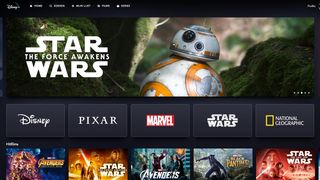
7. Subscribing to 4K streaming services
On a similar note, if you do want to make the most of your 4K TV, it won't hurt being able to stream 4K content too.
Netflix has a Premium pricing plan for 4K HDR playback (with support for Dolby Vision HDR too), while Amazon Prime Video and Disney Plus both support 4K playback within their basic price plans. Hulu, HBO Now, and Apple TV Plus all support 4K too.
In the age of Covid-19, some of these services are restricting video resolution, however, so keep in mind that you may not be able to consistently benefit from 4K streaming in 2020.

8. Dolby Atmos and DTS:X audio
Although the built-in speakers for 4K TVs can’t usually handle it, object-based immersive sound is central to the specification for Ultra HD Blu-ray discs.
One of these formats is Dolby Atmos, which uses a 7 or 5.1.2 system that provides audio at different levels to create a 360-degree effect that better apes reality. That’s very different from the 5.1 system that home cinema used to be based around, and that has ramifications for your living room.
For optimum audio, you'll require a Dolby Atoms-compatible AV receiver and array of speakers to arrange around the room – including some mounted above the television. But you can also get a simpler all-in-one soundbar or pair of Dolby Atmos speakers, which will still be able to give a convincing surround sound effect.
Although the rival object-based audio format on Ultra HD Blu-ray discs, DTS:X, is broadly similar to Dolby Atmos, it’s favored by some for two reasons. As well as usually having higher bit rates and, therefore, more detail, the ideal DTS:X set-ups rely more on height channels.
That’s a bit of a problem for the clean lines of a living room because with DTS:X, the more ceiling speakers you have, the more effective it is. But,
However, there's no need to get carried away; DTS:X is designed to adapt to whatever speakers are present. The soundbar below from Samsung – the HW-90R – supports both Dolby Atmos and DTS:X too.
- Here are the best 4K TVs available today – and the best 8K TVs too
Jamie is a freelance tech, travel and space journalist based in the UK. He’s been writing regularly for Techradar since it was launched in 2008 and also writes regularly for Forbes, The Telegraph, the South China Morning Post, Sky & Telescope and the Sky At Night magazine as well as other Future titles T3, Digital Camera World, All About Space and Space.com. He also edits two of his own websites, TravGear.com and WhenIsTheNextEclipse.com that reflect his obsession with travel gear and solar eclipse travel. He is the author of A Stargazing Program For Beginners (Springer, 2015),
Most Popular