How to post on Reddit
Engage with communities effortlessly

Discovering how to post on Reddit will open new avenues for you to interact and engage with different communities.
Popularly known as "the front page of the internet," Reddit has a colossal variety of community forums, known as subreddits, on nearly every topic imaginable. By learning to post, you can share ideas, ask questions, and contribute to discussions you’re interested in.
In this guide, we’ll show you how to create posts on Reddit. And if you’re feeling unsure about creating articulate posts, check out our roundup of the best AI writers.
Tools and requirements
- Computer or smartphone
- Browser access or Reddit app
- A Reddit account
Steps for how to post on Reddit using a web browser
- Log in to Reddit.com.
- Click 'Create Post' (right sidebar).
- Click 'Choose a community'. Type and select the community name.
- Select the type of post you want to make by clicking on any of these tabs: Post, Images & Video, Link, and Poll.
- Input your title and fill out the rest of the details.
- Click Post.
Step-by-step guide to post on Reddit using a web browser
1. Visit Reddit.com and click Create Post
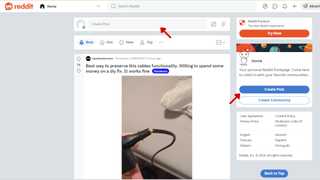
Start by heading to Reddit.com on your computer’s browser and logging in. Then, click the 'Create Post' box towards the top of the page or click 'Create Post' on the right-hand sidebar.
2. Choose a community
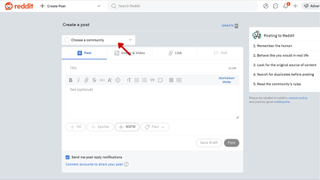
Click 'Choose a community' and type the community/subreddit’s name you want to post in.
3. Select the post type
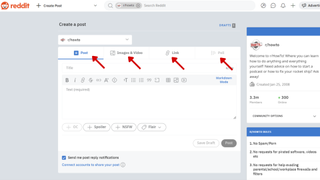
Under the 'Choose a community' option, you’ll find four tabs for the different types of posts: Post, Images & Video, Link, and Poll. Click the relevant tab for the post format you want.
Remember that some Subreddits have limited post types, in which case the restricted post tabs will be grayed out.
4. Fill in the title and details
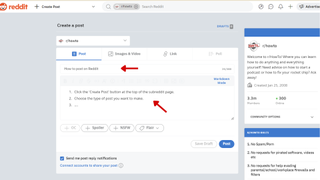
Click the Title bar to type out the title.
If you’re making a standard Post, click the Text (optional) box under Title and add details to your post.
For Images & Video, click Upload or drag and drop media files for uploading.
For a Link post, paste a URL.
Lastly, for a Poll, input text in the Text box, and then fill in the Options boxes below. You can add more options by selecting 'Add Option', and adjust the voting duration by clicking the dropdown beside Voting length and selecting a period.
5. Add tags and click Post
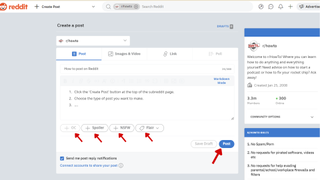
Under the text/post box, you’ll find tags: OC (original content), Spoiler, NSFW, and Flair. Click the ones relevant to your post.
Once done, click 'Post' (beside 'Save Draft'), and your post will be published immediately.
Note that some Subreddits will have a 'Request to Post' button instead of 'Post', and the post will get published only if the moderator(s) approve it.
Steps for how to post on Reddit using iOS or Android
- Open the Reddit app and tap the + icon.
- Select the type of post.
- Input the title and additional information and press next.
- Search the community you want to post to and select it.
- Add tags (if relevant) and tap 'Post'.
Step-by-step guide to post on Reddit using iOS or Android
Below, we demonstrate how to post on Reddit using an iPhone, but the steps are similar on Android smartphones.
1. Open Reddit and tap Create
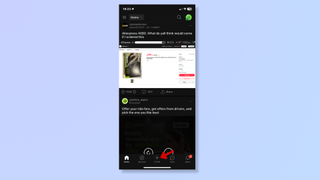
Open the Reddit app on your phone and tap 'Create' (+ icon) at the bottom of the screen.
2. Select the type of post

Select the post type by tapping one of the options towards the bottom of the screen (Text, Link, Image, Video, Poll, Predictions, and Talk).
3. Add a title and details
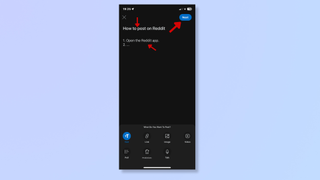
Tap the 'Add a title' bar at the top of the screen to input your title. Based on the post type you’ve selected, add additional details, like text, image, or video.
Once done, tap 'Next' (top right corner).
4. Search for a community

Tap the 'Search for a community' bar and type in the name of the community you want to post to.
Tap to select the community when it shows up in the search.
5. Add tags and tap Post
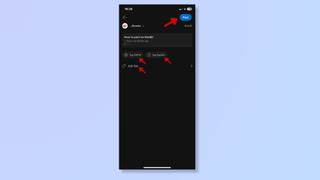
If you have relevant tags to add, tap 'Tag NSFW', 'Tag Spoiler', or 'Add flair'.
Once ready, press 'Post' (top right corner) to publish.
Final Thoughts
Knowing how to post on Reddit will help you interact with communities that pique your interest and contribute to meaningful and light-hearted discussions.
If you’re keen on actively engaging with more social media platforms, read our guides on how to post a YouTube video, how to post to Instagram from PC, and how to use Threads.
Get daily insight, inspiration and deals in your inbox
Sign up for breaking news, reviews, opinion, top tech deals, and more.
Nikshep Myle is a freelance writer covering tech, health, and wellbeing. He has written for popular tech blogs like Tom's Guide, GadgetReview, SlashGear, and Creative Bloq, and has extensively reviewed consumer gadgets. When he’s not writing, you’ll find him meditating, gaming, discovering new music, and indulging in adventurous and creative pursuits.
