Protect your Aadhaar card from misuse - some easy DIY steps to keep it safe
It's your identity - Protect it!

Sign up for breaking news, reviews, opinion, top tech deals, and more.
You are now subscribed
Your newsletter sign-up was successful
To say that the Aadhar card is probably the most important document to establish your identity in India is an understatement. Not only can it be used to ID oneself at the airport check-in counters, it facilitates opening a new bank account, get a new mobile connection, gas connection, get a piece of land registered and even during a child's school admission.
Also, it is equally useful in getting changes done to your existing bank accounts, insurance, phone connections, direct benefits offered by the government or any service that you can imagine, makes this document extremely sensitive. It is even linked to your income tax which means if anyone gets access to your Aadhar card details, they can use it for virtually anything.
Hence protecting your Aadhar card against any misuse should be your top priority. Recently the Unique Identification Authority of India (UIDAI) has added a few additional features to protect your Aadhar card number online. Using these and a bit of common sense can help you protect your Aadhar card number from miscreants.
Here’s how you can protect your Aadhar card
Protecting Aadhar number offline
As mentioned above the Aadhar card is one of the most important identification documents, you should avoid giving out a copy of your Aadhar card everywhere. For most basic transactions, you still can use a copy of your voter ID card, ration card, drivers license and even a copy of your landline bill.
A copy of the Aadhar Card should only be used when nothing else works. Since the UIDAI website is extremely easy to navigate and there is a mobile application as well (which must be downloaded from the official app repository), you can make changes to your Aadhar details on your own. Do not rely on agents or shopkeepers to get these petty tasks done.
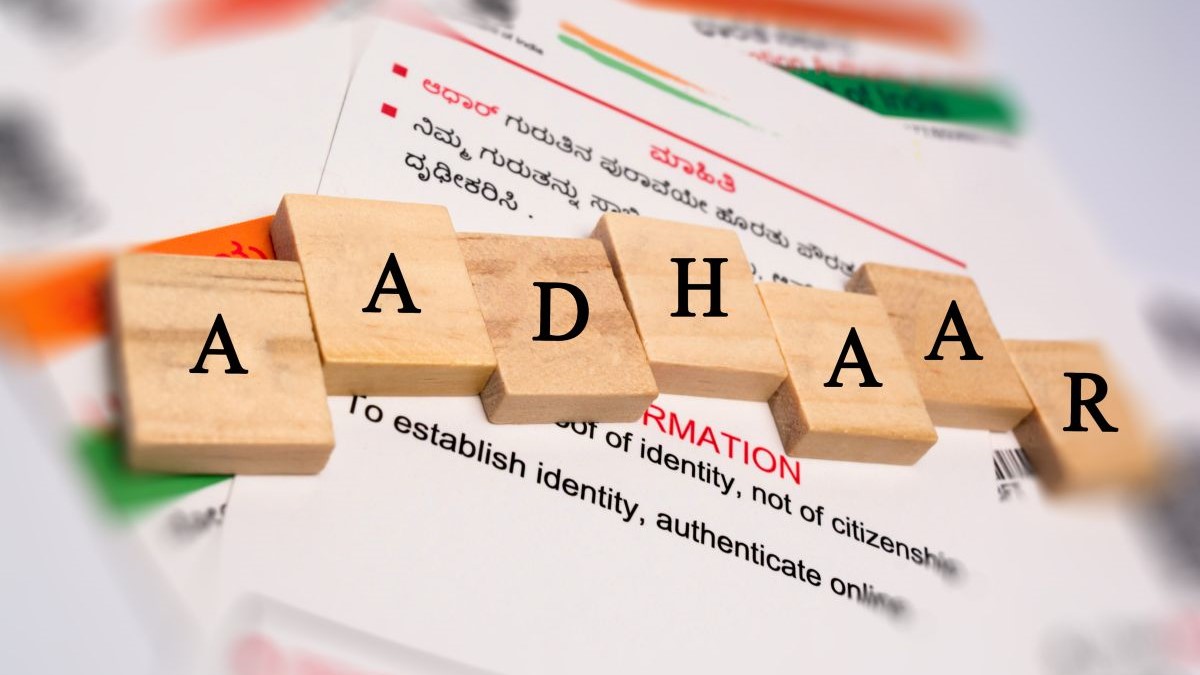
Protecting Aadhar number online
Thanks to some recent changes, the UIDAI portal now offers multiple ways to protect the Aadhar Number online. And remember these are easy DIY options that do not need any help whatsoever, so remember the thumb rule – Never share your Aadhar card details with anyone.
Lock your Aadhar Number
This is the easiest way to protect your Aadhar card number. By locking the Aadhar number, you’ll lockout 12 out of the 16 digits of your Aadhar number which makes it impossible for anyone to guess. However, once you lock your Aadhar card number, you’ll not be able to do any Aadhar related authentication, which means you won’t be able to even unlock your Aadhar number. Hence you must generate a virtual ID number and keep it handy before you lock it.
How to generate virtual ID for your Aadhar Number
A virtual ID number can be generated online or by sending an SMS from the registered number. To generate one, all you need to do is to send an SMS to 1947 with GVID and the last four digits of your Aadhar Number.
Also, you can visit the resident UIDAI portal - https://resident.uidai.gov.in/ and under Aadhar Services click on Virtual ID (VID) Generator. Type in your Aadhar number, enter the onscreen captcha and proceed.
Remember, only once you’ve generated your VID you must proceed to lock the Aadhar Number.
You can lock your Aadhar card in two different ways:
Using the UIDAI portal
- Go to the resident UIDAI portal - https://resident.uidai.gov.in/ Make sure that you type in and visit the official website only
- Hit “Aadhaar Lock and Unlock Service” under the Aadhaar Services
- The next screen gives you a couple of options – 1) Lock UID and 2) Unlock UID
- We will go with the first option, Lock UID
- Next up, enter your entire Aadhar card number, your full name and the Pincode of your area.
- Post that you need to enter the security code shown next to space and hit Send OTP
- You’ll be sent an OTP on the mobile number linked to your Aadhar card
- Once entered and submit is clicked your Aadhar card number will get locked
Locking Biometrics
- On the resident UIDAI portal - https://resident.uidai.gov.in/, go to 'My Adhaar' then go to Aadhaar service
- Click on lock/unlock biometrics.
- Next, enter your Aadhaar or VID number, and captcha code.
- You will receive an OTP on your registered mobile number.
- Enter the OTP and submit
- Your biometrics will be locked
Additionally, you can also lock the bio-metrics attached to your Aadhar card. This additional layer of security means that no-one will be able to impersonate you or force you to access your Aadhar details.
Locking and unlocking biometrics is also extremely easy. You can follow the below steps for lock biometrics on Aadhar
Sign up for breaking news, reviews, opinion, top tech deals, and more.
- How to use Google Pay in India: a complete guide
- WhatsApp Pay: How to setup, send and receive money via WhatsApp Pay
Get up close with consumer tech news that you can use, latest reviews and buying guides. Follow TechRadar India on Twitter, Facebook and Instagram!

Jitendra has been working in the Internet Industry for the last 7 years now and has written about a wide range of topics including gadgets, smartphones, reviews, games, software, apps, deep tech, AI, and consumer electronics.