How to read books online for free
You don’t need to leave the house to get your culture fix

Books are great, aren’t they? If you want to read immediately rather than wait for them to arrive by post while you’re self isolating, we can help, as we’ve put together this guide on how to read books online right now - and you won't have to spend any money.
There are a variety of services online that allow you to read books for free. Some of these are from major book retailers like Amazon, while others simply involve subscribing to your local library.
We've put together a guide to all of these services below. We'll talk you through each, so you can get your hands on loads of free virtual books.
Free books on online stores
Some of the top online stores provide books for free, but you’ll likely find these are options that are out of copyright. It's very unlikely you'll be able to find the latest bestseller for free on one of these stores.
For example, the Google Play Store (the app store you’ll find pre-installed on most Android phones) offers a section called 'Top Free' that lists all the best ‘selling’ books on the store that are entirely... well, free.
Self-published authors often put their titles on these stores for free as well, so they're a great resource that will allow you to get free books onto your Android phone or tablet. Below are some of the top stores we've used for free books:
Amazon Kindle Unlimited
Want a free trial of Kindle Unlimited? At the time of writing you can get it free for two months, while it normally offers a free month and then costs $9.99 / £7.99 per month after that. This service offers a huge selection of books directly from Amazon’s library, all included with the subscription.
Get daily insight, inspiration and deals in your inbox
Sign up for breaking news, reviews, opinion, top tech deals, and more.
This is a particularly good choice if you’re looking for a vast array of titles to choose from, but you're not buying or owning books here, instead you're renting them, a bit like a library.
Kindle Unlimited has an ever-changing library of titles, so don’t expect to see the same books available every month. That said, there's a huge amount on here, so even if the one you really wanted has dropped off you'll be able to find something else to tuck into.
Amazon Prime Reading
If you already subscribe to Amazon Prime, you can get 'free' books every month as part of your subscription.
This is through a service called Amazon Prime Reading, which works similarly to a library (in that you're borrowing rather than owning the books) and allows you to read books on your Kindle as well as through the Kindle app on your smartphone or tablet.
The titles are limited here, but there are some popular titles such as the Harry Potter series and a few crime novels that you may want to grab. The service also includes magazine issues from a variety of titles, as well as graphic novels and comics.
Your local library
You may not have visited for a while, but your local library is another potential way to get ebooks for free. If you're all signed up to your local service then you may be able to borrow ebooks digitally.
The same goes for music and movies in their digital formats at some libraries, and you can often manage returns online too. Want to reserve a physical book for when you can get out of the house? You can sometimes do that as well.
The service differs depending on where you live in the world, but some version of it is available for those in the UK and many states around the US. In the US, there are dedicated apps for the New York Public Library and many others around the country.
Those from smaller states can access their local library through separate services that are likely to connect to OverDrive or Hoopla. You will want to Google your local library's name to find out the exact service.
In the UK, you'll find your local library's app is likely to be developed by Solus UK and you'll be able to find that by Googling for the service as well. The main choice again will be your local library's own app – its name will vary depending on where you live, but the apps are often called ‘My Library’.
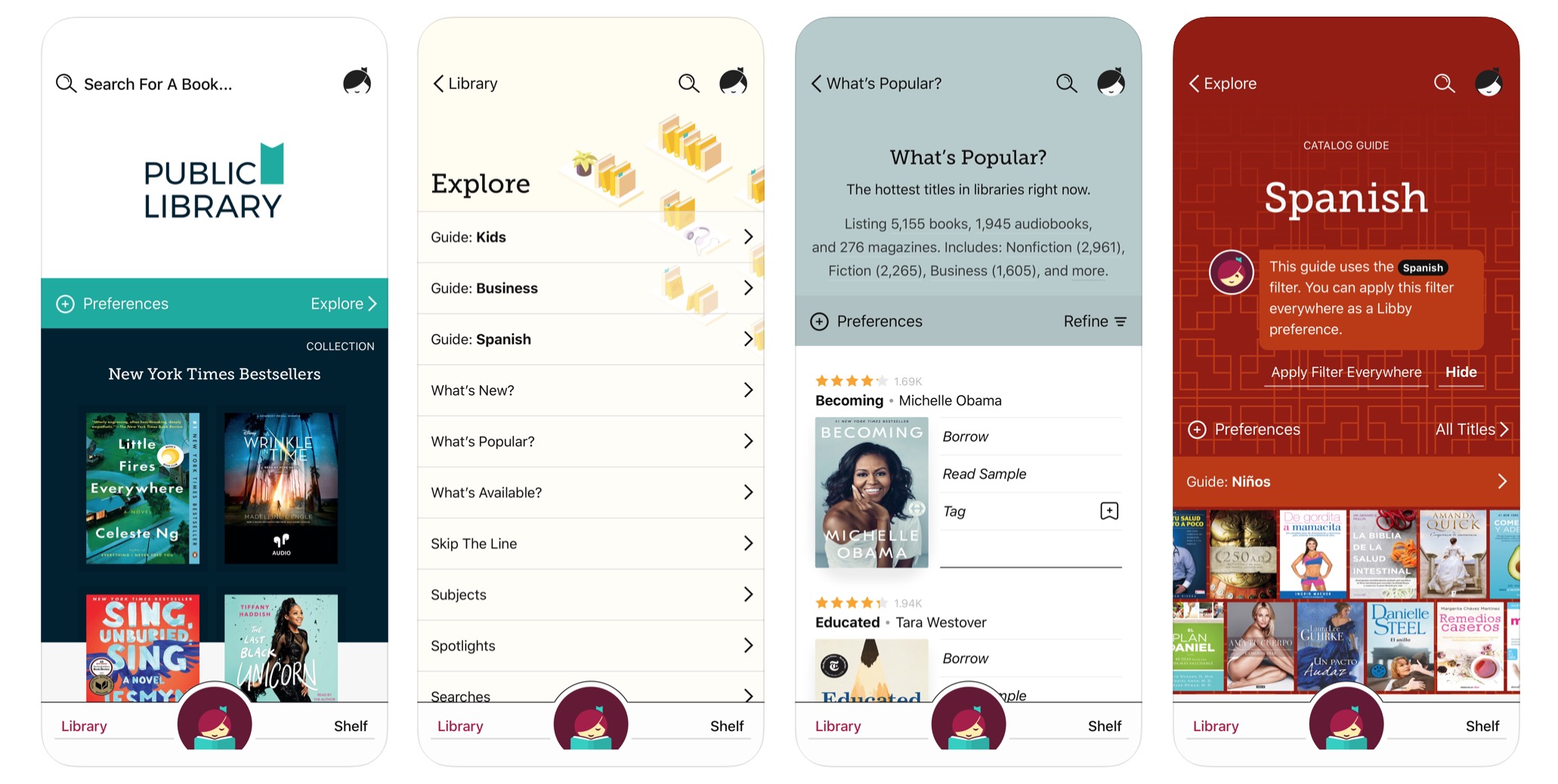
An alternative app that's offered by some libraries in the US and UK is Libby (iOS, Android). If you have a library card from a supported library, this lets you read ebooks or comics, and borrow audiobooks.
It has a user-friendly interface for searching what’s available, and offers one of the best reading / listening experiences this side of Amazon’s Kindle and Audible services – minus the costs of course.
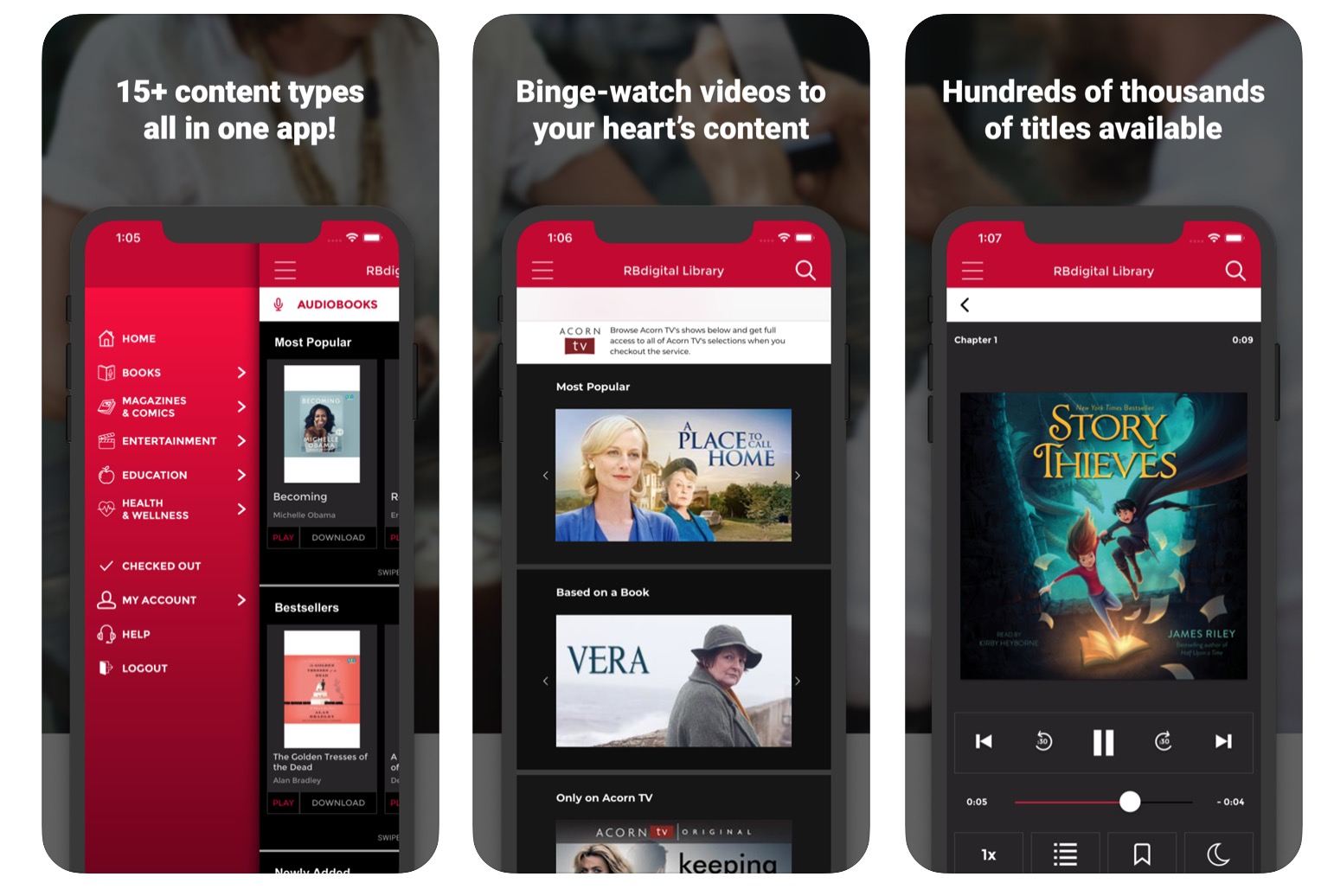
The final app we’d recommend is RBdigital (iOS, Android). This is our favorite app for enjoying your library system’s richer content, like comics, films and magazines.
Magazines are particularly well handled by RBdigital, in that you can choose to ‘subscribe’ to a title and have it automatically checked out and waiting for you once a new issue arrives. It makes for a great reading experience, particularly on tablet devices, where the scanned pages can be read at almost their printed size.
These little-known tools will keep you entertained right through these challenging times. Not only are they free, but they enable you to support your local cultural services at a time when they’re most vulnerable – so make the most of them.
You may find only some services are available to you depending on where you live, but hopefully we've given you some of the tools to use to get yourself some free books to read.
Audible
Prefer a free audiobook? Amazon's Audible service is a monthly subscription for you to get your audio fix of the latest titles.
Audible is currently offering a 30-day free trial over on its official site. This is perfect if the free kid's stories have piqued your interest but you'd prefer the adult genres.
- Best tablets: great devices for reading the library apps on
James is the Editor-in-Chief at Android Police. Previously, he was Senior Phones Editor for TechRadar, and he has covered smartphones and the mobile space for the best part of a decade bringing you news on all the big announcements from top manufacturers making mobile phones and other portable gadgets. James is often testing out and reviewing the latest and greatest mobile phones, smartwatches, tablets, virtual reality headsets, fitness trackers and more. He once fell over.
