How to remove Google TV profiles in 3 simple steps
Let's clear the air around the matter
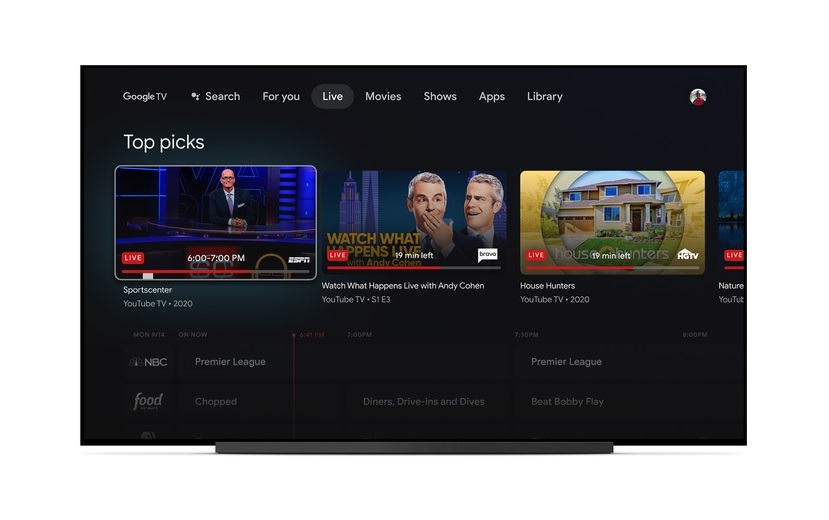
Own a Google TV? Then chances are you have added multiple user profiles to it, one for each family member. This is a great way for each individual in a house to have their own set of preferences dialled in.
But what about removing one of the user profiles? The general perception is that it sure is easy creating one and rather difficult getting rid of it and Google adds to the confusion by stating that the device will be factory reset if the profile is removed.
Fret not, for we have 3 simple steps with which one can easily remove profiles that were added most recently and it is not true that such a move would reset the Google TV.
Rather, the data associated with the deleted account will vanish. The factory reset will be triggered, however, when the original profile used to set up the device is removed.
Steps to logout from your Google TV remotely
Step 1: Sign in with the account you want to remove from your Google TV and visit the "Your Devices" page in your Google account settings.
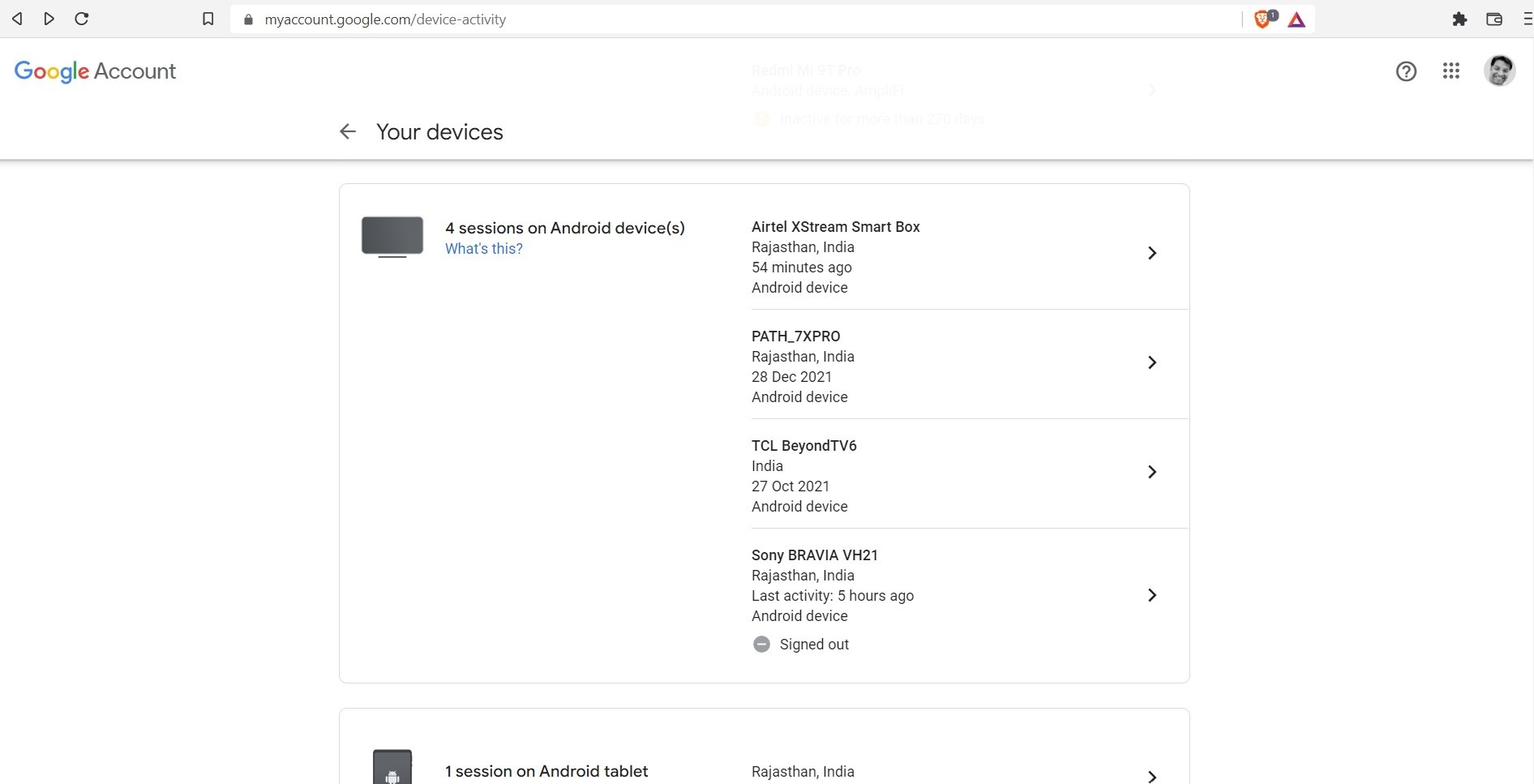
Step 2: Select the device in which you want your profile removed and click on the "Sign Out" tab.
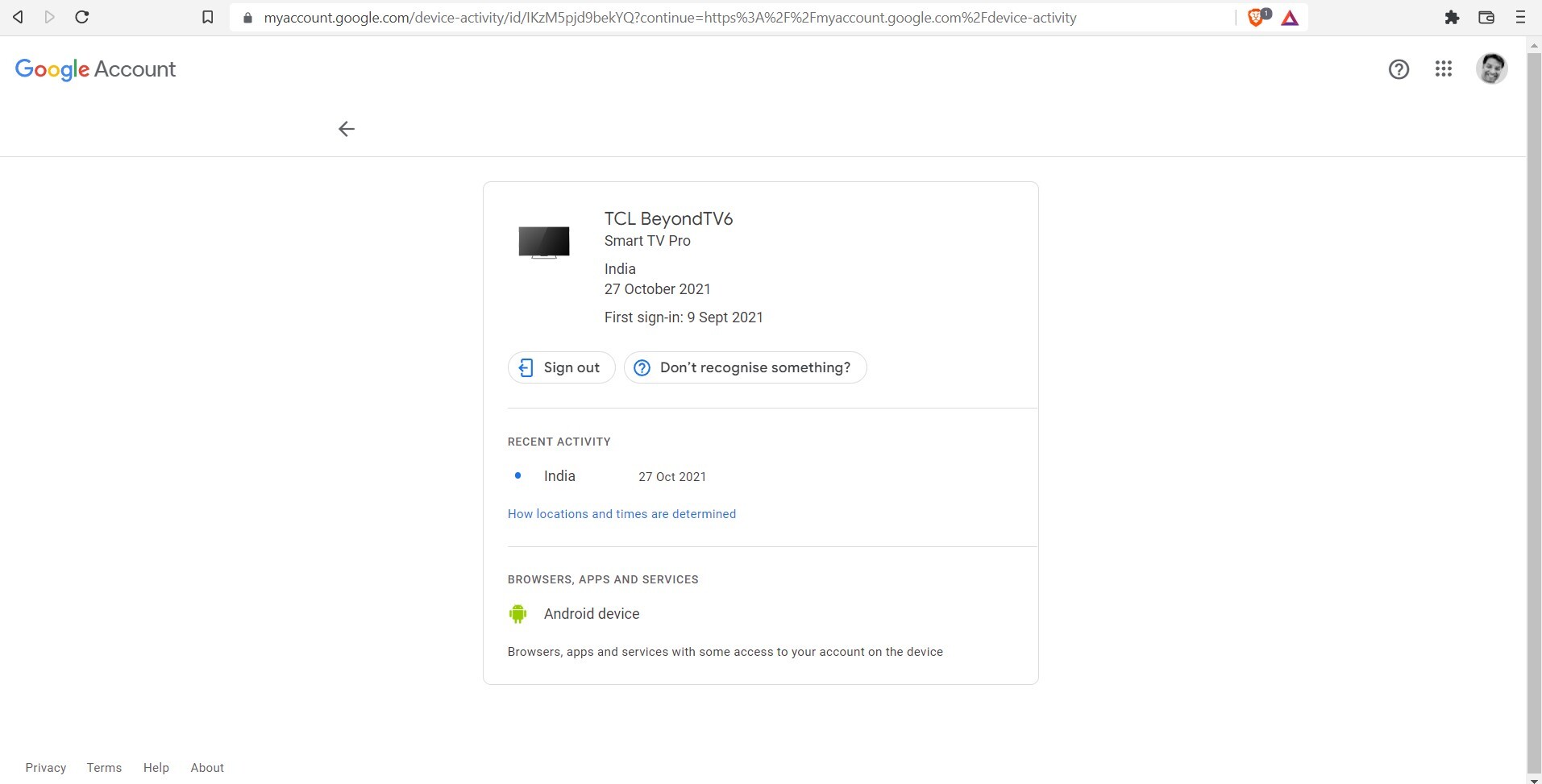
Step 3: Select "Sign Out" once again on the confirmation screen explaining what will happen and you will be done.
Get daily insight, inspiration and deals in your inbox
Sign up for breaking news, reviews, opinion, top tech deals, and more.
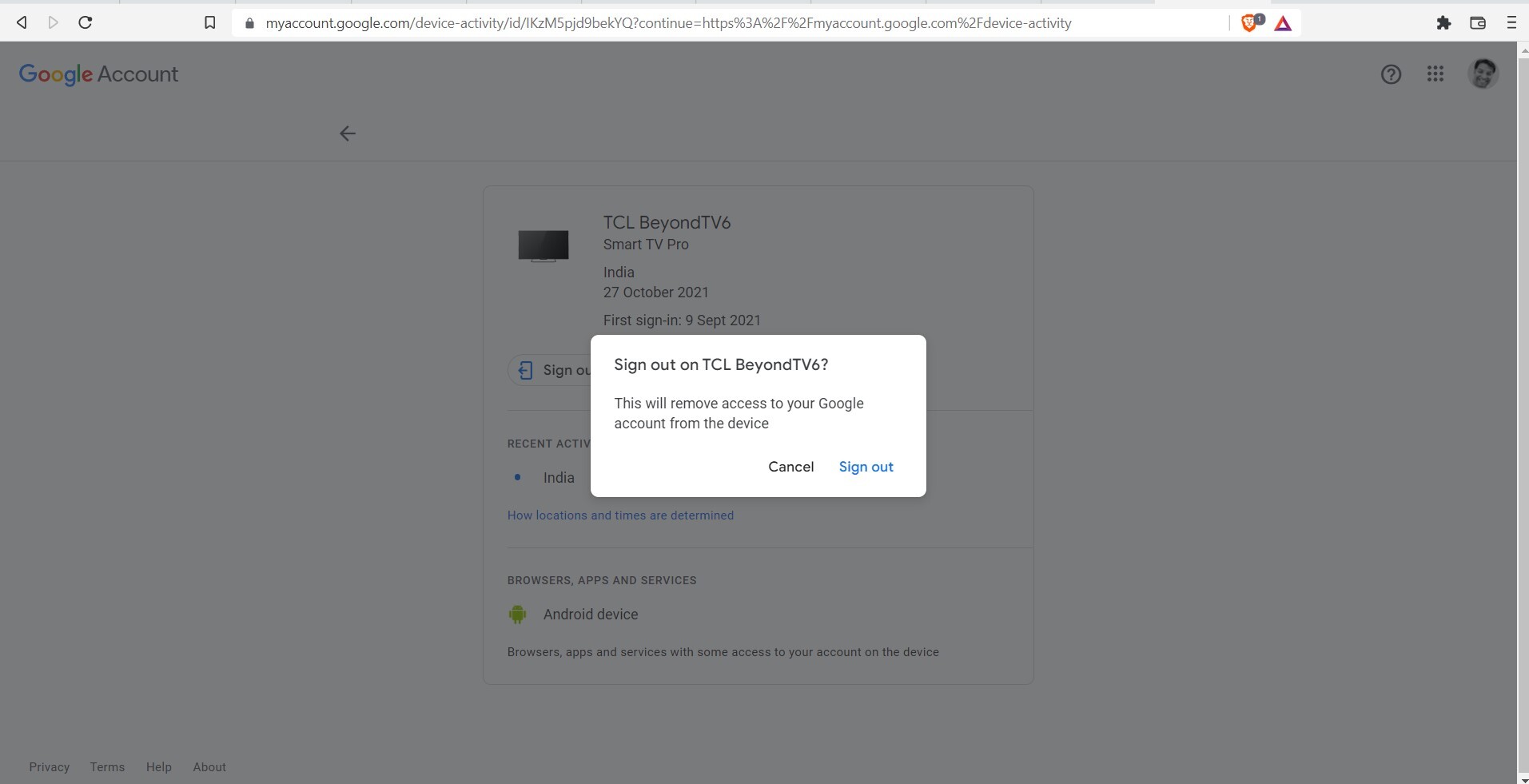
Conversely, this action can also be done on Google TV. One simply has to select the profile icon in the top-right corner and select the account from the menu where all the profiles created on the device will be shown.
Click on "Manage Accounts" and select the account that you would like removed. Select "Remove" and select "Remove" again on the confirmation screen to successfully remove the account. It is as simple as that. Try it!
Although on the younger side, Suresh, an engineer-turned journalist, has been around the field since smartphones had buttons in them. He has tried his hand at a variety of stuff, including writing articles for a Chennai-based eveninger on technology, automobiles, business and cricket at the beginning of his career. A Chennaiite can hardly escape cinema and Suresh has absorbed his fill of movies.
