How to secure your home (and which home security systems do you need?)
Keep away intruders and protect your home

A home security system is a network of devices connected to each other through a control panel and used to protect your home against intruders. It consists of a central control panel, along with other components like door and window sensors, motion sensors, security cameras, alarms, and more. But how do you actually go about securing your home? And which of the best home security systems should you use? We are here to tell you all about it.
How to secure your home: Preparation
A home security system is a comprehensive surveillance system designed to secure points of entry—doors, windows, etc.—in a house or building. A security system can be monitored or unmonitored. Monitored security systems are overseen by third parties who alert the local authorities in the event of a home intrusion, while unmonitored ones merely alert the homeowner of an intrusion using an alarm. Before you set out to secure your home, however, you will need to choose the right security system for the job.
Step 1: Choose the right security system
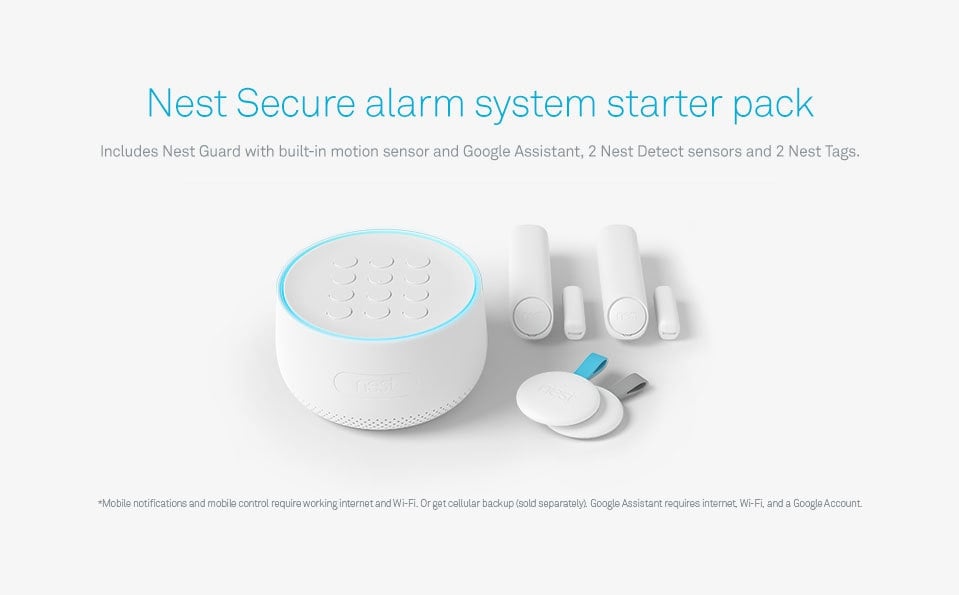
There are several security systems in the market that you can choose from, both monitored and unmonitored. Here is a look at some popular options:
A smart home security system consisting of a video doorbell, surveillance cameras, smart locks, and more, Vivint Smart Home can be easily managed using your preferred smart speaker. It also offers 24-hour monitoring options on professionally installed packages.
This accessible security system can be controlled via your smartphone or a dedicated control panel. It consists of motion sensors, video cameras, and professional monitoring options. There’s also cloud storage available for storing all the surveillance footage.
This security system has a variety of starter kits available, ranging in price from $229 USD to $489 USD. The security kits are all backed by a 60-day guarantee and come with cellular backup as well as professional monitoring.
Step 2: Secure the door

Did you know that 34% of intruders invade a house through the front door? (Source) While conventional door locks come in plenty of stripes and can offer sufficient protection, installing a smart lock, such as August Wi-Fi Smart Lock, can significantly increase the safety of your home.
Are you a pro? Subscribe to our newsletter
Sign up to the TechRadar Pro newsletter to get all the top news, opinion, features and guidance your business needs to succeed!
You can also use a video doorbell to surveil the primary entry point to your home. Video doorbells use a smartphone app to alert you whenever someone rings your doorbell or triggers the motion sensor placed near your front door, allowing you to see footage of the person wishing to gain entry. Good security systems, such as SimpliSafe and Blue by ADT, come with their own video doorbells.
Step 3: Reinforce your windows

A common way to secure windows is to use a window security film to make the glass a little harder to break. No film is unbreakable, but the extra time taken to break open the window can mean all the difference in some situations.
There are other ways to secure your windows. One of them is to install sensors that detect motion or alert you when the glass is broken. You have probably seen these a thousand times in action movies, where breaking open a glass window automatically triggers an alarm. You can also use wooden bars to further secure your windows.
Step 4: Set up surveillance

Security cameras serve as more than just evidence. They also act as a deterrent, making burglars think twice about breaking into your property. Every good security system has surveillance cameras in its package, but you can also buy these individually.
Surveillance cameras have several features, but the most important one is perhaps cloud syncing. The footage recorded by the camera is saved directly to the cloud, ensuring that no one can tamper with its contents on-site. Motion detection and triggering is another feature that can be very useful in security cameras.
Step 5: Ensure adequate lighting

Security cameras are useless without lighting, especially since burglars often use techniques to make themselves less obvious on camera. Ample lighting both in and out of the house ensures that the footage is clear, while also scaring away intruders and increasing general visibility.
An interesting feature to have here is motion detection lights, which trigger whenever someone walks into a designated area inside the house or outdoors. Automatic lighting can even give the illusion of there being people in the house when it’s actually empty, acting as another deterrent for potential intruders.
Step 6: Install an alarm

A security system is useless without an alarm. It is essentially a high decibel siren that alerts homeowners when intruders have been detected in their property. They use a variety of triggers, from motion sensors to password-locked entry points, to decide if a visitor is friendly or not.
Installing devices like smoke and fire detectors can also help your alarm system alert you against non-human dangers. However, you should always remember to secure your alarm system with a strong password so that it’s not too easy to disable.
Summary
At the end of the day, purchasing a complete home security system is much better than buying individual products like alarms and doorbells. A good comprehensive solution will come with all of these products included and more. And, since they are part of an existing package, it ensures guaranteed compatibility and reduces installation issues with professional options.
Further reading

Ritoban Mukherjee is a tech and innovations journalist from West Bengal, India. These days, most of his work revolves around B2B software, such as AI website builders, VoIP platforms, and CRMs, among other things. He has also been published on Tom's Guide, Creative Bloq, IT Pro, Gizmodo, Quartz, and Mental Floss.