How to set an Alexa Emergency contact on your Echo to help protect a loved one
Call a friend or family for help quickly using one phrase

The best smart speakers are a fun accessory for many homes, but should you have an accident at home, they can also become extremely helpful - providing you enable a little-known extra feature.
Amazon’s Echo range of smart speakers can be used to make calls to friends and family without having to physically dial a number from a phone - with the feature now extended to include calling an emergency contact, so rather than asking Alexa to call a specific friend or family, you can just say “Alexa, call for help”.
This makes them more than just a fun purchase, either for yourself or a loved one. As Amazon’s smart speakers are always heavily discounted on Black Friday and Cyber Monday, there’s no better time to buy.
(If you are thinking of picking up an Echo, we’re rounding up and monitoring all the best Black Friday Amazon Echo deals as they appear).
Fancy grabbing yourself one of Amazon’s smart speakers or smart displays? Check out the best prices on offer right now.
How to set up and call an Alexa emergency contact
Right - you’ve decided this is a good idea for you, so let’s get cracking with what’s needed to do. Beginning with actually assigning an emergency contact.
Open the Alexa app, and tap the Communicate tab. Now choose the Contact icon from the top right-hand corner, followed by the menu icon also in the top right-hand corner.
Get daily insight, inspiration and deals in your inbox
Sign up for breaking news, reviews, opinion, top tech deals, and more.
Now tap Emergency Contact and scroll through your phone book and select someone. They’ll be sent a text message to alert them they’ve been selected to receive any distress calls from you.
Anytime you need help, just say any of the following phrases; “Alexa, call for help”, “Alexa call my emergency contact”, “Alexa, call my contact for help" or “Alexa, call my help contact " and a call will be placed. This won’t work if there’s no Wi-Fi connection, though, so keep it well in range of the Wi-Fi - you might need to reposition the owner’s router to help if you’re buying for a family member.
You can change your emergency contact at any point by opening the Alexa app, and selecting the Communicate tab. Now tap the Contact icon from the top right-hand corner, followed by the menu icon, which can also be found in the top right-hand corner.
Choose Emergency Contact and press Manager, which is located to the right-hand side of the current contact’s name.
Tap Remove as Emergency Contact and confirm when the warning appears. Now follow the steps above to assign someone new.
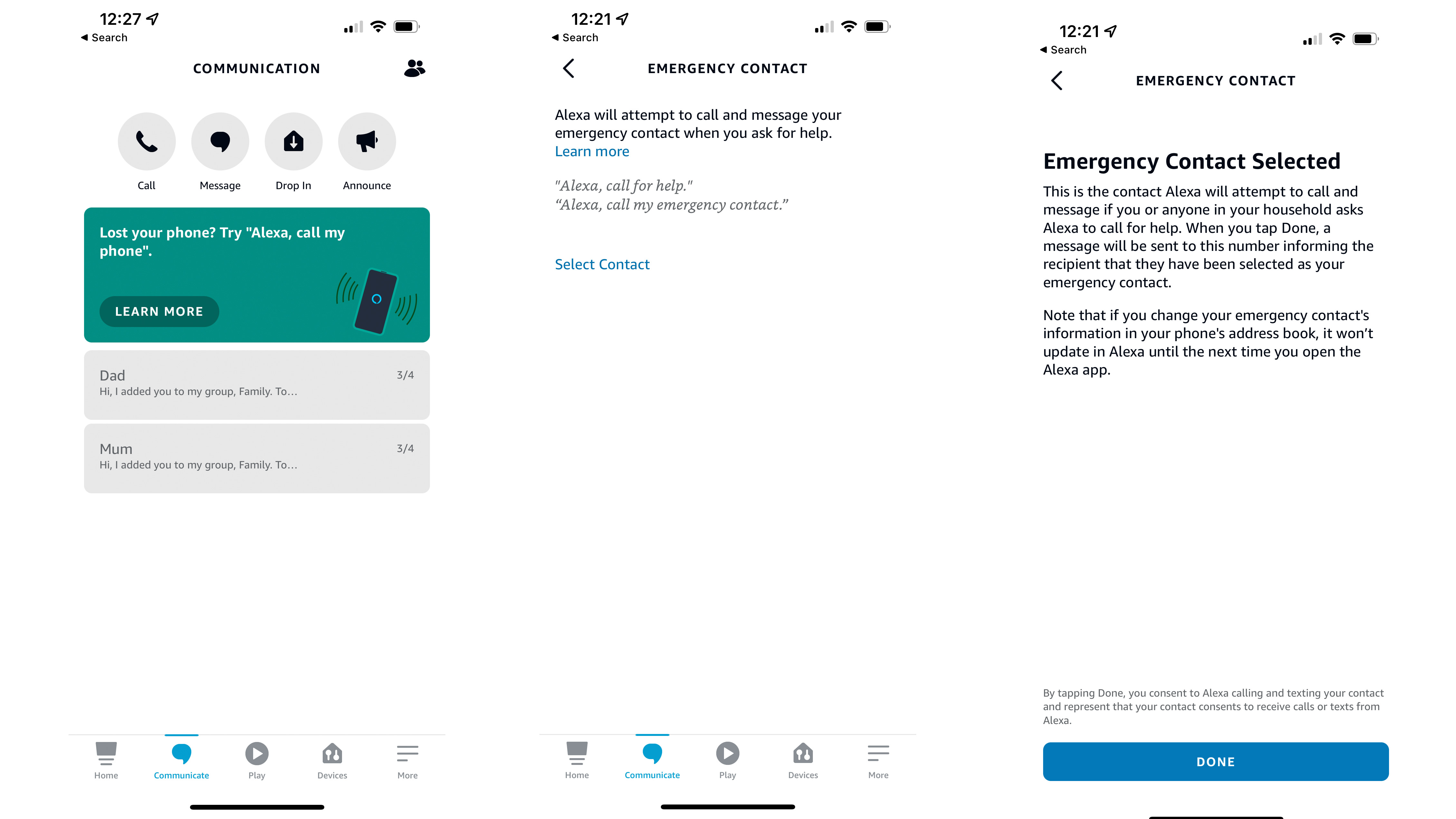
- Discover every Alexa privacy setting and how to change them
- What is Amazon Kids on Alexa, and how do I turn it on?
- How to change Alexa’s voice to a masculine tone on an Amazon Echo
Can Alexa ring the emergency services?
While being able to call a friend or family for help in an emergency is extremely handy, in some cases you may need the police, ambulance or fire department. So, can Alexa call the emergency services for you?
Not quite yet. If you ask Alexa to “call 911” or, if in the UK, 999, Alexa will, unfortunately, admit it’s unable to help and suggests using a phone to contact the emergency services.
However, if you subscribe to the Alexa Guard Plus feature, which costs $4.99 per month (about £3.50 / AU$6.50) or $49.99 per year (around £35 / AU$65), saying “Alexa, call for help” will put you through to trained agents that can dispatch the emergency service if they feel they’re needed.
As well as being a paid-for service, Alexa Guard Plus is currently only available in the US. You can read in-depth about what is Alexa Guard and how to use it if it’s available to you and whether you think it’s worth parting with more cash to Amazon each month.
- Check out these great cheap Echo deals
Carrie-Ann Skinner was formerly Homes Editor at TechRadar, and has more than two decades of experience in both online and print journalism, with 13 years of that spent covering all-things tech. Carrie specializes in smart home devices such as smart plugs and smart lights, as well as large and small appliances including vacuum cleaners, air fryers, stand mixers, and coffee machines. Carrie is now a copy editor at PWC.
