How to start a successful podcast in 2025
Everything you need to finally launch that podcast you've been contemplating

- What is a podcast
- Why start a podcast
- Types of podcasts
- Identifying your target audience
- Choosing a podcast name
- Identifying your podcast format
- Creating a content plan
- Using AI to develop a podcast content plan
- Identifying and preparing guests
- Choosing the right equipment and software
- Types of podcast software
- AI-powered podcast recording software
- Use AI to find music and sound effects
- Recording and editing your podcast
- What is a podcast script
- How to write a podcast script
- Basic podcast script segments
- Podcast script templates
- Use AI to create a script
- Creating your cover art and podcast description
- Hosting your podcast
- Submitting your podcast to directories
- Promoting your podcast on social media
- AI-powered podcast promotion tools 500
- Collaborating with other podcasts
- Monetizing your podcast
- Recap of key takeaways
- Final thoughts and encouragement
Welcome to the world of podcasting! Whether you're an aspiring podcaster or someone contemplating starting a show for a while, this eBook is your ultimate guide to getting started.
If you're like most people, you probably love listening to podcasts.
After all, what's not to love about tuning in to exciting conversations or learning something new while doing the dishes, commuting to work, or taking a walk? But have you ever thought about creating your podcast and sharing your ideas, insights, and stories with the world?
Starting a podcast can be a fun and rewarding experience. It gives you a platform to share your message with others, but it can also help you build a community of like-minded individuals who share your passion for your topic. And your podcast might even turn into a profitable venture down the line.
But let's be real for a moment. Starting a podcast can also be overwhelming. With so many technical aspects to consider, not to mention the creative side of things, it's easy to feel lost and unsure of where to start. But don't worry, that's where we come in.
Get a full free month of RSS.com
Thinking of starting a podcast? RSS.com makes it simple to start, grow, track, and monetize a new podcast. With unlimited audio, distribution to top podcast apps like Spotify and Apple Podcasts, AI-powered episode transcriptions, and audio-to-video conversion for YouTube Podcasts, you'll have everything you need to succeed in podcasting. Sign up for free today and claim a full FREE month using coupon code TECHRADARFREE.
We'll break down the process of starting a podcast into easy-to-follow steps. We'll cover everything from defining your audience to choosing the right equipment and software, recording and editing your podcast and launching and growing your show. We'll look at artificial intelligence (AI) tools you can use to enhance your production workflow, and you’ll also find tips and tricks for engaging with your audience, collaborating with other podcasters, and monetizing your podcast.
By the time you're done reading this eBook, you'll have all the knowledge and resources you need to confidently launch your podcast and take your first steps towards podcasting success. So, what are you waiting for? Let's get started!
Are you a pro? Subscribe to our newsletter
Sign up to the TechRadar Pro newsletter to get all the top news, opinion, features and guidance your business needs to succeed!
What is a podcast

A podcast is like a radio show you can listen to anytime, anywhere. It's a digital audio program that covers various topics, from news and politics to entertainment and lifestyle. Think of it as a series of conversations you can tune into whenever you have a spare moment, whether at home, in the car, or out for a walk.
The beauty of podcasts is that they're incredibly diverse and cater to various interests. They can be short or long, scripted or unscripted, solo or collaborative. And with the rise of smartphones and other mobile devices, accessing and enjoying podcasts on the go has always been challenging.
So, if you're looking for a new way to learn, be entertained, or pass the time, try podcasts! There's bound to be a show that speaks to you and piques your interest.
Why start a podcast
Podcasting has become an increasingly popular way for creators to share their ideas, stories, and expertise with a global audience. Whether you're a seasoned professional or just starting, podcasting can be an effective way to connect with your audience and build your brand.
Here are some reasons why you might want to start a podcast:
Build a following
Podcasting allows you to build a following of loyal listeners interested in your content. You can attract listeners who share your interests and values by offering unique perspectives or expertise.
Establish yourself as an expert
Podcasting can also help you establish yourself as an expert in your field. You can demonstrate your expertise and build credibility within your industry by sharing your insights and knowledge with your listeners.
Expand your reach
Podcasting can reach a global audience, allowing you to connect with people from all over the world. This can be especially valuable if you're trying to build an online business or attract clients worldwide.
Connect with your audience
Podcasting is a powerful way to connect with your audience more deeply. By sharing your stories, experiences, and insights, you can build a sense of intimacy and trust with your listeners.
Monetize your content
Finally, podcasting can be a way to monetize your content. By building a loyal following, you can attract sponsors or advertisers interested in reaching your audience. You can also sell merchandise, courses, or other products related to your podcast.
Overall, podcasting can be a powerful tool for building your brand, connecting with your audience, and establishing yourself as an expert in your field. With the right strategy and content, a podcast can help you reach your goals and build a successful business or career.
Types of podcasts
The world of podcasting has exploded in popularity over the past few years, with millions of people listening to a wide range of content. With so many different types of podcasts, there is something for everyone.
From educational and informative podcasts to entertainment and comedy shows, plenty of content keeps listeners engaged and entertained. Here are the 8 types of podcast shows you can choose from.

1. The interview podcast
The interview podcast format features a host who interviews a guest on a specific topic. The goal is to provide valuable insight, information, and opinions from experts or people with unique experiences.
The host guides the conversation, asking questions and allowing guests to share their knowledge and perspectives. An interview podcast can cover any topic, from business and finance to health and wellness and pop culture.
Examples of popular interview podcasts include "The Joe Rogan Experience," where Joe Rogan interviews guests from a wide range of fields, and "How I Built This with Guy Raz," where Guy Raz interviews successful entrepreneurs about their journey building their businesses.
Another great example is "Armchair Expert with Dax Shepard," where Dax Shepard interviews celebrities and experts on various topics. The interview podcast format allows for in-depth discussions and insights on specific topics or areas of expertise, making it popular for listeners who want to learn more about a particular subject.
Overall, the interview podcast format provides a platform for experts and guests to share their insights with a wide audience, making it a valuable source of information and entertainment.

2. The solo podcast
The solo podcast format is a one-person show, where the host plays the presenter and content creator. This format allows for a more personal and intimate connection between the host and their audience. The host shares their thoughts, opinions, and experiences on a particular topic without needing guests or co-hosts.
The solo podcast is unique in that it offers a platform for the host to express themselves freely, without the need to cater to the opinions or schedules of other people. This allows for a more authentic and personal experience for the listener, as they get to know the host on a deeper level.
Examples of successful solo podcasts include "The Daily" by The New York Times, where host Michael Barbaro delivers a daily news briefing in a conversational and engaging style, and "The Joe Rogan Experience," where comedian and UFC commentator Joe Rogan shares his thoughts and opinions on a wide range of topics.
3. The panel show
The panel show format features a host who leads a discussion with a group of guests on a particular topic or theme. The goal is to provide diverse perspectives and opinions on a subject through a dynamic conversation.
The host introduces the topic and guides the discussion while the guests offer their thoughts and insights. The panel show can cover various topics, from politics and current events to entertainment and pop culture.
Examples of popular panel shows include "Wait Wait... Don't Tell Me!" on NPR, where a panel of comedians and experts compete in a quiz show about the week's news, and "The View," where a panel of female hosts discuss current events and social issues.
Another great example is "The Daily Show with Trevor Noah," where a panel of correspondents offer satirical commentary on the news. The panel show format provides an entertaining and engaging way to explore different perspectives and opinions on a particular topic or theme.
The guests' diversity and unique perspectives can create lively and informative discussions that appeal to a wide range of listeners.
4. Conversational and co-hosted podcasts
Conversational and co-hosted podcasts have a more casual and relaxed format, where hosts discuss a particular topic, often with guests or co-hosts joining in. This format aims to create a conversational and relaxed atmosphere, as hosts discuss a wide range of topics freely and naturally.
The conversational and co-hosted format allows for a more dynamic and diverse range of perspectives to be shared as hosts and guests bring their unique experiences and knowledge to the conversation. This creates a more engaging and informative experience for the listener as they gain insights and perspectives from multiple viewpoints.
An example of a successful conversational and co-hosted podcast is “The Michelle Obama Podcast," where former first lady Michelle Obama interviews guests and shares personal stories and insights on various topics.
5. Non-fiction storytelling podcasts
Non-fiction storytelling podcasts feature real-life stories and narratives, often told in a highly produced and immersive style. This format aims to engage and captivate listeners through the power of storytelling, bringing to life real events and experiences in a way that feels both informative and entertaining.
The non-fiction storytelling format covers various topics, from true crime to history, science, and culture, offering a deep dive into the real world and its people. These podcasts often feature interviews with people who have lived through the events being discussed, adding an extra layer of authenticity and insight to the stories being told.
Examples of successful non-fiction storytelling podcasts include "Serial," which explores true crime stories in depth over multiple episodes, and "This American Life," which covers a wide range of non-fiction narratives and human interest stories.
6. Fiction storytelling podcasts
Fiction storytelling podcasts allow listeners to immerse themselves in a world of imagination and creativity as fictional stories are brought to life through audio. These podcasts are often highly produced and feature diverse voice actors, sound effects, and music creating a fully realized world for the listener to explore.
Fiction storytelling podcasts cover various genres, from sci-fi and fantasy to romance, horror, and mystery. These podcasts often feature serialized stories that unfold over multiple episodes, creating a sense of anticipation and excitement for listeners.
Examples of successful fiction storytelling podcasts include "Welcome to Night Vale," which is set in a fictional town where supernatural and bizarre events occur, and "The Bright Sessions," which tells the story of a therapist who treats patients with supernatural abilities.
7. Repurposed content
Repurposed content is taking existing audio content and repackaging it for a new audience. This can include republishing old podcast episodes, re-editing existing audio to create new content, or using audio from other sources to create a new podcast altogether.
Repurposed content can be a great way to reach new audiences or give existing audiences a fresh perspective on familiar content. It can also be a cost-effective way to produce new podcast episodes, especially if the original content has already been produced.
Examples of repurposed content include "The Daily," a podcast from The New York Times that repurposes audio from their news reporting to create a daily news briefing, and "Stuff You Should Know," a podcast that repurposes audio from the hosts' previous episodes to create "best of" episodes.
8. Hybrid podcasts
Hybrid podcasts blend different types of content, often combining elements of nonfiction storytelling, interviews, and panel discussions, among other formats. These podcasts offer a unique listening experience that can keep audiences engaged by offering various content.
Hybrid podcasts can take many forms and be tailored to the creator's specific goals and audience. They might feature interviews with experts or influencers, discussions about current events or popular culture, or even fictional stories woven into a larger narrative.
Successful hybrid podcasts include "Radiolab," which combines science journalism, storytelling, and sound design to create an immersive listening experience.
Key takeaways
- A podcast is a digital audio program that can be downloaded or streamed on various platforms.
- They can be short or long, scripted or unscripted, solo or collaborative.
- There are many types of podcasts, including interview-based, storytelling, educational, news and current events, and comedy shows.
- Starting a podcast can offer an opportunity to share your ideas, perspectives, and expertise on a topic you're passionate about.
- Your podcast could turn into a profitable venture down the line.
Defining your podcast
Once you've decided to start a podcast, the first step is to define what it's all about. This involves identifying your target audience, choosing a podcast name, deciding on a format, and creating a concept.
Identifying your target audience
Identifying your target audience is a crucial step in creating a successful podcast. Knowing who you want to reach and what they want to hear is important. Here are some tips to help you identify your target audience:
Define your niche: What is the focus of your podcast? For example, if you're creating a podcast about vegan cooking, your target audience will likely be people interested in veganism, healthy eating, and cooking.
Research your competition: Who else is creating podcasts in your niche? What topics are they covering, and what is their audience like? Understanding your competition can help you differentiate your podcast and create more tailored content for your target audience.
Create a listener persona: A listener persona is a profile of your ideal listener. This includes their age, gender, interests, and pain points. For example, if your podcast is about personal finance, your ideal listener may be a 25-35-year-old college graduate interested in investing and saving money for the future.
Use analytics: Once your podcast is up and running, track your listeners' demographics, interests, and habits. This data can help you adjust your content and marketing strategies to reach your target audience better.
When identifying your target audience, being as specific as possible is important. The more targeted your audience, the easier it will be to create content that resonates with them. For example, if your podcast is about fitness, don't just target "people interested in fitness." Instead, focus on a specific niche within the fitness world, such as "women interested in postpartum fitness."
Remember, your target audience should guide every aspect of your podcast, from the topics you cover to the guests you invite to your show. By understanding your target audience, you can create content that speaks directly to them and build a loyal following.
Choosing a podcast name
Choosing a podcast name is an exciting but challenging task. It's important to choose a name that is catchy, memorable, and reflects the theme or focus of your podcast. Here are some tips to help you choose the perfect name for your podcast:
Keep it simple: Choose a name that is short, easy to spell, and easy to remember. Avoid using difficult or unusual words that may confuse or alienate potential listeners. Some great examples of simple podcast names are "Serial", "My Favorite Murder", and "Reply All".
Reflect on your theme: Your podcast name should reflect the theme or focus of your show. For example, if your podcast is about food, choose a name that reflects that. Some great examples of podcast names that reflect their theme are "The Splendid Table", "The Sporkful", and "Gravy".
Make it catchy: Your podcast name should be catchy and memorable. It should stick in listeners' minds and make them want to return for more. Some great examples of catchy podcast names are "The Daily", "Radiolab", and "Stuff You Should Know".
Avoid generic names: Avoid using generic names that don't stand out or distinguish your podcast from others. Examples of generic names include "The Podcast", "The Show", and "The Talk".
Use puns or wordplay: Using puns or wordplay can make your podcast name more memorable and creative. Examples of podcast names that use puns or wordplay include "The Moth", "Planet Money", and "Pardon My Take".
Check for availability: Before choosing a name, make sure it's available as a domain name and on social media platforms. This will make it easier for listeners to find your podcast and engage with you on social media.
Test it out: Once you've identified a few potential names, test them on friends, family, or colleagues. Get their feedback and see which name resonates the most with them.
If you’re running into trouble thinking of a name for your podcast, you can use an AI chatbot for help. Google Gemini, Chat-GPT, and Microsoft CoPilot are both useful and free to use. A phrase like “Can you give me some name suggestions for a podcast based on [topic]?” should help you, and the responses can usually be mixed up, too, giving you more options.
Remember, your podcast name is your brand. It's how listeners will identify and remember your show, so choosing a name that reflects your content and resonates with your target audience is important. A great podcast name can help you stand out in a crowded market and build a loyal following.
Identifying your podcast format

A podcast format is the structure or layout of your show. It's how you present your content, which is essential to consider because it determines how your audience will perceive your podcast.
There are several podcast formats to choose from, and the format you choose will depend on the kind of content you want to present and your audience's preferences. For example, if you want to create an informative and educational podcast, choose the solo format, where you present the content on your own.
Alternatively, if you want to create an engaging and dynamic podcast, consider the co-hosted or roundtable format, where two or more hosts or guests discuss a topic.
The interview format is also popular, especially for podcasts that focus on specific industries or fields. This format invites experts or guests on your show to share their insights and experiences.
No matter what format you choose, it's essential to remember that the format should align with the content you want to present and the audience you want to reach. Take the time to consider what format will best showcase your content and connect with your audience.
Ultimately, the goal is to create a podcast that your audience will love, and the format is just one of the many tools you can use to achieve that goal. So, take some time to explore the different formats available and choose the one that best fits your show's goals and personality. Good luck!
Key takeaways
- Understanding your target audience is crucial to creating content that resonates with them.
- Consider your audience's demographics, interests, and listening habits to determine what content will interest them.
- Your podcast name is important to your brand and should be memorable, unique, and easy to search for.
- Brainstorm ideas based on your podcast and what sets it apart from others in your niche. Use AI chat tools to help you explore new ideas.
- Your podcast format determines the structure and style of your show.
- Consider the different podcast format options, such as interview style, storytelling, or solo shows, and what would work best for your content.
Planning your podcast
When planning your podcast, there are several important aspects to consider. One of the most crucial steps is creating a content plan. This involves outlining the topics and themes you will cover in your podcast episodes and determining the length and frequency of each episode.
Creating a content plan
Choosing the right topics for your podcast is essential to attract and maintain your audience. Before starting your podcast, brainstorm a list of topics you want to cover. Consider what your audience would be interested in and what you are passionate about. The topics could range from current events to evergreen content that will remain relevant for years. Organize your topics into categories to make it easier to plan your episodes.
Once you have your list of topics, it's time to set a schedule for your podcast. Determine how often you want to release new episodes and create a release schedule. A weekly release schedule can keep your audience engaged, but it could be too much for some podcasters to keep up with. Alternatively, a bi-weekly or monthly release schedule could give you more time to create quality content.
Planning individual episodes is crucial to keeping your podcast engaging and on track. Once you have your schedule and topics, it's time to start planning each episode. Decide on the specific focus of each episode and create an outline for the content you will cover. This will help you stay on track during recording and ensure your episode stays focused and engaging. Your outline should include an introduction, main content, and conclusion.
During the planning stage, it's essential to ensure that your topics are interesting and relevant to your target audience. Your content should provide value to your listeners by educating, entertaining, or inspiring them. A well-planned episode with engaging content can help your listeners stay interested and encourage them to share your podcast with their network.
Remember that your podcast is a reflection of you and your brand. The topics you choose, the schedule you set, and the quality of your content are all crucial components of building your podcast's identity and reputation. Taking the time to plan your episodes carefully can help ensure the success of your podcast in the long run.
Here are several samples of a content plan for the different types of podcasts:
1. The Interview Podcast - Release Schedule: Weekly on Tuesdays
- Episode 1: Introduction and Podcast Overview
- Episode 2: Interview with an industry leader
- Episode 3: Interview with a celebrity or public figure
- Episode 4: Interview with a successful entrepreneur
- Episode 5: Interview with a creative professional
- Episode 6: Q&A with a listener or fan
- Episode 7: Recap and highlights from past interviews
- Episode 8: Interview with an up-and-coming talent
2. The Solo Podcast - Release Schedule: Bi-weekly on Thursdays
- Episode 1: Introduction and Podcast Overview
- Episode 2: Personal story or reflection on a specific topic
- Episode 3: Advice and tips on a particular area of expertise
- Episode 4: Response to listener questions and feedback
- Episode 5: Book review or analysis of current events
- Episode 6: In-depth analysis or discussion of a topic in the news
- Episode 7: Personal or professional goal-setting and progress update
- Episode 8: Reflection on personal growth and development
3. The Panel Show - Release Schedule: Weekly on Fridays
- Episode 1: Introduction and Podcast Overview
- Episode 2: Roundtable discussion on current events or popular culture
- Episode 3: Debate and discussion of a hotly contested issue or topic
- Episode 4: Interview with a special guest or expert in a specific area
- Episode 5: Recap and highlights from past episodes and discussions
- Episode 6: Q&A with listener questions and feedback
- Episode 7: In-depth analysis or discussion of a specific area of interest Episode 8: Reflection on personal growth and development
4. Conversational and Co-Hosted Podcasts - Release Schedule: Weekly on Wednesdays
- Episode 1: Introduction and Podcast Overview
- Episode 2: Current Events and Hot Topics Discussion
- Episode 3: Guest Interview with Expert in Industry
- Episode 4: Listener Q&A Session
- Episode 5: Top 10 List on a Specific Topic
- Episode 6: Guest Interview with Influential Figure in Industry
- Episode 7: Discussion on Pop Culture and Entertainment
- Episode 8: Behind-the-Scenes of Running a Podcast
- Episode 9: Roundtable Discussion on a Controversial Issue
- Episode 10: Season Recap and Highlights
5. Non-Fiction Storytelling Podcasts - Release Schedule: Bi-weekly on Fridays
- Episode 1: Introduction and Podcast Overview
- Episode 2: Inspirational Story of Overcoming Adversity
- Episode 3: Investigative Piece on a Current Issue
- Episode 4: In-Depth Profile of a Historical Figure
- Episode 5: Personal Story of Triumph and Resilience
- Episode 6: Exposé on a Corporate Scandal
- Episode 7: Human Interest Piece on a Local Hero
- Episode 8: Analysis of a Significant Event in History
- Episode 9: In-Depth Profile of a Cultural Phenomenon
- Episode 10: Season Finale Special on a Timely Issue
6. Fiction Storytelling Podcasts - Release Schedule: Monthly on First Monday of Each Month
- Episode 1: Introduction and Podcast Overview
- Episode 2: Sci-Fi Short Story
- Episode 3: Fantasy Short Story
- Episode 4: Horror Short Story
- Episode 5: Mystery Short Story
- Episode 6: Romance Short Story
- Episode 7: Thriller Short Story
- Episode 8: Drama Short Story
- Episode 9: Comedy Short Story Episode 10: Season Finale Special
7. Repurposed Content - Release Schedule: Twice a Week on Tuesdays and Thursdays
- Episode 1: Introduction and Podcast Overview
- Episode 2: Repurposed Interview with Expert in Industry
- Episode 3: Repurposed Q&A Session with Listeners
- Episode 4: Repurposed Top 10 List on a Specific Topic
- Episode 5: Repurposed Guest Interview with Influential Figure in Industry
- Episode 6: Repurposed Behind-the-Scenes of Running a Podcast Episode 7: Repurposed Roundtable Discussion on a Controversial Issue
- Episode 8: Repurposed Current Events and Hot Topics Discussion
- Episode 9: Repurposed Analysis of a Significant Event in History
- Episode 10: Repurposed Season Recap and Highlights
8. Hybrid Podcasts - Release Schedule: Bi-weekly on Mondays
- Episode 1: Introduction and Podcast Overview
- Episode 2: Personal Story of Triumph and Resilience
- Episode 3: Top Trends in Industry
- Episode 4: Investigative Piece on a Current Issue
- Episode 5: Interview with Successful Entrepreneur
- Episode 6: Fantasy Short Story
- Episode 7: Human Interest Piece on a Local Hero
- Episode 8: Q&A Session with Listeners
- Episode 9: Behind-the-Scenes of Running a Podcast
- Episode 10: Season Finale Special on a Timely Issue
Using AI to develop a podcast content plan
Again, generative AI tools can be used to help with a content plan. This can save time, and help you get started with the plan if you’re experiencing any form of creativity block.
For example, you might use a prompt like this to create a basic content plan for a WW2-themed podcast: “Can you give me a content plan for a series of podcasts about a British soldier in WW2 who fought in North Africa, Palestine, and Italy, before heading to the beaches of Normandy on D-Day?”
Use the results as you see fit. Using AI might surface an aspect of your podcast topic that you have overlooked, making this a useful process even if you don’t use the AI-generated content plan. Or you might take the plan as a framework and expand on the episodes, or think of new ones.
Identifying and preparing guests

One of the most important aspects of a successful podcast is having interesting and engaging guests. But how do you go about finding and preparing these guests? Let's walk you through the steps to identify and prepare guests for your podcast.
First and foremost, you need to identify potential guests that align with the theme and focus of your podcast. Make a list of people you admire in your industry or field, and think about who your listeners would find interesting. This could include experts, influencers, authors, entrepreneurs, or anyone with a unique story or perspective.
Once you have a list of potential guests, start researching them. Check out their websites, social media profiles, and any interviews or appearances they've made in the past. This will help you understand their personality, expertise, and topics they're particularly passionate about.
Some websites provide an index of potential guests that you can access. Take a look at:
PodMatch: this is an AI-powered tool that finds guests and matches them with hosts.
PodcastGuests.com: simply puts you in touch with experts to guest on your podcast.
MatchMaker.fm: matches you with potential guests that fit your podcast’s topic.
When you reach out to potential guests, be clear about the purpose and focus of your podcast. Explain why they'd be a great fit and what value they could bring to your audience. Make it clear that you're interested in hearing their unique perspective and committed to creating an engaging and informative conversation.
Here's an example of an invitation email to a potential guest for a podcast:
Dear [Guest Name],
I hope this email finds you well. I am reaching out because I am a big fan of your work, and your expertise would be a valuable addition to my podcast, [Podcast Name].
[Add a brief introduction about your podcast and its purpose. Highlight how the guest's work aligns with the podcast's topic.]
I would be honored if you could join me for a recorded conversation on [topic of the episode]. The interview will take approximately [time estimate], and we will be recording remotely via [platform/software].
I'd love to schedule a call to discuss the details and answer any questions you may have.
Please let me know if this is something you would be interested in and if you are available during the next few weeks.
Thank you for your time and consideration. I look forward to hearing back from you.
Best regards, [Your Name]
Once you've identified and booked your guests, preparing them for the podcast is essential. This will ensure that the conversation runs smoothly and that your listeners get the most out of the episode.
Send a pre-interview questionnaire
Before the podcast recording, send your guest a pre-interview questionnaire. This will help you gather information about your guest's background, expertise, and the topics they're interested in discussing. It will also allow you to prepare questions and create a structure for the episode.
During the questionnaire, ask your guest about their experience and expertise, any projects or initiatives they're currently working on, and any specific topics or themes they'd like to cover in the podcast.
Provide clear guidelines
Be sure to provide your guest with clear guidelines and expectations for the podcast. This includes the episode's length, the conversation's format, and any technical details they need to be aware of.
If your guest is new to podcasting, take the time to explain the process and what they can expect. Let them know what equipment they need and how the recording and editing process works.
Create a comfortable environment
Make sure your guest feels comfortable and relaxed on the day of the recording. This will help them open up and share their insights and experiences more freely. Start by making small talk and getting to know your guest personally. Show genuine interest in their story and let them know you're excited to have them on the podcast.
During the recording, actively listen to your guest and engage with their ideas. Ask follow-up questions and encourage them to elaborate on their answers. This will help create a dynamic and engaging conversation that your listeners will enjoy.
Choosing the right equipment and software

Choosing the right equipment and software is crucial for creating a successful podcast. From microphones and audio interfaces to editing software and hosting platforms, numerous options exist.
Making informed decisions and selecting the right tools can significantly impact the quality of your podcast and the experience for your listeners. In the following sections, we will discuss the key equipment you will need for your podcast production and the different types of software you can use.
A good quality microphone is essential for recording clear and crisp audio. The most popular types of microphones for podcasting are dynamic and condenser microphones. Dynamic microphones are more rugged and can handle loud sounds without distorting them, making them a good choice for recording in noisy environments. Condenser microphones are more sensitive and can capture more detail, making them ideal for quieter settings.
An audio interface is a piece of hardware that connects your microphone to your computer. It converts the analog signal from your microphone into a digital signal that your computer can record. An audio interface will give you more control over your sound and allow you to adjust the gain and levels of your microphone.
Many recording software options are available, but some of the most popular include GarageBand, Audacity, and Adobe Audition. These programs allow you to record, edit, and mix your podcast audio.
You'll need a good pair of headphones to monitor your audio while recording. Closed-back headphones are the best option as they provide isolation from external sounds, which will help you hear yourself more clearly.
A pop filter is a device that helps to reduce the popping sounds that occur when you pronounce plosive sounds like "p" or "b". It's a simple yet effective tool that attaches to your microphone stand.
A mic stand is a crucial piece of equipment that allows you to position your microphone correctly. A good mic stand should be sturdy and adjustable, so you can find the perfect height and angle for your microphone.
Acoustic treatment improves the sound quality of your recording space by reducing reflections, echo, and other unwanted sounds. This can be achieved through sound-absorbing panels, acoustic foam, or even DIY solutions like blankets or pillows.
Types of podcast software
Audacity
Audacity is a free and open-source audio editing software that's been around for over 20 years. It's popular because of its user-friendly interface and extensive range of features. You can easily record, edit, and mix your podcast using Audacity. It supports various file formats, including WAV, MP3, and AIFF. With Audacity, you can remove background noise, add sound effects, and even apply effects to your voice. It's a great option for beginners and those on a budget.
GarageBand
GarageBand is a popular audio editing software developed by Apple. It's only available for Mac users and is known for its simplicity and ease of use. You can record and edit your podcast using GarageBand's intuitive interface, which includes a variety of virtual instruments and sound effects. It also supports third-party plugins, giving you even more editing options. GarageBand is great for those just starting with podcasting and want a user-friendly option.
Hindenburg Journalist
Hindenburg Journalist is a powerful audio editing software designed specifically for journalists and podcasters. It's known for its advanced audio processing capabilities, including automatic leveling and noise reduction. It also includes a range of features designed to help you edit your podcast quickly and efficiently, such as automatic file backup and the ability to create templates for your episodes. Hindenburg Journalist is a great option for those serious about podcasting who want professional editing software.
Alitu
Alitu is an all-in-one podcasting platform that includes everything you need to create and publish your podcast. It's known for its simplicity and ease of use, making it a great option for beginners. With Alitu, you can record, edit, and publish your podcast all in one place. It includes various editing tools, such as noise reduction and audio leveling, as well as a range of customizable templates to help you create a professional-sounding podcast. Alitu is a great option for those who want an all-in-one solution for their podcasting needs.
Zencastr
Zencastr is a podcast software designed to make remote recording and editing easier. It allows users to record their audio and guests' audio on separate tracks, making editing and producing high-quality content easier. Zencastr also automatically saves backups of all recordings to the cloud, ensuring no data is lost in case of technical issues. In addition, the software offers live editing features, which allow users to adjust the volume, add effects, and more during the recording process. With its user-friendly interface and helpful features, Zencastr is a great choice for podcasters who want to produce professional-sounding content with minimal hassle.
AI-powered podcast recording software
In recent years, a collection of AI-powered online podcast recording tools have been released.
Podcastle.ai
Podcastle provides a browser-based recording environment (limited to the Google Chrome browser) that has been conceived to streamline the podcast recording and editing process. It does this by providing a set of tools, some of which are underpinned with AI technology.
It is suitable for video and audio-only podcasts alike, and the interface can handle live recording (of multiple voices, invited to be recorded via their own browser) and editing. You can upload audio into the editing suite, and where required, use the Podcastle speech generation tool. Editing is made extremely simple with Podcastle. Instead of selecting portions of an audio track, as you might with Audacity and other Digital Audio Workstations (DAWs), Podcastle transcribes your audio into text. Delete the text (umms and ahhs, for example), and the matching audio is discarded.
Podcastle also features AI audio remixing to help to produce a podcast that sounds as good as possible.
Four price plans are available with Podcastle, including a free option to get you started.
Speechify
A studio tool with a focus on AI-generated voices, Speechify is the ideal tool if you’re unable to find enough voices for your audio project. Whether you are unable to speak, simply don’t have a good enough microphone, or need a voice to read a quote, Speechify can help. Its built-in voices are available in all native flavors of English, as well as Spanish, German, Hindi, and many others.
All you need to do is provide the text, and select a voice, and Speechify will do the rest. Audio can be edited in standard timeline format, or in a PowerPoint-like slide interface.
Also, you don’t have to stick to the default voice selection. With the right subscription, you can clone your voice, using an uploaded sample of you speaking. This AI clone can then be instructed to speak any text you specify.
While you can get started for free, you’ll probably find one of Speechify’s subscription options gives you better access.
Riverside.fm
Another tool that relies on Chrome, Riverside.fm is a browser-based podcast studio for audio and video shows. Its AI tools go beyond voice cloning (although this is included), encompassing AI captions, AI transcription generation (where removing text removes the corresponding audio), and Magic Studio. This is an AI tool that masters your audio to make it sound like you put the show together in a professional studio. Riverside.fm can also generated show notes and a collection of Magic Clips for sharing on social media. These additional AI tools are great for promotion, but not limited to Riverside.fm, as other services also provide them (see our section on “Launching your podcast” for more on this).
Riverside.fm can be used free, with limits. Professional podcasters will prefer the paid options.
These AI tools are becoming increasingly popular, with various podcasters and cottage audio producers opting to use these rather than hire expensive physical studios and sound engineers. They’re worth checking out.
Use AI to find music and sound effects
AI tools aren’t limited to workflow and production. Various platforms have been developed that can help you to find royalty-free music for your podcast. The same platforms can also assist in narrowing and selecting the right sound effects (SFX).
While standard discussion podcasts may not have a huge requirement for sound effects, they’re common in narrative (fiction or non-fiction). Knowing where to find these and how to use them is important.
Soundly
This desktop application has two options to help you find and use royalty-free music and SFX.
You’ll encounter the Soundly search tool first, which takes a prompt and finds results using AI and knowledge of its curated repository of audio. If this doesn’t deliver the intended results, Soundly also offers an AI voice designer. We’ve already looked at tools that handle AI voice generation, but Soundly does something different. As well as creating a voice and giving it dialogue, it gives you the tools to “shape” the voice.
This means placing the audio in different environments, allowing you to output it through emulated speakers. Think railway announcements, TV commentary, news reports, etc. This feature makes Soundly particularly enticing for producing narrative podcasts. It also has integrations with well-known video and audio editing suites.
Soundly is available for Windows and Mac, and while there is a free plan, the paid option will suit regular users.
Artlist
An intriguing tool that will really make you feel like you can produce anything, Artlist provides you with an artboard, selecting assets (sound effects, music, video clips) based on a prompt you provide. The prompt is interpreted by the AI, which then delivers results that you can select from to built the artboard.
While suitable for video productions (mainly for B-roll footage), audio podcasters interested in storytelling can really take advantage of Artlist. It has a huge selection of music and SFX, suitable for a range of projects. You can also use Artlist to generate AI voiceovers.
Accessing Artlist and using the search feature is free. However, downloading licensed assets (music and SFX) means signing up for a subscription.
The next section includes information about how to use music and sound effects in your podcast.
Recording and editing your podcast
How to record your podcast
Here is a guide on how to record your podcast. In this guide, we'll use Audacity recording software.
Step 1: Download and Install Audacity. To start, you'll need to download and install Audacity on your computer. You can download Audacity for free from the official website.
Step 2: Set Up Your Microphone. Next, you must set up your microphone. Ensure your microphone is properly plugged in and select it as the default recording device in the Audacity preferences.
Step 3: Adjust the Input Levels. Before you start recording, adjusting your input levels to avoid distortion, or a low volume is important. To do this, click the microphone icon in the track control panel and adjust the input level until the signal peaks around -6 dB.
Step 4: Record Your Podcast. Once you've set up your microphone and adjusted the input levels, you're ready to start recording your podcast. Click on the record button in the transport control panel to start recording.
Step 5: Monitor Your Audio Levels. While you're recording, make sure to monitor your audio levels to ensure that your voice is being recorded at an appropriate volume. You can do this by observing the waveforms in the track control panel.
Step 6: Pause and Resume Recording. If you need to take a break or pause your recording, you can simply click the pause button in the transport control panel. To resume recording, click on the record button again.
Step 7: Save Your Recording. Once you've finished recording, save your file. You can do this by clicking on the file menu and selecting "Export Audio." Choose a file name and location for your recording, and select the appropriate file format.
Step 8: Listen to Your Recording. Before you edit, it's a good idea to listen to your recording to make sure everything sounds good. You can do this by returning your file to Audacity or a media player.
How to edit your podcast with Audacity
Here is a guide on how to edit your podcast with the Audacity software. While the steps will differ on other audio software, the process remains more or less the same.
Step 1: Import your audio files
You need to import your audio files to start editing your podcast on Audacity. To do this, go to file> Import > Audio and select the file you want to edit. You can also drag and drop the file directly into Audacity.
Step 2: Remove background noise
Before you start editing your podcast, it's important to remove any background noise that may be present in your recording. Go to Effect > Noise Reduction > Get Noise Profile to do this. Select the portion of your recording that contains the background noise, then go back to Effect > Noise Reduction and click OK.
Step 3: Cut and trim your recording
Now that you've removed any background noise, you can start cutting and trimming your recording. This involves removing any parts of the recording that are not relevant or interesting to your listeners. To do this, select the recording portion you want to remove and hit the delete key.
Step 4: Adjust volume levels
Next, you need to ensure that the volume levels of your recording are consistent throughout. You can use the Amplify effect to adjust the volume of your recording. Go to Effect > Amplify and adjust the levels as necessary.
Step 5: Add music and sound effects
To add music or sound effects to your podcast, import the audio file described in Step 1. Then, drag and drop the audio file to the timeline where you want it to start playing. Adjust the volume levels as necessary using the Amplify effect.
Step 6: Export your final file
Once you've completed all the necessary edits, you can export your final file. Go to file> Export > Export as MP3 and save the file to your desired location. You can also export the file in other formats, such as WAV or FLAC.
Key takeaways
- Brainstorm topics and organize them into a content calendar. AI can be used to explore your topics further.
- Research potential guests and reach out with a clear and concise invitation.
- Choose software that meets your editing and recording needs, such as Audacity or GarageBand.
- AI podcasting tools are available, which combine intelligent workflows with AI audio mastering while allowing you to record multiple guests in your browser.
- Record in a quiet space with minimal background noise.
- Edit your podcast to remove any mistakes or unnecessary content.
Podcast scripting
In this segment, we'll discuss the importance of podcast scripting. While some podcasters may prefer to wing it and speak off the cuff, having a well-crafted script can help ensure a more polished and professional finished product.
A good script can also help you stay on topic, organize your thoughts, and deliver your message more effectively to your listeners. In this discussion, we'll cover the basic segments of a podcast script and provide templates that you can use to create your own.
What is a podcast script
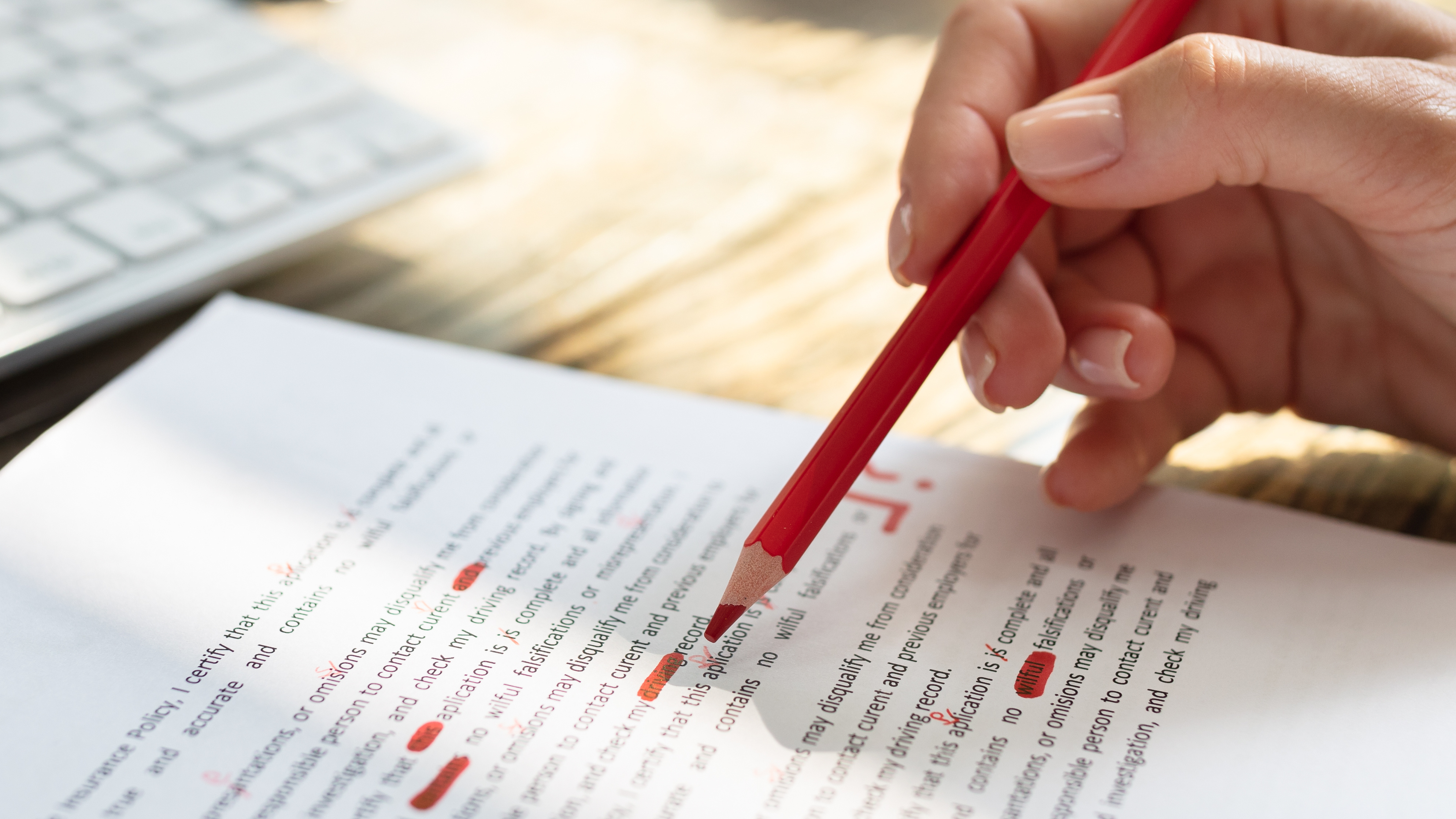
A podcast script is a written plan that outlines the structure and content of an episode. It can range from a rough outline to a detailed, word-for-word script. Whether you're a new podcaster or an experienced one, having a script can make a huge difference in the quality of your content.
One of the main benefits of a podcast script is that it keeps you organized and focused. With a script, you have a clear idea of what you want to say, how you want to say it, and when you want to say it. This helps you avoid rambling, repetition, or leaving out important information.
A podcast script also helps you save time and effort. When you have a plan, you don't have to waste time brainstorming or researching on the spot. You can prepare in advance, which makes the recording process smoother and more efficient.
Moreover, a podcast script helps you maintain consistency in your episodes. It ensures that you cover all the essential topics you want to discuss and stick to a consistent tone and style throughout your podcast. It also helps you get all the essential points and maintain your audience's interest.
A podcast script also serves as a reference point for your future episodes. It helps you refine your content and make necessary adjustments for future recordings. You can track your progress and compare your past episodes with your latest ones with a script.
How to write a podcast script
Define your purpose and audience
Before you start writing your script, defining your purpose and target audience is important. This will help you create engaging and relevant content for your listeners.
Create an outline
Start by creating an outline that includes your main points, subtopics, and transitions. This will help you stay organized and focused as you write your script.
Write a strong introduction
Your introduction should grab your listener's attention and provide context for your topic. It should also introduce your podcast and yourself as the host.
Develop Your Content Use your outline to develop the content of your podcast. Include interesting facts, stories, and examples to keep your listeners engaged.
Use conversational language
Write your script conversationally to make it sound natural and engaging. Use language that your audience will understand, and avoid using technical jargon.
Incorporate Call-to-Actions
Include call-to-actions throughout your podcast to encourage your listeners to engage with your content. This can include asking for feedback, encouraging listeners to subscribe, or promoting your social media accounts.
Write A Strong Conclusion
Your conclusion should summarize your main points and give your listeners a memorable takeaway. It's also a good opportunity to thank your listeners for tuning in.
Basic podcast script segments
| Segment | Details | Template |
|---|---|---|
| Introduction | Start with a brief introduction of the podcast and host(s). Welcome the audience and thank them for tuning in. Give a brief overview of what the episode will cover. | "Hello and welcome to [podcast name]! I'm [host name], and I'm here with [co-host name(s)]. Thank you for joining us for this episode where we will be discussing [episode topic]." |
| Sponsorship | If there are any sponsors, acknowledge them. Talk about the sponsor's product or service and how it can benefit the audience. Provide a unique promo code or link for listeners to use if interested. | "This episode is brought to you by [sponsor name]. [Briefly describe the sponsor's product or service and how it can benefit the audience]. As a special offer for our listeners, [provide a unique promo code or link]." |
| Main content | This is the podcast's core, where the main topic is discussed in detail. Use stories, examples, statistics, or other relevant information to engage the audience. Break down the topic into subtopics or segments for clarity. | "Now, let's dive into [episode topic]. In this segment, we'll be discussing [sub-topic 1]. [Provide relevant information, stories, examples, etc.]. Moving on to [sub-topic 2], [provide relevant information, stories, examples, etc.]." |
| Guest | If there is a guest, introduce them with a brief bio. Ask them relevant questions related to the main topic or their expertise. Allow them to share their opinions and experiences. | "We have a special guest joining us today. [Guest name] is [brief bio]. [Ask relevant question]. [Allow guests to share their opinions and experiences]. That's great insight, [guest name]. Thank you for joining us." |
| Conclusion | Summarize the main points discussed in the episode. Thank the audience for listening and encourage them to subscribe, rate, and review. Provide contact information or social media handles for listeners to reach out. | "That's all for today's episode on [episode topic]. We hope you found this discussion informative and helpful. Don't forget to subscribe, rate, and review [podcast name] to stay updated on new episodes. If you have any questions or feedback, you can reach us at [contact information/social media handles]. Thanks for tuning in!" |
Podcast script templates
Interview podcast script
[Introduction Music]
Host: Welcome to [Podcast Name], I am your host [Name]. Today, a special guest is joining us, [Guest Name]. [Brief introduction of the guest and their expertise].
Interviewer: Thank you for being here with us today, [Guest Name]. Can you tell us a bit about your background and how you got into [specific topic]?
Guest: [Response from guest]
Interviewer: That's fascinating. Can you elaborate on [specific point from guest's Response]?
Guest: [Response from guest]
Interviewer: I see. So, in your opinion, what are the biggest challenges facing the [specific industry/topic] right now?
Guest: [Response from guest]
Interviewer: Very interesting perspective. What advice would you give to someone just starting out in [specific industry/topic]?
Guest: [Response from guest]
Interviewer: Thank you so much for sharing your insights with us, [Guest Name]. Before we wrap up, do you have any final thoughts or recommendations for our listeners?
Guest: [Response from guest]
Host: That's all the time we have for today's episode of [Podcast Name]. Thank you again, [Guest Name], for joining us and sharing your knowledge with our audience.
[Outro Music]
Solo podcast script
Intro: Hey everyone, welcome back to [Podcast Name], I’m your host [Your Name], and today we’re doing something a little different. Today’s episode is just me, solo, and we’re going to be talking about [Topic].
Segment 1 - Introduction:
Before we dive into the topic, I wanted to take a few minutes to introduce myself, and give you all a little background on what inspired me to create this podcast.
Segment 2 - Topic Discussion:
[Topic] is something that has been on my mind a lot lately, and I wanted to take this opportunity to really dive deep into it. [Discuss the topic in detail, providing insights, personal experiences, and any relevant research or statistics.]
Segment 3 - Q&A:
I know that many of you have reached out with questions related to [Topic], so I wanted to take a few minutes to answer some of those questions. [Choose 3-5 listener questions and provide thoughtful informative answers.]
Segment 4 - Conclusion:
Well, that’s all the time we have for today’s episode. Thank you so much for tuning in, and I hope that you found this discussion on [Topic] helpful and informative. Don’t forget to subscribe to the podcast and leave us a review if you enjoyed this episode. Until next time, this is [Your Name] signing off.
Fiction storytelling podcast script
INTRO
Host: Welcome to [Podcast Name], where we bring you the most intriguing and captivating stories, all in one place. I'm your host [Name], and today's episode is a fictional story that is sure to keep you on the edge of your seat. So, grab a cup of coffee, sit back, and let's dive into the world of fiction.
SEGMENT 1: INTRODUCING THE STORY [Background music plays in the background]
Host: Today's story is titled "The Lost City." It's a tale of adventure, mystery, and exploration set in the heart of the Amazon rainforest. The story revolves around a young archeologist named Alex, who sets out to find a lost city that was once home to a mysterious tribe. As he delves deeper into the jungle, he uncovers secrets and dangers that he never could have imagined.
SEGMENT 2: SETTING THE SCENE
Host: Our story begins with Alex, a young and ambitious archeologist who has been studying the ancient tribes of the Amazon for years. He has always been fascinated by the stories of a lost city hidden deep in the heart of the rainforest. It was said that this city was home to a tribe of people who possessed magical powers and that their secrets were buried deep beneath the earth.
SEGMENT 3: BUILDING THE TENSION
Host: As Alex embarks on his journey, he faces numerous challenges and obstacles. The dense jungle, treacherous terrain, and dangerous animals make his journey perilous. But the real danger lies in the unknown. As he delves deeper into the jungle, he begins to uncover secrets that have been buried for centuries. But with every step he takes, he realizes that he is not alone. There are other people who are after the same thing, and they will stop at nothing to get it.
SEGMENT 4: THE CLIMAX
Host: After weeks of searching, Alex finally reaches the lost city. But he soon realizes that he is not alone. A group of treasure hunters has also made it to the city, and they will stop at nothing to get their hands on the secrets that lie beneath the earth. Alex is faced with a choice – risk his life to uncover the secrets of the city or walk away and leave them buried forever.
SEGMENT 5: THE RESOLUTION
Host: In the end, Alex makes a decision that changes his life forever. He uncovers the secrets of the lost city, but he also realizes that some secrets are better left buried. He returns home a wiser and more cautious man, knowing that some mysteries are not meant to be solved.
OUTRO
Narrator: And there you have it, folks – "The Lost City." I hope you enjoyed this episode of [Podcast Name], and if you did, be sure to tune in next time for more captivating stories. Don't forget to subscribe to our channel to get notified of new episodes. Thank you for listening!
Use AI to create a script
Generative AI chat services can also be used to build a script for your podcast.
For example, I used this prompt in Microsoft CoPilot: “can you write a podcast script on the topic of retro video game ‘Manic Miner’?” The resulting script may not be ideal to use verbatim, but it is a very good guide, and will give you something to fall back on should you “dry up” and find yourself losing the flow of things.
Take care to review the script before use, however. It may have a few quirks, or even inaccuracies. Note that podcasters who record together regularly will typically grow out of requiring a script, and should be able to get through a show with a simpler list of topics to be discussed. It’s a good idea to share this before recording, especially if you include any links that need to be read beforehand.
Key takeaways
- A podcast script is a written document that outlines the structure and content of a podcast episode.
- It helps podcasters organize their thoughts and ideas, ensure they cover all the important points, and maintain a consistent style and tone throughout the episode.
- Having a script can also help improve the overall quality and professionalism of the podcast and make it easier to edit and revise.
- Plan your topic and segment your content.
- Organize your main content into sections or bullet points.
- You can use AI chat tools like Gemini, CoPilot, and Chat-GPT to formulate script templates quickly.
Launching your podcast
Launching your podcast is the final step in creating and sharing your podcast with the world. This process involves creating the visual elements of your podcast, choosing a hosting platform, submitting your podcast to directories, and promoting it on social media.
It's an exciting and crucial stage in your podcasting journey that requires careful planning and execution to ensure that your podcast is easily accessible and well-received by your target audience.
Creating your cover art and podcast description

Cover art, also known as podcast artwork, is the visual representation of a podcast. The image appears alongside the title and description of the podcast in directories and podcast players.
Your podcast's cover art should be eye-catching, visually appealing, and reflect the overall theme of your show. Here are some tips for creating effective cover art:
Keep it simple: Avoid cluttering your cover art with too many details or text. A clean and simple design is more likely to catch someone's eye.
Use high-quality images: Your cover art should look professional and visually appealing. Use high-quality images and avoid low-resolution or blurry photos.
Choose the right font: Select a font that is easy to read and reflects the tone of your show. Avoid using too many different fonts, as this can make your cover art look messy.
Make it unique: Your cover art should be distinctive and stand out from other podcasts in your category. Consider incorporating unique colors or graphics to help it stand out.
Podcast description
Your podcast description is a short blurb in podcast directories and provides potential listeners with an overview of your show. Here are some tips for creating a compelling podcast description:
Be concise: Keep your description short and to the point. A good rule of thumb is to aim for 1-2 sentences that provide a clear and concise overview of your show.
Highlight what sets you apart: What makes your podcast unique? Use your description to highlight what sets your show apart from others in your category.
Use keywords: Consider the keywords and phrases people might use to search for a podcast like yours. Incorporate these into your description to help your show appear in relevant search results.
Be compelling: Your description should entice potential listeners to try your show. Use descriptive language and a strong call to action to encourage people to hit the play button.
Samples of podcast description
"The Mindful Minute" - A daily meditation podcast that offers peace and relaxation in your busy day. Join us for guided meditations and practical tips to bring mindfulness into your daily life.
"The Tech Talk" - A weekly podcast that explores the latest trends in technology and their impact on our daily lives. Join our expert panel as we discuss everything from AI to cybersecurity to the future of social media.
"The Book Club" - A monthly podcast where we dive deep into the latest must-read books. Join us for lively discussions, author interviews, and book recommendations that will keep you reading all year.
"The Creative Mind" is a podcast for artists, writers, and other creatives who want to take their craft to the next level. Join us for interviews with successful creatives, practical tips and techniques, and inspiration to fuel your creative journey.
"The Foodie Life" is a podcast for food lovers, chefs, and home cooks. Join us for interviews with top chefs, food industry experts, and culinary influencers. Get inspired with new recipes, cooking techniques, and stories from the food world.
Hosting your podcast
To host your podcast, you need a hosting provider to store and distribute your audio files to listeners. Here are the steps to follow:
- Choose a hosting provider: Select one that meets your needs and budget. Some popular options include Buzzsprout, Libsyn, and Podbean.
- Upload your audio files: Once you have signed up for a hosting plan, you can start uploading your audio files to the hosting provider's platform.
- Set up your podcast feed: Your hosting provider will create an RSS feed for your podcast, which is the link that listeners will use to subscribe to your show on their favorite podcast app.
- Customize your podcast settings: Customize your podcast settings, such as the podcast title, description, and artwork.
- Publish your episodes: Publish your episodes to your hosting provider, and they will automatically distribute them to all the podcast directories where your show is listed.
- Monitor your analytics: Most hosting providers offer analytics tools that allow you to track your podcast's performance, including downloads, plays, and subscribers.
Submitting your podcast to directories

To submit your podcast to directories, you must first have your podcast hosted on a podcast hosting platform. Most hosting platforms automatically distribute your podcast to major directories such as Apple, Spotify, and Google Podcasts. However, it’s still important to check that your podcast is listed on these directories and that the information listed is accurate.
In addition to the major directories, many smaller directories and platforms cater to specific niches or genres. These can be great places to submit your podcast to reach a more targeted audience. Some examples of smaller directories include Podchaser, RadioPublic, and Stitcher.
To submit your podcast to directories, you will typically need to provide some basic information about your podcast, such as the title, description, and cover art. You may also need to provide additional information, such as episode titles and descriptions. Once you have submitted your podcast, it may take a few days or weeks for it to be approved and listed in the directory.
Promoting your podcast on social media

Promoting your podcast on social media is crucial for building your audience and increasing your reach. Here are some tips to effectively promote your podcast on social media:
Choose the right platforms: Determine which social media platforms your target audience is most active on and focus on those platforms.
Create shareable content: Create graphics, quotes, soundbites, or short clips from your podcast that are shareable on social media. Use catchy headlines and relevant hashtags to grab the attention of your audience.
Engage with your audience: Respond to comments, ask questions, and encourage feedback from your followers. Engage in conversations and build relationships with your audience.
Collaborate with other podcasters or influencers: Reach out to others in your niche and collaborate on content or promotions. This can help expand your reach and introduce your podcast to new audiences.
Use paid advertising: Use paid advertising on social media platforms to promote your podcast. This can be an effective way to reach a larger audience and boost your visibility.
AI-powered podcast promotion tools 500
Promoting podcasts can be time-consuming and frustrating. At one time, you could upload a podcast and expect an immediate post on Twitter or Facebook advertising the link, with the necessary hashtags and perhaps even an embedded player.
Such actions are either unavailable, discouraged, or demonetized/suppressed these days, which means you need to promote your podcasts more creatively. But if creating clips and shownotes and promotional material takes a lot of time and effort, what can you do?
The answer is to embrace the power of AI to help promote your podcast. Both of these AI tools offer a great way to efficiently dice up your podcast into shareable snippets.
Headliner
If you’ve ever seen a playable snippet of a podcast on social media, chances are it was created in Headliner. Over 1.3 million users rely on Headliner and its various features for podcast promotion. There’s Eddy, the editable transcription tool you can use for creating clips, captions, and even AI blog posts. Meanwhile, there is another tool, Disco, which embeds contextual episodes of your podcast into your website (it works in WordPress, too).
Those playable snippets are called Audiograms and can be created in just a few minutes. You can even instruct Headliner to automate the process of creating Audiograms each time a new podcast is published – it catches the RSS feed – which saves even more time.
Headliner has a free plan that gives you 5 unwatermarked promotional videos (an audio clip over the podcast episode’s artwork) and will even upload your podcast to YouTube. Or you can rely on one of its paid options instead.
To keep things easy, Headliner is available in mobile app form, so you can essentially promote your podcast from anywhere!
OpusClip
More suited to video podcasters, OpusClip is an AI-powered automated promotional video creation tool. All you need to do is upload the video, and OpusClip will clip it into usable, bite-sized chunks for uploading on Instagram, TikTok, and other popular social networks.
It typically produces 10 clips, and while not all will be perfect, you can use them as you see fit. The clip can also be edited, if necessary, trimming audio, video, and captions. When you’re done, all you need to do is download the clips and start sharing them.
Different video display formats are available with OpusClip too. So, if you have a video of a two-person podcast discussion, it can provide a clip where the camera appears to cut between each speaker. If you’re targeting mobile users, the clip might display the speakers one at the top and one at the bottom of the display.
OpusClip has a free option with 60 minutes of processing time, which is often enough to handle a weekly show. It gives you AI captions too, but the clips are watermarked and need to be downloaded within 3 days. The paid option adds more features, including exporting to YouTube, TikTok, Instagram Reels, and more.
Key takeaways
- Launching your podcast requires careful planning and execution, including creating cover art and a compelling podcast description.
- Your cover art should be visually appealing, reflect the theme of your podcast, and meet the technical requirements of the podcast directories.
- A strong podcast description should capture potential listeners' attention and accurately convey your podcast's focus and format.
- Hosting your podcast involves choosing a reliable hosting service and uploading your podcast files.
- Submitting your podcast to directories like Apple, Spotify, and Google Podcasts increases your podcast's visibility and potential audience.
- Promoting your podcast on social media platforms like Twitter, Instagram, and Facebook can help increase your podcast's reach and engagement with your audience.
- Some AI tools can repackage your podcast into shareable chunks that are perfect for sharing on social media.
Growing your podcast
Collaborating with other podcasts
Collaborating with other podcasts can be a great way to grow your audience and reach new listeners. By working with other podcasters, you can tap into each other's networks and cross-promote each other's shows.
There are several ways to collaborate with other podcasts. One way is to participate in a podcast swap, where you and another podcaster appear on each other's shows. This can be a great way to introduce your show to a new audience and establish a relationship with another podcaster.
Another way to collaborate is to do a joint episode with another podcaster. You could choose a topic relevant to both of your shows and record an episode together. This can be a fun way to create something unique and interesting for your listeners.
You can also collaborate by hosting a panel discussion or a live event with other podcasters. This can be a great way to bring together multiple podcasters and create a unique experience for your listeners.
When collaborating with other podcasts, finding shows that are a good fit for your audience and your brand is important. Look for podcasts with a similar audience or focus as your show but that aren't direct competitors.
Make sure to establish clear communication with the other podcaster and plan how you will promote each other's shows. One example of a successful podcast collaboration is the "Crime Writers On" podcast. This show features a group of crime writers discussing topics related to true crime and pop culture.
They frequently collaborate with other true crime podcasts, including "My Favorite Murder" and "Undisclosed." By doing so, they can tap into each other's audiences and create a sense of community within the true crime podcasting space.
Monetizing your podcast

Monetizing your podcast means finding ways to make money from it. There are several ways you can do this:
Sponsorships: This is when a company pays you to mention their product or service in your podcast. You can reach out to companies or use a service like AdvertiseCast to connect with sponsors.
Affiliate marketing is when you promote a product or service and receive a commission for each sale made through your unique link. This can be a great way to earn money without directly selling something yourself.
Merchandise: You can create merchandise such as t-shirts, mugs, or other products and sell them to your audience.
Premium content: You can create additional content such as bonus episodes, behind-the-scenes content, or special interviews and charge a fee for access.
Crowdfunding: You can ask your audience for support by setting up a crowdfunding campaign through sites like Patreon or Kickstarter.
Events: You can host live events or meetups for your audience and charge admission or sell merchandise.
When deciding how to monetize your podcast, it's important to consider your audience and the types of products or services they would be interested in. For example, if your podcast is about health and wellness, you could look for health and fitness industry sponsors or create a premium content series on healthy recipes or fitness routines.
Key takeaways
- Cross-promote each other's podcasts.
- Collaborate on joint episodes or projects.
- Share resources and expertise.
- Choose a monetization strategy that works best for your podcast and audience, such as sponsorships, affiliate marketing, merchandise sales, or crowdfunding.
- Build a large and engaged audience by consistently creating high-quality content and promoting your podcast through various channels, such as social media, email marketing, and collaborations with other podcasters.
Conclusion
Starting a podcast can initially seem daunting, but with the right tools and guidance, it can be a fun and fulfilling experience. We have covered the essential steps to creating a successful podcast, from defining your niche and audience, creating a content plan, selecting the right equipment and software, scripting, recording, and editing, to launching and promoting your podcast.
It's important to remember that starting a podcast is a journey, and you may encounter challenges. However, don't let these challenges discourage you. Keep learning, experimenting, refining your skills, and staying consistent with your content.
By collaborating with other podcasts and monetizing your podcast, you can expand your reach and turn your passion into a successful venture.
Above all, enjoy the process of podcasting, have fun with it, and stay true to yourself and your vision. With dedication and persistence, you can create a podcast that resonates with your audience and positively impacts the world.
Recap of key takeaways
Introduction
- A podcast is a digital audio program that can be downloaded or streamed on various platforms.
- They can be short or long, scripted or unscripted, solo or collaborative.
- There are many types of podcasts, including interview-based, storytelling, educational, news and current events, and comedy shows.
- Starting a podcast can offer an opportunity to share your ideas, perspectives, and expertise on a topic you're passionate about.
- Your podcast could turn into a profitable venture down the line.
Defining your podcast
- Understanding your target audience is crucial to creating content that resonates with them.
- Consider your audience's demographics, interests, and listening habits to determine what content will interest them.
- Your podcast name is important to your brand and should be memorable, unique, and easy to search for.
- Brainstorm ideas based on your podcast and what sets it apart from others in your niche. Use AI chat tools to help you explore new ideas.
- Your podcast format determines the structure and style of your show.
- Consider the different podcast format options, such as interview style, storytelling, or solo shows, and what would work best for your content.
- Brainstorm topics and organize them into a content calendar.
- Research potential guests and reach out with a clear and concise invitation.
- Choose software that meets your editing and recording needs, such as Audacity or GarageBand.
- AI podcasting tools are available, which combine intelligent workflows with AI audio mastering while allowing you to record multiple guests in your browser.
- Record in a quiet space with minimal background noise.
- Edit your podcast to remove any mistakes or unnecessary content.
Podcast scripting
- A podcast script is a written document that outlines the structure and content of a podcast episode.
- It helps podcasters organize their thoughts and ideas, ensure they cover all the important points, and maintain a consistent style and tone throughout the episode.
- Having a script can also help improve the overall quality and professionalism of the podcast and make it easier to edit and revise.
- Plan your topic and segment your content.
- Organize your main content into sections or bullet points.
- You can use AI chat tools like Gemini, CoPilot, and Chat-GPT to formulate script templates quickly.
Launching your podcast
- Launching your podcast requires careful planning and execution, including creating cover art and a compelling podcast description.
- Your cover art should be visually appealing, reflect the theme of your podcast, and meet the technical requirements of the podcast directories.
- A strong podcast description should capture potential listeners' attention and accurately convey your podcast's focus and format.
- Hosting your podcast involves choosing a reliable hosting service and uploading your podcast files.
- Submitting your podcast to directories like Apple, Spotify, and Google Podcasts increases your podcast's visibility and potential audience.
- Promoting your podcast on social media platforms like Twitter, Instagram, and Facebook can help increase your podcast's reach and engagement with your audience.
- Some AI tools can repackage your podcast into shareable chunks that are perfect for sharing on social media.
Growing your podcast
- Cross-promote each other's podcasts.
- Collaborate on joint episodes or projects.
- Share resources and expertise
- Choose a monetization strategy that works best for your podcast and audience, such as sponsorships, affiliate marketing, merchandise sales, or crowdfunding.
- Build a large and engaged audience by consistently creating high-quality content and promoting your podcast through various channels, such as social media, email marketing, and collaborations with other podcasters.
Final thoughts and encouragement
Starting a podcast can be a fun and rewarding experience but can also be challenging. It's important to remember that creating a successful podcast takes time, effort, and dedication. Here are some final thoughts and encouragement on how to start a podcast:
- Don't be afraid to start small: You don't need all the latest equipment and the most polished production right from the start. Begin with what you have and build from there.
- Consistency is key: It's important to publish new episodes regularly. This will help you build an audience and keep them returning for more.
- Be open to feedback: Listen to your audience and be willing to make changes and improvements based on their feedback.
- Collaborate with others: Don't be afraid to contact other podcasters and collaborate on projects. This can help you reach new audiences and expand your network.
- Monetizing your podcast takes time: Don't expect to make much money immediately. Focus on creating quality content and building your audience; monetization will come with time.
Remember to stay true to your vision, be consistent, and always be open to learning and improving. With hard work and dedication, you can create a successful podcast that entertains and informs your audience.
TechRadar Pro created this content as part of a paid partnership with RSS.com. The content of this article is entirely independent and solely reflects the editorial opinion of TechRadar Pro.
Kenneth is a freelance tech writer who's been in the sector for three years. He loves writing about new technology, focusing on web hosting, streaming, cybersecurity, and how it can benefit people's lives.

