
How much time do you think you spend on your phone each day?
The average person clocks up 3 hours and 19 minutes of screen time every 24 hours, according to 2019 data from time management app Rescue Time. But the top 20 percent of smartphone users spend 4.5 hours on their phones throughout the day – and we’d bet that’s increased over the past 12 months.
When you consider what you use your phone for – including setting alarms, checking social media, looking at weather forecasts, confirming bus times, listening to podcasts, scrolling through Instagram, sending messages and keeping up to date with your WhatsApp groups – it makes sense you spend a lot of time using it.
Now that’s more true than ever. With many people working from home and spending most of their time indoors due to concerns about Covid-19, they’re checking their phones for announcements and news headlines constantly, as well as using social media and messaging apps to connect with friends and family.
Many of us know that it can feel almost impossible to fight the compulsion to check our phones at the best of times – even when there’s not a pandemic to worry about.
So what’s the answer? You could follow advice to get a ‘dumb’ phone or hide your smartphone in a locked drawer and leave it alone for days at a time. But for most people that’s all probably a bit too difficult, if not untenable for your connected life.
What’s more, your relationship with your smartphones is complicated. Mounting research may suggest that excessive screen time can cause stress, poor sleep, and mess up your focus. But there’s plenty of good stuff your phone can do too. It’s a source of entertainment, connection, fun, work, a lifeline to friends and family, and so much more.
Get daily insight, inspiration and deals in your inbox
Sign up for breaking news, reviews, opinion, top tech deals, and more.
Studies have also found your connection to your smartphone can be a comfort blanket in stressful times and being parted from it can lead to genuine separation anxiety – so maybe now isn’t the time to go on a complete digital detox.
But there are some simple, easy steps you can take right now to start limiting the time you spend looking at your phone – which could make you feel a little calmer and give you time to focus on work, real-life connections, and hobbies.

Get real
Before you start worrying about how much time you spend on your phone (as well as everything else you’re worrying about right now), perhaps you should get some perspective.
There are lots of apps that’ll tell you how often you use your phone, how long for and which apps are your biggest time drains.
We recommend using the Screentime settings on your phone if you’re an iPhone user or, alternatively, try an app like Mute or Moment, which measures everything you do on your phone and presents the results back to you in easy-to-understand graphs.
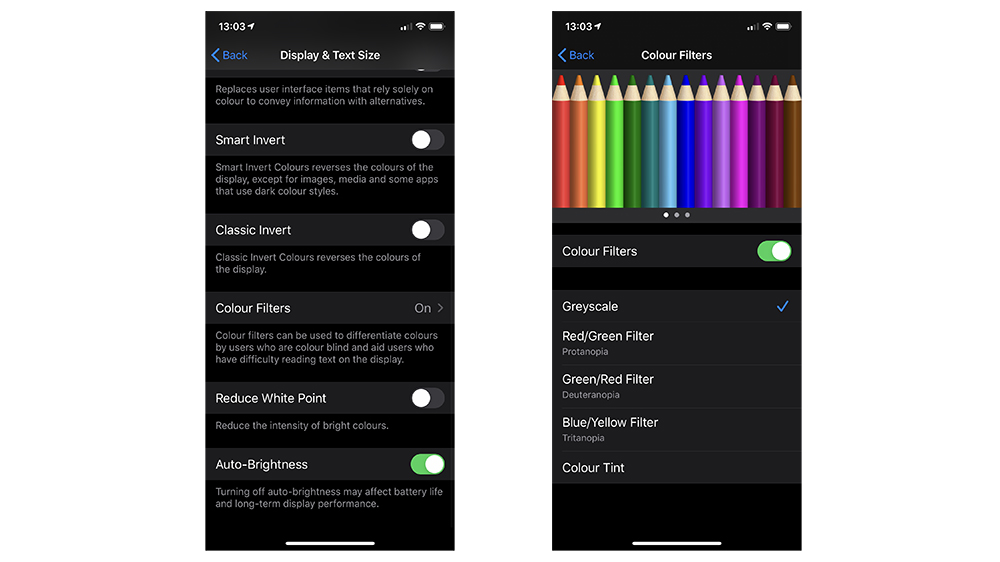
Turn your phone to grayscale
Tristan Harris, a former Google design ethicist, founded The Centre for Humane Technology. This non-profit is dedicated to shifting the thinking behind technology so it benefits us all rather than makes us unhealthily dependent on it.
The organization recommends all kinds of actions to address your smartphone checking habit and one of our favorites is to get rid of the colors from your phone.
The colourful icons of your favourite apps, as well as their red notifications, fire up your brain every time you see them. Remove the color and you might remove some of the urges to check social media and messaging sites quite so much. If it sounds just like sucking the color and the fun right out of your phone, that’s exactly what it’s doing.
Most smartphones have a way to easily turn your phone to grayscale and switch it back to color whenever you like.
If you’re using an iPhone, go to Settings > Accessibility > Display & Text Size > Colour Filters and then find Greyscale and tick the checkbox.
If you’re using a phone that’s running Android 10, you’ll need to add the quick access button to the notification shade. To do that, swipe down the notification shade twice. You’ll then see an edit button in the bottom left-hand corner. You’ll then see a Grayscale tile, which you’ll need to drag to the top half of the screen. Tap the back button and you’re done. Now you’ll be able to toggle Grayscale on and off easily.
There’s also an added bonus: grayscale can give your battery life a boost.
Only keep useful apps on your homescreen (no, Instagram doesn’t count)
Another suggestion from The Centre for Humane Technology is to prune apps from your homescreen. This might remove some of the temptation to check the ones that suck up most of your time.
To do this, make sure your homescreen is filled with useful apps that you use often, like Google Maps, your Calendar or Uber. Put everything else into a folder. Sure it only takes a few extra taps to get to Instagram, Twitter and WhatsApp. But that small distance could make a big difference.

Set some realistic time boundaries
Many people have heard the advice to turn off notifications for good or to only look at your phone once a day. But if that seems a little too strict, implement some softer rules for yourself instead. For example, you could work for 50 mins then take five minutes to check your phone afterwards.
Or maybe you’ll turn notifications off for a solid four hours while you get all of your important tasks out of the way and then turn them back on again later. Choose a commitment that feels challenging – but not like you’re going to fail five minutes in.
As well as setting boundaries about when you’re working and when you’ll check your phone, make sure you create a hard rule about how long you’ll check your phone for.
Apps like Instagram and Twitter have been designed to scroll infinitely. This is intentional because it keeps you hooked and wanting more. Which is dangerous, because your brain is looking for a reason to stop – but there isn’t one. That’s why it’s important to give yourself a way out.
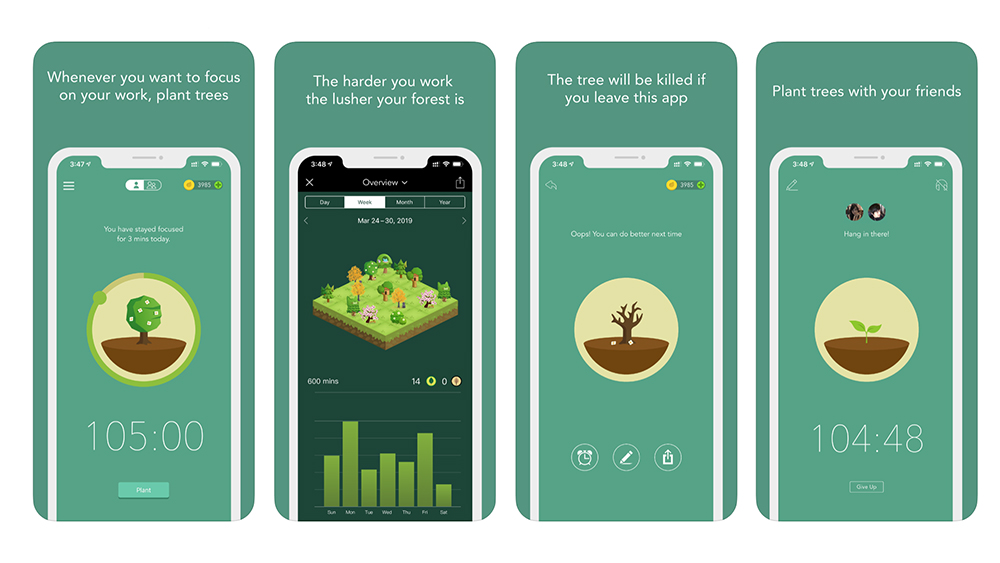
Use apps to help you beat your app addiction
The irony of downloading more apps to help you reduce app use isn’t lost on us. But there are plenty of great apps available that can block access to certain sites, help you focus and act like a nanny to stop you from procrastinating until you’ve got your work done, which will help you implement those important time boundaries we mentioned above.
The AppDetox app monitors the time you spend on your phone and then allows you to create rules based on your usage. For example, you can set a rule to block access to a certain app at specific times of the day. Or you can set a time limit, which is a useful one to stop you Instagram scrolling for hours at a time.
Siempo works in a similar way, giving you control over what you have access to and when. We like the batch notifications feature, which doesn’t block notifications but instead bundles them together and sends them to you at predefined intervals.
For a minimal way to encourage focus, try Space. It uses simple animations to minimize distractions and tracks how many times you pick up your phone or open another app.
Forest is one of our favorites. The premise is simple: if you want to focus, you plant a virtual tree. The tree grows as you get on with your work and leave your phone alone. The tree dies if you leave the app. This may sound silly, but it’s a really good motivator and handy visualization to improve your focus over time.
Hold is a nice twist on a focus app and a good idea for those who need more motivation to make positive changes to their habits. It blocks distractions on your phone while you work, but then allows you to collect rewards and compete with friends and colleagues.
The key here is to just get one or two new apps to help you better manage your time rather than overwhelming yourself with hundreds.
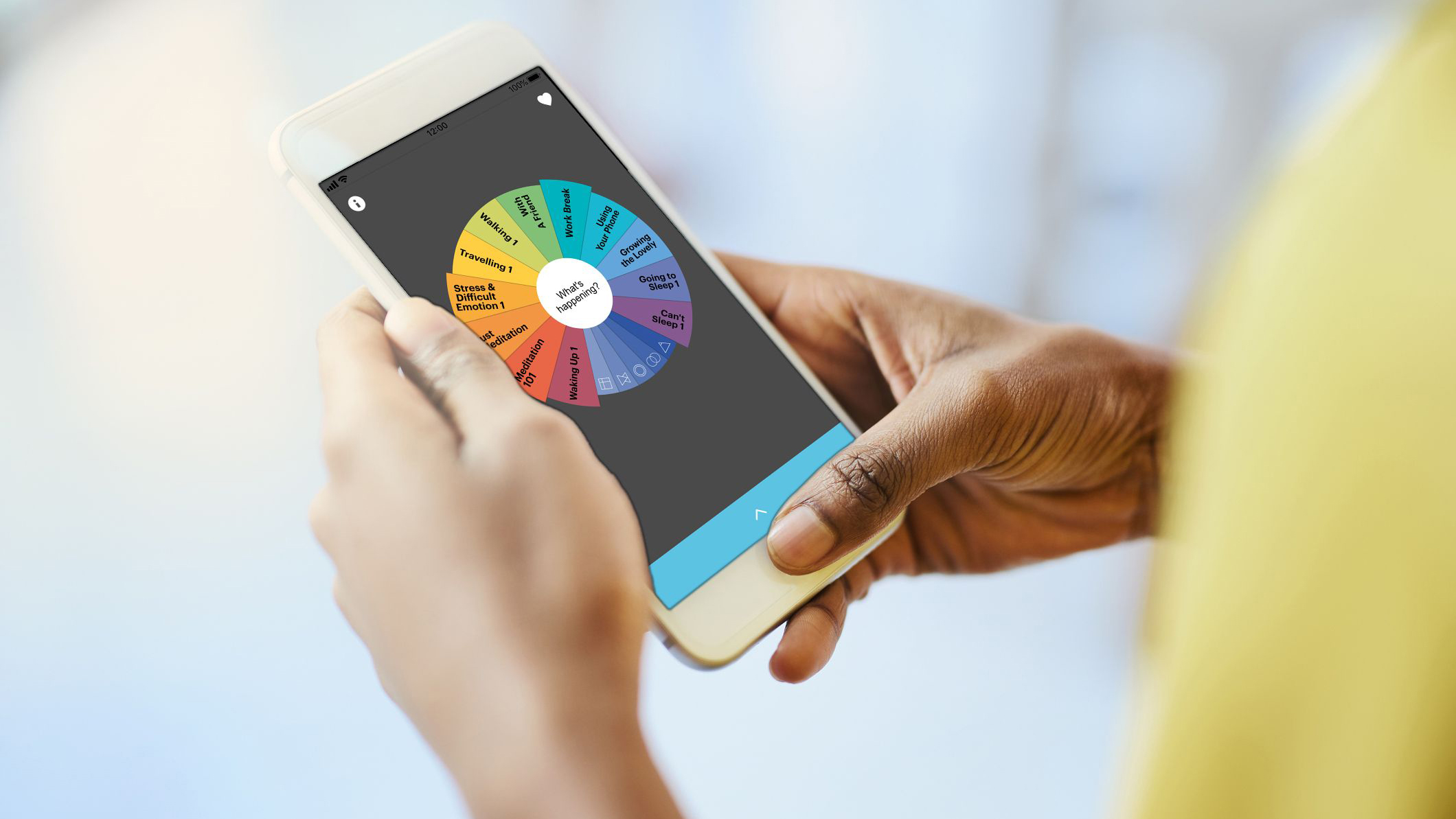
Fill all of that screen time with something else
James Clear, author of habit-building book Atomic Habits, writes “You don't eliminate a bad habit, you replace it.” This is important when it comes to screen time. So you need to ask yourself: what will I do instead of checking Instagram 50 times a day?
Clear explains that the reason replacing a bad habit with a good one is so important is because bad habits do provide us with some type of benefit – that’s why advice like “just don’t do it!” rarely works. He suggests replacing a bad habit with a new habit that gives you a similar benefit.
Clear uses the example of smoking: “If you smoke when you get stressed, then it's a bad plan to ‘just stop smoking’ when that happens. Instead, you should come up with a different way to deal with stress and insert that new behavior instead of having a cigarette.”
“If you expect yourself to simply cut out bad habits without replacing them,” Clear writes. “Then you'll have certain needs that will be unmet and it's going to be hard to stick to a routine of ‘just don't do it’ for very long.”
That’s why his first step in breaking a bad habit is to think of what the substitute will be and plan it in advance.
For example, maybe you check Instagram sometimes as a way to relax, so instead you could open a meditation app and do a guided body scan for 10 minutes. Or maybe you check Instagram to get a dose of color and creativity, which means you could pick up a book, a comic or even a pen and get drawing next time you feel the urge to scroll.
Will you stick to these plans every time? Probably not, but coming up with other ways to fulfill the needs you get from your phone is well worth your time.
Go easy on yourself
By all means, take some steps to limit your screen time. Especially if, like many people, you’ve noticed that you feel more anxious after scrolling through social media or reading the news. But go easy on yourself as well.
It’s no surprise people are on their phones for hours a day. After all, your favorite apps have been designed by the brightest minds in tech to get you coming back for more (and more and more).
Breaking a habit like checking your phone every few minutes will take time and energy. It’s okay if you don’t see miracles overnight and it’s also okay to feel too scared to stay away from the news right now.
This is going to take time. I’m sure, if everyone really tried, they could all put their phones in a drawer for a day and white knuckle it all the way through. But that’s not going to help in the long-run.
- Best meditation apps: practice mindfulness with Headspace, Calm and more