How to transfer images and videos from Picasa to Google Photos
Bye-Bye Picasa!
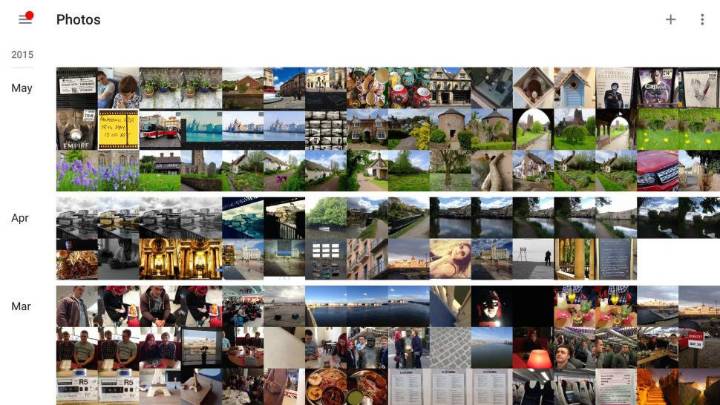
If you are a Picasa desktop user, you must have noticed a pop-up on your computer screen asking you to upgrade to Google Photos Backup, which is Google's cloud storage platform launched last year. This transition to Google's new photo sharing application came last week after the search engine giant made it official that it is going to cut the support to its popular photo organiser - Picasa from March 15, 2016.
Google wants to focus entirely on one single service aiming to provide more functionality to users with availability across mobile and desktop. However, from a user's perspective that has been using Picasa as their standalone photo management tool from a while; the change might seem a bit unwanted. That said, here are the steps that you should follow to make a smooth transition from Picasa to Google Photos.

1) On your Picasa desktop service, you will get the following popup saying 'Save your photos and videos online with Google Photos backup."
2) Click on Get Google photos backup to download the desktop software uploader tool from the Google photos Website. You can also deny the message and continue with your Picasa desktop service, however Google will not provide any support or updates to the service, starting March 15.

3) Now click on the Download button to install the uploader on your PC.
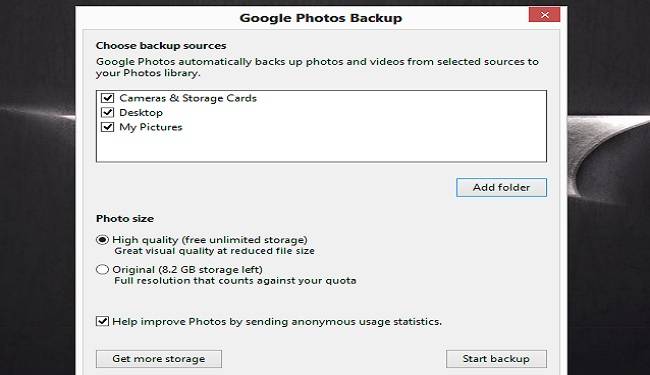
4) Once the setup is downloaded, run the .exe file to install the software. You will be asked to select the sources from where you want to upload the images and videos such as Desktop, My pictures, etc. You can also add a folder of your choice. An option to select the image quality is also provided. The unlimited free storage plan will allow you to upload photos by up to 16MP or 1080p HD video, which seems quite enough for most of the users using smartphones. Anything above the above mentioned resolution will be downgraded to fit the standards of the plan.
If your device captures in 4K and the unlimited free plan does not suits your requirement, then you can opt for Orignal option. This will store the images and videos in original resolution but with a maximum cap of 8.2GB storage.
Get daily insight, inspiration and deals in your inbox
Sign up for breaking news, reviews, opinion, top tech deals, and more.
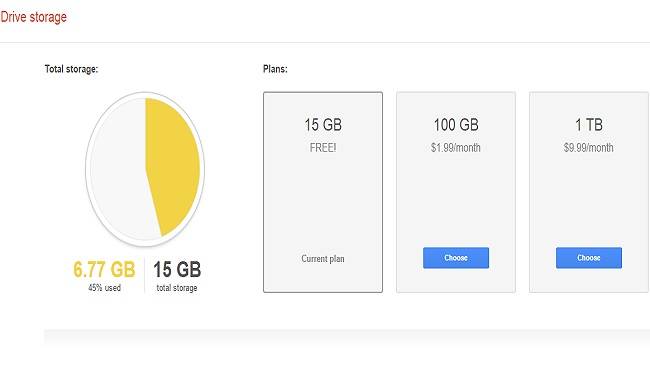
5) If you want to add further storage, click on the Get more storage button. You will be redirected to page where you can select the monthly subscription plans as per your requirement.
6) Upon successful installation, Google Photos Backup will start uploading your data to the cloud storage.
Another thing worth knowing is that post March 15, the photos and videos stored in user's Picasa Web album will be accessible by a tool that Google is soon going to release, but any modifications to them will not be possible. You will only be allowed to check and export them to the new service.
Google Photos Backup will be the standalone app to store your photos and videos from your computer, smartphones or other storage devices. You can read about Google Photos and its features here.
- We’ve picked out the best image hosting websites
Rohit Arora is the Senior Correspondent at Gizbot, OneIndia. He has been exploring technology since early 90s and started working with Print media in 2014. After writing for PC Quest, Voice & Data and Data Quest for over 14 months, I joined TechRadar in 2016 (Noida). Rohit provides strategic ideas to leading tech brands for new product launches and marketing campaigns.
