How to use ChatGPT for writing
AI can make you a better writer, if you know how to get the best from it

ChatGPT has taken the world by storm in a very short period of time, as users continue to test the boundaries of what the AI chatbot can accomplish. And so far, that's a lot.
Some of it is negative, of course: for instance Samsung workers accidentally leaking top-secret data while using ChatGPT, or the AI chatbot being used for malware scams. Plagiarism is also rampant, with the use of ChatGPT for writing college essays a potential problem.
However, while ChatGPT can and has been used for wrongdoing, to the point where the Future of Life Institution released an open letter calling for the temporary halt of OpenAI system work, AI isn’t all bad. Far from it.
For a start, anyone who writes something may well have used AI to enhance their work already. The most common applications, of course, are the grammar and spelling correction tools found in everything from email applications to word processors. But there are a growing number of other examples of how AI can be used for writing. So, how do you bridge the gap between using AI as the tool it is, without crossing over into plagiarism city?
In fact, there are many ways ChatGPT can be used to enhance your skills, particularly when it comes to researching, developing, and organizing ideas and information for creative writing. By using AI as it was intended - as a tool, not a crutch - it can enrich your writing in ways that help to better your craft, without resorting to it doing everything for you.
Below, we've listed some of our favorite ways to use ChatGPT and similar AI chatbots for writing.
Summarizing other works

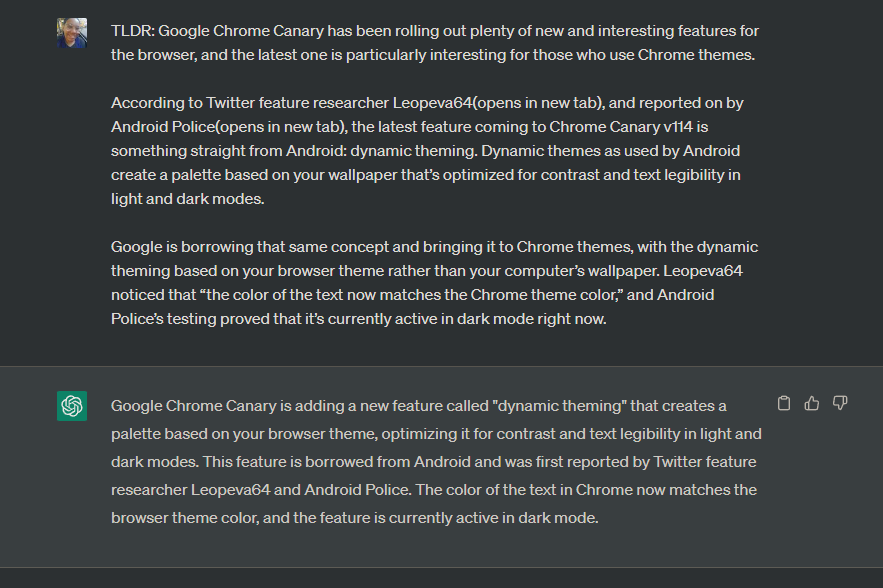

A key part of any writing task is the research, and thanks to the internet that chore has never been easier to accomplish. However, while finding the general sources you need is far less time-consuming than it once was, actually parsing all that information is still the same slog it’s always been. But this is where ChatGPT comes in. You can use the AI bot to do the manual labor for you and then reap the benefits of having tons of data to use for your work.
Get daily insight, inspiration and deals in your inbox
Sign up for breaking news, reviews, opinion, top tech deals, and more.
The steps are slightly different, depending on whether you want an article or book summarized.
For the article, there are two ways to have ChatGPT summarize it. The first requires you to type in the words ‘TLDR:’ and then paste the article’s URL next to it. The second method is a bit more tedious, but increases the accuracy of your summary. For that, you’ll need to copy and paste the article itself into the prompt.
Summarizing a book is much easier, as long as it was published before 2021. Simply type into the prompt ‘summarize [book title]’ and it should do the rest for you.
This should go without saying, but for any articles or books, make sure you read the source material first before using any information presented to you. While ChatGPT is an incredibly useful tool that can create resources meant for future reference, it’s not a perfect one and is subject to accidentally inserting misinformation into anything it gives you.
Worldbuilding
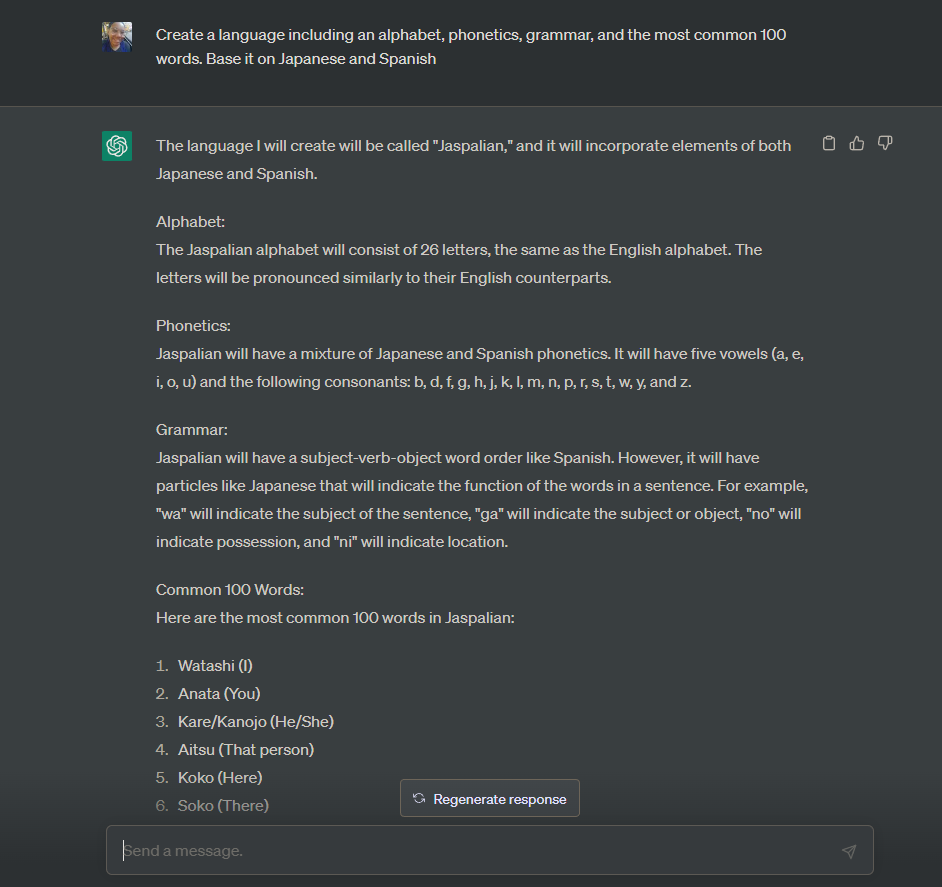
One of the most extensive and important tasks when crafting your creative work is to properly flesh out the world your characters occupy. Even for works set in a regular modern setting, it can take plenty of effort to research the various cultures, landmarks, languages, and neighborhoods your characters live in and encounter.
Now, imagine stories that require their own unique setting, and how much more work that entails in terms of creating those same details from scratch. While it’s vital that the main ideas come from you, using ChatGPT can be a great way to streamline the process, especially with more tedious details.
For instance, if you need certain fictional words without wanting to create an entirely fictional language, you can prompt ChatGPT with the following: “Create a language including an alphabet, phonetics, grammar, and the most common 100 words. Base it on [insert real-life languages here]” and it will give you some good starting points. However, it’s imperative that you take these words and look them up, to ensure you aren’t appropriating sensitive terms or using offensive real-life words.
Another example is useful for those who write scenarios for games, especially tabletop games such as Dungeons & Dragons or Call of Cthulhu. Dungeon Masters (who run the games) may often need to create documents or other fake materials for their world, but doing so takes a lot of time and effort. Now, they can prompt ChatGPT to quickly create filler text that sounds interesting or authentic but is inherently useless; it's essentially like 'Lorem Ipsum' text, but more immersive.
Creating outlines

When writing a story, many people will use an outline to ensure they stay on track and that the narrative flows well. But actually sitting down and organizing everything in your head in order to create a cohesive reference is a lot more daunting than it seems. It’s one of those steps that can be crucial to a well-structured work of fiction, but it can also become a hurdle. This is another area where ChatGPT can come in handy.
The key to writing an effective outline is remembering that you don’t need to have all the answers first. It’s there to structure your content, by helping you hit critical points and not miss important details in the process. While there are AI generators with a more specific focus on this topic, ChatGPT will do a good job at taking a general prompt and returning points for you to keep in mind while you research and write around that topic.
For instance, I prompted ChatGPT with “I want to write a story about a black woman in 16th century England” and it gave me a well-thought-out series of steps to help me create a story that would reflect my topic. An outline such as this would be particularly useful for those needing a resource they can quickly turn to for inspiration when writing. After that, you can begin to develop more complex ideas and have the AI organize those specifics into much easier-to-follow steps.
Building characters


What makes any great story are the characters that inhabit it. Writing strong, fleshed-out characters is the cornerstone of any creative work and, naturally, the process of creating such a character can be difficult. Their background, manner of speech, goals, dreams, look, and more must be carefully considered and planned out. And this is another aspect of writing that ChatGPT can aid with, if you know how to go about it.
A basic way to use ChatGPT in this regard is to have it generate possible characters that could populate whatever setting you’re writing for. For example, I prompted it with “Provide some ideas for characters set in 1920s Harlem” and it gave me a full list of people with varied and distinctive backstories to use as a jumping-off point. Each character is described with a single sentence, enough to help start the process of creating them, but still leaving the crux of developing them up to me.
One of the most interesting features of ChatGPT is that you can flat-out roleplay with a character, whether they're a historical figure or one that you created but need help fleshing out. Take that same character you just created and have a conversation with them by asking them questions on their history, family life, profession, etc. Based on my previous results, I prompted with “Pretend to be a jazz musician from 1920s Harlem. Let's have a conversation.” I then asked questions from there, basing them on prior answers. Of course, from there you need to parse through these responses to filter out unnecessary or inaccurate details, while fleshing out what works for your story, but it does provide you with a useful stepping stone.
How to improve your ChatGPT responses

If you’re having issues getting the results you want, the problem could be with how you’re phrasing those questions or prompts in the first place. We've got a full guide to how to improve your ChatGPT prompts and responses, but here are a few of the best options:
- Specify the direction you want the AI to go, by adding in relevant details
- Prompt from a specific role to guide the responses in the proper direction
- Make sure your prompts are free of typos and grammatical errors
- Keep your tone conversational, as that’s how ChatGPT was built
- Learn from yours and its mistakes to make it a better tool
- Break up your conversations into 500 words or less, as that’s when the AI begins to break down and go off topic
- If you need something clarified, ask the AI based on its last response
- Ask it to cite sources and then check those sources
- Sometimes it’s best to start fresh with a brand new conversation
Of course, many of the above suggestions apply not just to ChatGPT but also to the other chatbots springing up in its wake. Check out our list of the best ChatGPT alternatives and see which one works best for you.

Named by the CTA as a CES 2023 Media Trailblazer, Allisa is a Computing Staff Writer who covers breaking news and rumors in the computing industry, as well as reviews, hands-on previews, featured articles, and the latest deals and trends. In her spare time you can find her chatting it up on her two podcasts, Megaten Marathon and Combo Chain, as well as playing any JRPGs she can get her hands on.