How to use Chrome and FireFox extensions to bag the best Black Friday bargains
Buying or just browsing?

Black Friday is rapidly approaching, and it looks set to be the biggest ever, with online stores across the internet slashing their prices to entice shoppers.
Making sure you keep track of the best deals as they become available doesn’t have to mean you need dozens of browser tabs open at once. Instead, you can keep track of all this year's best Black Friday deals using small browser extensions that keep you posted about deals for the products you’re interested in.
Many of these extensions will see the product you’re looking at and will alert you if there’s a better deal on another website, letting you quickly and easily save money before you commit to buying.
Price Rocket
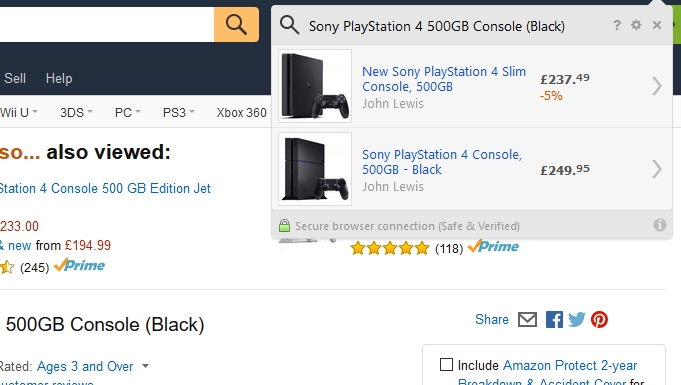
Price Rocket does a similar job, detecting when you’re looking at a product online and will display other online stores that feature the same product for a lower price.
The extension won’t get in the way while you’re frantically searching for deals. Instead it will alert you when it finds a better deal – like a virtual personal shopper!
- Download the Price Rocket extension for Firefox
- Download the Price Rocket extension for Chrome
Amazon Assistant
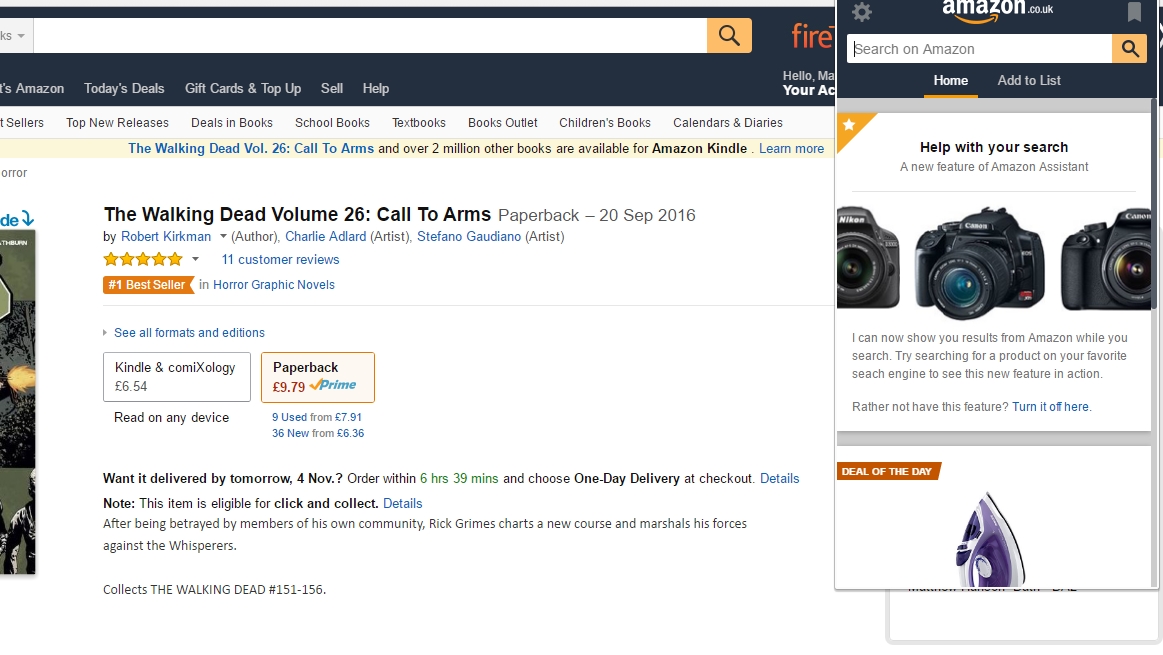
There’s a good chance that you’ll be doing a lot of your shopping on Black Friday with Amazon, so if that’s the retailer of your choice then you’ll want to install the Amazon Assistant, which is available for both Chrome and Firefox.
It’ll keep you posted about deals as they break throughout Black Friday, and if you start using it before that date you can create a wish list of things you want to keep an eye out for on the day. You can then easily jump to these products when the Black Friday deals drop.
- Download the Amazon Assistant extension for Chrome
- Download the Amazon Assistant extension for Firefox
Coupons at Checkout
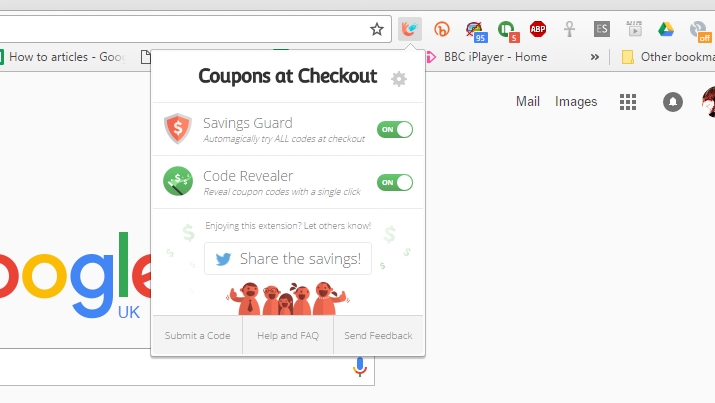
During Black Friday online retailers will be cutting their prices, but many of them will also offer further discounts with voucher and coupon codes that can be entered in at the checkout before you pay.
These can sometimes be easy to miss, so to make sure you take advantage of any further offers, install the Coupons at Checkout extension (also known as Cently).
When you go to pay it will highlight any voucher codes that you can automatically add to your purchases, and it could save you some extra money!
- Download the Coupons at Checkout extension for Chrome
- Download the Coupons at checkout extension for Firefox
These browser extensions are all great for helping you save money, but here at TechRadar we'll be scouring all the biggest retailers over the Black Friday period and curating the very best deals by hand. To save time and ensure you're getting the lowest possible prices on truly great tech, keep an eye on our ultimate Black Friday deals guide.
Get daily insight, inspiration and deals in your inbox
Sign up for breaking news, reviews, opinion, top tech deals, and more.

Matt is TechRadar's Managing Editor for Core Tech, looking after computing and mobile technology. Having written for a number of publications such as PC Plus, PC Format, T3 and Linux Format, there's no aspect of technology that Matt isn't passionate about, especially computing and PC gaming. He’s personally reviewed and used most of the laptops in our best laptops guide - and since joining TechRadar in 2014, he's reviewed over 250 laptops and computing accessories personally.