How to use GIT with your web hosting
A comprehensive guide on using GIT with your web host
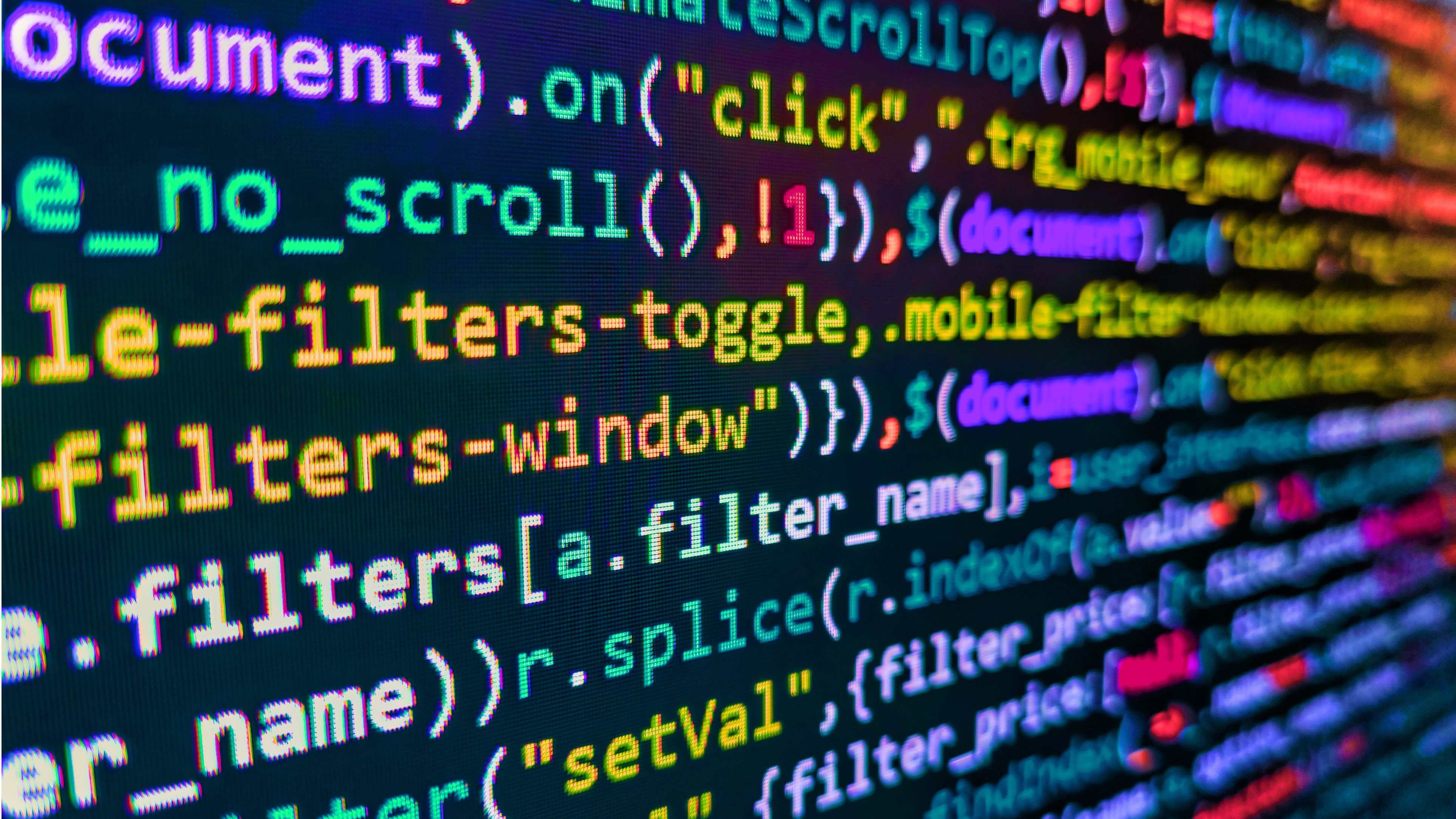
If you're a software developer, chances are you're familiar with GIT. For those who aren't, GIT is a distributed version control system that allows developers to track changes in their code, share code with others, and create different "branches" of their code to experiment with new features without affecting the main code base.
In short, it's an essential tool for any developer who wants to collaborate on code or manage their projects effectively. But what if you want to set up your GIT repository? The solution will be covered in this article.
What is GIT access in web hosting?
GIT access is a protocol that allows developers to interact with a given codebase. In order to understand how GIT access works, it's important to understand what codebase means. A codebase is simply the collection of all the files associated with a given project.
When developers have GIT access to a codebase, they can download (or "clone") the codebase onto their local machine. From there, they can make changes to the code and then push those changes back up to the server.
Several web hosting providers offer GIT access as an add-on feature. That's because having GIT access can be very helpful if you're working on a website with multiple people.
For example, if you're working on a website with a team of developers, rather than each developer working on their own copy of the code and then trying to merge those changes later, everyone can simply clone the remote repository onto their local machine.
From there, each developer can make their own changes and then push those changes back up to the server. That way, everyone will always be working off of the most up-to-date version of the code.
Sign up to the TechRadar Pro newsletter to get all the top news, opinion, features and guidance your business needs to succeed!
How to use GIT in web hosting?
You can use GIT in web hosting in two ways: via a shared hosting account or via a VPS (virtual private server). If you have a shared hosting account, you will need to use the git clone command in order to download a copy of your website onto your computer. Once you have done this, you can make changes locally before pushing them back up to your web server using the git push command.
If you have a VPS, you can install GIT directly onto your server using SSH (secure shell). Once installed, you can create a bare repository using the git init command which will initialize an empty GIT repository ready for use. You can then add your files using the git add command before committing them using git commit. Once you have made your commits, you can push them up to your live web server using git push.
While both methods will work fine for most people, we recommend using SSH if you have a VPS as it gives you more flexibility and control over your repositories. Shared hosting accounts often have restrictive firewalls that can block certain git commands, which can make working with repositories difficult.

Do I need a server for GIT?
There are two main reasons why you might want to use a server for GIT. The first reason is that it allows you to work offline. If you are working on a project by yourself, then you can simply download the files from the server onto your computer and work on them offline. Then, when you are ready, you can upload your changes to the server.
The second reason to use a server is for collaboration. If you are working on a project with other people, then everyone will need to be able to access the same files. By using a server, everyone will have the most up-to-date version of the files and can make changes as needed. Then, when someone makes a change, they can simply upload their changes to the server so that everyone else can see them.
There are also some potential drawbacks to using a server for GIT. The first drawback is that it can be costly. If you are working on a large project with many people, then you will need to purchase a server that is powerful enough to handle all of the traffic. Additionally, you will need to pay someone to maintain the server and make sure that it is always running smoothly.
The second drawback is that it can be slow. When you are working with large files or many people, the server can start to bog down and slow down your workflow. This is why it is important to choose a powerful server if you decide to use one for GIT.
How do I set up a server?
Setting up a Git server requires careful consideration of hardware, software, and security components. A properly configured Git server enables seamless collaboration while maintaining code integrity and security.
Before proceeding further, ensure you have these prerequisites:
- Linux server (Ubuntu/Debian recommended) with root access
- At least 4GB RAM and multi-core processor (2GHz+)
- SSD storage with high IOPS
- Stable internet connection
- Basic command line knowledge
- Domain name or static IP address
1. Choose the right hardware
A reliable Git server starts with good hardware specs. Aim for a multi-core processor with at least 2GHz and a minimum of 4GB RAM. Remember to use SSD storage for the best performance, especially with large repositories or multiple operations at once. Ensure network stability since the server must handle simultaneous pushes and pulls from team members.
2. Set up your server
Start setting up by updating your system and installing the necessary software packages. Run these commands to get your environment ready:
sudo apt update
sudo apt upgrade
sudo apt install git apache2 openssh-server
3. Create your users
Setting up a dedicated Git user is crucial for security and access control. Follow these commands to create the user and set up SSH access:
sudo useradd git
sudo mkdir -p /home/git/.ssh
sudo touch /home/git/.ssh/authorized_keys
sudo chown -R git:git /home/git/.ssh
4. Configure the repository
Once the user is set up, create and initialize the repository structure:
sudo mkdir /var/repo
sudo chown -R git:git /var/repo
cd /var/repo
git init --bare example.git
5. Ensure proper security provisions
When setting up a Git server, you need to prioritize security. Here are some essential things you should do first:
- Use SSH key authentication instead of passwords and enable Two-Factor Authentication if possible.
- Keep all Git-related tools and systems up to date with the latest security patches.
- Ensure file permissions are configured properly to prevent unauthorized access and never expose .git folders to public access.
6. Configure your local machine
Set up your network by assigning a static IP address and opening essential ports (22 for SSH, 9418 for Git). Then, configure your local environment to communicate with the server.
git config --global user.name "Your Name"
git config --global user.email "your.email@example.com"
git remote add origin git@server:/var/repo/example.git
7. Deploy the website
Finally, deploy your website with an easy cloning process:
git clone git@server:/var/repo/example.git /var/www/html
cd /var/repo/example.git/hooks
touch post-receive
chmod +x post-receive
Wrapping up
Regular maintenance is vital for server health and security. Keep an eye on system resources, ensure backup schedules for repositories are up to date, and apply security patches promptly. Review user access regularly and monitor server logs for any unusual activity.
With these elements in place, your server will offer a secure and efficient platform for version control and collaboration. Document all processes and configurations for team reference, and set up automated deployment workflows to simplify development operations.
Ready to begin? Here's a list of the best web hosting services out there.
Ruby has been a freelance technology writer for over four years and has a passion for information technology and the Internet in its entirety. She has a wide range of specialities including web hosting, streaming (Firestick, Kodi, and APKs), VPN, information technology, and affiliate marketing. Ruby is a graduate of Bachelor of Science in Commerce from the University of the Philippines, and regularly codes in her free time.
- Ritoban MukherjeeContributing Writer - Software