How to use Netflix secret codes to find specific categories of movies and TV you'll love
Go off-menu at Netflix to find more of what you really like

Are you feeling uninspired by the shows appearing on your Netflix home page? Netflix uses algorithms to show you things you’re likely to enjoy based on your past behavior, but it also tries to entice you with what's currently popular and often promotes its own in-house content. Basically, sometimes your home page can look a bit same-y when Netflix keeps suggesting the same few shows, even though it's one of the best streaming services for how deep its library is.
You probably already use Netflix's search function to locate specific titles or to find movies or TV programs with particular actors or directors. You can also use the Browse function to show titles according to genres like action, horror, or comedy. But did you know that you can use secret codes to narrow down Netflix categories further, to find exactly what you want?
Netflix secret codes are numeric shortcuts that date back to 2007, the early days of Netflix's streaming service when it was a DVD rental service. Netflix developed an intricate tagging system that categorized movies and TV shows into micro-genres. These codes unlock niche categories that might not be readily visible through the standard browsing options, making it easier to find content that suits very specific tastes or moods. For example, rather than just browsing 'Horror', you can deep dive into 'werewolf movies' (75930) or 'deep sea horror' (45028).
In this guide, we'll tell you everything you need to know about using secret codes and uncovering hidden Netflix treasures.
How to use Netflix secret codes: Tools and requirements
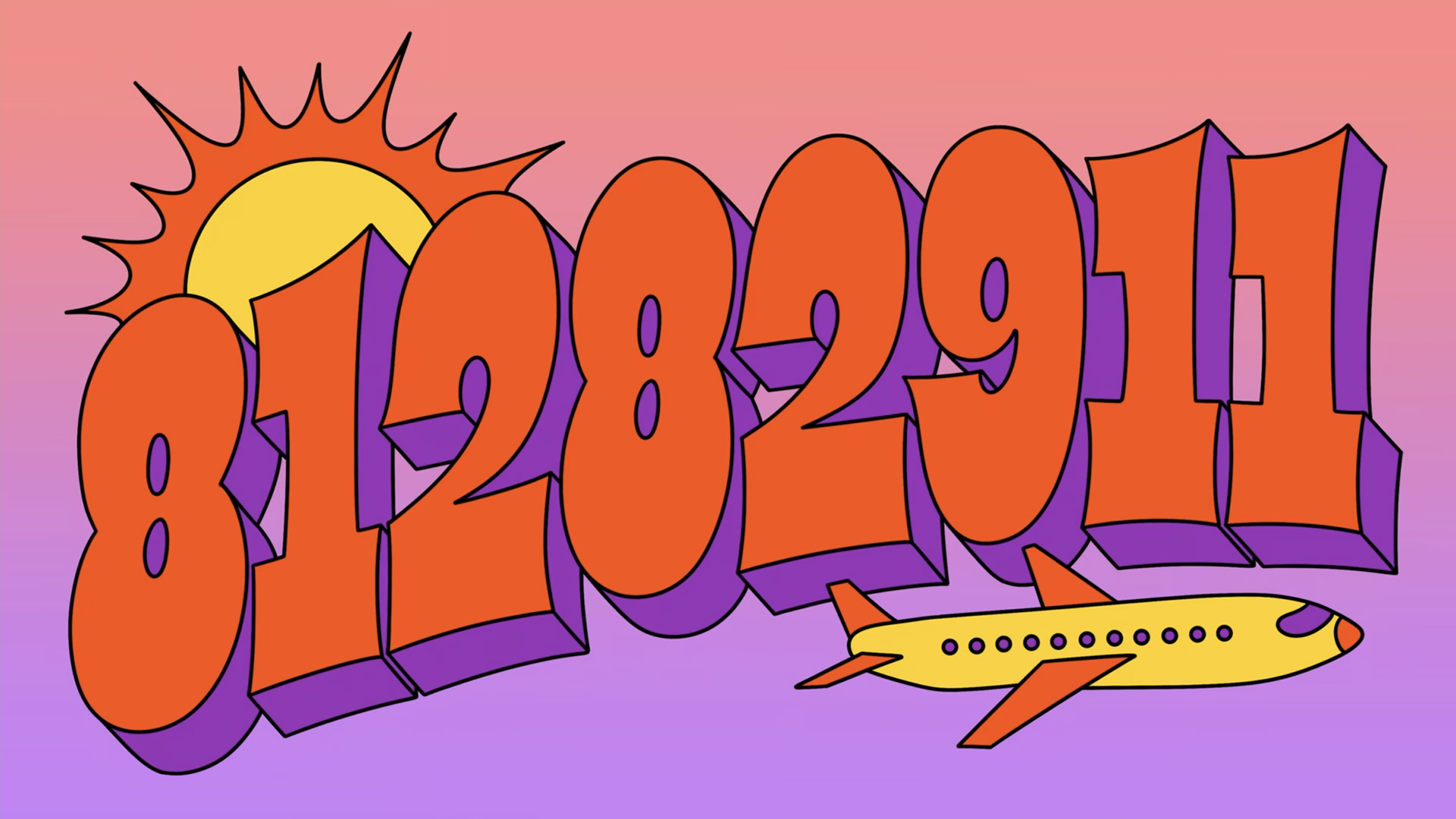
First of all, you'll need a fairly comprehensive list of Netflix secret codes before you go through the steps below.
It would be near impossible to provide a list of every single code available. There are over 4,000 codes, and the list grows all the time as it is added to by Netflix curation strategists. This includes bespoke curated lists, often created to reflect particular streaming trends. 'Lady Whistledown's Whisper-Worthy Tales' (81787782) is a collection of movies and TV series for Bridgerton fans, with each category headed with a quote from the gossip writer's society paper. There's also a collection of recommendations based on Netflix's Baby Reindeer show, titled in Martha's signature texting style, 'u herd of baby reindeer? ok more like it' (81783651).
There are also categories for directors and actors, such as 'Movies directed by Terry Gilliam' (689) and 'Movies starring Brad Pitt' (3891), though these can be found just as easily using Netflix's search functions, really. There are also generic categories including '90-Minute Movies' (81466194), 'Movies Directed by Women' (2974953), and 'Pop Culture Icons' (81278963), which would be difficult to fit into any of the subheadings on our list.
Sign up for breaking news, reviews, opinion, top tech deals, and more.
Our list of over 280 Netflix secret codes below will certainly be enough to get you started but it's by no means exhaustive. (Note that while codes are standardized – the code for 'Action movies' will be the same wherever you are – not all codes will produce results in all regions. We'll go into this in more detail in Step 5.)
List of Netflix secret codes
Load the full list...
Action & Adventure: 1365
• Action Comedies: 43040
• Action Thrillers: 43048
• Action with a Side of Romance: 81647318
• Adventures: 7442
• Asian Action Movies: 77232
• Classic Action & Adventure: 46576
• Comic Book & Superhero Movies: 10118
• Crime Action & Adventure: 9584
• Foreign Action & Adventure: 11828
• Martial Arts Movies: 8985
• Military Action & Adventure: 2125
• Spy Action & Adventure: 10702
• Westerns: 7700
Animation: 4698
• Adult Animation: 11881
Anime: 7424
• Anime Action: 2653
• Anime Comedies: 9302
• Anime Dramas: 452
• Anime Fantasy: 11146
• Anime Features: 3063
• Anime Horror: 10695
• Anime Sci-Fi: 2729
• Anime Series: 6721
Children & Family Movies: 783
• Animal Tales: 5507
• Disney: 67673
• Education for Kids: 10659
• Family Features: 51056
• Kids Music: 52843
• Kids TV: 27346
• Movies Based on Kids’ Books: 10056
• Movies for Ages 0-2: 6796
• Movies for Ages 2-4: 6218
• Movies for Ages 5-7: 5455
• Movies for Ages 8-10: 561
• Movies for Ages 11-12: 6962
• TV Cartoons: 11177
Classics: 31574
• Classic Comedies: 31694
• Classic Dramas: 29809
• Classic Foreign Movies: 32473
• Classic Sci-Fi & Fantasy: 47147
• Classic Thrillers: 46588
• Classic War Movies: 48744
• Classic Westerns: 47465
• Epics: 52858
• Film Noir: 7687
• Silent Movies: 53310
Comedy: 6548
• Dark Comedies: 869
• Foreign Comedies: 4426.
• Late Night Comedies: 1402
• Mockumentaries: 26
• Political Comedies: 2700
• Romantic Comedies: 5475
• Satires: 4922
• Screwball Comedies: 9702
• Slapstick Comedies: 10256
• Sports Comedies: 5286
• Stand-Up Comedy: 11559
• Teen Comedies: 3519
Documentaries: 6839
• Biographical Documentaries: 3652
• Crime Documentaries: 9875
• Foreign Documentaries: 5161
• Historical Documentaries: 5349
• Military Documentaries: 4006
• Music & Concert Documentaries: 90361
• Political Documentaries: 7018
• Religious Documentaries: 10005
• Science & Nature Documentaries: 2595
• Social & Cultural Documentaries: 3675
• Sports Documentaries: 180
• Travel & Adventure Documentaries: 1159
Drama: 5763
• Biographical Dramas: 3179
• Classic Dramas: 29809
• Courtroom Dramas: 52858
• Crime Dramas: 6889
• Dramas Based on Books: 4961
• Dramas Based on Real Life: 3653
• Foreign Dramas: 2150
• Gay & Lesbian Dramas: 500
• Independent Dramas: 384
• Military Dramas: 11
• Period Pieces: 12123
• Political Dramas: 6616
• Romantic Dramas: 1255
• Showbiz Dramas: 5012
• Social Issue Dramas: 3947
• Sports Dramas: 7243
• Tearjerkers: 6384
• Teen Dramas: 9299
Horror: 8711
• B-Horror Movies: 8195
• Creature Features: 6895
• Cult Horror Movies: 10944
• Deep Sea Horror Movies: 45028
• Foreign Horror Movies: 8654
• Goofy Horror Movies: 4021
• Horror Comedy: 89585
• High-Brow Horror: 3261672
• Monster Movies: 947
• Satanic Stories: 6998
• Slasher & Serial Killer Movies: 8646
• Small Town Scares: 81496215
• Supernatural Horror Movies: 42023
• Survival Horror: 2939659
• Teen Screams: 52147
• Vampire Horror Movies: 75804
• Werewolf Horror Movies: 75930
• Zombie Horror Movies: 75405
Music: 1701
• Classic Musicals: 32392
• Country & Western/Folk: 1105
• Disney Musicals: 59433
• Jazz & Easy Listening: 10271
• Kids Music: 52843
• Latin Music: 10741
• Musicals: 13335
• Rock & Pop Concerts: 3278
• Showbiz Musicals: 13573
• Stage Musicals: 55774
• Urban & Dance Concerts: 9472
• World Music Concerts: 2856
Romance: 8883
• Classic Romantic Movies: 31273
• Quirky Romance: 36103
• Romantic Comedies: 5475
• Romantic Dramas: 1255
• Romantic Favorites: 502675
• Romantic Foreign Movies: 7153
• Romantic Independent Movies: 9916
• Steamy Romantic Movies: 35800
Sci-Fi & Fantasy: 1492
• Action Sci-Fi & Fantasy: 1568
• Alien Sci-Fi: 3327
• Classic Sci-Fi & Fantasy: 47147
• Cult Sci-Fi & Fantasy: 4734
• Fantasy Movies: 9744
• Foreign Sci-Fi & Fantasy: 6485
• Sci-Fi Adventure: 6926
• Sci-Fi Dramas: 3916
• Sci-Fi Horror Movies: 1694
• Sci-Fi Thrillers: 11014
Sports: 4370
• Baseball Movies: 12339
• Basketball Movies: 12762
• BMX & Extreme Riding: 4582
• Boxing Movies: 12443
• Car & Motorsport Movies: 49944
• Football Movies: 12803
• Martial Arts, Boxing & Wrestling: 6695
• Soccer Movies: 12549
• Sports Comedies: 5286
• Sports Documentaries: 180
• Sports Dramas: 7243
• Sports & Fitness: 9327
Thrillers: 8933
• Action Thrillers: 43048
• Classic Thrillers: 46588
• Crime Thrillers: 10499
• Foreign Thrillers: 10306
• Gangster Movies: 31851
• Independent Thrillers: 3269
• Mysteries: 9994
• Political Thrillers: 10504
• Psychological Thrillers: 5505
• Sci-Fi Thrillers: 11014
• Spy Thrillers: 9147
• Steamy Thrillers: 972
• Supernatural Thrillers: 11140
TV Shows: 83
• British TV Shows: 52117
• Gentle British Reality TV: 81240711
• Classic TV Shows: 46553
• Crime TV Shows: 26146
• Cult TV Shows: 74652
• Food & Travel TV: 72436
• Kids TV: 27346
• Korean TV Shows: 67879
• Military TV Shows: 25804
• Miniseries: 4814
• Reality TV: 9833
• Science & Nature TV: 52780
• Teen TV Shows: 60951
• TV Action & Adventure: 10673
• TV Comedies: 10375
• TV Documentaries: 10105
• TV Dramas: 11714
• TV Horror: 83059
• TV Mysteries: 4366
• TV Sci-Fi & Fantasy: 1372
Foreign: 7462
• African Movies: 3761
• Arabic Movies: 107456
• Argentinian Movies: 100310
• Art House Movies: 29764
• Australian Movies: 5230
• Belgian Movies: 262
• Bollywood Movies: 5480
• Brazilian Movies: 100373
• British Movies: 10757
• Canadian Movies: 107519
• Chinese Movies: 3960
• Classic Foreign Movies:32473
• Dutch Movies: 10606
• Eastern European Movies:5254
• Foreign Action & Adventure:11828
• Foreign Comedies:4426
• Foreign Documentaries: 5161
• Foreign Dramas:2150
• Foreign Gay & Lesbian Movies:8243
• Foreign Horror Movies: 8654
• Foreign Sci-Fi & Fantasy: 6485
• Foreign Thrillers: 10306
• French Movies: 58807
• German Movies: 58886
• Greek Movies: 61115
• Indian Movies: 10463
• Irish Movies: 58750
• Italian Movies: 8221
• Japanese Movies: 10398
• Korean Movies: 5685
• Latin American Movies: 1613
• Middle Eastern Movies: 5875
• New Zealand Movies: 63782
• Romantic Foreign Movies: 7153
• Russian: 11567
• Scandinavian Movies: 9292
• Southeast Asian Movies: 9196
• Spanish Movies: 58741
Cult Movies: 7627
• B-Horror Movies: 8195
• Campy Movies: 1252
• Cult Comedies: 9434
• Cult Horror Movies: 10944
• Cult Sci-Fi & Fantasy: 4734
LGBT+: 5977
• Foreign LGBT+ Movies: 8243
• LGBT+ Comedies: 7120
• LGBT+ Documentaries: 4720.
• LGBT+ Dramas: 500
• LGBT+ TV Shows: 65263
• Romantic LGBT+ Movies: 3329
Independent Movies: 7077
• Experimental Movies: 11079
• Independent Action & Adventure: 11804
• Independent Comedies: 4195
• Independent Dramas: 384
• Independent Thrillers: 3269
• Romantic Independent Movies: 9916
Christmas: 107985
• Christmas Children & Family Movies: 1474017
• Christmas Classics: 1394522
• Christmas Comedies: 1394524
• Christmas Documentaries: 1421050
• Christmas Movies Based on Books: 1394529
• Christmas Movies for ages 5 to 7: 1477201
• Christmas Movies for ages 8 to 10: 1477204
• Christmas Movies for ages 11 to 12: 1477206
• Christmas Movies for the Whole Family: 1394528
• Christmas Horror Movies: 1394523
• Christmas TV shows: 1394525
• Cozy Christmas: 81346420
• European Christmas Family Movies: 1527063
• More Naughty Than Nice: 81354837
• Romantic Christmas Comedies: 1394526
• Romantic Christmas Movies: 1394527
• Twisted Christmas: 2300975
Halloween: 81612176
• Halloween Favorites: 36103
• Halloween Children & Family Movies: 10056
• Halloween Cult Horror Movies: 10944
• Halloween Horror Comedy: 89585
• Halloween Independent Thrillers: 9916
• Halloween Monster Movies: 947
• Halloween Mysteries: 9994
• Halloween Sci-Fi Horror: 1694
• Halloween Teen Screams: 52147
• Supernatural Horror: 42023
Step-by-step: How to use Netflix secret codes
1. Enter URL + code number
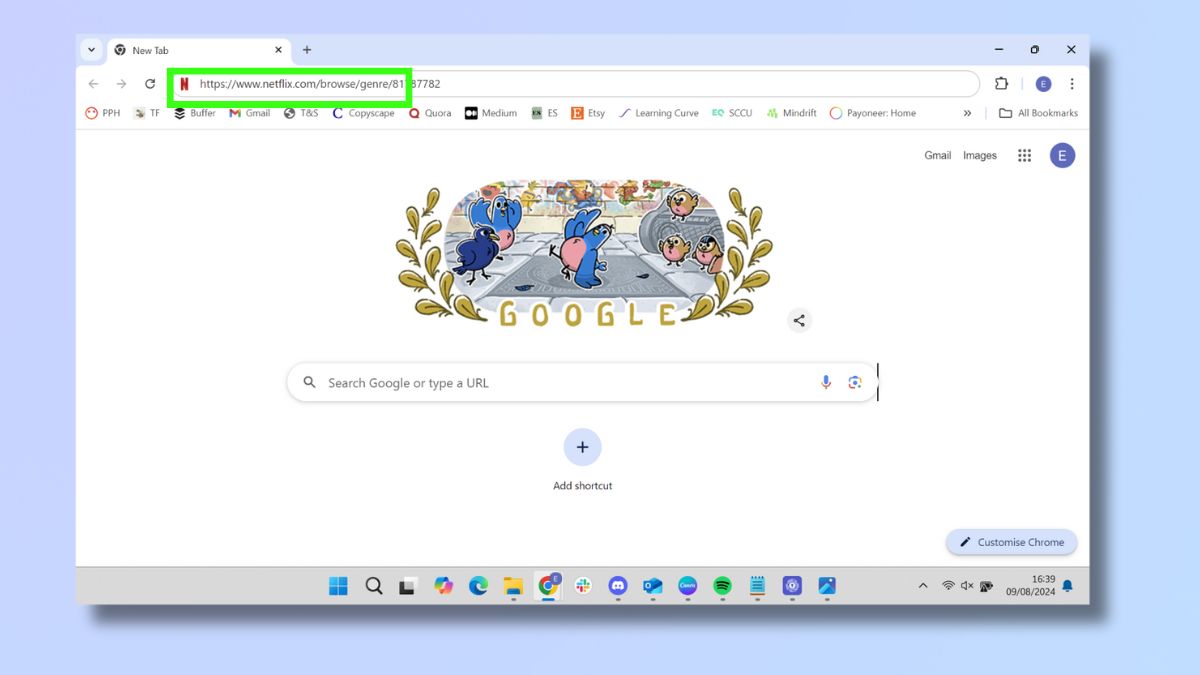
You need to use a URL to access the secret code lists, so that means using a web browser on your laptop or phone. Here's the start of the URL you need to access all of the Netflix secret codes on our list: https://www.netflix.com/browse/genre/
And after that, just add the code number for the category you want. For example, if you want Sci-Fi and Fantasy, the URL is https://www.netflix.com/browse/genre/1492. For Alien Sci-Fi, it's https://www.netflix.com/browse/genre/3327. For Fantasy Movies, use https://www.netflix.com/browse/genre/9744.
2. Sign in (or sign up)
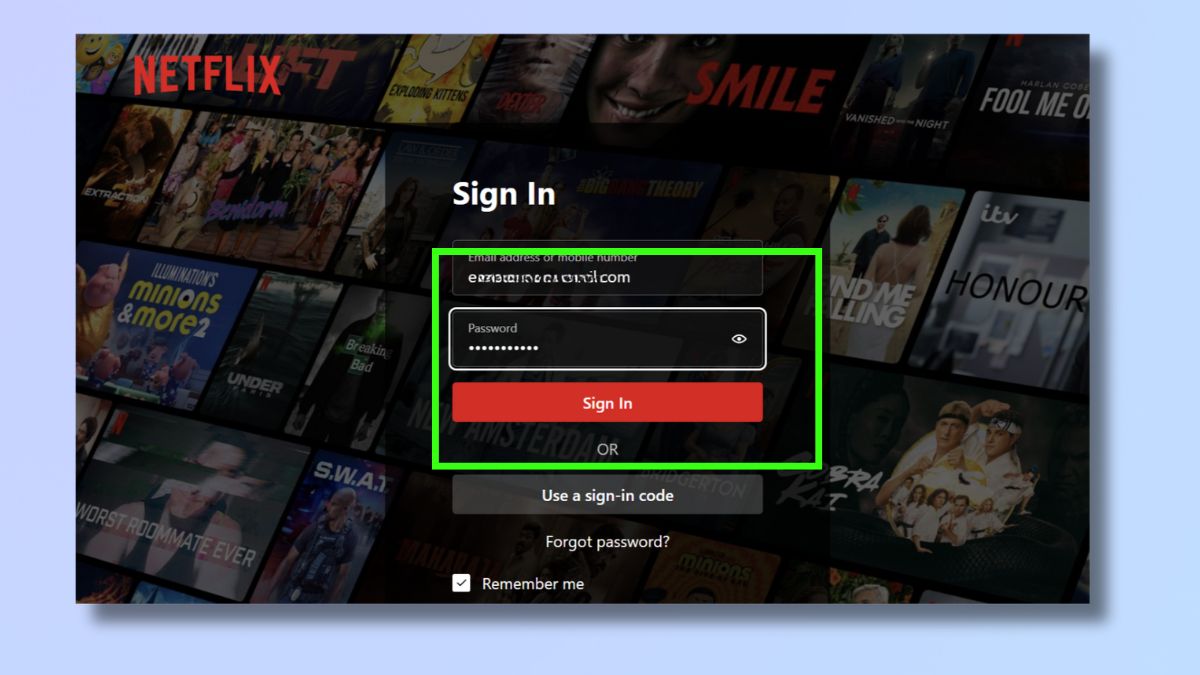
If you already have a Netflix account, then your URL will take you to the login page. Use the same username and password that you use to access Netflix on your TV or other devices. If you don't have a Netflix account and need to set one up, check out our guide on how to sign up for Netflix here.
3. Select movie or TV show from list
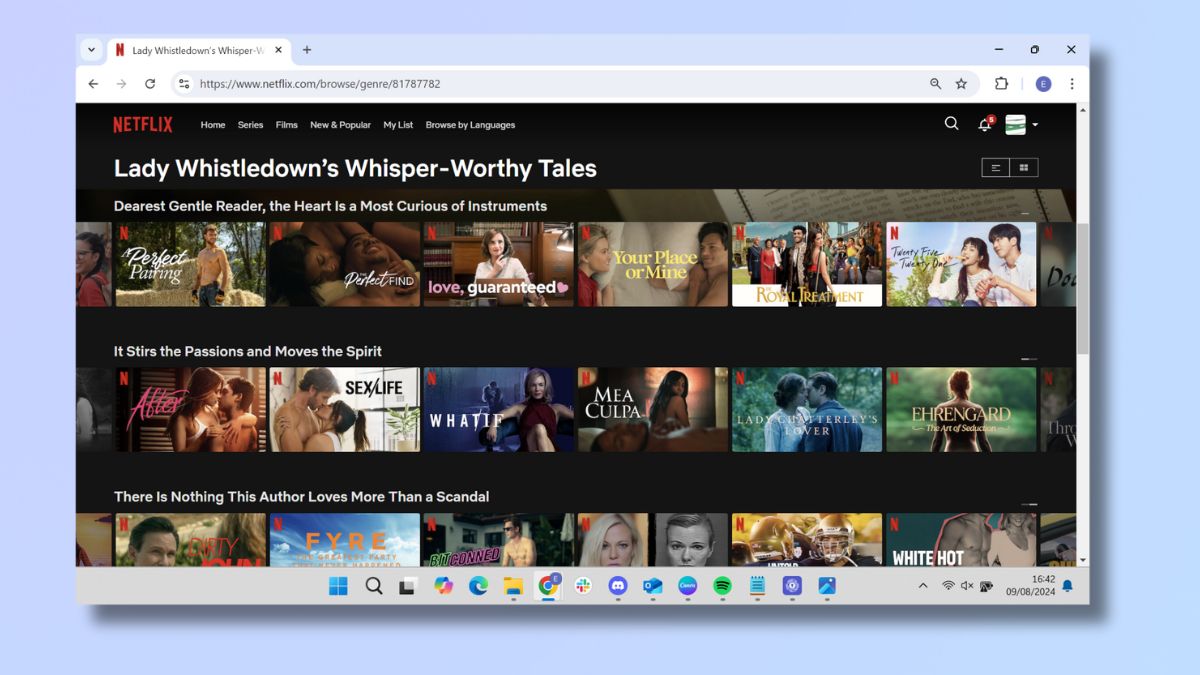
Once you've signed in, you'll see the full list of titles for the code you've selected. Simply browse the list and see what takes your fancy, and add them to your watchlist so that you can then find them instantly on your TV, if that's where you mainly watch.
If you watch shows directly on your laptop or phone, you can start watching straight away, of course. Even if you plan to watch it on your TV, you could always watch a short section right away to see if it's something you like the look of.
4. Use the search bar to look up code numbers
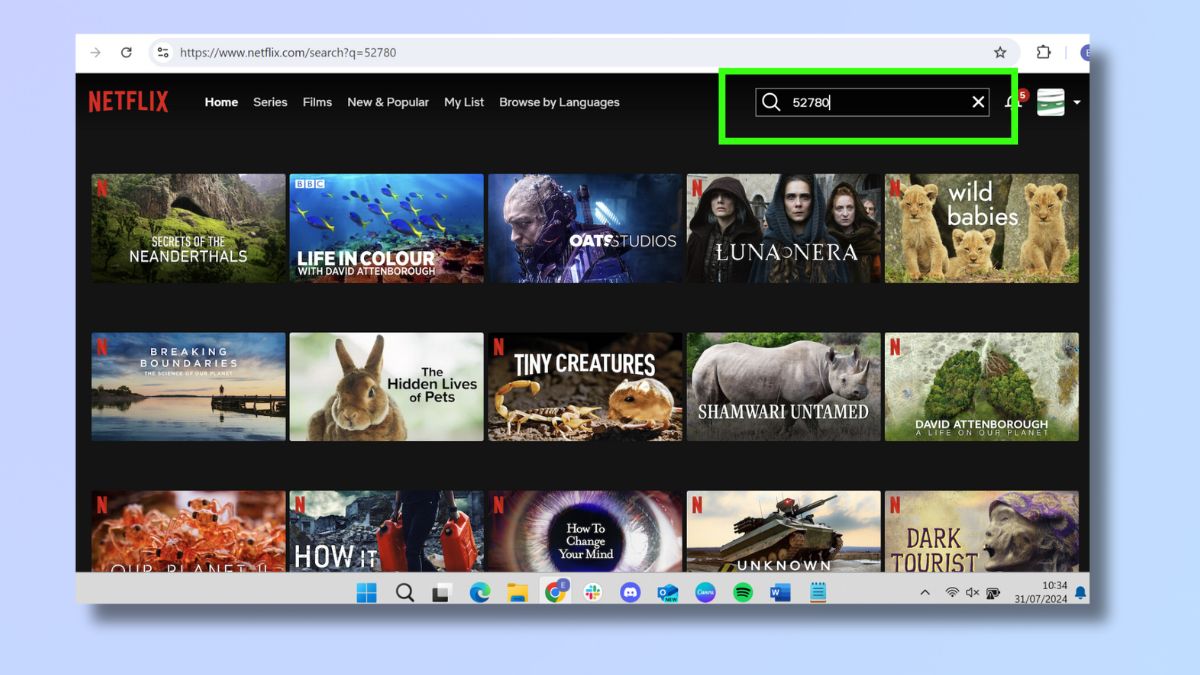
While using the URL is the most reliable way of using Netflix secret codes, it does come with the additional step of needing to use a laptop or other device with a web browser. You might be wondering if there is a way to use the code numbers directly on your television. The answer is 'sort of'.
You can enter the code into the search bar. However, it returns different results than using the URL method. For example, entering 52780 in the search bar for the Science & Nature TV category produced titles like The Decameron and Luna Nera alongside the expected results of David Attenborough documentaries and other similar fare. When I entered the URL, the results were all on-topic.
Using the search bar is more problematic the shorter the code. The code for LGBTQ+ Drama is 500. The URL https://www.netflix.com/browse/genre/500 shows queer dramas such as Supernova and Call Me By Your Name. Whereas searching for '500' throws up 500 days of Escobar and movies Netflix thinks are similar to (500) Days of Summer.
5. Access other regional lists with a VPN
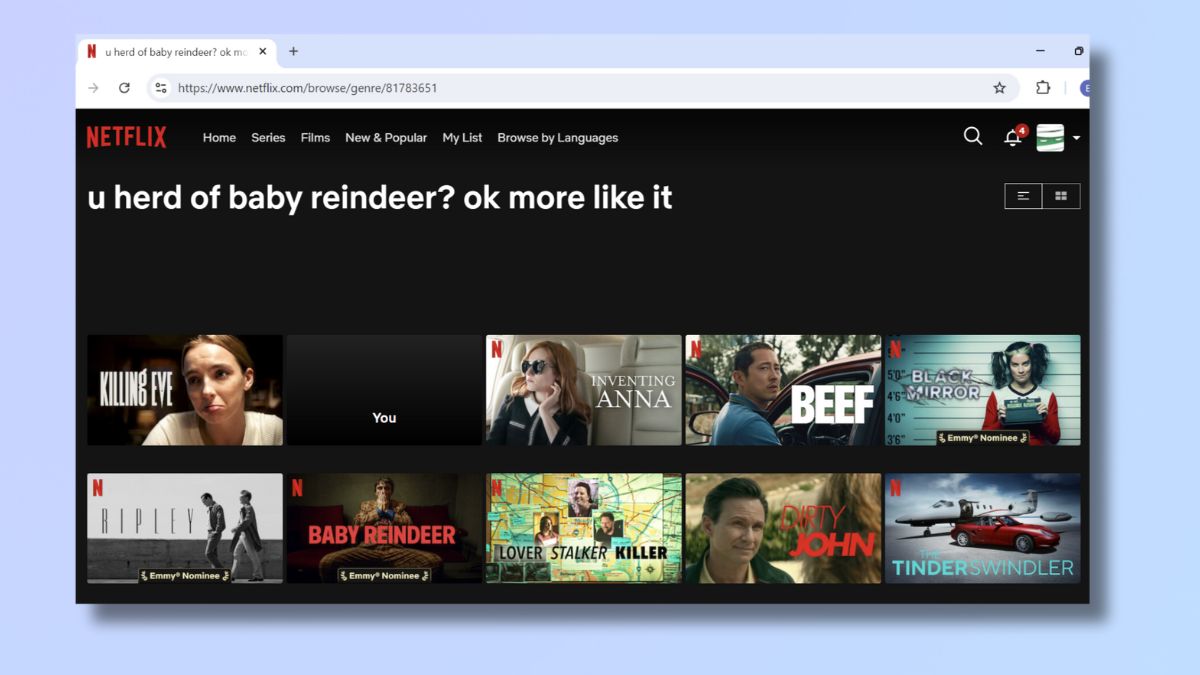
Not all the lists are available in all regions. For example, the Baby Reindeer-inspired list 'u herd of baby reindeer? ok more like it' (81783651) doesn't work outside the USA. However, you can connect to a US location via a VPN and see this and many other Netflix secret code categories.
A VPN (Virtual Private Network) is a service that encrypts your internet connection and routes it through a server in a different location, allowing you to appear as if you're browsing from another country. You can use a VPN to access region-specific content on Netflix that may not be available in your actual location, such as sports coverage and geo-blocked movies and TV shows. We cover this in more detail in our articles on the best VPN for streaming and the best Netflix VPN.
However, in this case, we are just using the VPN to access a list of shows rather than the shows themselves. All the titles in the curated Baby Reindeer collection were available in my non-US location. So, while we recommend using a paid VPN for streaming movies and TV, a free VPN like PrivadoVPN will work just as well for accessing regional Netflix secret codes.
How to use Netflix secret codes: Final thoughts

Netflix's secret codes are a great hack if you want to discover content beyond the algorithm suggestions. There are thousands of titles on Netflix to explore. US users can watch over 6,500 movies and TV shows, and there are even more elsewhere – subscribers in the Czech Republic have almost 9,000 titles. By using our list of Netflix secret codes, you might just find exactly what you're looking for.
You might also like
- Best Netflix movies: our pick of the top options available today
- Best Netflix shows: our favorite series
- New Netflix movies: see what's new on the streamer

Emma Street is a freelance content writer who contributes technology and finance articles to a range of websites, including TechRadar, Tom's Guide, Top10.com, and BestMoney. Before becoming a freelance writer, she worked in the fintech industry for more than 15 years in a variety of roles, including software developer and technical writer. Emma got her first computer in 1984 and started coding games in BASIC at age 10. (Her long, rambling, [and probably unfinishable] Land of Zooz series still exists on a 5-inch floppy disk up in her parents' loft somewhere.) She then got distracted from coding for a few decades before returning to university in her thirties, getting a Computing Science degree, and realizing her ambition of becoming a fully-fledged geek. When not writing about tech and finance, Emma can be found writing about films, relationships, and tea. She runs a tea blog called TeaFancier.com and holds some very strong opinions about tea. She has also written a bunch of romance novels and is aided at work by a tech-savvy elderly cat who ensures Emma fully understands all the functions of the F keys so she can quickly undo whatever the cat has just activated while walking over the keyboard.