How to view the Apple privacy labels in the Mac App Store

At the Worldwide Developers Conference (WWDC) in 2020, Apple announced privacy labels for apps, then in December, Apple officially released the labels, viewable in the App Store and Mac App Store. Each label details data collection and sharing practices of services on various platforms, including iOS, iPadOS, macOS, watchOS, and tvOS.
Still a work in progress, the labels include information submitted by app developers and are intended to help users make a more informed decision before downloading a new app. Apple's new requirement has been met with some opposition, especially from Facebook, which was forced to admit it collects lots of user data in its Messenger and WhatsApp apps.
Here's a look at how to view the privacy labels on the Mac App Store and what type of information you can discover.
Apple privacy labels
On Mac, you can find privacy labels in the Mac App Store. To get started, go into the Mac App Store, then use the search function to find your app. Next, scroll to the bottom of the app until you find the 'App Privacy' section.
This section is divided into various parts, depending on the amount of information the developer has provided. Typically, the labels are divided into three categories, 'Data Used to Track You', 'Data Linked to You', and 'Data Not Linked to You'.
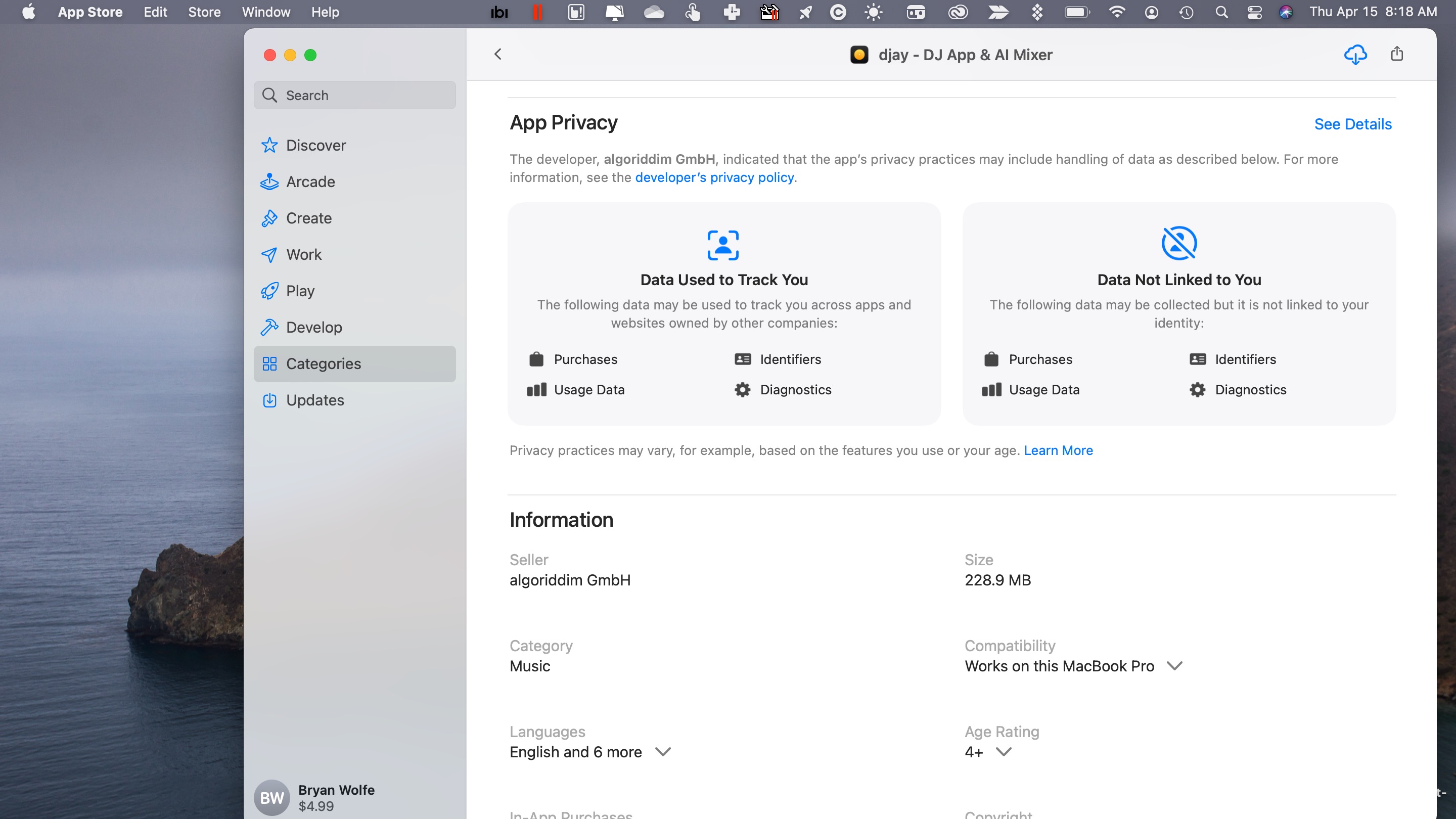
Data Used to Track You
This section is where developers disclose what type of personal information or data is collected during normal app use. It's also where the developer indicates whether your data is given to a third party.
Apps can collect various information about a user, which developers must now reveal. This can include contact information, health and fitness, financial information, location, contacts, user content, browsing and search history, purchases, and more.
Sign up for breaking news, reviews, opinion, top tech deals, and more.
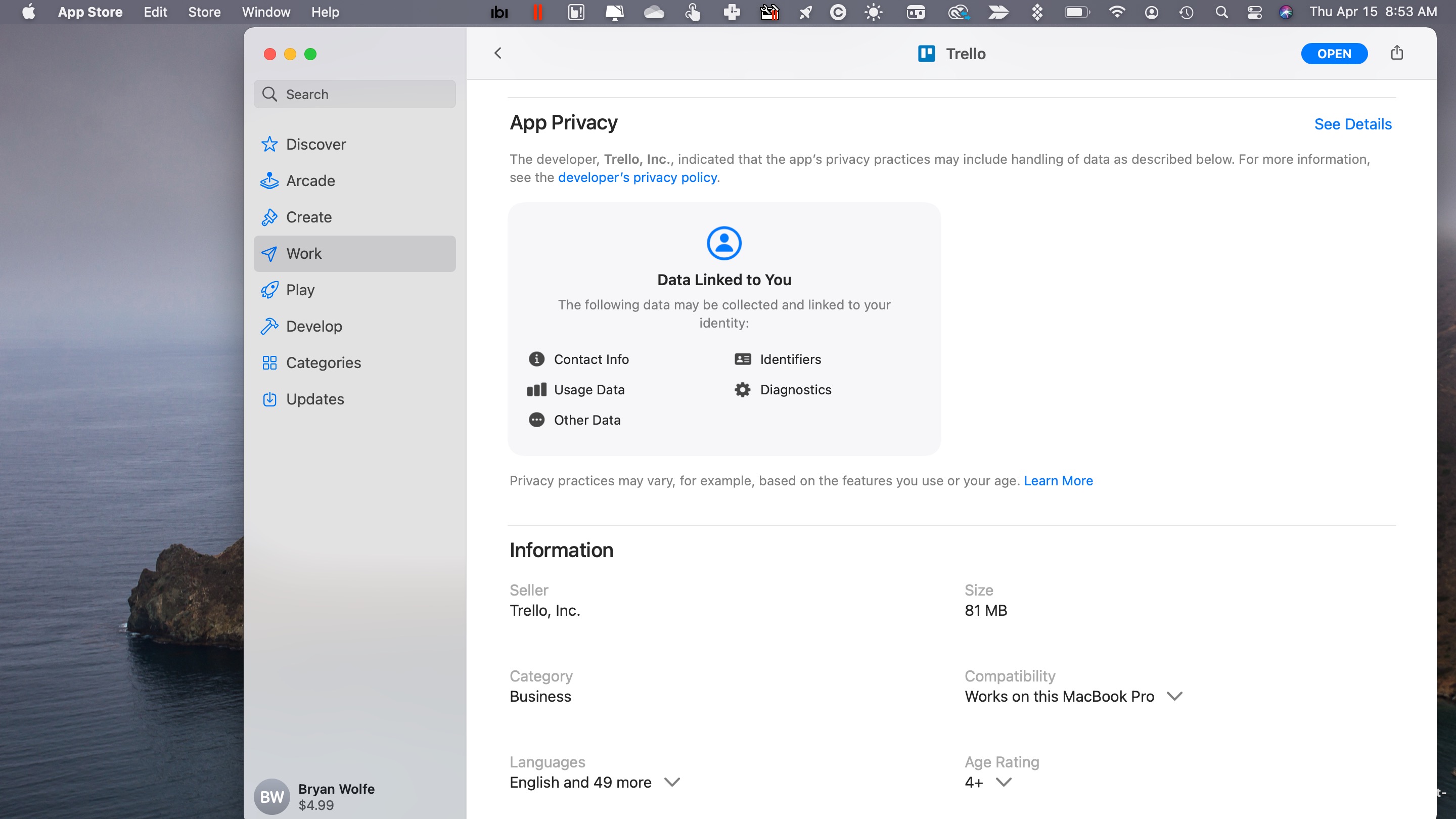
Data Linked to You
Anything about you that's collected and linked to your identity must be listed under this section. Perhaps most importantly, the developer must also list how the information is being used.
For example, an app might collect user data that's tied to your identify for advertising or marketing purposes or for product personalization and app functionality. They might also give this information to a third party, which, again, must now be disclosed.
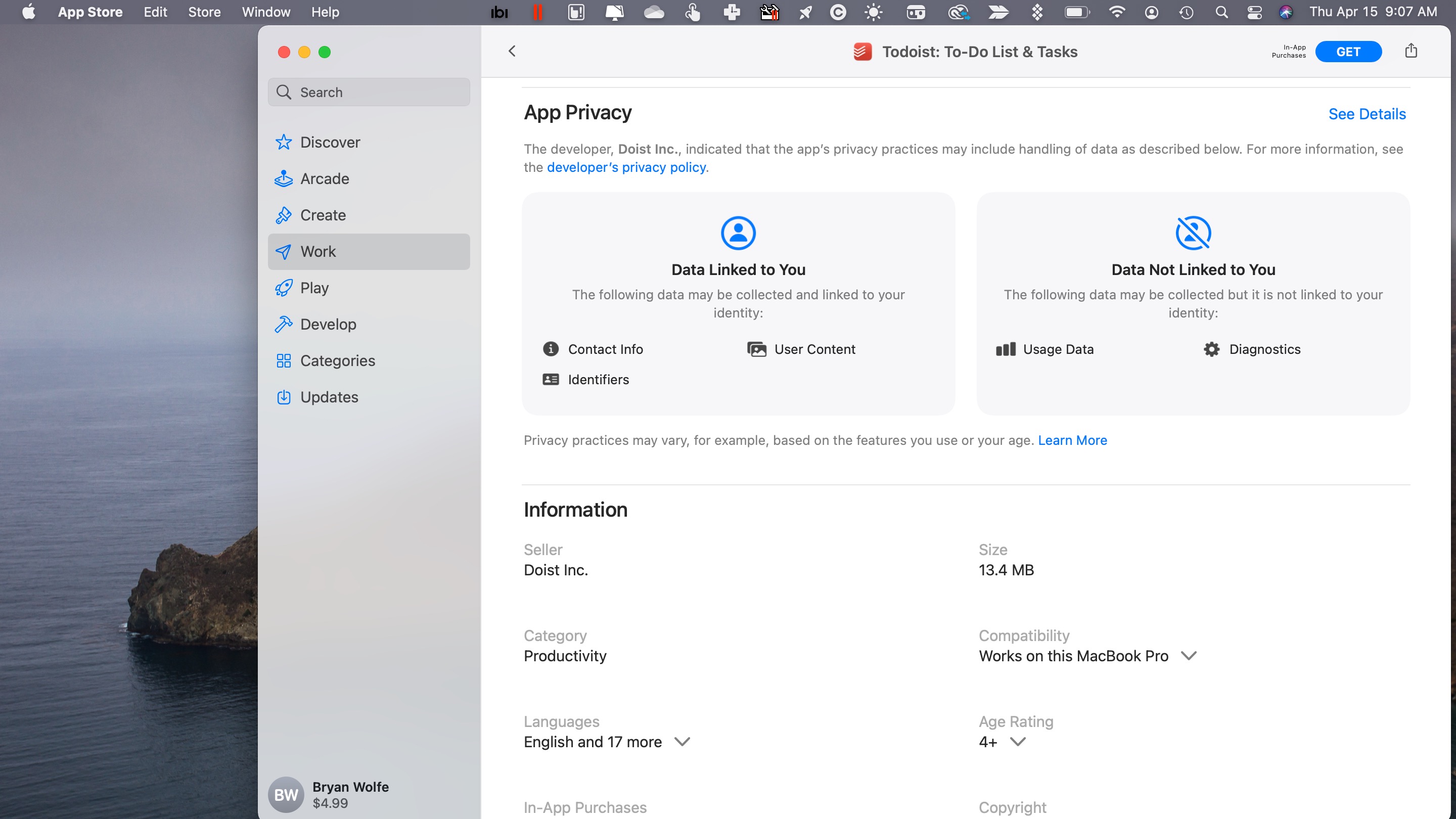
Data Not Linked to You
Under this final section of the app privacy label, you'll find data that might be collected about you that isn't tied to your identity. Apple contends there are two ways developers can remove the linkage between collected data and identity:
- Stripping data of any direct identifiers, such as user ID or name, before collection.
- Manipulating data to break the linkage and prevent re-linkage to real-world identities.
Further, developers must avoid certain activities after collection, including:
- You must not attempt to link the data back to the user’s identity.
- You must not tie the data to other datasets that enable it to be linked to a particular user’s identity.
What about Apple's apps?
Some of Apple's native apps aren't available in any of the company's app stores. It's because of this the Apple website now includes a page showing this information. Apps are listed alphabetically so they are easy to find.
Good first attempt
Apple's first attempt at privacy nutrition labels score high marks, although future changes might make them even more helpful. The labels are highly technical and presented in a way that could be confusing to some users. Additionally, there's no easy way to compare labels of similar apps.
Finally, it would be helpful to see whenever developers change the label and whether that change is 'good' or 'bad' for the end-user.

Bryan M. Wolfe is a staff writer at TechRadar, iMore, and wherever Future can use him. Though his passion is Apple-based products, he doesn't have a problem using Windows and Android. Bryan's a single father of a 15-year-old daughter and a puppy, Isabelle. Thanks for reading!