How to water-cool your PC
Water-cooling 101
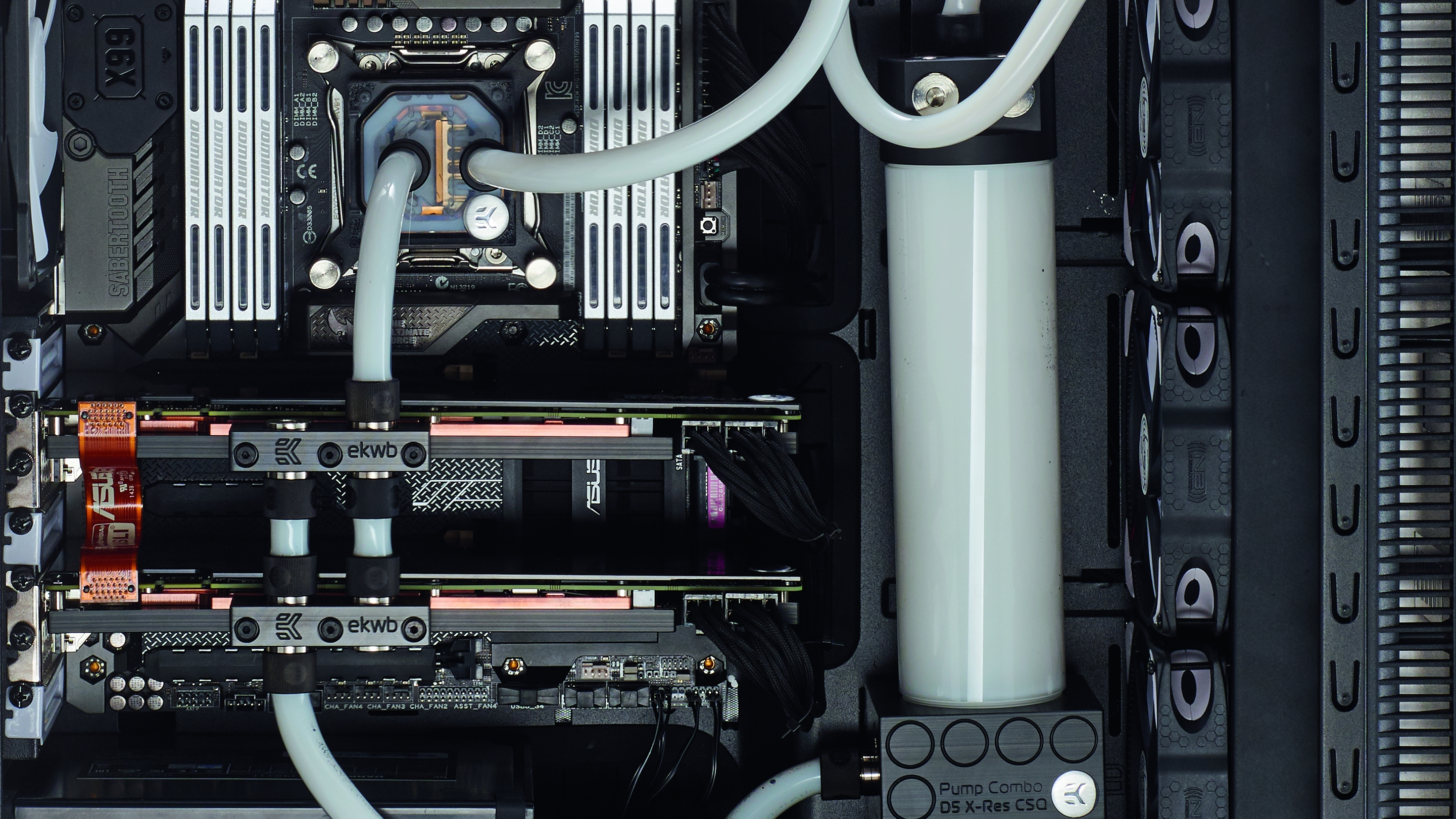
What is it that attracts people to water-cooling their PCs? Why is it so much better than traditional air cooling? Essentially, all forms of cooling work on the same basic principles.
You might have heard of them, they’re part of the laws of thermal and fluid dynamics. No matter whether you have an air cooler or a full custom-loop setup, you’re transferring heat using water from one point to the other.
It then cools and circulates back around again to transfer that heat out of the system and to the outside environment again and again. All very fancy, right?
Air cooling technically isn’t an accurate description of that cooling method, and neither is water cooling – they both essentially require a fan and a radiator to exhaust that heat.
So, is water cooling for you? Should you dive into the murky depths of H2O nirvana? Maybe you’ll discover something about yourself along the way… Read on to find out.
- Too much trouble? Buy pre-built with the best gaming PC
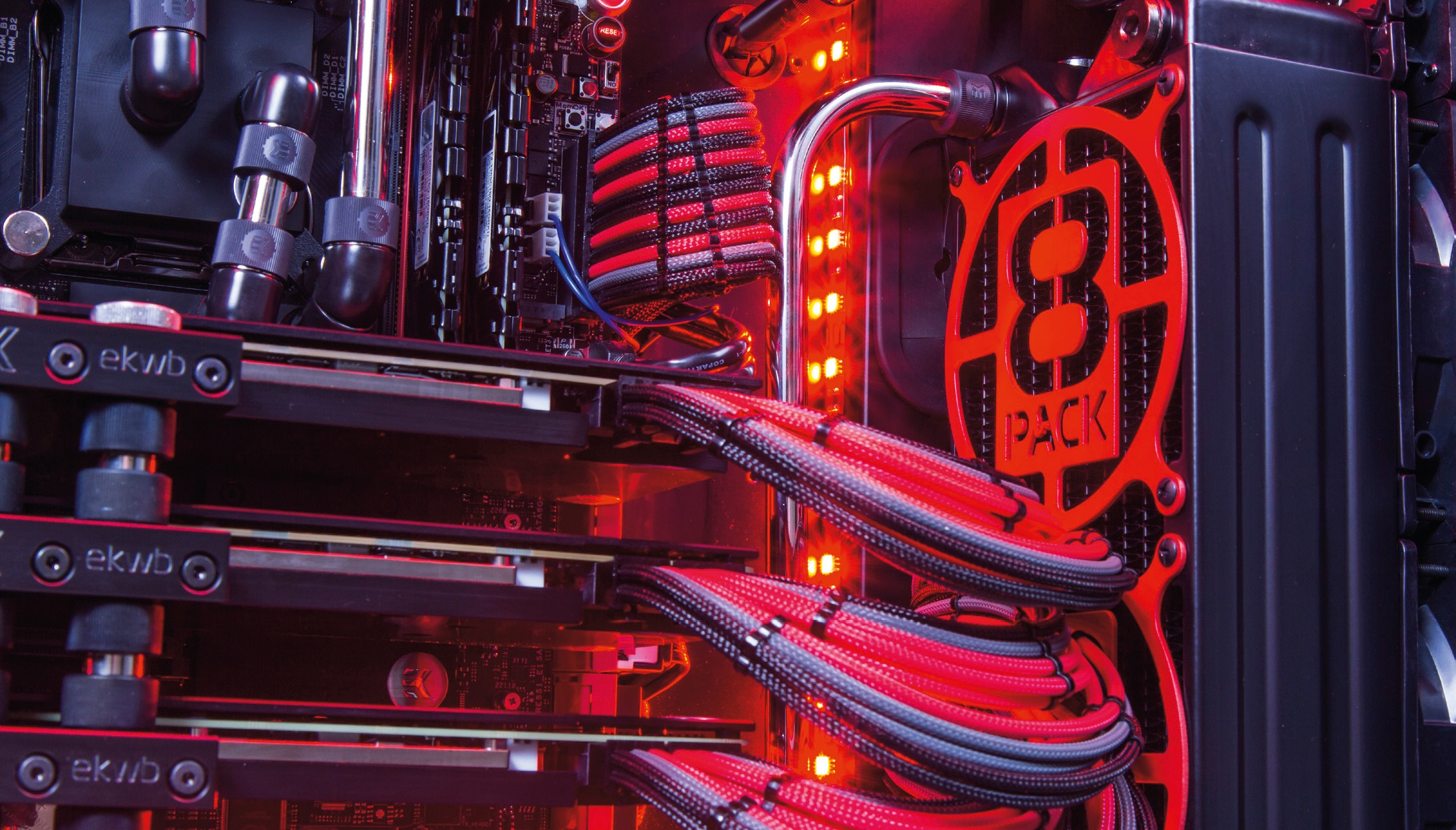
Why water cool your PC?
Let’s cut straight to it. Primarily, water cooling is done to enhance the aesthetic beauty of a build. Don’t get us wrong, the heat-reducing properties of multiple radiators and fans cooling your internal components is fantastic and highly efficient.
But if you’re looking for the most effective price-to-performance ratios, a good AIO (all-in-one) cooler for your CPU and a triple fan-designed GPU would be more than enough to ensure you never hit any of the thermal limits dictated to us by our silicon-inducing overlords.
Get daily insight, inspiration and deals in your inbox
Sign up for breaking news, reviews, opinion, top tech deals, and more.
And in today’s technological climate, you’re far more likely to encounter hardware-based limits, rather than temperature-based ones, in your overclock attempts.
One of the biggest benefi ts of water cooling, besides looking better than Gabe Newell’s monthly bank statements, is the noise reduction. Simply put, noise control is all about effective fan control. It’s not necessarily how many fans you have, but how fast they’re spinning.
Ultimately, the lower the RPM, the lower the noise output. For instance, if you make five 120mm fans and run them at 1,200rpm, and then take two separate 120mm fans and run them at 3,000rpm, we can guarantee the two fans will be creating more audible noise than the five.

Myth 1: If I use deionised water in my loop, then leaks won’t matter or cause any damage.
Unfortunately, no. As soon as the water is introduced to the system, it will begin making contact with the various metals inside of the water blocks.
It will soon be picking up positive ions, meaning it’ll be conductive within a couple of hours, at the very least.
Myth 2: What If I blow it up when I switch it on? What if there’s an instant leak?
Honestly, you’re seriously not going to damage anything. The best way to fill and test a loop is to make sure everything’s unpowered by using a PSU bridge.
By using this bridge, you can switch on just the pump and that’s it. Leave this on for 24–48 hours to see if you have any leaks.
Myth 3: If I water cool my PC and add more fans, it’s going to cool down my room right?
Definitely not. In fact, it’s more than likely that the opposite will occur. Your hardware may run cooler, but you’ll still be outputting the same amount of heat (or maybe even more if you’re ramping up that overclock higher), out of the same radiators.
If anything, your room will become warmer as you’ll have more fans pushing more heat out of those radiators.
Aesthetics
Water cooling is primarily about enhancing the look of your build, ensuring your silicon shrapnel stands out from the crowd and looks as good as it possibly can.
There are multiple ways of doing this with water cooling. By all means, we’re not saying that air-cooled builds can’t look good – there are some seriously stunning rigs out there that run on simple old air coolers.
But water cooling sits at the centre of the modding community. It’s responsible for most of the innovations we’ve seen in this area of the market. Whether that’s braided cables, windowed-side panels or LED lighting, you can assume that the vast majority of these ideas originated from some modder out there putting an idea onto one of their builds, and then showing it off to the masses.
So, you have four options in total when it comes to liquefying your machine. First, you could simply just use an AIO cooler. This way, you avoid the hassle of setting up any kind of crazy system, you’re covered by a warranty and still gain the benefits of having a water-cooled CPU.
Your second option is to go with a soft tubing loop, utilising flexible colored or clear tubing.
This is one of the most adaptable water-cooling methods as the tubing is flexible and easy to use.
The third and currently most popular option is to use acrylic tubing, most notably PETG tubing. This non-fragile, highly robust hard piping creates an entirely different look for a build, utilising straight lines and angles to really make your rig pop.
And then, finally, there’s copper tubing. It’s identical in almost every way to acrylic tubing, except it’s far easier to bend and a lot cheaper, too. Copper provides a good base to either nickel or chrome plate or even powder coat as well, though it’s opaque. Whichever way you choose, you’ll still benefit from the reduced noise and the far-superior cooling capacity that water cooling provides.
Water-cooling components
If you thought that building a custom PC was tricky enough, then we’ve got some bad news for you. Here’s a quick rundown of what you’ll have to consider purchasing on top of your standard build.
You’ll need: A case, tubing, radiator(s), a CPU block, GPU block(s), GPU backplate(s), memory block(s), reservoir(s), pump(s), compression fittings, angled fittings, bulkhead fittings, stop valves, coolant and fans.
Once you’ve decided how you want to cool your rig and what chassis you want to cool your build in, then it’s a simple matter of pricing the lot up, throwing it all in the basket and breaking your wallet in two as you fork out for an expensive exercise in PC modding.
CPU block
By far the most obvious component to cool your rig. You’ll need to make sure you buy a CPU block that’s compatible with the chip you’re trying to cool.
More often than not, this is just a simple difference between Intel and AMD, as the processors don’t tend to vary greatly in size.
GPU block
Predictably, GPUs experience the greatest deal of variance. Both in the design of the PCB and in which graphics processor you choose as well.
You’ll need to make sure you buy a compatible block for your card. Some manufacturers, such as EKWB, will often include specific water blocks designed to work with aftermarket cards such as Gigabyte’s Windforce, MSI’s Lightning or the Asus STRIX series of cards.
This may extend as far as the backplate as well, so always double check.
Memory block
Whether or not you decide to cool the RAM with your custom loop is entirely up to you. They certainly do output heat.
But really, it just looks more awesome than anything else. Besides, nobody will penalise you if all you’re looking for is to cool your CPU and GPU.
You’ll also need compatible RAM modules that match up with your water blocks.
Fittings
The most important parts of your build are the fittings you choose to use. Depending on what tubing you decide upon, you’ll need either compression fittings or acrylic f ttings.
Although acrylic fittings are still technically compression fittings, they’re designed to work around hard tubing by not crushing the acrylic as much, unlike traditional compression fittings, which tend to have a greater pinch to them.
If you’re looking for a basic build, you can usually get away with just the standard fittings.
However, if you’re looking at designing a build with cleaner lines and a little more fl are, you may want to invest in some angled fittings as well, usually stipulated at 45 or 90 degrees. Additionally, a stop valve might come in handy for loop maintenance.
Pump and reservoirs
Technically, you don’t need to buy a reservoir to successfully run a water-cooled loop. However, they do look rather impressive, and make it a lot easier to fill a water-cooled system than using other methods.
You will, however, always need a pump to ensure that the fluid within your system is fl owing, and pulling heat away from your core components and out to the radiators. Additionally, you should always have your pump gravity fed (meaning fluid should always be flowing down into it).
Radiators and static pressure
At this point, you need to be looking at how you’re going to output that heat. The only option you have is to use radiators. You can do this however you like, either by utilising separate loops for your GPUs and CPUs or by combining the two together into one single loop.
But you’ll still need radiators to get rid of all of that heat, and accompanying fans to reduce this per loop. Once you’ve decided what space your case has for radiators and how many you’re going to use, you need to take a closer look at the FPI and thickness of the radiators you’ll be using.
FPI stands for fins per inch. Essentially, the higher the FPI, the higher the static pressure you’re going to need to effectively move cool air through that radiator.
For instance, if you have a radiator with an FPI of 38, you’ll probably want static pressure-optimised fans. However, if you have deeper radiators with a lower FPI of 16, you won’t see any comparable difference between static pressure fans or airflow fans. In fact, in these cases, you’re often better off equipping them with airflow fans instead.
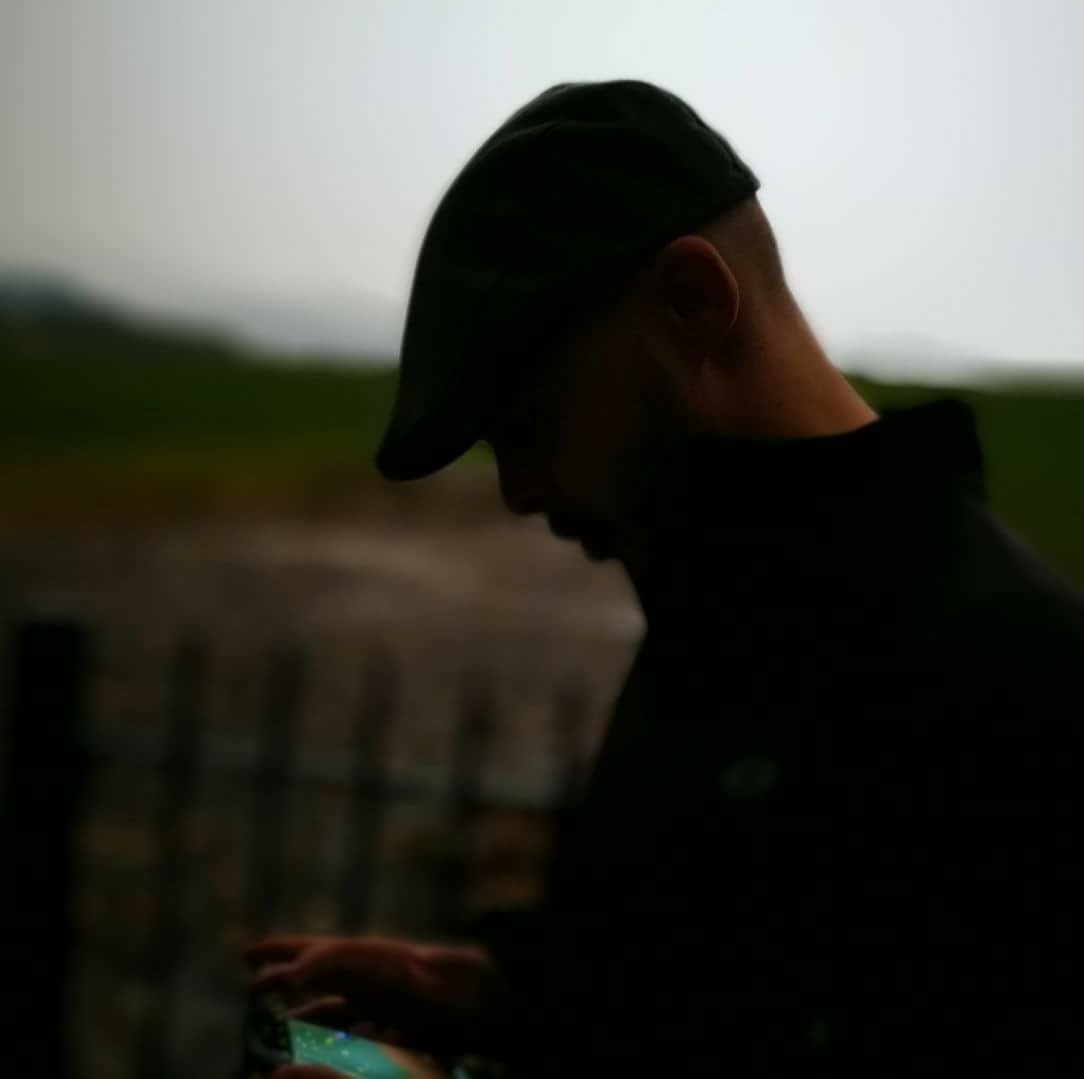
Zak is one of TechRadar's multi-faceted freelance tech journalists. He's written for an absolute plethora of tech publications over the years and has worked for Techradar on and off since 2015. Most famously, Zak led Maximum PC as its Editor-in-Chief from 2020 through to the end of 2021, having worked his way up from Staff Writer. Zak currently writes for Maximum PC, TechRadar, PCGamesN, and Trusted Reviews. He also had a stint working as Corsair's Public Relations Specialist in the UK, which has given him a particularly good insight into the inner workings of larger companies in the industry. He left in 2023, coming back to journalism once more. When he's not building PCs, reviewing hardware, or gaming, you can often find Zak working at his local coffee shop as First Barista, or out in the Wye Valley shooting American Flat Bows.