Instagram’s 'precise location' tracking is nothing new, here’s how to turn it off
Users have been worrying over the potential privacy risk

A recent post warning about the dangers of Instagram's seemingly new 'precise location' feature went viral on social media, shaking the whole internet community.
First posted on Instagram by Goal Digger Coaching, an influencer marketing company, they claim that the latest app update could make users vulnerable to crimes like stalking and theft.
A wave of warnings about this privacy matter, urging to turn off the precise location feature, has quickly been spreading across worried social media users.
While Instagram rejects such allegations, people who are concerned about their online privacy will be happy to know that there's a way to avoid location-data tracking from happening.
A post shared by @goaldiggercoachingltd
A photo posted by on
Instagram says there's nothing to worry about
It's fair to say the social media platform didn't take long to respond to concerns. In a tweet, Instagram reassured its users on how the 'precise location' is actually used.
"To be clear, we don’t share your location with others. Similar to other social media companies, we use precise location for things like location tags and maps features.
It also suggests that people can customize their own location settings, and tag locations on the posts they've shared only if they want to do so.
Are you a pro? Subscribe to our newsletter
Sign up to the TechRadar Pro newsletter to get all the top news, opinion, features and guidance your business needs to succeed!
👋 We’ve seen a meme going around about how Instagram uses “precise location.”August 25, 2022
What is 'precise location'?
'Precise location' is a tablet and smartphone tracking method deployed by iOS and Android to allow apps you download on your device to access your geo-localization data.
Contrary to what the infamous post claimed, this is not an Instagram unique feature. What's more, in recent years, both Apple and Google have updated their privacy policies to give users more control over their own location-data.
As Apple said during the Worldwide Developers Conference (WWDC) in 2020: "This year, we’re continuing to give you even more control. In addition to the option of sharing your precise location, you’ll have the option to only share your approximate location with apps.”
Similarly, with last year's Android 12 release, Google stressed the importance of users' privacy as a focal point. Every time you download a new application, your device now asks you for permission from an app to access a feature of the phone - like your camera, mic or location details. Users can also opt to only provide these with an approximate location.
Apple describes its approximate location to be around 10 square miles, while on Google is about 1.2 square miles.
How to turn off 'precise location'
Even though sharing your location with your Instagram, or other apps like Google Maps and Uber, doesn't make you vulnerable to stalking or other real-life dangers, you may not wish to share your 'precise location' at all times.
As mentioned above, both iOS and Android give users options to customize data collection choices according to their needs.
On iOS, head to Settings, open Privacy and then the Location Services tab. Here, open Instagram to switch off the Precise Location toggle. Alternatively, go into Settings and scroll down to Instagram and tap Location.
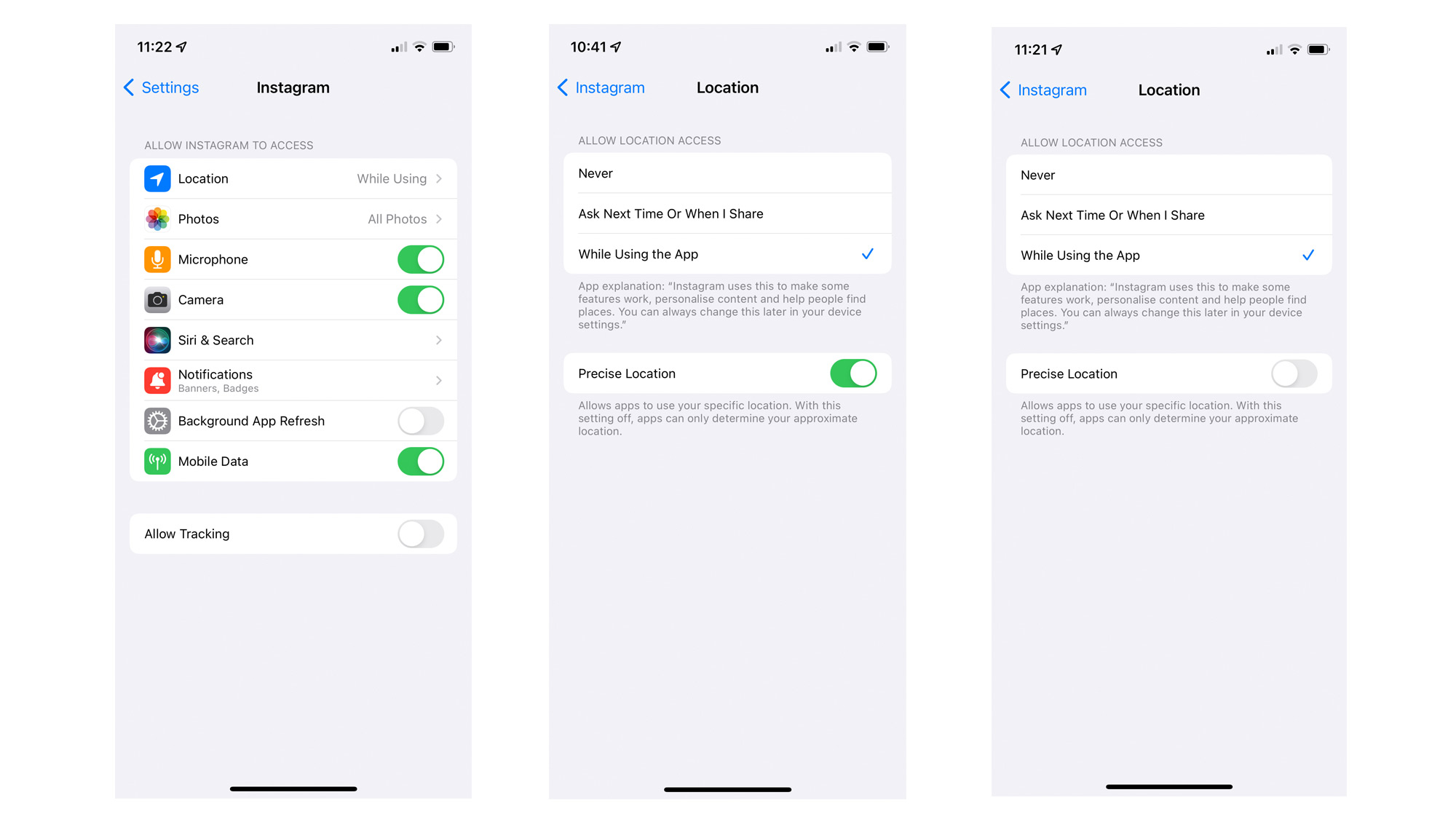
If you have an Android device, go on Settings and open the Location tab. Here, tap on Google Location Accuracy to turn off the precise location option. You can also head on over to Settings and then Privacy to further customize app permissions as well as clear your Google location history.
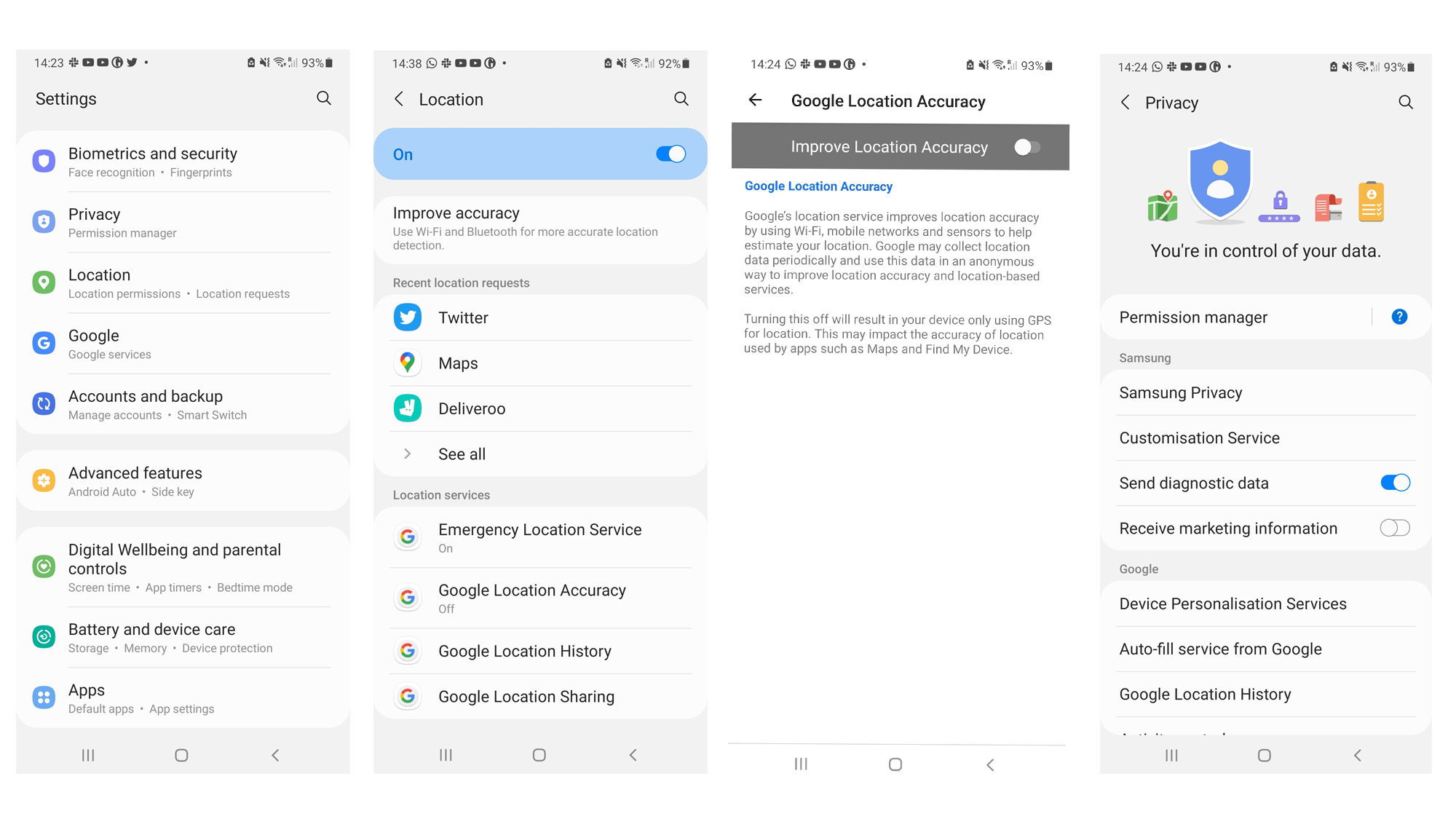
It is worth noting that some apps require your precise location to function effectively. These include Maps, Uber and Deliveroo.
To enjoy their services, you will need to turn your precise location back on. You can always disable this when you don't need it.


Chiara is a multimedia journalist committed to covering stories to help promote the rights and denounce the abuses of the digital side of life – wherever cybersecurity, markets, and politics tangle up. She believes an open, uncensored, and private internet is a basic human need and wants to use her knowledge of VPNs to help readers take back control. She writes news, interviews, and analysis on data privacy, online censorship, digital rights, tech policies, and security software, with a special focus on VPNs, for TechRadar and TechRadar Pro. Got a story, tip-off, or something tech-interesting to say? Reach out to chiara.castro@futurenet.com